Configuring Mobile Proxy into BitBrowser in a Few Steps
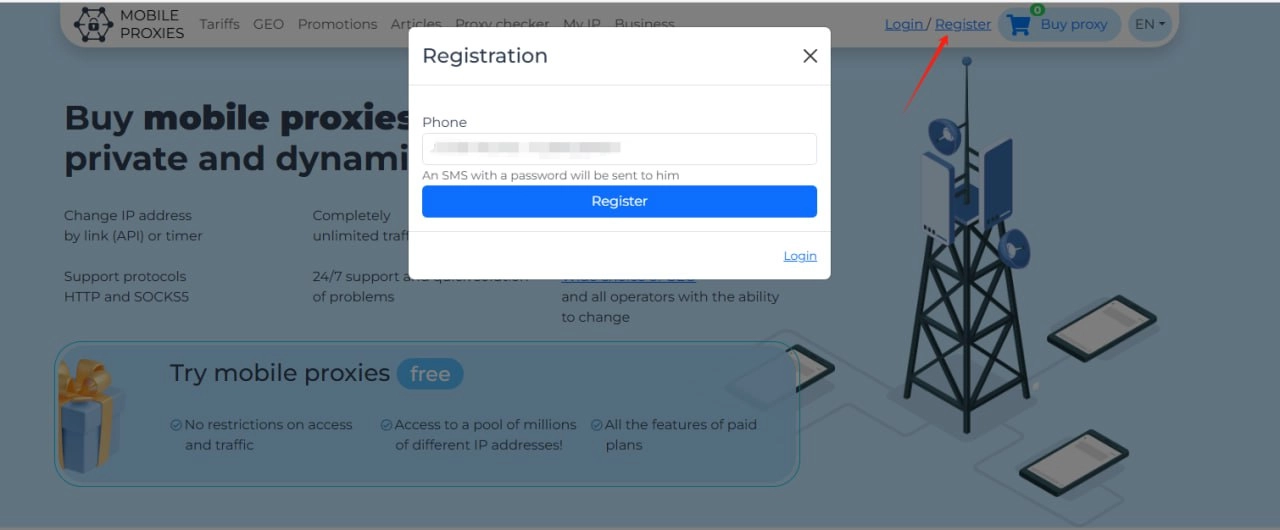
BitBrowser Overview
BitBrowser: Best anti-detection browser with multi-login account group control and RPA automation.
Permanent free 10 browser profiles. There is 100% no association between browser profiles, allowing for the recommendation of pure and clean proxy IP, ensuring a high level of cleanliness in the browser profile!
Mobile Proxy Features
Mobile Proxy: Buy mobile proxies, private and dynamic
- Change IP address by link (API) or timer
- Completely unlimited traffic
- Private channel, just for you
- Support protocols HTTP and SOCKS5
- 24/7 support and quick problem resolution
- Wide choice of GEO locations and operators with the ability to switch
Steps to Set Mobile Proxy in BitBrowser
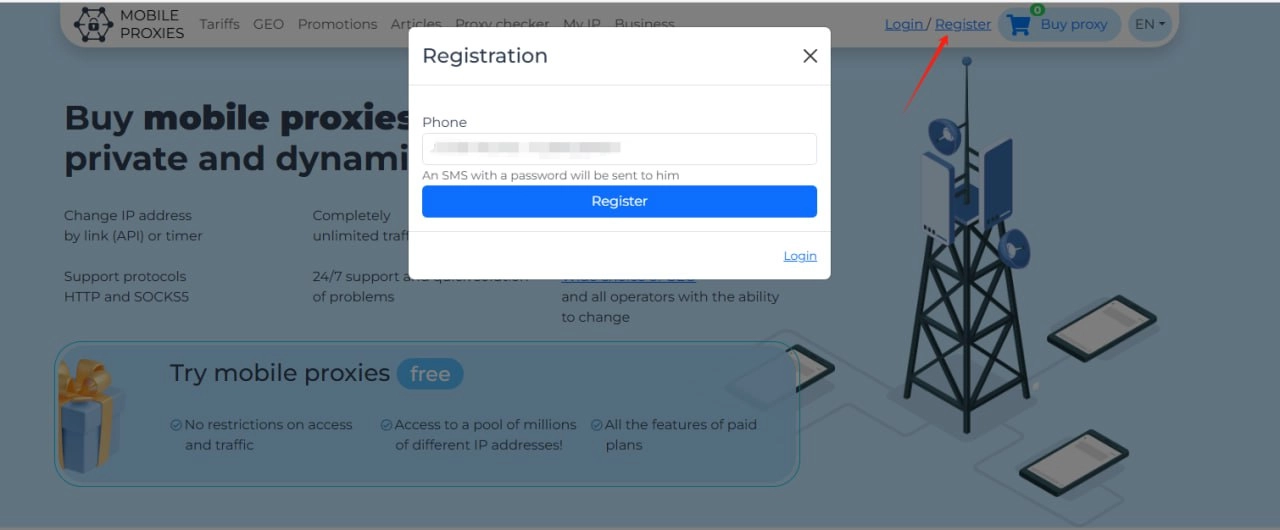
- Select the server location and extract the proxy IP address for the corresponding location:
- Log in to BitBrowser and find the "proxy IP" button, as shown below:
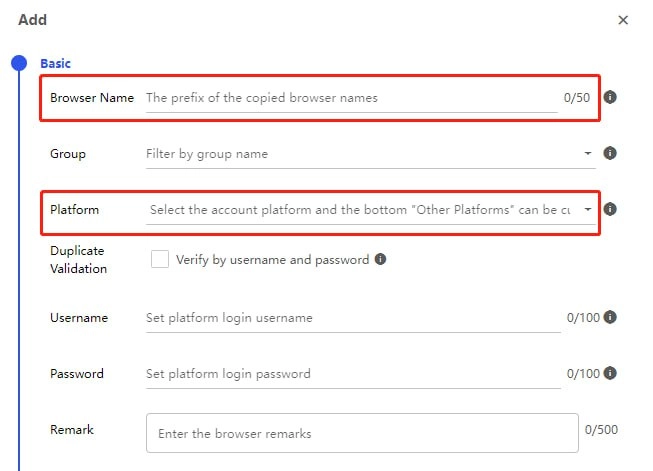
- Select the account platform from the list and fill in the required information.
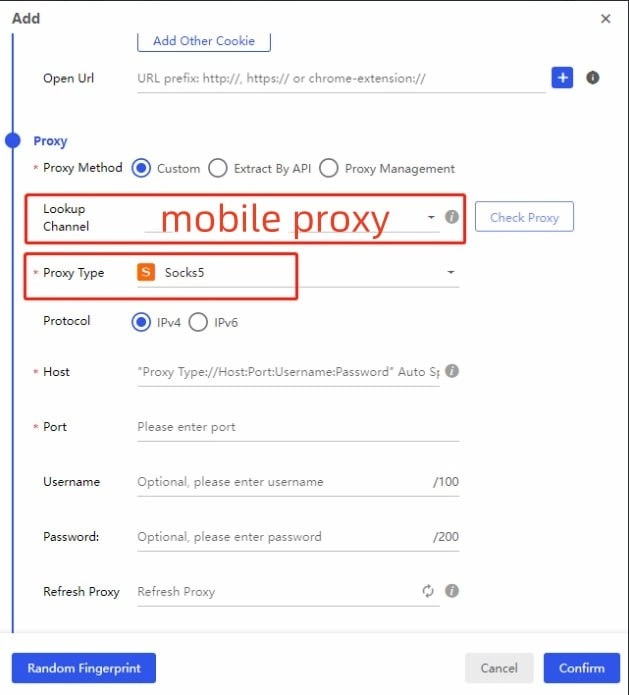
- Select mobile proxy as the search channel and Socks5 as the proxy type.
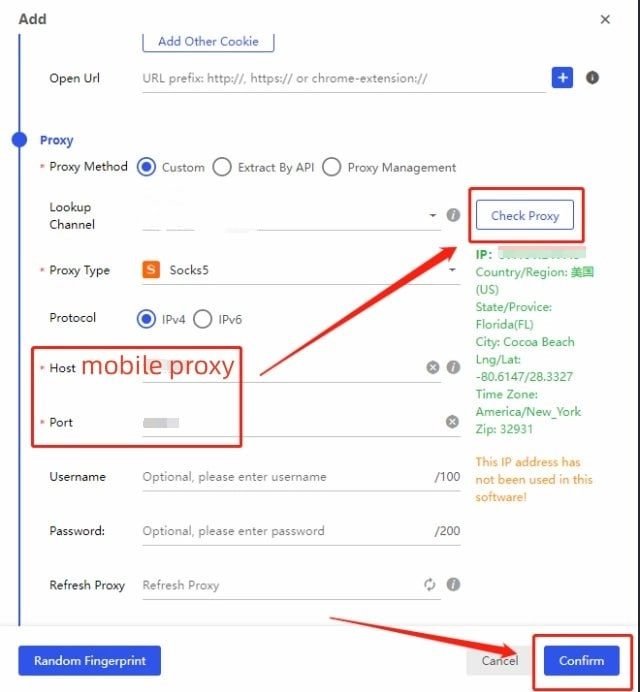
- Fill in the proxy address and port, then click the "Check Proxy" button.
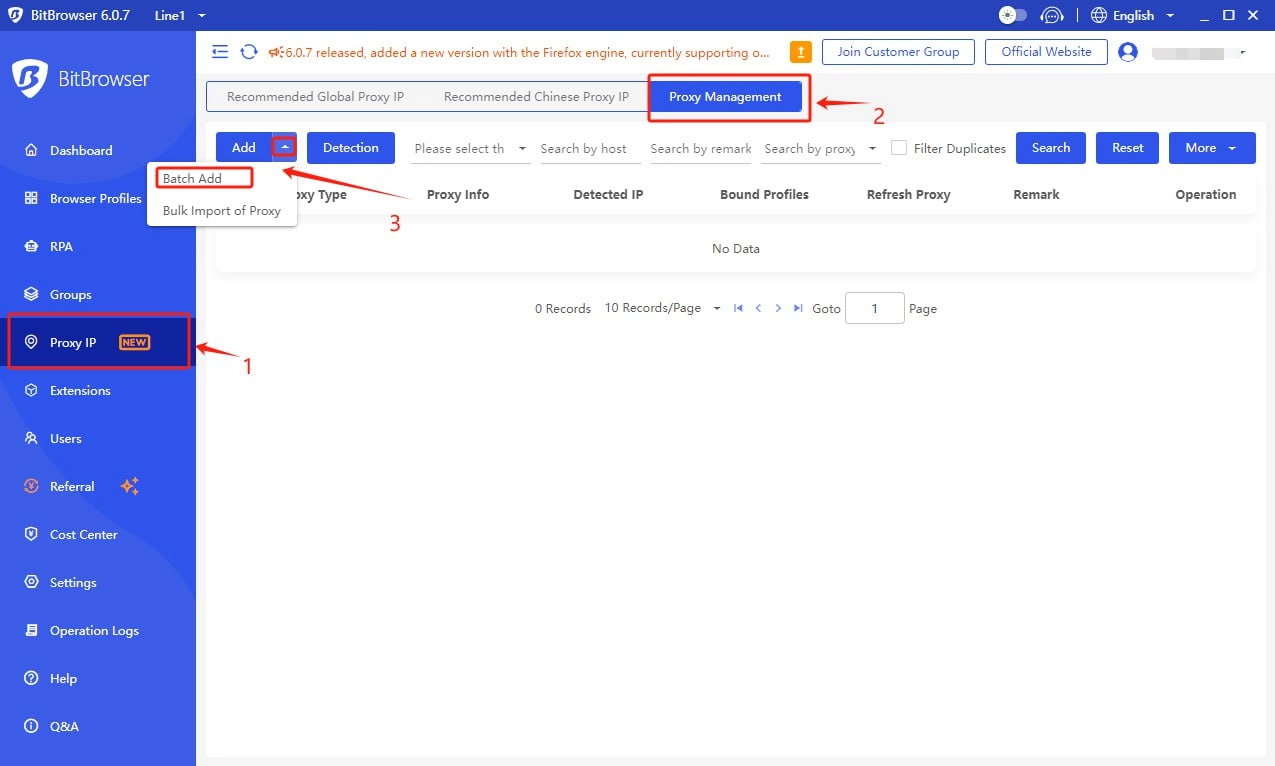
The Need for Proxies
Proxies play a crucial role in safeguarding your online activities. They act as intermediaries between your device and the internet, ensuring your identity and data remain protected. With the increasing threats to online privacy, the use of proxies has become indispensable.
Advantages of Mobile Proxies
We have a large database of mobile proxies, which is instantly updated and available only to our customers. All provided proxies are reliable, meaning they are not detected as proxies, and the IP address belongs to the user. When you buy our mobile proxies, you can be confident that all proxies are exclusive and unrestricted. We do not use emulation or virtualization of mobile proxies — you are working with real mobile proxies from GSM operators!
Advantages of BitBrowser
- Multi-account management: A computer can manage 2000+ accounts. Each account runs independently and does not interfere with others.
- Team collaboration: Users can share the browser configuration file with team members to achieve multi-person collaboration.
- RPA Automation: Through the RPA function, users can automatically handle various web tasks, improving efficiency and saving time.
- Rich plug-in support: BitBrowser supports various browser plug-ins, meeting diverse business needs.
Special Discount for BitBrowser Users
Special discount of 21% for BitBrowser users with the code: Bitbrowser