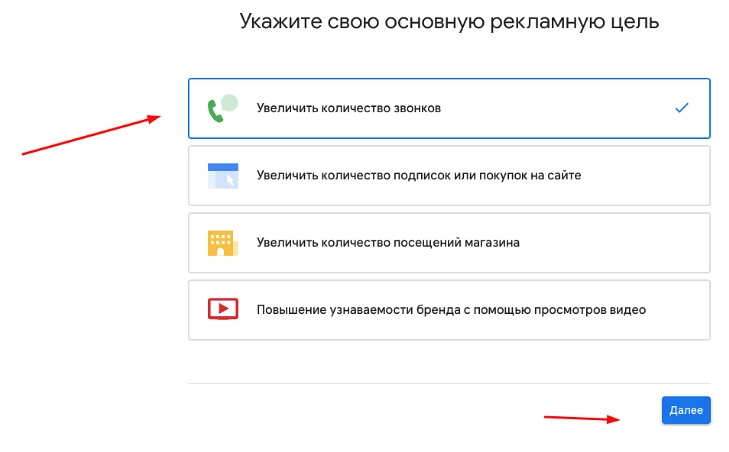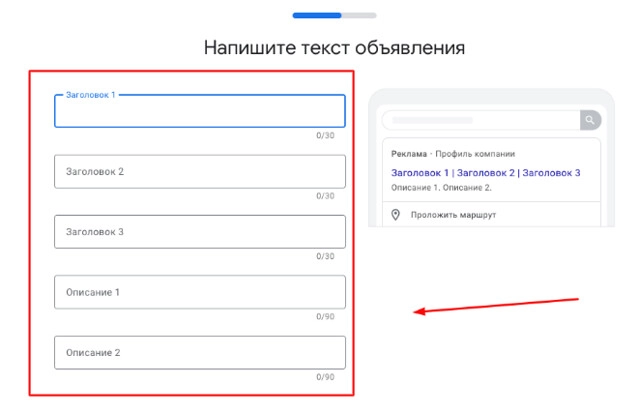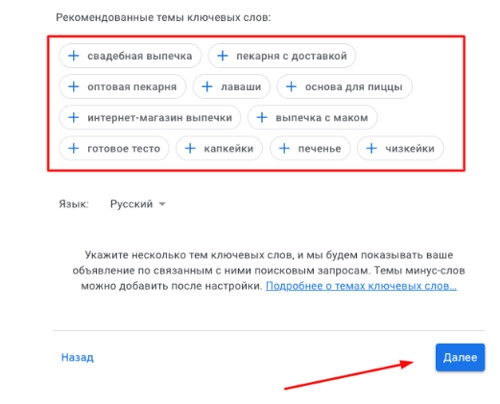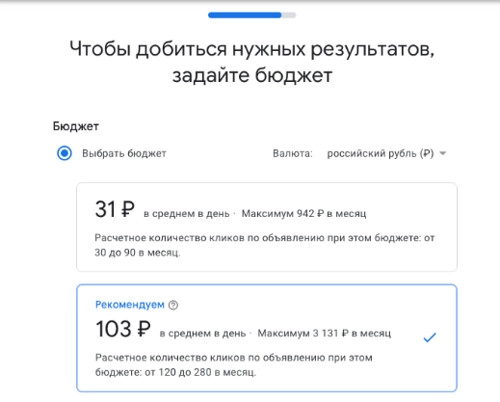Contextual advertising on Google Maps: an effective tool for promoting business

The article content
- Options for contextual advertising on google maps
- Specifics of contextual advertising on google maps
- The effect of contextual advertising on google maps
- Advantages of launching contextual advertising on google maps
- Who should use contextual advertising on google maps in practice?
- Click options for ads on google maps
- Adding your business to google maps
- Setting up contextual advertising in google maps
- Summing up
Some of the latest statistical studies show that about a third of all cases of transitions from mobile devices are navigational. Moreover, this trend demonstrates a stable growth, which is quite justified, since modern people very actively use smartphones, including for searching for the services, services, goods they need. Among other things, this is also relevant for local businesses that have a physical address. And the Google Maps service, or as it is also commonly called Google Maps, will help you implement such an idea in the most efficient and simple way.
Here you can not only register your company in the Google My Business system, but also set up contextual advertising, attracting as much of the target audience as possible. It is convenient that on such maps you can indicate the physical address of your business, contact phone number, name, and pay attention to the design of your personal page. This is all that will help attract customers and ensure higher CTR rates. But in order for your company profile to be shown in high positions on Google Maps, it will not be superfluous to additionally set up contextual advertising. Thanks to this, you will make your business profile visible to a wide audience, which will definitely give an additional influx of visitors, buyers and, accordingly, an increase in income.
In today's review, we will get acquainted in detail with what contextual advertising on Google Maps is, what types there are. We will highlight its distinctive features and tell you what impact it has on increasing visibility in search. We will describe in detail what a business can get by launching contextual advertising on Google Maps and the main advantages of this solution. We will highlight the main types of clicks that can be made here and who should use this technology. We will provide step-by-step instructions for adding your company to Google Maps and tell you how to launch contextual advertising here. The information provided will allow you to add your business to the maps yourself and connect an ad that will attract a new audience to you. So, first things first.
Options for contextual advertising on Google Maps
Google Maps is a service that provides many opportunities for personalized contextual advertising. In particular, here you can use different options, combine them with each other. Here are possible solutions:
- Search results. If your potential buyer searches for a specific service or the company itself on the map, then the search engine results will display all those places that will be located territorially as close as possible to this person along with their rating. Let's say you are the owner of a flower shop. The buyer is looking for where to buy a bouquet nearby. He enters the corresponding request in the search engine, receives a selection of salons and a map of their location in the immediate vicinity. He sees the rating, general information about the outlet, prices, assortment of bouquets. This is what allows him to choose the best option for himself as quickly as possible and order flowers. Thanks to contextual advertising, you can make sure that your company is shown at the top of the search results.
- Marks on the map. Here we are talking about showing ads to people who will be plotting a route to a particular place, or simply studying a certain locality on Google Maps. Special marks of hotels, restaurants, pharmacies, shops and many other objects will appear here. If the user clicks on the corresponding mark, a small ad about the company will open in front of him, among other things, also containing information about its rating, user reviews. Compared to the previous option, marks on the map are more effective, since they do not require additional actions from a person. This is what is already integrated directly into the Google Maps interface. It is convenient that the style of marks and their color directly depend on the business area. So, if these are hotels, then it will be an icon with a picture of a bed, if a pharmacy, then it will be a red cross, a restaurant - cutlery. This is what allows the user to visually highlight the objects they need and quickly find them.
- Promotions. Such ads with special offers will be placed directly in the company profile. You can add here promotional services or goods, the so-called "happy hours", attracting the attention of the audience. So, if you have your own pastry shop, you can launch an advertisement for a daily 20% discount on baked goods from 7 p.m. to 9 p.m. When people are looking for where to buy a cake, they will see your pastry shop on the map, will definitely notice the advantageous offer and will most likely take advantage of it.
- Recommended reviews. User responses are what still attracts the attention of potential clients of a particular business. People, based on the experience of others, draw appropriate conclusions for themselves, make decisions about the advisability of contacting a particular company or store. Google Maps offers business representatives the opportunity to independently select customer reviews and post them on their profile. Here, first of all, you need to focus on the set marketing goals. So, if you want to emphasize the loyalty of your pricing policy, add reviews where people talk about the affordability of your products, about the optimal balance of quality and cost. If you want to emphasize your professionalism, choose responses where you are praised as specialists.
We would like to draw your attention to the fact that you can combine all of these solutions with each other, increasing the effectiveness of your company's advertising on Google Maps.
Specifics of contextual advertising on Google Maps
Unlike contextual advertising in its classic form, ads on Google Maps will have their own distinctive features and characteristics, namely:
- Targeting by geolocation. Advertisements will be shown to an audience in a certain geographic area. Here, the corresponding radius around the local point of sale is set. Thanks to this, a potential buyer sees those business offices that are located in close proximity to him.
- Visual highlighting. Contextual advertising on Google Maps will stand out well against the general background of search results. They will also be placed above the main links and will have the classic "Advertisement" mark.
- The display will be carried out on various devices: smartphones, tablets, personal computers, laptops. Google indicates that over 80% of all users of its mapping service search for local businesses through their mobile phones. This means that such contextual advertising will allow you to cover absolutely the entire target audience.
- Placing detailed information about the business. We have already mentioned that along with the name itself, you can indicate contact information, work schedule, links to official online representations, be it a website or social networks. Your potential clients will be able to immediately make a call, plot a route directly in Google Maps.
- Payment is charged for clicks. The system will only write off money from the advertiser's account if the user interacts with the ad, whether it's a route request, a call, a visit to a website or a page on a social network. This optimizes the advertising budget and focuses attention on target requests.
- Displaying ads in local search queries. Google intertwines ads on maps and search results for geo-dependent keywords. Alternatively, if a person enters a query for "pastry shop nearby", they will also receive ads from maps in the selection.
- Using machine learning technology. Modern Google algorithms are able to analyze the effectiveness of advertising and find solutions that will help improve it, and automatically implement them. Alternatively, you can trust neural networks to adjust rates, making your spending more profitable.
The effect of contextual advertising on Google Maps
If you, as a business representative, decide to launch contextual advertising on Google Maps, you can count on the following effect:
- Increasing business visibility, increasing the number of buyers. Contextual advertising on Google Maps will allow you to stand out from the competition, attract the attention of the audience that is looking for certain goods and services in the immediate vicinity. The corresponding marks will appear on the map and directly in the search results, attracting the audience. Moreover, such advertising will be shown only to people who are geographically close to your physical representative office, that is, they will be able to use it. And the presence of a company rating and user reviews increases the chance that a potential buyer will choose you. It is also very convenient that people will be able to make calls and plot routes without leaving your card on Google Maps. This is what will help increase the number of conversion actions, improve the company's visibility in the market.
- Attracting a local audience. This is a very relevant point for any physical business representative office. Contextual advertising on Google Maps allows you to reach a local target audience. Your ads will be shown to people who are looking for a specific category of establishments, be it shops, restaurants, hotels, services. Thanks to such tools as ratings, reviews, photos, people will be motivated to contact you. The entire process of subsequent interaction will also be as simple and convenient as possible, which increases the likelihood of a visit and purchase.
- Increasing brand awareness, loyalty from the target audience. By and large, Google Maps is one of the most popular services today for searching for services, goods, places, services. People easily remember names, logos, they have the opportunity to get to know your brand without even going to the site, they easily interact. That is, this is how you put your business on public display, reinforce its responsibility, the quality of goods, services with reviews and ratings, up-to-date information. Practice shows that the more often people see a business, the more reliable it looks in their minds. As a result, a reputation is formed that will retain the attention of regular customers and attract a new audience.
- Increase in traffic, the number of conversion actions. Your ad will show a potential buyer that he can buy the goods or services he needs in his immediate vicinity. Up-to-date contact information, reviews, and the most convenient routes will be shown. This is what will significantly simplify the customer's path and is highly likely to interest people. If you direct the audience through contextual advertising to certain pages of the site containing information about promotions and special offers, then with a high degree of probability you will increase conversion rates: the number of appointments for services, reservations, purchases.
- Optimization of the advertising budget, flexible management of efficiency. This is ensured by precise geotargeting, the use of automated solutions based on artificial intelligence. Empty demonstrations and misuse of funds are excluded here. The effectiveness of such contextual advertising largely depends on the fact that the emphasis is on attracting a local audience that provides high conversion rates. As a result, the cost of attracting a client decreases, the chance of making a purchase increases. Moreover, Google Maps has its own built-in analytics system, using which you can track the number of clicks, built routes, calls and use this information to adjust rates, make changes to ads. You can also switch finances from low-performance channels to those that provide maximum profit. As a result, unnecessary expenses are reduced, stable business growth is ensured.
- Improving the overall strategy of the company's development. The interaction of the user and your representative office on Google Maps provides a lot of opportunities to improve the launched marketing campaigns as a whole. You get access to accurate analytical data, which allows you to adapt the strategy to the real needs and demands of the audience. Thus, you understand which areas provide the best traffic, and you can focus on promising areas. Moreover, you will have the opportunity to test different ad formats, compare their effectiveness with each other and ultimately launch those that will give maximum results in the foreseeable future. Among other things, you will be able to see which days of the week or hours have the highest and lowest demand. That is, you will have a lot of information at your disposal that will allow you to think through your advertising activities to the smallest detail and launch ads that will give maximum results.
As you can see, placing contextual advertising on Google Maps solves many problems facing modern businesses, increases the efficiency of its work, allows you to keep up with current trends, adapt to changing demands and interests of the target audience.
Advantages of launching contextual advertising on Google Maps
Launching contextual advertising on Google Maps gives modern businesses a lot of practical advantages. Here are just the main points:
- The ability to reach the widest possible target audience. Currently, Google Maps can be called one of the most popular global mapping services. It is used daily by a huge number of people, including for searching for local companies, exploring new places. And if you place an advertisement for your company here, then with a high degree of probability you will open access to it to a huge number of people. Those who can become buyers of your goods or services.
- Maximum unobtrusiveness. We have already said more than once that the modern consumer is too tired of advertising. It surrounds people everywhere, wherever they are, both offline and online. This has led to the fact that the modern audience has developed the so-called banner blindness syndrome. People have simply stopped noticing advertising and interacting with it. At the same time, placing ads on Google Maps looks as native and unobtrusive as possible. It does not irritate the audience and does not cause rejection. Moreover, contextual advertising on Google Maps inspires more trust in people and stimulates them to interact with your business.
- Organization of work with geolocation. In order for your ad on Google Maps to be shown, the user does not need to enter the corresponding request at all. It will be enough for him to be located geographically close to your local point of sale and go to the map. This will be especially convenient for a business that has physical offices in a certain area.
- High conversion rates. Checking the effectiveness of advertising campaigns shows that contextual ads on Google Maps work much better than other similar tools. The whole secret here is that users who search for a particular store, service, or service on maps are already a priori ready to perform a target action. And if your ads are one of the first to catch their eye, then with a high degree of probability you will receive a call, a visit, or a purchase.
- The ability to ensure the fastest possible interaction between business and audience. We have already talked about the fact that potential buyers can call you without even leaving the mapping service. They will also be able to go to your official website, to a page on social networks with one click. They can also plot a route, save this geolocation for themselves, forward it to friends and acquaintances. These are the interactive elements that make the user's work as convenient and comfortable as possible, and guarantee excellent conversion rates and sales for businesses in general.
We hope that all these features have allowed you to see how advanced and technologically advanced a marketing tool modern contextual advertising on Google Maps is. But is it worth using it in practice for your business?
Who should use contextual advertising on Google Maps in practice?
By and large, contextual advertising on Google Maps is a universal solution for absolutely any local business. This means that if you have an offline office where your potential customers can come on foot, by car or any other transport, call, buy goods, order services, you should definitely use this technology. Here are just a few examples of businesses that can benefit from implementing this solution:
- legal, advocacy, notary services;
- hairdressers, beauty salons, barbershops;
- psychologists, accountants, tutors;
- clinics, pharmacies, medical, rehabilitation centers;
- repair and sewing of clothes, shoes, workshops for the repair of electronics, household appliances, service stations;
- cafes, restaurants, bars, pastry shops, coffee shops;
- flower business, decor studios, etc.
That is, these can be not only offline stores that sell certain goods, but also consulting centers, workshops and much more.
If among this entire list you have found your business, then you need to get to know this technique more deeply in order to easily implement it in your work companies.
Click options for ads on Google Maps
One of the most important questions you need to find the answer to before launching your campaign on Google Maps is the available click formats. We would like to draw your attention to the fact that promotion on the mapping service itself works in the same way as classic contextual advertising. We have already said that here payment will be charged for each click. So, you choose which specific target action of a potential client will cause the corresponding amount to be debited from your account:
- Following a link to the landing page of your official website, a social network account or any other representative office where you can study the product or service.
- Plotting a route to the physical location of your business.
- Clicking on the corresponding button with the image of a telephone receiver for a quick call directly from the mapping service to contact business representatives.
- Expanding an ad for a more detailed study of information about the company itself, its products, and the physical location of the office or representative office.
That is, it is initially important for you to decide which specific target action from the audience will be most preferable for you and then, when launching a particular advertising campaign, indicate the click options for which payment will be charged. Looking ahead a little, we note that this can be done directly in the Google Ads “Campaigns” section. Here you need to find the “Ad groups” option, select “Ads and extensions” from the proposed options, and here “Keywords”, then go to “Segment” and make the appropriate marks.
Now that you have already assessed the prospects of launching contextual advertising on Google Maps, you can go directly to the settings. And the first thing to do is add your business to this mapping service. How to do it yourself, read on.
Adding your business to Google Maps
We would like to draw your attention to the fact that until relatively recently, adding new campaigns to this mapping service was carried out through Google My Business, but the developer has made radical changes to its product. In particular, now the service is used here with a new name and mechanism of operation, namely - Google Business Profile. To perform the upcoming work as correctly as possible, follow our recommendations step by step:
- Go to the “Company Profile on Google” tab, and then click on the “Get Started” button. A new window will open in front of you, where you will need to enter the relevant information about your company, indicate its name, as well as its profile. Click on the “Next” button.
- In the next window, you must give permission for your company's location to be subsequently displayed on maps in the search. To do this, check the “Yes” box and click on the “Next” button.
- Now the service will ask you to specify the address of your company. Here we write down the country, city, region, exact address, postal code and click on the “Next” button again.
- At this stage, it is important for you to answer the question: does your organization provide product delivery services or home or office outreach services. That is, we also select one of the 2 options "Yes" or "No", and then click the "Next" button.
- If you want to add the service area of your business, then specify the appropriate region and click the "Next" button. If you wish, you can simply skip this step.
- Enter a current phone number, add a link to the official representative of your business, if you consider it necessary and click the "Next" button. If you do not want to make this information publicly available, then click the "Skip" button.
- The last thing you need to do at this stage is to agree to receive personalized recommendations from Google. We would recommend doing this, since thanks to this you will always know what information would be optimal to add or change to improve the position of your business in local search. That is, we recommend selecting the “Yes” option here and clicking “Next” again.
Now you can move on to the second stage - choosing the most suitable method of profile verification in your company.
Specifying the method of business profile verification
We would like to draw your attention to the fact that identity verification when creating a company profile can be implemented by phone, via email or using video. The platform itself will select the option that is available to you at the moment. The simplest solution is identification by phone. If this option is available on your account, then use it. That is, select the appropriate option from the drop-down list and click the “Next” button. Now you need to implement the following work:
- Add a work schedule that is relevant to your company. Here we simply select the relevant data for each day of the week and save the changes by clicking on the “Next” button. You will also have the option to skip this step.
- Add a description of the company in the corresponding window and, just like in the previous step, click on the “Next” button or “Skip” if this step is not interesting to you.
- Add current photos of the products, the shop window, the sign, special offers and everything that will literally show a person at a visual level what exactly you offer. We would like to draw your attention to the fact that photos in JPG and PNG formats, 10KB - 5MB in size with a minimum resolution of 720x720px are suitable for uploading here. It is in your interests to make it as high-quality, clear and realistic as possible.
- The last step here is — this is the link that users will follow if they click on your ad.
Here you should understand that your company profile on Google Maps is a great alternative to a regular website in terms of local business. As you can see, adding your company to the mapping service is very simple and quick. There is no need to invest money or involve third-party specialists. But at the same time, you will be able to convey a lot of useful information about your business to your target audience.
Setting up contextual advertising in Google Maps
Launching contextual advertising on the Google Maps mapping service is also done through Google Business Profile. To do this, you first need to go to the left vertical menu and select the "Create an ad" option from the drop-down list. Then the system will redirect you to Google Ads, where you need to perform a number of simple steps:
- Select the goal that this advertising campaign is pursuing. For example, it could be an increase in calls, the number of subscriptions, purchases on the site, the number of store visits, or increasing brand awareness through watching videos. Just check the appropriate box and click the “Next” button.

- Write the text of your advertisement, indicating its title and description. Here you should see a list of services provided, contact information, a website where users will be redirected if they click on the corresponding ad.

- As in the case of regular contextual advertising, working in Google Maps also involves promotion by key queries. You will need to specify them at this stage. We recommend not to waste time on trifles, but to select only those queries that will reflect the specifics of your business with maximum accuracy.

- Add a budget. Here you need to indicate the amount you are willing to spend on paying for one click. We would like to draw your attention to the fact that the platform itself will offer you a recommended value. You can also choose the currency that suits you here.

Now all you have to do is check that your contextual advertising is filled in correctly, making sure that you have the content, display radius, financial terms and dates of the ad, and contact information about the company. After you save all the settings, your ad will be sent for moderation. As soon as it is approved, the platform will automatically place Google Maps advertising. In the future, you will simply need to monitor its effectiveness and make appropriate adjustments if necessary.
Summing up
We hope that the instructions provided in our review will help you make all the necessary settings and launch contextual advertising on Google Maps as easily, simply and without outside help as possible. But with all this, it is very important to regularly monitor its effectiveness, monitor the actions of competitors, and current trends of our time. This is what will allow you to offer the audience a truly useful and relevant product or service, which in itself will contribute to stable demand and regular purchases.
To implement such an idea, ensure high levels of security and privacy of work on the Internet, the ability to use specialized analytical services and tools, and bypass regional blocking, we recommend additionally connecting mobile proxies from the MobileProxy.Space service. All the information you need to familiarize yourself with this product can be found at the link https://mobileproxy.space/user.html?buyproxy. You can also use free testing of mobile proxies for 2 hours to evaluate the simplicity, functionality and ease of use. Also at your service will be a competent technical support service, working around the clock. If you have additional questions, you can contact the specialists or find answers to them in the FAQ block.