Conversion tracking in Yandex Metrica: features and instructions
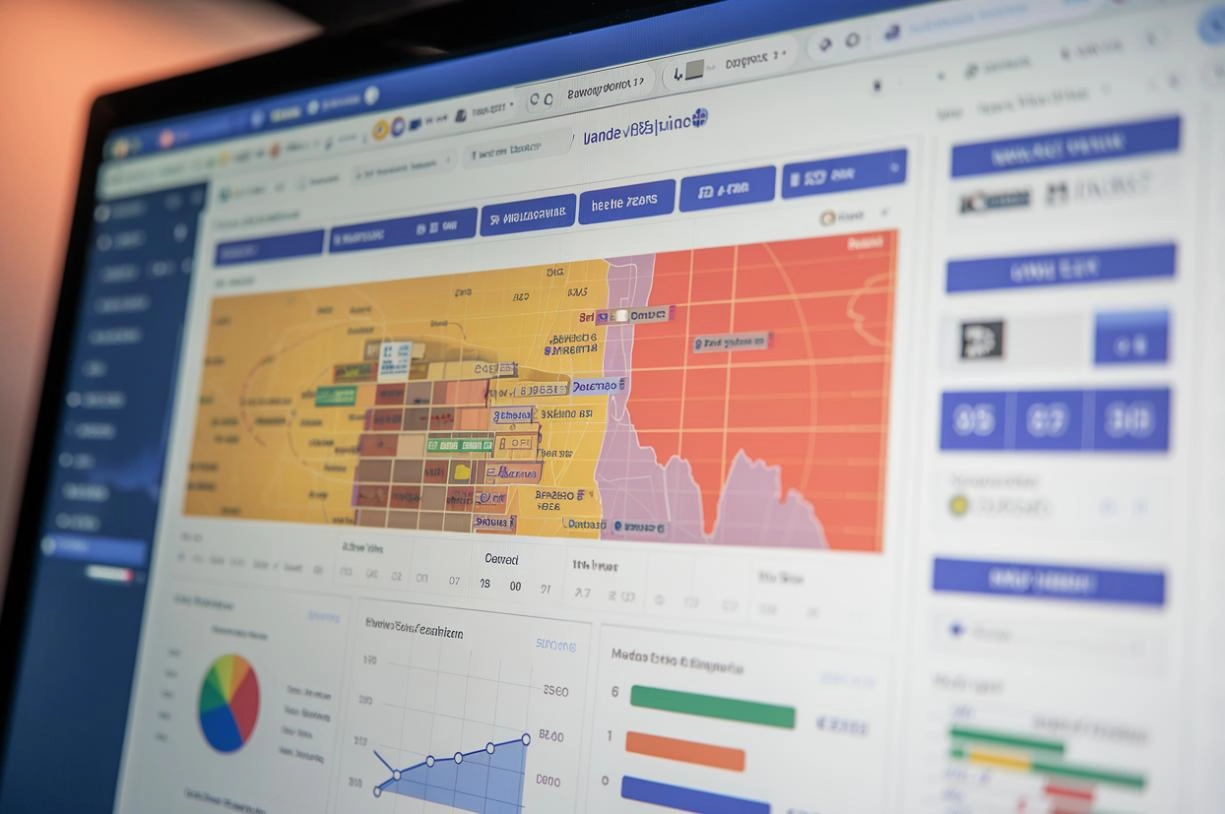
If you launch any advertising channel, you must monitor its effectiveness. This is what will allow you to promptly respond to errors, identify difficulties and not waste your advertising budget. This means that you cannot do without web analytics data, namely, conversion reports. By the way, conversion is the ratio of users who have performed a particular target action on your site to the total number of visitors. It is expressed as a percentage. That is, this indicator shows how many purchases, views of certain products, pages, calls came to you from people who saw your site, the products and services presented on it.
As part of today's review, we will dwell in detail on such a tool as Yandex Metrica. We will tell you what reports exist here, get acquainted with the attribution models of auto centers, and tell you how to correctly perform all the necessary settings. We will provide recommendations that will allow you to determine conversions coming from phone calls, email newsletters, offline sources. We will also indicate a number of additional information that will allow you to delve into all the features of working with Yandex Metrica and learn how to use this tool in practice as effectively as possible.
Attribution models used by Yandex Metrica
The target audience can visit the official website of your business from different sources. This can be organic traffic coming from search engines, contextual advertising clicks, entering a specific URL, a link from external sources. And here it is important to understand which channel works better, that is, attracts more visitors. And this already depends on which attribution model you choose for yourself. It is especially important to do this work if not one person, but a team is working on promoting your resource and attracting the target audience: SEO, SMM, contextual, targeted advertising specialist, etc.
Depending on what history of visitor transitions exists today on your site, you can use the following attribution models in Yandex Metrica:
- First transition. Here we are talking about users who visit your site for the first time from organic search results. This means that you will need to put a plus in the SEO column. And even if the same person returns to your site after a certain period of time, but through social networks, an external link, or contextual advertising, the program will still count this as an organic search result.
- Last transition. In this case, all previous interactions of a person with your site or other online presence are literally reset. This attribute records the source from which the user came on their last visit.
- Last transition through Yandex Direct. This attribute model should be used if you want to evaluate the effectiveness of this particular channel. After a user makes at least one transition to your site through Yandex Direct, all of their subsequent visits will be counted in favor of this advertising system.
- Last significant transition. We would like to draw your attention to the fact that Yandex Metrica will divide all traffic sources into significant and insignificant. It classifies as insignificant all those transitions that come from people who entered a specific URL of the site in the search bar, internal movement within one resource, as well as transitions that involve local storage of certain pages on the user's personal device. It is assumed that in this case the person is already familiar with your site, the goods and services provided: all his requests can already be classified as repeat ones. That is, Yandex Metrica does not consider it correct to take such traffic into account. The system relies on new customers, that is, on significant transitions from organic search, targeted and contextual advertising, social networks, instant messengers, email newsletters, external links, and system recommendations. That is, this attribution model will take into account the source from which the significant transition was made.
Please note: if you do not make any changes to the settings, the system uses the "Last significant transition" attribute model by default. According to Yandex Metrica itself and many experts, it most accurately reflects the conversion coming from a specific traffic channel. If you work in a market niche where a fairly long decision-making cycle is envisaged, then it is optimal in practice to use the "First transition" attribute model. This way you can understand which of the channels you use attract the most customers. To select the appropriate attribute option for yourself, you need to go to the main parameters of the system report.
Another point worth paying attention to: today Yandex Metrica takes into account absolutely all devices from which a user can access the site, regardless of which attribute model you have specified in the settings. That is, the "Cross-device" option is active in the system by default. In this case, you will not see from which devices the transition was made. If you want to place a bet on a specific gadget, personal computer, then you will need to make the appropriate settings in the "Attribution" menu. Only after this, an additional column will appear in the report containing information about which devices users visit your online presence.
Why is it important to set up goals in Yandex Metrica?
Immediately after you have installed the counter in Yandex Metrica, it is very important to set up goals. This is necessary so that the system understands what specific target actions you expect from site visitors. You should not delay this work, since the sooner you start receiving detailed statistics on completed conversions, the easier and more effective it will be to make decisions within the framework of optimizing the launched advertising campaigns and the business development strategy as a whole. In this case, it is worth focusing on the tasks specific to your business.
To make it easier for you to navigate all these features, the Yandex Metrica platform has prepared corresponding recommendations for different types of sites. Read them, and you will be able to set optimal goals for your business. You can find these recommendations directly through the service interface, namely in the “Overview” tab.
What are Yandex Metrica auto-goals?
In automatic mode, that is, without your participation, Yandex Metrica can track a large number of significant events on the resource, namely:
- user clicks on certain active buttons on your site, including a phone number, email address;
- sending a request for a call back;
- transition to instant messengers, business social networks by clicking on the corresponding button on the site;
- use of search tools on the resource;
- transition to the shopping cart with goods;
- return from the payment system;
- checkout in the online store;
- all those events, that are registered on other services that you have integrated into Yandex Metrica.
All these automatic goals are already included in the service counter settings by default. You can identify them by the "Auto Goal" mark. If any of the indicators are not relevant to you, you can delete it. By the way, Yandex Metrica creates only those automatic goals that can be implemented on your site. That is, if your resource does not provide buttons for going to social networks or instant messengers, then such an option will not be displayed in the goals.
Trusting the service and using automatic goals or setting your own parameters is an individual matter. But we would recommend using them. For example, the system itself will tell you which target actions from the user audience you need to track. In addition, you will be able to see the first actions of visitors even if you are just planning to use the new counter. Your reports will also contain information about new events that you may have missed during the settings, but nevertheless they will be very important at the stage of monitoring the business. To view statistics on automatic goals, you need to go to the "Conversions" section of the report. They will be presented in all standard Yandex Metrica reports. To see them, you just need to click on the corresponding goal from the list.
Step-by-step instructions for setting up goals
To make the process of connecting goals in Yandex Metrica as simple and convenient as possible, and to require a minimum of time and effort from you, we recommend using our recommendations.
Launch the Yandex Metrica service and go to the "Goals" tab. Of all the options that are presented here, we are interested in "Add goal". After that, a window with settings will open in front of you. Here, we initially set the name of the goal. Choose an option that you can easily identify later. If you plan to pay special attention to any one parameter, then you will need to check the box next to the "Selected goal" item, and then set the conditions for achieving it, and then click on the "Add goal" button. Please note that you can add income in a particular currency to each goal. That is, you will understand what profit this or that target action gives to your business. There are several possible options here:
- If you use a setting such as “Number of views”, then you need to specify the number of pages that the user will view during one visit to your site.
- If you use the “Page visits” goal, then a reasonable option would be to specify the url parameters.
- A goal such as “Visit duration” implies specifying the time that the visitor will spend on your site. Pay attention to the unit of measurement here: it can be a second, a minute, or an hour. Think about which indicator will be optimal for you. That is, if you set one minute, the system will count the target action only if your visitor stays on your site for at least 1 minute.
- “JavaScript event” is another possible goal option. In this case, you will need to specify the send_form identifier. After that, you will see that a special code will appear in the “Website Goal Code” column. You will need to copy it and give it to the programmers to implement in the task. That is, this goal should be used if you want to track user actions on a page with a stable URL. Alternatively, this could be launching a video that you added to your page or calling a popup form. You will not be able to do this work without a programmer, since you need to have access to the code or directly to the site's administrative panel.
We would like to draw your attention to the fact that difficulties with setting up a goal arise mainly only when using the “JavaScript event”. You can set all other parameters yourself without interfering with the program code. The most accessible solutions are — this is clicking on a phone number, email, going to social networks, instant messengers, downloading from a website and everything that we have already talked about above.
That is, all your work at this stage will come down to the fact that you choose a goal that suits you, fill in all the relevant fields, indicating in them the parameters that the program should focus on when collecting statistics. Each of the types has its own options for such goals. And this means that you need to carefully approach filling in the corresponding windows. As soon as you save the changes made, Yandex Metrica will immediately start working and generate reports for you. Literally a few minutes of time - and the first statistics on your site will already be ready.
All these recommendations that we have given above are relevant for any auto-goals. But there is one significant limitation: all of them cannot be used as a preliminary stage of a more serious composite goal, reflecting in general the features of the development of your business and the effectiveness of advertising campaigns. What we are talking about below.
What you need to know about a composite goal
A composite goal in Yandex Metrica is a tool that will allow you to track the entire sequence of user actions within a single visit to your online resource. Often, several types of goals are combined here, such as a “Page visit” and “JavaScript event”. In just one composite goal, you can add 5 separate steps, and each of them can additionally be assigned 10 conditions. When setting such conditions, you must take into account that at least one of them must be met.
In the case of the main goal, it can only be achieved if your visitor completes all the steps you have prescribed in the exact order you have specified. There is no way to jump between these steps. This is what makes working with a composite goal significantly more difficult. Therefore, experts recommend using it only if you want to see a specific target action, such as user registration on the site. That is, initially a person goes to your page, then clicks on the appropriate button, then enters their data, and then clicks on the "Submit" button. It will also be useful to implement a composite goal in the sales funnel. This way you will be able to see what steps your potential buyer took to complete the target action and at what stage they left. That is, by doing so, you will be able to identify the most vulnerable spot in your sales funnel.
What are automatically selected goals
Continuing to get acquainted with goals in Yandex Metrica, we will also note that there are 2 main types: automatic and selected. We have already talked about automatic ones above and described what exactly they can be. That is, this is everything that the system creates independently, focusing on the specifics of your site and what active buttons are provided on it.
Unlike automatic ones, selected goals are what the program did not add to the list for automatic tracking, but they are important for your business. You can set them yourself. To do this, simply click on the "Add goal" button, and then directly in the settings window, check the "Selected goal" block. You can set several options that suit you. Subsequently, they will all be displayed in the corresponding tab.
Features of working with reports in Yandex Metrica
We have already said above that literally a few minutes after you set goals and save the settings, Yandex Metrica will provide you with a report. Be sure to check whether the program takes into account your own traffic. You can do this by visiting your site from another device in incognito mode.
Pay special attention to the separate report presented in the "Conversions" section. Here you can set the details by breaking down into separate time periods, segment users. All information will be displayed in the report as graphs. This way, you can easily track the dynamics of conversion rates, and also see the rates for which goals you managed to achieve. The report will also include the total number of target visits that users made to your site during the period of time that you specified in the settings.
If you need a more detailed acquaintance with the report, you can expand it. The following data will already be presented here:
- conversion rate;
- types and number of achieved goals;
- number of target visits;
- number of target visitors on the site;
- number of new customers who visited your resource;
- number of bounces;
- time that people spent on the site and, accordingly, the viewing depth.
The report itself is generated based on the parameters you have previously set. So, you can specify a specific time interval or select the segment of users that your business is targeting. For a more in-depth acquaintance with the terminology, Yandex Metrica has a built-in dictionary. You will need to simply click on the icon with the question mark next to the column where the term you do not understand is present.
Along with a special conversion report, all standard reports will also contain information based on user visit data. For example, if you go to the “Sources, Summary” report, you will see statistics on a specific goal of yours in relation to the sources from which traffic comes to your resource within the specified time interval. To track several goals at the same time, you can check the corresponding items by clicking on the “Metrics” icon. Next, in the “Target Metrics” section, check the corresponding options. This will be enough for all information on the specified parameters to be displayed in the corresponding window.
In all reports that involve taking into account user visits to the resource, you can divide the audience into separate segments depending on certain criteria, thereby checking which category of people helped you achieve your previously set goals. Let us repeat: you can either add these goals to the report or delete them if you don’t need this information.
Tracking calls via Yandex Metrica
Using Yandex Metrica, you can track not only user visits to your site, but also other channels through which people interact with your business. Alternatively, you can also take calls into account. This tool will be useful for businesses that provide consultations, accept orders for goods and services by phone. In order to use this service, you need to additionally install the so-called call tracker. In this case, Yandex Metrica will automatically replace the number on the site based on the traffic source. There are quite a few such programs on the market today, and you need to choose the option that is most convenient for personal use. The main thing is that its functionality includes automatic data transfer to Yandex Metrica.
The service also uses goals to collect information about calls. Already the first time you transfer data from call tracking to the program, a goal will be automatically created. Its name and description are also set by the service, but you can make changes here to increase recognition. Call goals can be added to absolutely all reports that are built into Yandex Metrica to form a suitable user segment for yourself. To perform these tasks, you will need to go to the "Connecting reports" tab and make the appropriate marks.
When tracking calls through Yandex Metrica, you can use the following types of reports:
- Call processing quality. This will display the total number of calls, including from unique numbers, as well as their average duration, the number of missed calls, waiting and conversation time. That is, based on the information received, you can check how effectively your managers work.
- Call source. In this case, you yourself perform personal call tracking settings for the specifics of your business. Based on these parameters, statistical data will be collected.
- Calls, in detail. Such a report will contain not only average indicators, but also more detailed information on each individual call. Here you can choose the optimal time interval for yourself, the segment of the target audience, and even go directly to the call tracker page if you need to clarify the settings.
The Yandex Metrica service has a section with reference information, which we have already mentioned above. Here you can, if you wish, familiarize yourself with the main call parameters that will be included in the report by default, as well as those that you can additionally connect.
Connecting to Yandex Metrica e-commerce
If your business is online stores, then you initially need to connect e-commerce when you first set up the counter in Yandex Metrica. If you do not do this initially, then later you will need to make changes to the counter code on your site, which will entail additional time and effort. But in any case, you will need the help of a programmer (if you do not have the appropriate knowledge and skills). With its help, you can place a special dataLayer container on pages with product items, as well as set up data transfer to Yandex Metrica. If it is not possible to involve a programmer, then you can use special programs for popular CMS.
As soon as you make the appropriate settings, you will be able to track data through the e-commerce service. All information related to this will be in the “E-commerce” tab. Here, in the form of graphs and tables, you will be able to see all the orders that your customers have left: their number, types of product items, the most popular products, brands. You will also be able to analyze what income comes from different segments of the target audience, as well as traffic sources.
Tracking offline conversion via Yandex Metrica
Yandex Metrica can rightfully be called one of the most functional and universal tools for collecting statistics. So, here it is possible to perform a link between user actions on the site and offline purchases. To implement such an idea, you will need to add data about visitors to the counter. We are talking here about people who were interested in your product on the site, but eventually made a purchase in a regular store. This can only be implemented if you use a loyalty program, promotional codes, if the site has personal accounts for buyers. Otherwise, it will not be possible to implement such a binding.
That is, a mandatory condition for implementing this idea will be the presence of a buyer identification system. Next, you will need to select the method by which offline conversion data will be transferred to the service. There are several possible options here:
- via the appropriate interface: all necessary actions are performed through the «Settings» section;
- using API;
- via specialized automation services;
- by connecting AmoCRM.
The first option will be the simplest in implementation. In this case, you will need to activate offline conversion tracking. To do this, go to the "Settings" tab, and then select the "Data download" option. Please note: in this case, all data will be downloaded in CSV file format. Now you should set up the collection of identifiers. These are the parameters that will allow you to select a single buyer. Here you can use a bonus card number, email, phone number, or special tags.
When setting up offline conversion tracking, you will need to create a separate "JavaScript event" goal so that later you understand what kind of purchases we are talking about: online or offline. For convenience, you can call it "Purchase in store". Do not forget to apply the "matches" condition. Your CSV file will include by default such data as the buyer ID and the goal you set, as well as the conversion time.
If your business has an online and offline presence, then collecting conversions will be especially useful. By comparing the data obtained, you can see how effectively the site and the regular store work, how many people will come to your retail outlet after visiting the resource on the Internet, studying the range of products there, and current prices. This information will allow you to make adjustments to your business development strategy and get maximum profit.
Let's sum it up
If you don't want to let your business development take its course, if you want to control all the processes that occur during its promotion, including control over the effectiveness of advertising, don't be lazy to connect Yandex Metrica to your work. You will be able to quickly perform all the necessary settings, set relevant goals for your business, as well as the parameters that you would like to achieve within a certain time interval. Then you will just have to monitor all these indicators and promptly respond to deterioration, make changes to the original strategy.
To slightly structure the information provided in this review, we will tell you in which reports you can find certain data:
- Report "Conversions". This tab will collect the most important data on all target actions that your visitors perform on the site. You can see both general information for a specified time in advance and study precise data for each goal.
- A set of standard reports contains information on user visits. Various options will be collected here, including “Search engines”, “Sources, summary”.
- “Calls” report. Will contain information on requests and orders that users leave during telephone conversations with managers. To connect such a report in Yandex Metrica, you must initially set up a special call tracker.
- “E-commerce” report. It should be used by anyone working in the e-commerce field. These are mainly online stores.
- Custom reports. This is what you will create yourself based on specific goals that are relevant to your business.
Using mobile proxies from the MobileProxy.Space service will help ensure the most functional and convenient work with Yandex Metrica, as well as with any other applications, including for monitoring advertising efficiency. Follow the link https://mobileproxy.space/en/user.html?buyproxy to get acquainted in detail with what this product is, what functionality it has, and also take advantage of free testing for 2 hours.
Mobile proxies are what will provide you with unlimited opportunities when working on the Internet. They will maintain the confidentiality of your actions, provide reliable protection of devices from unauthorized access. With their help, you will be able to bypass any regional restrictions established in a particular country at the legislative level by selecting the appropriate GEO. It will also be possible to use multi-accounting for multi-threaded work with social networks, connect various programs that automate actions on the network. At the same time, tariffs for using mobile proxies will be more than reasonable. If difficulties arise in the work, you will need competent advice, technical support specialists work around the clock.