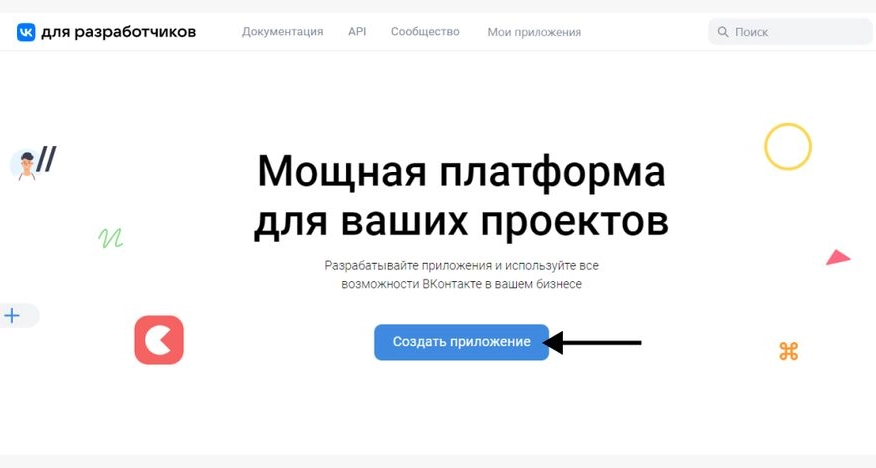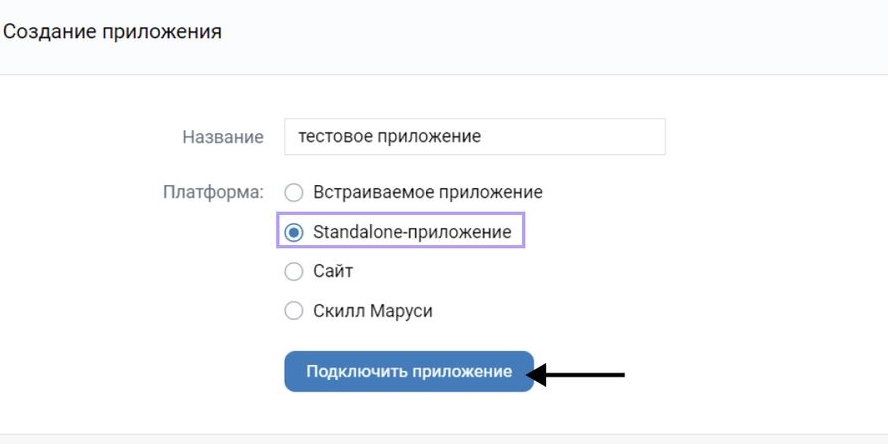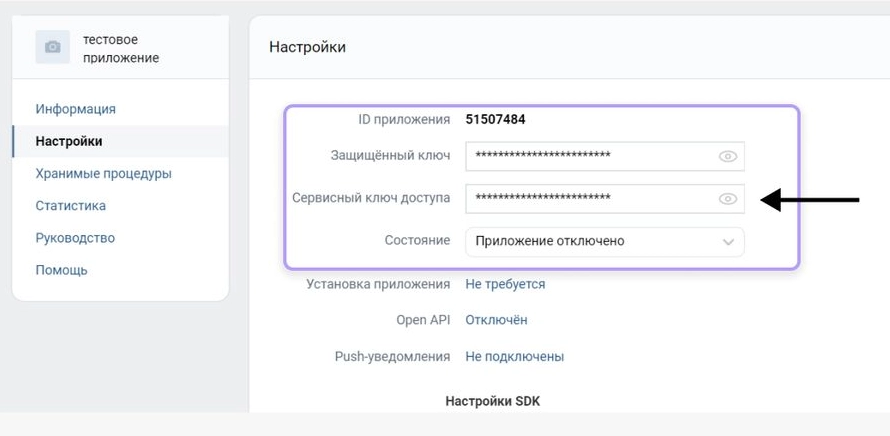VKontakte API: why is it necessary and how to connect it
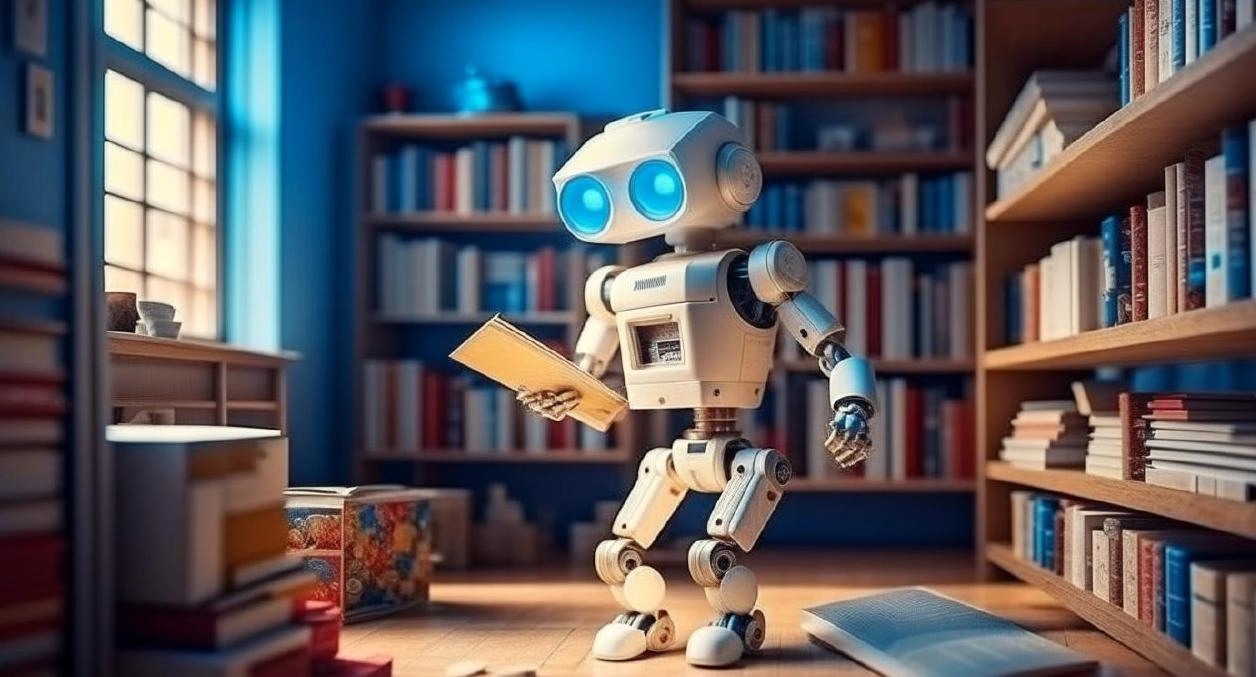
If you decide to start developing a composition for the social network VKontakte, then sooner or later you will still come across such a concept as the API — application programming interface. It includes a whole range of different functions, constants, ready-made solutions that can be used in third-party software products. This interface is constantly being improved, adjustments are made to it in order to expand functionality. Experts say that today the API VKontakte contains a complete toolkit for creating applications of any type.
But today our review will not be about writing complex games and applications. We will dwell in more detail on one more feature of this interface, in particular, obtaining statistics from the VKontakte platform for developers by accessing API requests. We will tell you why to use this interface, what work can be done with it. Here are step-by-step instructions for connecting the API to the social network VKontakte, as well as use cases. Familiarize yourself with the basic methods of collecting statistics. We will also show you how to organize multi-point work without fear of getting banned from a social network. Now about all this in more detail.
Why use the API when working with the social network VKontakte
VKontakte — one of the few social networks that implements a rich and easy-to-use API interface. With it, developers can perform diverse actions in the process of creating games and applications that run on this engine. As practice shows, not only specialists can use the VKontakte API. The fact is that this interface acts as an intermediary between the developer of the software product and the environment with which he will interact. Due to the availability of ready-made templates, forms and structures for working with existing data, code generation is greatly simplified. At the same time, you do not need to thoroughly delve into the structure of the VKontakte database, get acquainted with its structures, fields, tables. The API already has all this information. It is enough for a developer to simply know what codes and commands he should use in his work in order to implement the task.
The number of commands that allows you to implement this interface today amounts to dozens in each of the segments. But at the moment we are talking about managing accounts on a social network and collecting data from personal pages or communities. Therefore, consider the most popular commands in this segment:
- Creating games and applications. Thanks to this, you can significantly increase brand awareness, which will contribute to the effective promotion of your business.
- Autoposting. It is enough to perform a series of simple settings for the system to automatically post articles or links in your groups on a social network.
- Getting data about posts on the user's wall. You will automatically be sent information about users who have marked your post with likes, comments, posts from user walls in accordance with their identifiers.
- Get rich information about the user audience. Along with the name, contact phone number and profile privacy, you will also be provided with data on whether this person is on the blacklist of the addresses of the sites given in his profile, as well as the number of photo albums and pictures, video and audio recordings, friends, livejournal contact details, skype, etc.
- Getting information about a user's friends. Both a list of id and a list of id of friends who are currently online, as well as a list of mutual friends of users can be provided.
- Getting information about the user's GEO-marks. Both the list of marks itself and brief information about in a particular place are provided.
- Getting data about the user's groups. The interface automatically collects information about all groups where this user exists, as well as a general list of all members of this group, information about the community itself.
- Getting information about the user's documents. Provided as a list, contains information about documents of a community or a specific user, depending on the id.
- Getting information about communities. We are talking about the number of subscriptions and unsubscribes, positive and negative reactions, the number of views, coverage of the target audience, the general list of community members, the number of people who received an invitation from the system, etc.
This is not all the actions that the API can perform with personal pages, groups, communities, applications, themes, lists, calls implemented through the social network VKontakte.
We want to draw your attention to the fact that the API is quite similar to the classic pages. That is, if you do not directly have access to a specific account or community, you will not be able to get it even through the interface. That is, this technology is not applicable to closed groups and profiles.
Now that you know what opportunities the API opens up for you when working with the VKontakte social network, you can proceed to connecting this interface.
The sequence of actions for connecting the API in VKontakte
The VK platform for developers allows you to perform diverse tasks. Using the techniques of this interface, you can get all the necessary data. For this, special forms are used, presented on the page of a particular technology. Also, users who have a service access key can automate a number of processes. There are several ways to get such a service key. We will look at the most popular — creating an application in VKontakte. To implement the task, you need to sequentially perform the following steps:
- Go to the developer platform. This can be done directly from your VKontakte page by clicking on the "Developers" button located at the bottom of the left vertical menu. In the new window that opens, click on the blue button "Create Application".

- This will automatically take you to the "Creating Applications" block. Here you need to name your product and select the appropriate platform. In this case, we click on the "Standalone-application" button. After registration, we will be provided with a key, which can later be used in most of the methods. Click on the "Connect application" button.

- You will see a "Action Confirmation" popup. Here we need to link a mobile device (smartphone, tablet) to our page. We initially click on the "Link device" button, and then select the "Confirm via phone" option. in just a few seconds, a confirmation window will open on your smartphone. Here we click on the "Get Code" button. After that, you will have a standard SMS message containing a code for linking a phone number to your account. Enter it in the appropriate box. This is how the system identifies you in the desktop version of the product.
- Go to the "Settings" tab. Once again, we want to draw your attention to the fact that we are performing these actions not in order to create a program. In this case, we are faced with the task of obtaining the VKontakte API token. Here you will see a window with the application id: "Secure Key", as well as "Service Access Key". Actually, for the sake of the latter, all these works were started. If you click on the image of the eye at the end of the column, then the corresponding token will open in front of you. We just copy and paste it. In parallel with this, you will receive a push notification on your smartphone, requiring you to confirm the actions. After that, the system will send you a set of Latin letters and numbers corresponding to the application you just created.

- And now we need to enable the application in order to continue working with the VKontakte API. Go to the line "Status" and select the option "The application is enabled and visible to everyone" from the drop-down list. Click on the "Save" button.
This completes the settings. We would like to draw your attention to the fact that you will need to attach a service key each time to each request that will be sent to the VK API. Therefore, consider where you will save it so as not to waste time searching.
Now let's look at some of the most common methods of using the VK API.
Methods of using the VKontakte API
Regardless of what actions you plan to perform with the VKontakte API, you will need to go to the developer platform each time and choose the appropriate method. The following methods have received the greatest demand in practice:
- Users.
- Wall.
Let's consider both options in more detail.
Users
Using a service access key, you will be able to upload the phone number, as well as other data shared by the user. In the event that the phone number is hidden, the line will remain blank. So, to select the appropriate method, we go to the developer platform and select the API tab there. We go down almost to the very bottom until we see the "API Methods" block. A new window opens with all available options. We study them carefully and select the Users option. To get data about users who are subscribed to a specific account, click on the "get followers" option. from the left vertical menu.
After that, a window will open in front of you with a large number of blank columns. Here you need to enter the following information in sequence:
- Access_token. Copy the service access key.
- User_id. Specify the numeric ID of the personal page. You can find it directly in the address bar.
- Offset. This is an offset. Here we put the number 0 to collect data starting from the first user.
- Count. Specify the total number of account subscribers with whom you are working.
- Fields. This is the object that we plan to receive when performing work. Since we collect contact details, we click on the "Contact" option.
- Name_case. Specify the declension in which the user's first and last name will be given. If you want to keep the nominative case, then select the "nom" option.
Now all the necessary settings are set. To start data collection, I click on the "Run" button.
If you performed all the steps correctly, you will get the id of the pages with phone numbers, the user's first and last name in the list. The interface also offers an option such as "List of Codes"; errors. You will need to look here if something goes wrong and the system gives an error.
In addition to the user's phone number and full name, you can also extract related information about the person, if it is publicly available. It could be:
- date of birth: day and month or day, month and year;
- profession;
- city of residence;
- user services;
- number of objects placed on the user's profile: albums, audio and video recordings, etc.;
- personal page address;
- services for which export from the social network is configured;
- A person's current occupation.
If the user has not saved any of these data in his profile, then the corresponding boxes will remain blank. If necessary, you can pull up other options to get the most complete picture of the user audience.
Wall
This technique will allow you to get a list of posts, quotes posted on the wall of the community or a single user. We are talking about both the text message itself and the user id, the number of likes, reposts and comments, the type of attachment, the presence of a subscription to the community. The path to this method is exactly the same as we considered it in the previous version (API tab, and then «API Methods»). As soon as you click on the wall.get method, a window with the corresponding fields will open in front of you:
- owner_id: id-community or user whose wall you want to get posts from;
- domain: short address;
- offset: offset;
- count: the number of records you plan to get (the maximum possible score is – 100);
- filter: post type: owner, set aside, all posted on the wall, etc.;
- extended: if you are satisfied with the set of options, then press 0, if not, then put the number 1 in order to additionally open the fields about profiles and groups;
- fields: this field will only open if you set the number 1 in the previous option, and it will indicate how many additional fields for group profiles you want.
We enter the relevant information into each of them, after which we click on the "Run" button. So in just a few minutes you will receive a voluminous list of posts from a specific wall, as well as all related information.
Additional methods for getting statistics via API in VKontakte
In practice, other methods can also be used to obtain statistics from the communities of the social network VKontakte:
- Collect active history. In this case, you need to fill in the fields: user id, need for additional information (enter 0 if not needed and 1 if needed), as well as — number of additional fields.
- Community statistics. Using the get method, you will be able to export statistics. Here we fill in such fields as: community id, date range for which statistics are collected, the same date range, but only in the Unixtime system, time interval, number of time intervals. You can also set the necessary filters in the group status. In the "Version" block always specify 5.86. Among the general information received will be the number of followings and unsubscribing, positive and negative actions, reactions, number of views, reach.
It is also possible to get statistics easily and simply, with minimal time-consuming settings, for this you can use the application DataFan. This analytics service will allow you not only to collect data from different advertising cabinets and accounts, but also upload it immediately to reports, which will significantly speed up the work performed.
Summing up
In this review, we got acquainted with the VKontakte social network API, its functionality, and connection nuances. But here you need to understand that when working with a large number of pages, the system will easily identify your IP address, which will cause account blocking. To prevent this from happening, you need to additionally connect mobile proxies from the MobileProxy.Space service to work. This intermediary server will replace the real data of the user device with its own as often as you need it. You can independently set the timer in the range from 2 minutes to 1 hour, or use the link from your personal account each time to change the IP address.
You can learn more about the functionality of mobile proxies from the service here. This is the simplest solution for today for those who plan to ensure absolute anonymity, confidentiality and security of networking, protection from hacker attacks. Also, with their help, you can work simultaneously with a large number of accounts in social networks and on bulletin boards, bookmakers, bypass all kinds of regional blocking. We offer our clients to additionally use such tools as server health check via proxy-checker, as well as a number of other tools. There is also a 24/7 technical support service available to customers. Contact us if you encounter difficulties in the workflow and need the help of specialists.