Generating images for Telegrams through services and neural networks
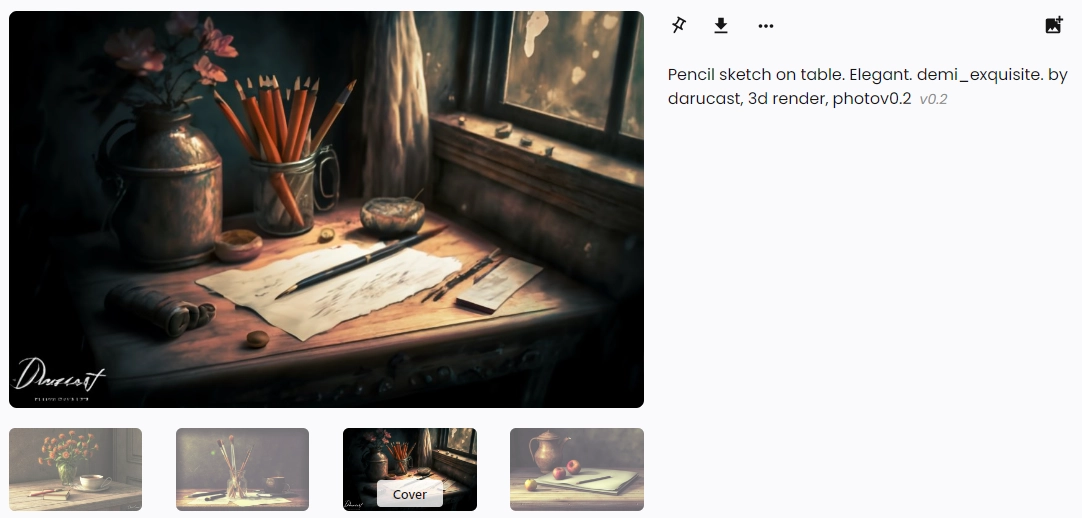
Telegram — An extremely popular and widespread messenger today. It is widely used by both ordinary people and business representatives who promote their goods and services here. But the success of your idea largely depends on how professional your posts are. And here attention should be paid not only to the text content, but also to the graphic design. That is, you must make sure that your page really attracts your audience.
And now we will dwell in more detail on how to create attractive and unique images for Telegram. Let's consider the most common methods of generating graphic content using neural networks that are accessible to every user. We will also provide a number of recommendations that will help you correctly format your content and add images to your post, taking into account the current technical requirements of this messenger. We will also pay attention to how to ensure stable and functional work with Telegram and on the Internet in general using a tool such as mobile proxies. But, first things first.
What should be the images for posts on Telegram?
We have already said that the content that you plan to post in the Telegram messenger should attract the attention of your audience, show people your competence, reliability, and solidity. And the visual design of your profile as a whole and for each individual post will play a significant role in this.
Beautiful pictures — this is something that will have a positive impact on the promotion of your profile in the messenger, will encourage the audience to interact with your content, be aware of the information that you want to convey to them, and increase awareness of the brand or a particular product or service. So, when starting to create a graphical addition to the post, you must understand what you will have to take into account here:
- Marketing goals that you face.
- Technical requirements for the graphic content of the site itself.
Let's look at both of these aspects in more detail.
What should the image for Telegram be from the point of view of marketing purposes
Now we will give a number of recommendations that will allow you to create unique graphic content. One that will be an attractive addition to your posts and the visual design of your brand or business as a whole. This is what will attract the audience and promote interaction.
So, high-quality graphic content must be created following the following principles:
- Target audience. Before you search or generate an image for your post, you must clearly understand who exactly you are targeting. That is, you must have a portrait of your target audience. You must have a good understanding of people's tastes and interests, their preferences. This way you can create a picture that will really interest them and evoke positive emotions.
- Focus on the emotional impact. A potential audience can only be interested in a post that will evoke an emotional reaction in them. Yes, today viral content is actively used on the Internet, containing quite negative notes. It has a right to exist, but posts that will make them smile, arouse curiosity or even admiration will generate a greater response from the audience.
- Don’t be too clever, focus on simplicity, consistency and clarity. There is no need to overload the image with unnecessary information, third-party elements, or mix an abundance of colors. Practice shows that the audience more positively perceives clear, uncomplicated images that perfectly convey the main idea.
- Don't forget about uniqueness. For some reason, we always remember that text content should be unique and we pay quite a lot of attention to its creation. But we should not forget that exactly the same requirements apply to images. People will be pleased to see something new, not hackneyed, original. Something that would emphasize the individuality of your profile and, accordingly, the brand.
- Place emphasis on brightness. Your image should stand out against the background of other content in the messenger. Choose a color palette that makes the picture really stand out. But don't forget about balance. You should not lose the presentation of the image and its professionalism. But you should still avoid flashy and acidic shades, because this can simply alienate your audience.
- Don't be afraid to experiment. If you are just starting to work with the graphic content of Telegram accounts, then it is difficult to “hit the bull’s eye” the first time. So don't be afraid to experiment. Try different options for images, play with styles, designs, and the idea itself. At the same time, be sure to monitor how the audience reacts to each of your options. Over time, you will be able to understand which solutions attract more attention and encourage people to interact with your content and your brand as a whole.
- Supplement graphic content with text if appropriate. So, you can additionally add your brand name, slogan or some other information to the picture. The main thing is that the text harmoniously complements the image. At the same time, it must be clearly visible and easy to read. Remember that a bright and meaningful phrase can enhance the overall impression of the picture.
- Follow the core idea of branding. Surely you have already heard about such a term as Tone of voice, that is, the voice of the brand. This is the unified style of your brand, which must be observed when working with the website, social networks, and instant messengers. That is, the color scheme and style should be uniform. You can add logos and do everything that will allow your audience to form a single and well-recognized image of your brand.
As you can see, the recommendations are quite simple to implement. The main thing — do not rush, but follow them clearly and consistently. And then you are guaranteed to receive graphic content that will cause a positive response from your audience.
What should the image for Telegram be from the point of view of the technical requirements of the site
In the previous paragraph of the review, we described what a picture for a Telegram should be from the point of view of its perception by the audience. But it is also important not to forget about a number of basic technical requirements that the site imposes on the image being posted. We are talking about sizes, resolution, format and other aspects. Therefore, let’s look at each of the prospectuses in more detail:
- Acceptable image size. According to technical requirements, the maximum possible size of the image that you will add to the page — this is 1280x1280 pixels. In principle, you can add a larger image, but this will significantly reduce the loading speed of posts and may cause a negative reaction from the audience. That is, it is in your interests not to exceed the specified indicators. This way the content will be clear enough, but at the same time fast and comfortable to read.
- Always keep an eye on the center of the picture. Don't forget that Telegram will cut corners anyway. Therefore, if you place some important information in the picture closer to the edge, there is a high probability that it will not be displayed when published. This is especially true when adding logos or avatars of business accounts to the picture. Therefore, make it a rule to place such information in the center of the picture.
- Formats supported by Telegram. There are no clear recommendations or clarifications here. This site supports images of any format, be it 16:9, 1:1, 9:16, 3:4, etc. In addition, the width of the post itself will automatically adjust to the format you choose for the image. To do this, you just need to make the appropriate settings. But you must understand that today most of the audience uses smartphones to access Telegram. This means that square and vertical pictures will be more convenient to perceive. But before publishing a post, make sure that the text in the feed is not too narrow. In this case, it will be more difficult to read, especially if it is not one line, but a full-fledged post.
- Always control the file size. You must understand that the large weight of the picture — This is something that can significantly reduce the loading speed of a post. Therefore, one of the most important tasks – optimize the size of your graphic file so that it does not negatively affect its quality. The only exception — These are channels where the image itself is the product being sold. That is, as an option, this is a photographers account. In this case, you should not compress the image. This will be completely justified and understandable, because in this case the audience is initially determined that they will have to look at the photo in great detail, and, in principle, will be able to wait for it to load. In other cases, testing the patience of users and making them wait for content to load is clearly not worth it.
- Choose the right post background. Above we already talked about the color palette of the picture itself. Now make sure that the background becomes a harmonious, but at the same time unobtrusive addition. You shouldn't experiment too much here. Focus on the simplest pastel shades possible. Such that will help increase the expressiveness and clarity of the main image and text addition.
- Image quality must be high. This is probably not worth mentioning, because each of you clearly understands that the audience will clearly not have a positive attitude towards blurry, poorly focused photographs. Such graphic content will spoil the overall impression of your post. And it’s good if this negativity is displayed in just one post, and does not worsen the overall opinion of your brand as a whole.
Now you know everything that will help you create a picture that will be as attractive as possible to your audience and meet the requirements of the messenger itself.
Recommendations for adding a picture to a Telegram post
Now let’s look in more detail at how to correctly insert a picture into your post in the Telegram messenger. So, the first thing you need to do is directly create this very post. This procedure is quite standard and all those who have used this messenger at least once are very familiar with it. That is why we will not linger at this stage, but will move directly to how to insert an image into your post. There's nothing complicated about it. It will be enough just to follow a few steps step by step:
- Launch the Telegram messenger on your computer or on your personal computer.
- Go to the channel or group where you would like to add a picture.
- Write the text of the publication, and then click on the paperclip icon in the lower left corner of the active window. This will open the menu for inserting a file. That is, you will only need to specify the path to the picture that is saved on your device.
- In order for the image to be displayed above the text, you need to check the box next to the inscription “Compress image”. If necessary, you have the opportunity to hide the picture under a spoiler. This option is also provided in Telegram, although in practice it is rarely used.
- Click on the “Submit” button.
That's all, your post with the picture has been successfully added to the messenger. And now both your subscribers and other chat participants can see it. We would like to draw your attention to the fact that the instructions we provide may have a number of minor differences depending on what version of the device and the messenger itself you have installed. But let us note once again that the differences are not fundamental and the main steps will be the same.
Recommendations for creating beautiful pictures using neural networks
Today, neural networks are actively used by audiences to solve various problems, including creating program code and generating content, both text and graphic. In principle, there is nothing complicated in this process. The only thing that is required is a certain skill in order to explain to the neural network what exactly you want to see in the picture, what exactly it should be. In principle, you can use photo stock, among which there are many free platforms. But in this case, you must still understand that your image will not be unique. There will always be a possibility that you will see a similar picture in the same posts of your competitors, and this will have a negative impact on the reputation of your brand as a whole.
That is why generating a picture using neural networks — This is the simplest and most accessible solution for everyone. Initially, you need to choose a suitable service. There are quite a lot of options here. There are many specialized neural networks in the same Telegram, there are online versions. There are services that require registration and those that you can use absolutely anonymously. We will not provide any recommendations — You yourself will choose the solution that will be most convenient for you. As practice shows, it is often necessary to use several neural networks simultaneously to create the same image. As a result, you will receive several options, among which you can easily choose the one that best suits your original idea.
The process of working with neural networks is quite simple. For the most part, you will need:
- Enter your query. Here we write what you want to see in the picture, what visual accents should be present in it. You can specify what should be in the background and what should be in the foreground. The more details in your description, the more accurate and attractive the picture will be.
- Select a style to generate. There are very, very many options here and each neural network offers its own set. So, it could be an illustration, anime, high-quality picture, dark style, three-dimensional image, etc. We would like to draw your attention to the fact that some sites offer to choose only one style, while others do not impose any restrictions on their number, offering combine different options.
- Start the generation process by clicking on the appropriate button.
Literally a few seconds of waiting, and one or more images will appear in front of you, depending on the neural network you have chosen. If you are not satisfied with something, try changing the description or style. A little experimentation and you will get an excellent result — a picture that will be an effective addition to your post. And at the same time it will be unique.
Additional capabilities of neural networks
We have already said that creating a picture – This is far from the only functionality of modern neural networks. Also, with their help, you can improve your post, make it even more attractive and unique. To do this, you can use the following tools:
- Automatic processing. Using neural networks, you can improve both the generated image and your own image, in particular, make changes to its color palette, remove blur and noise. That is, in this case, you already upload the finished image and refine it.
- Adding artifacts and styling. Also applies to the finished picture. You can see how it would look in different art styles. Perhaps some of the solutions will be interesting and creative for you. Use artifacts to make your images more vivid, which will highlight your brand’s personality and stand out effectively from other posts in the messenger.
- Changing resolution. Do you have a unique photo, but it is unclear and lacks detail? Ask the neural network to increase its resolution. You may even be able to do without additional image generation, as you will get an excellent image in good quality.
- Create promotional materials easily and simply. Along with ordinary pictures, neural networks can also be used to generate ads and banners. Such a solution will be especially interesting for those who are introducing a new product or service to the market or organizing sales. This post format will attract the attention of the audience and contribute to more effective promotion of your brand.
Yes, creating pictures in neural networks will require certain skills, time, and diligence from you, but you must understand that in the end you will receive truly unique content — one that you won’t find in your competitors’ channels.
Using Canvas to create images for Telegram
In this case, we are no longer talking about a neural network, but about specialized services designed for independent creation of graphic content. One of such solutions can be called the Canvas application from SMMplanner. But we would like to draw your attention to the fact that this is just an example of the service. That is, you can choose for yourself any other option that you consider more convenient to use.
The main difference between neural networks and such services is that the former draw a picture on their own, based on the detailed description you provide, while the latter — allow you to fully unleash your creative potential. Now we will not provide instructions for working with Canvas or other similar platforms, because there are a lot of settings and tools. And each specialist decides for himself which ones should be used when creating this or that picture.
We will simply highlight the key advantages and functionality that such services provide, in particular the same Canvas:
- Create unique pictures and designs. You literally start work from scratch, creating step by step the image that you drew in your imagination. You can choose a variety of color schemes, fonts, elements, and place them as you please. The main thing in all this – just follow the style of your brand and the main idea.
- Adapt the image for any of the platforms. As a standard, this service supports all basic formats and sizes that are currently relevant for social platforms and instant messengers, including Telegram. That is, initially you can create a picture, and then adapt it to a suitable format so that it looks as presentable as possible on your site.
- Use your imagination to the fullest. There are no restrictions or frameworks here. You can fully express your creative impulses, bring the most unusual, creative ideas into reality, receiving unique original content that accurately reflects your goals and objectives.
- A huge number of styles and templates are available. Canvas and other similar services — These are unlimited opportunities for the manifestation of creative imagination. You can choose different designs, use ready-made templates, or create your own in an attempt to find a solution that will be best for you and the embodiment of your idea.
- Use ready-made templates and tools to reduce the time it takes to create a picture. Even in this case, you will get a unique image, but with minimal time and effort.
To summarize
It doesn’t matter which option for creating a picture for Telegram you choose: neural networks or specialized services. In any case, you will receive unique content that your audience will definitely appreciate. The main thing is that it will reflect in detail both your personal idea and the purpose of your brand as a whole. All this will have a positive impact on the perception of the target audience and, as a result, will increase sales and your income.
But for effective business promotion on social networks and messengers, often the capabilities of one channel may not be enough. The more accounts you have at your disposal, the larger audience you can reach and attract. This means that you should use a tool such as multi-accounting in your work. But here, too, there is one significant limitation: social networks, instant messengers, including Telegram, have an extremely negative attitude towards any multi-threaded actions, as well as the use of automated actions. If this is detected, the system will immediately block your account and you will have to start all the work again.
To prevent this from happening and ensure reliability and stability of operation in multi-threaded mode, additionally connect mobile proxies from the MobileProxy.Space service to your work. In this case, you will receive a reliable intermediary server that will pass the entire data flow through itself, while replacing your real IP-address and geolocation with its own technical parameters. In your work, you just have to go into your personal account every time you switch to another account and force a change of IP or set up an automatic change at an interval suitable for you. Literally a couple of seconds — and you ensure stability of work: the system will not notice the multi-account and, accordingly, will not apply any sanctions to you.
In addition to this, mobile proxies from the MobileProxy.Space service will also provide you with a high level of security and confidentiality of your online activities, and the ability to access resources that are currently blocked in your country at the legislative level. This is all what makes working on the network as a whole truly unlimited and functional.
Follow the link https://mobileproxy.space/en/user.html?buyproxy to learn more about the capabilities mobile proxy data, current tariffs, take advantage of a free two-hour test. There is also a 24-hour technical support service at your service: any technical difficulties are resolved as quickly and professionally as possible.