How to set up port forwarding in Huawei?
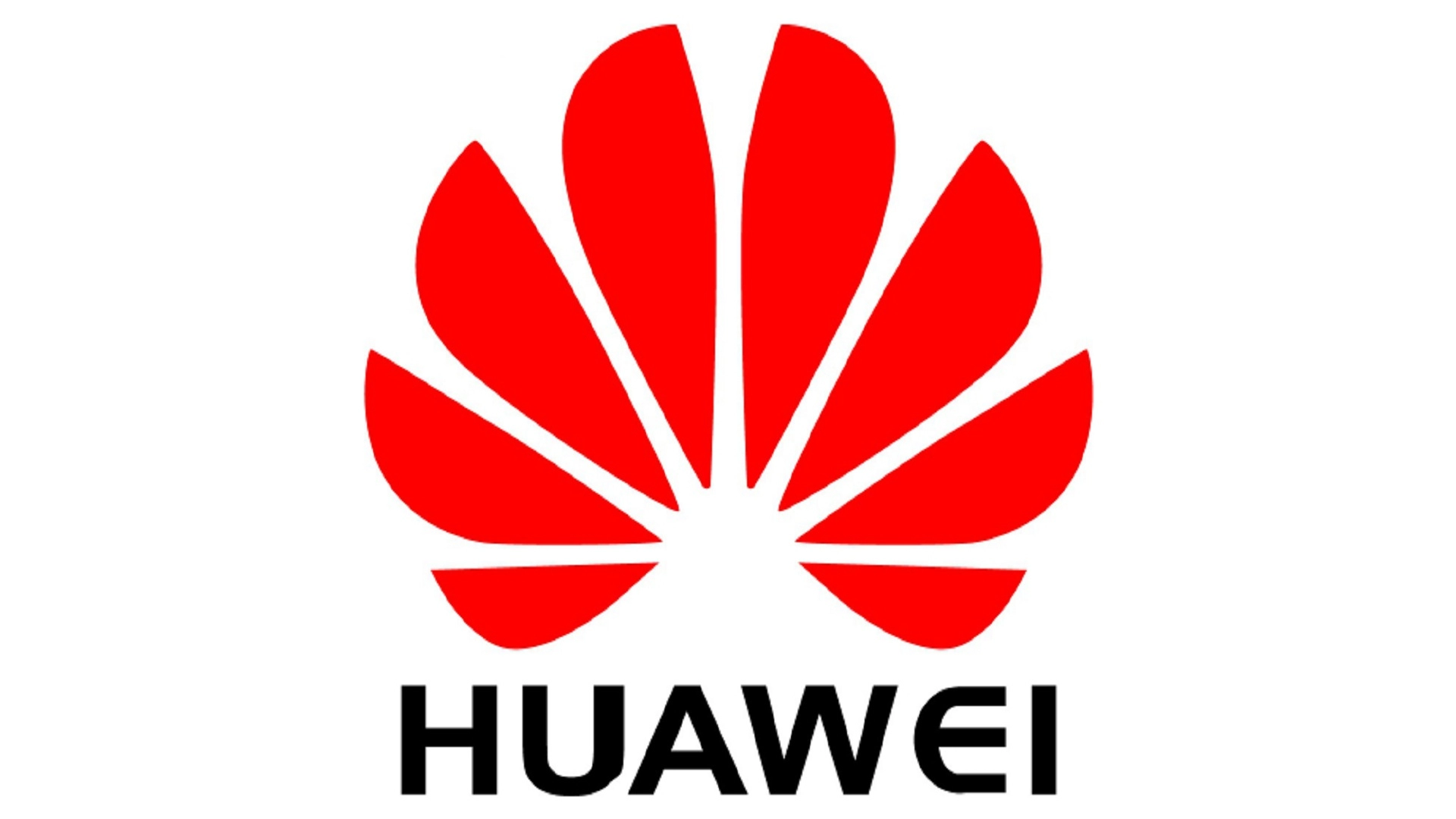
Forwarding of a single TCP port or range.
Open the modem admin panel: http://192.168.100.1
<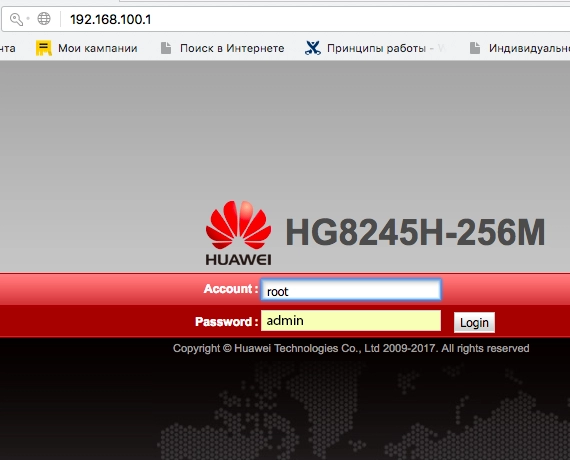
Login root password admin if no one has changed of course.
Next, go Forward Rules/Port Mapping Configuration:
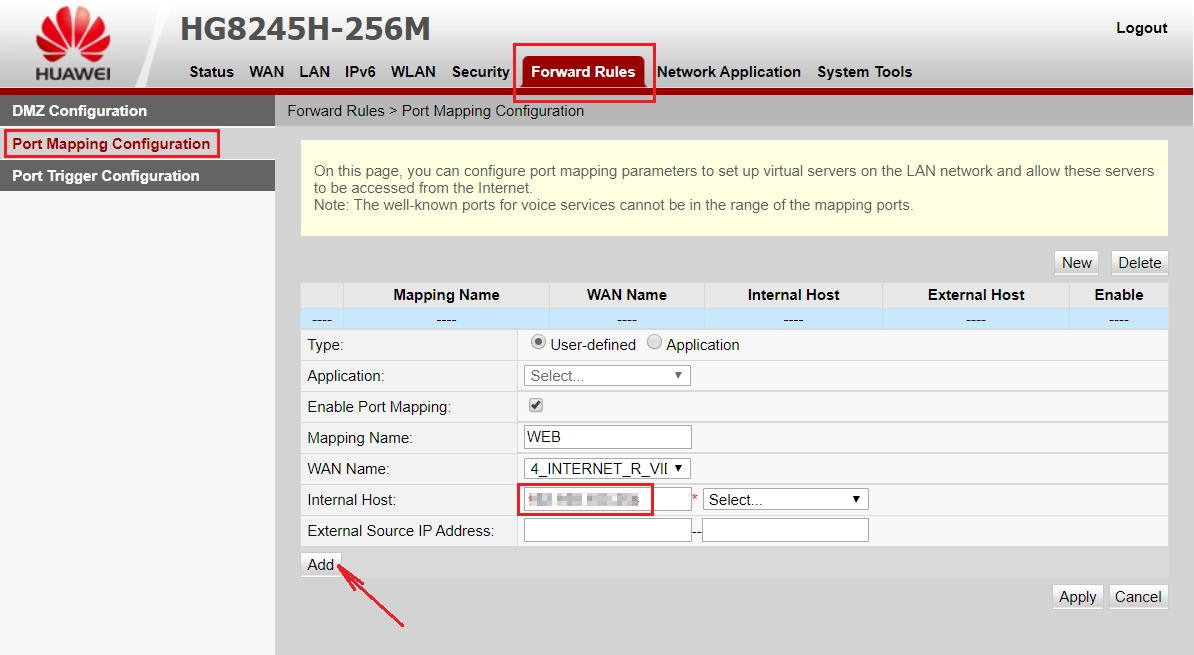
Click the Add button to add a range of ports.
We specify the port range itself. For a Web server for example:
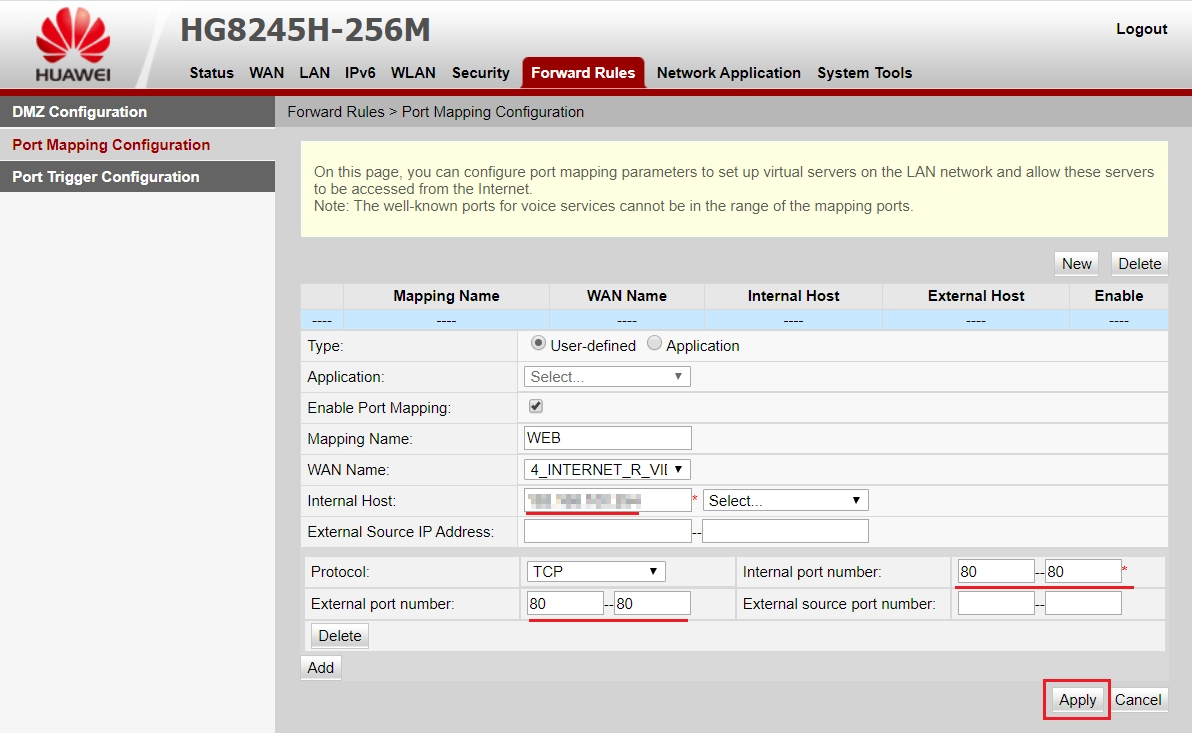
P.S. If the protocol is not very reliable (RDP), it is better to change the external port (External port namber) to a non-standard larger than 10,000.
Forwarding of all ports (extreme case). Adding a silver to the DMZ.
Sometimes port forwarding does not work, although everything is fine. Then all that remains is to add your server to the DMZ, which is not very secure. It may have vulnerable services and protocols (for example, RDP), which are immediately recommended to disable or firewall on the server side.
Forward Rules/DMZ Configuration
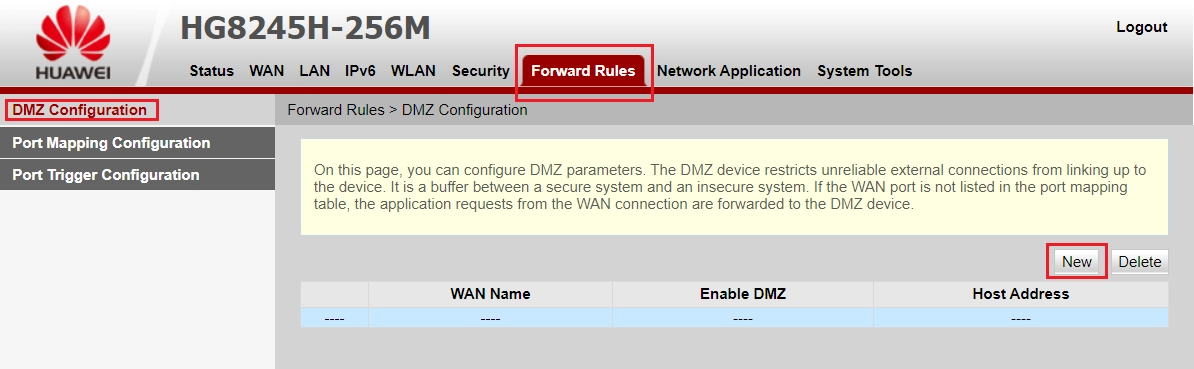
Check the Enable DMZ box and write the IP of your server:
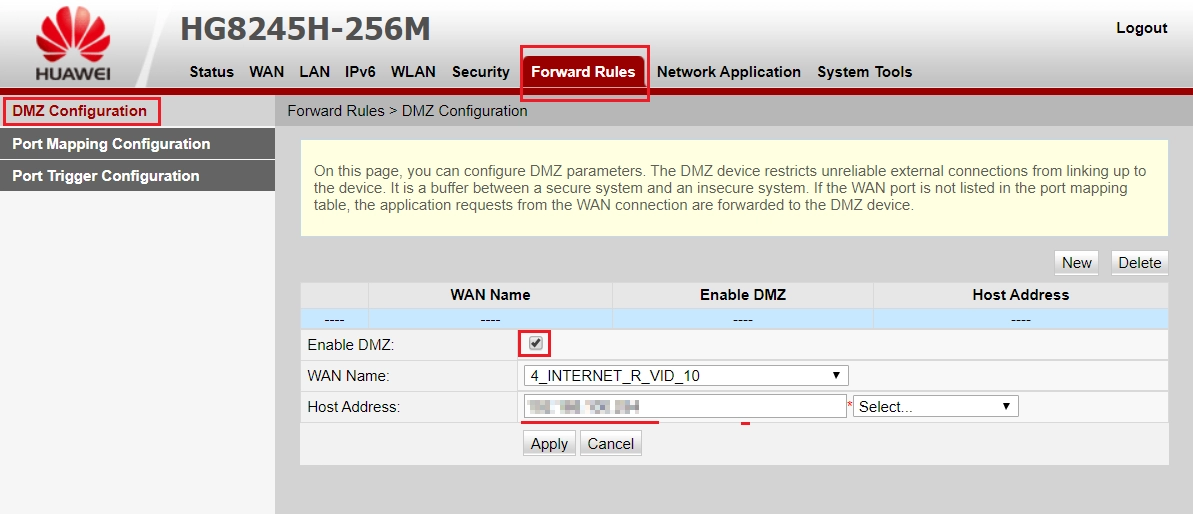
Port forwarding has been completed.