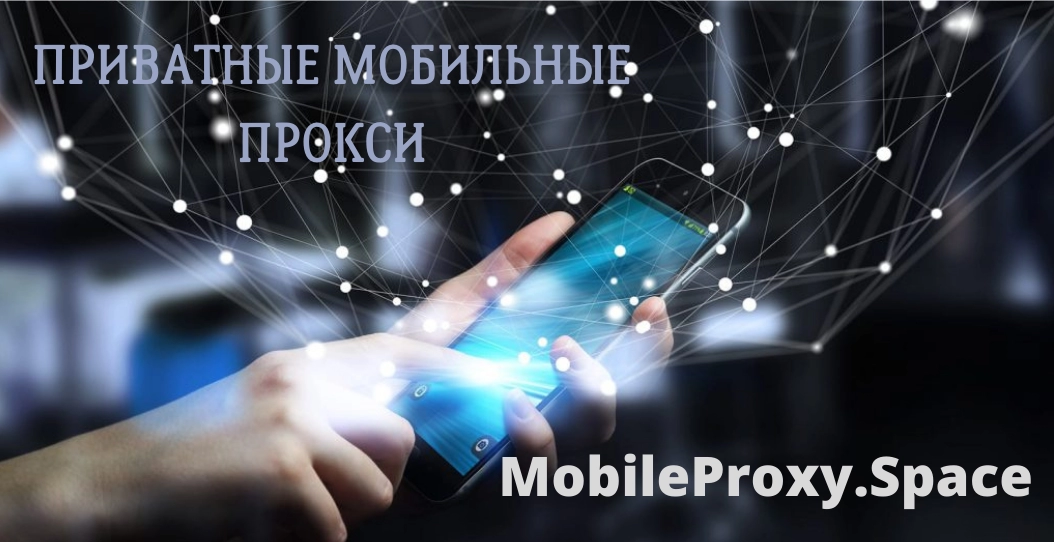Proxy error codes and how to solve them
The article content
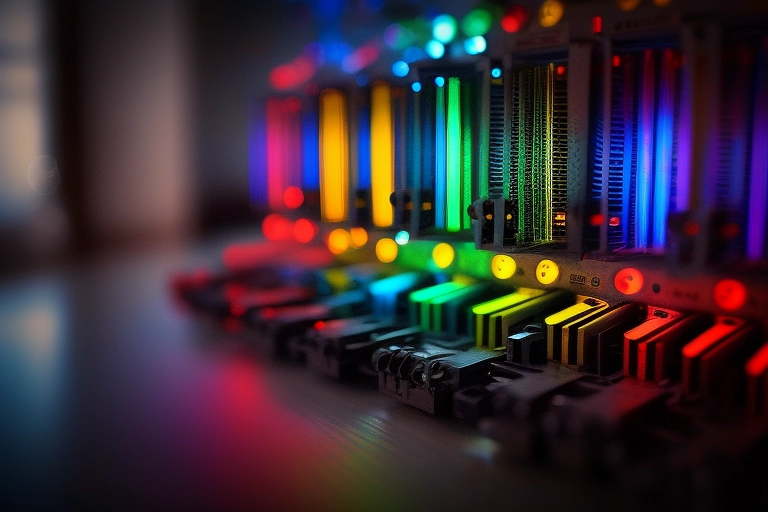
Every day more and more people use proxy servers when browsing the Internet. This is the simplest, most effective and affordable way to provide reliable protection against hacker attacks and other unauthorized access, and to guarantee complete confidentiality of the network. Moreover, proxy servers provide access to any Internet resources from around the world due to the effective bypass of regional blocking. They will also be a very convenient and multifunctional tool for arbitrators, SEO and SMM specialists, followers, likers and all those who work with social networks, promote Internet resources, specialize in multi-accounting, use auto-posting, data parsing and other automated services.
But working with proxy servers can be tricky. Often, users are faced with an error message that comes to the device in the form of a code. And how to understand what is the reason and how to fix it? Let's dwell on this issue in more detail.
What is a proxy error?
Error code proxy (what is a proxy in simple terms) that you get on your device – it is nothing but an HTTP status code. This is a kind of response to an unfulfilled request. That is, there is some kind of failure. The reason for such a problem may be your improper management of your servers, technical malfunctions both on your side and on the proxy. And if it is not eliminated, you will not be able to continue using the proxy. And only knowing what exactly the problem is, you can find a quick and effective solution to it. And the easiest way is here – Familiarize yourself with HTTP status codes. They will allow you to understand the proxy error and fix its cause.
HTTP status codes – this is a three-digit number starting with 1, 2, 3, 4 or 5. That is, five classes of errors are distinguished, and their type is determined by the first digit:
- 1XX – informational.
- 2XX – success.
- 3XX – redirect.
- 4XX – client side error.
- 5XX – server side error.
Let's take a closer look at each class of errors and their more detailed classification.
Information class error 1XX
The error information code is tentative, rarely used responses (the – request used is the one that was processed by the server). There are four separate categories here:
- 100 – CONTINUE. This code confirms the fact that part of the request has been received. That is, the client can continue sending the remainder of the request. Often, the user initially sends a request header with the "Expect: 100 –" operator. Continue". In response, the server sends a status code "100" so that you can send the request body directly. This is a kind of proxy health check. "Waiting" in the original request – this is a way to avoid sending the request body in case the server rejects the header itself.
- 101 – SWITCH PROTOCOL. You will receive such an error code if a request is received from the browser to change the communication protocol during the transaction. That is, in the case when the search engine asks to switch the connection protocol, accepts it, then it sends the HTTP code "101" to the server. as a confirmation of your intentions.
- 102 – TREATMENT. Another such request is called WebDAV. In some cases, the processing of user requests can take a lot of time from the search engine. This is especially true for complex types. In the case when the browser will send a request with several subrequests, there is a high probability of receiving the code "102". This avoids errors in the timeout process from the user side. That is, in this way the system informs the user that his request has been received and is being processed.
- 103 – EARLY TIPS. This code is received by the Internet server in the case of sending the status of the HTTP code to the search engine before actually proceeding with the processing of the request. That is, in this way the browser is informed that the server has not yet started working with your request, you need to wait.
Success status code 2XX
In the case when the user receives a code with numbers from 200 to 299, this will indicate that the proxy has received your request, sent it to the website, and even already has a response. But you need to understand that only the code "200 OK" will indicate the success of the request processing by the proxy server, while other similar codes may indicate a proxy error. Most often, users of proxy servers may encounter the following errors:
- 201 – CREATED. Indicates that the server has completed a user request and generated a new resource based on it. This is a kind of trigger to start generating a new response on the server, optionally based on the user's login data.
- 202 – ACCEPTED. Such a request is returned when the server received a request from the client, the processing itself has not yet taken place. That is, it will indicate the fact that the request was accepted, but the user will know its result only after direct processing takes place.
- 203 – UNAUTHORIZED INFORMATION. Indicates that the user's request was processed by the servers, but information was sent to the client from a third-party resource.
- 204 – NO CONTENT. Indicates that the server is not finding content for the received request. That is, no content is returned.
- 205 – RESET CONTENT. Very similar to the "204" code. The only difference – informing the user to reset the data views.
- 206 – PARTIAL CONTENT. Indicates that it will only send a portion of the requested resource, limited to the data in the header. Relevant for cases where the client requests several files, while using several threads simultaneously in order to fully download the content.
3XX redirect error
Error codes in this category will indicate that the client needs to take some additional steps in order for the request to complete successfully. For those browsers that use their own scripts in their work, this will not be a problem. Such actions can form endless loops, while the browser can only perform a maximum of five consecutive redirects of the same request. Let's single out the most common proxy errors:
- 301 – RESOURCE IS PERMANENTLY MOVED. The most common error faced by users. It will appear when the user agent is permanently redirected to another URL. In this case, search engines will index not the old, but the moved site. For one user, only 5 redirects are possible, coming from one URL. More than that can start an infinite loop, causing the user to get a "Too many redirects" error.
- 302 – RESOURCE MOVED TEMPORARY. Relevant for cases when a temporary redirect to a specific URL is set. That is, as soon as this request is completed, you will be redirected to the appropriate site.
- 303 – SEE OTHER RESOURCE. Receiving such a message will indicate to the user that the site he requested is located at a different address and must be requested not using a code, but through a "GET" request. In this case, the search engine will index the originally requested page only after you are sent the code "200-SUCCESS".
- 304 – RESOURCE IS NOT CHANGED. If, since the last request to a specific resource was sent, it has not been changed, then you will receive this code. That is, since you already have a copy of the requested resource, then redirecting it again would be inappropriate. The time of your last visit will be mentioned in the "If-Modified-Since" title bar itself; or "If-Match". If you return this code, you can speed up indexing and minimize the load on the crawler.
- 305 – USE PROXY. This code will indicate that access to this site is possible only through a proxy server. There is a possibility that browsers will not correctly display the response in order to ensure security when working with a proxy.
- 306 – SWITCH PROXY. Prompts the user that a certain proxy server should be used to process this request.
- 307 – TEMPORARY REDIRECTION. It comes in the event that the resource you are temporarily looking for has been moved to another address. The one that appears in the Location header of the request. This is a temporary measure. The next request will go to the old URL.
- 308 – PERMANENT FORWARDING. Experimental code that will tell you that the resource you need will be constantly redirected.
Error on client side 4XX
Receiving a 4XX code indicates that the system has identified a client-side error. This can be either problems with the request itself, with the browser, or with programs that automate your work. Let's single out the most common proxy errors:
- 400 – INVALID REQUEST. The system cannot process the request due to an error in it: syntax, formatting, incorrect routing, etc.
- 401 - UNAUTHORIZED. Sent if you are trying to access a site that requires prior authorization.
- 402 – PAYMENT REQUIRED. Relevant for sites using digital payment systems.
- 403 – FORBIDDEN. Indicates that the request has been accepted and processed, but you do not have permission to view the specific site.
- 404 – NOT FOUND. The user receives this code when the Internet resource he is looking for is not found. Occurs due to the use of "dead links".
- 405 – METHOD NOT ALLOWED. Relevant for cases where the user intends to perform actions prohibited by the system. Alternatively, you can't delete someone else's site if you so choose.
- 406 - NOT ACCEPTABLE. You will receive this code if the system does not find an answer on the web that matches your request.
- 407 – PROXY AUTHENTICATION IS NEEDED. Assumes the need to re-enter the login and password to access the server if the accounts are inaccurate, if you use IP address from the "blacklist".
- 408 – REQUEST TIMEOUT. Sent to a user who never submitted a request while the server is idle or on hold. There may be a connection problem.
- 409 – CONFLICT. Point to the current "conflict" resource status. Here you need to pay attention to the body of the response. In it you will surely find a way to solve the problem.
Other common – codes will also indicate user-side errors. «410– GONE" (the resource is no longer available through the server), "411 – REQUIRED LENGTH» (request length limits not met), «413– REQUEST OBJECT TOO LARGE" (exceeds the technical capabilities of the server for data processing), «415– UNSUPPORTED MEDIA TYPE" (using formats that are not supported by the system), "429 – TOO MANY REQUESTS" (if there are a lot of requests from one address per unit of time), etc.
Server side error 5XX
You will receive an error from this category if the server receives your request but cannot process it. Most common proxy errors:
- 500 – INTERNAL SERVER. Indicates an unexpected situation that prevents it from processing the request.
- 501 – NOT IMPLEMENTED. Indicates unrecognized methods used in the request.
- 503 – SERVICES ARE NOT AVAILABLE. Most often, this error occurs when the server is overloaded with a large number of requests received at the same time.
- 504 – REPLY TIME OUT. Occurs when there are several servers in the interaction chain. The waiting time exceeds the allowed values.
- 505 – HTTP VERSION IS NOT SUPPORTED. Relevant for servers that do not support HTTP protocols in operation.
- 507 – NOT ENOUGH SPACE. Indicates that the server does not have free space to process the request.
- 510 – THERE ARE NO EXTENSIONS. Indicates that the user is requesting an extension that is not supported by the server.
Effective ways to solve a problem
To minimize the possibility of proxy server errors in your workflow, experts recommend reducing the number of requests sent at the same time. Set a small delay between requests. It will also reduce interest in you from search engine bots, for which multiple queries look very suspicious. It is also recommended to intensify the rotation of IP addresses, as well as to have a good parser at your disposal.
But still, the most effective solution that will minimize the chances of – use of reliable mobile proxies, in particular from the MobileProxy.Space service. Among their distinguishing features, there is a huge pool of IP addresses (almost a million available options), their automatic or forced change (by timer or through a request from a personal account), rotation by geolocation and cellular network operator, simultaneous work via HTTP (S) and Socks5 protocols, etc. Go to https://mobileproxy.space/en/user.html?buyproxy for more get acquainted in detail with the functionality of these mobile proxies. You will get an efficient solution that can minimize errors.