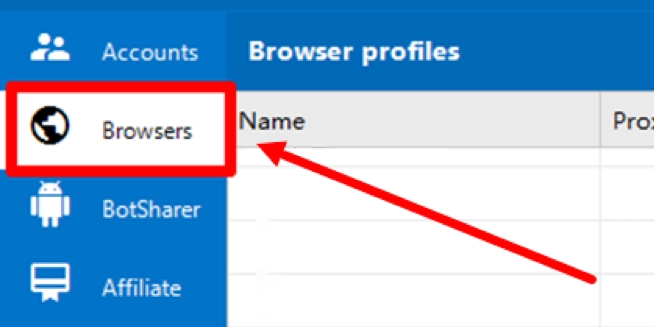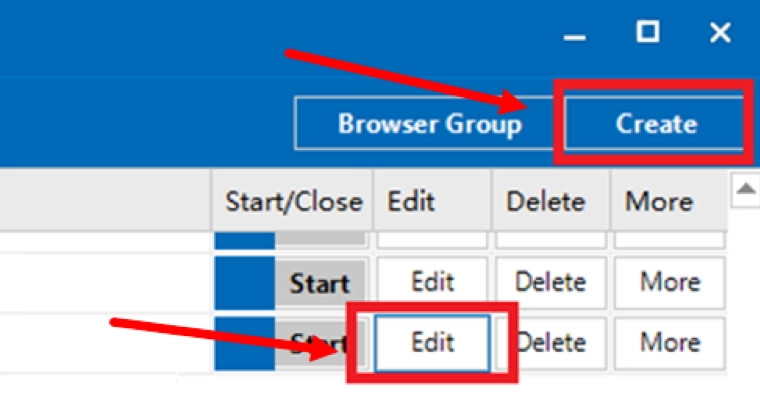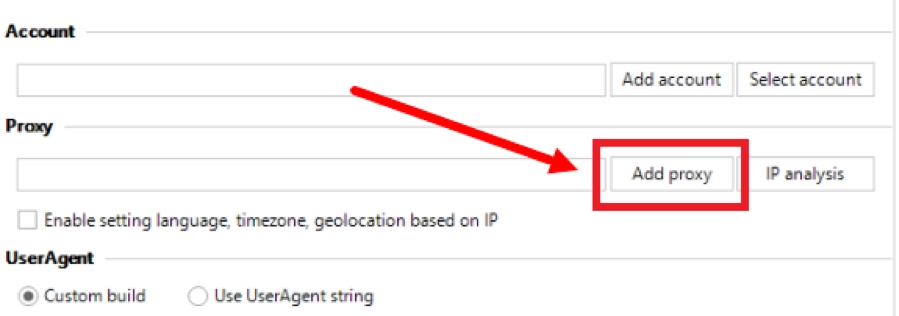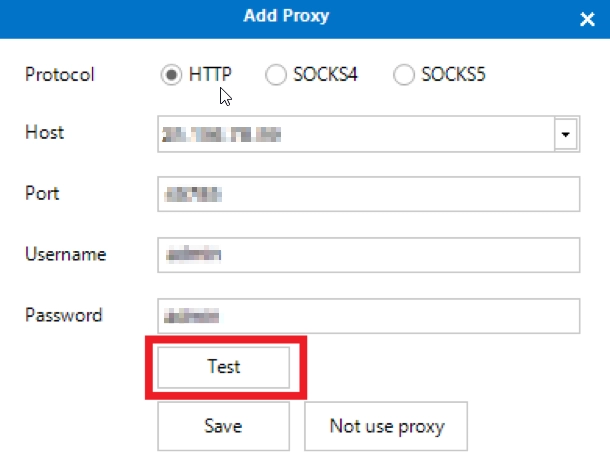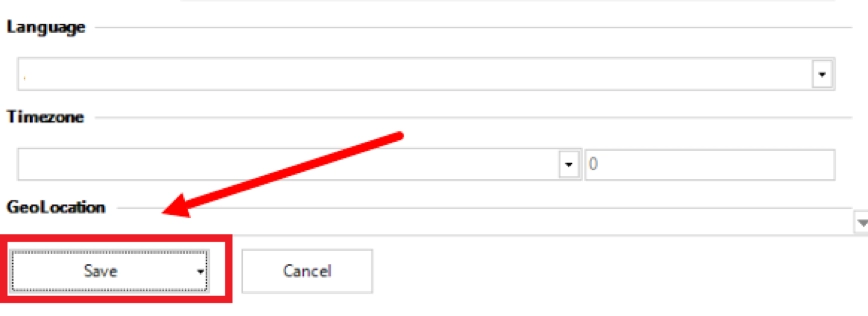Marketer Browser and mobile proxies

In the work of modern Internet marketers, several accounts on the same site are very often used. They allow them to launch advertising companies as efficiently as possible. Without multiaccounting, it is difficult to imagine the work of an SMM specialist. It is not possible to implement a quick promotion of goods and services, to bring a new brand, a product with one working page to the market in a matter of weeks, or even days. Therefore, both Internet marketers and SEO specialists are widely used in the work of antidetect browsers together with mobile proxies.
Now let's get acquainted in more detail with one of these products - the Marketer Browser program, consider its functionality and advantages, tell you why you need to connect mobile proxies to work. And step by step we will write out the instructions for connecting the proxy in anti-detection browser. Let's tell you where to buy mobile proxies for Marketer Browser quickly, profitably and reliably.
Brief introduction to the anti-detection browser Marketer Browser
Marketer Browser is an anti-detection browser designed to automate user actions on the Internet. With it, you can simultaneously maintain multiple pages on social networks and other services, link different page fingerprints and mobile proxies to them. The program can save links, images, comments, and will tell you, if necessary, whether these data have been archived, thereby significantly saving time spent on work. Due to the presence of a browsing profile, this anti-detection browser is able to form a separate virtual environment where cookies, cache, local storage will be securely isolated each in its own profile.
The program also implements modern browser fingerprint protection technology, which provides reliable protection against tracking your actions and their identification. The user can individually configure browsing operations, adjust accounts, log in by pressing just one button. You will be able to log in to each of the tabs under different logins, enjoy all the advantages of advanced cloud storage, safely log in to your pages from any device, and manage your browsing history. As you can see, the functionality of this antidetect browser is quite wide and significantly exceeds the capabilities of similar services.If we talk about the advantages of Marketer Browser, then it is worth highlighting:
- Stability and efficiency in different operating systems. The program has been tested in Windows 7, Windows 8, Windows XP, Windows 10, Vista, MacBook. It is optimal to have a screen resolution of 1024x768 pixels.
- Reliable protection of your actions on the network: provided by data storage in the cloud and the use of unique fingerprint substitution technology;
- increased flexibility of settings, the ability to automate routine actions, the ability to log in to different accounts in one window;
- High speed operation. An invaluable advantage for specialists who face many tasks at the same time. Marketer Browser will provide automatic login to your accounts.
- Availability of several packages: one free and three paid with different functionality. Choose the one that will meet your expectations in terms of both price and functionality.
And now it's time to say "BUT". Any automated actions, multiaccounting will be instantly identified by bots of social networks and other services. As a result, your pages will be immediately blocked. What should I do to prevent such actions? Additionally connect mobile proxies to work.
Advantages of using Mobile proxies together with Marketer Browser
Mobile proxies are an intermediary that will not just pass all traffic through itself, but will substitute real technical data for its own. So, thanks to this, the following will be provided:
- high confidentiality and security of work on the Internet: the end user cannot be identified;
- stability of simultaneous work with a huge number of accounts without the risk of blocking, including using automated promotion;
- effective circumvention of regional locks;
- higher connection speed.
You just need to find the right proxies to work with Marketer Browser. And the free option is not suitable here due to the low reliability and stability of the operation of such servers will be used by a large number of people at the same time. The optimal solution for reliability, price and functionality – mobile proxies from the MobileProxy service.Space. You get a personal channel with unlimited traffic, simultaneous work over HTTP(S) and Socks5-protocols, automatic or forced change of IP addresses from more than 800,000 pool, rotation by network operators and geolocation. All this will remove any restrictions and make your work with the anti-detection browser Marketer Browser as productive and stable as possible. Learn more about the functions, capabilities and tariffs of mobile proxies from the MobileProxy service.Space can be found at the link https://mobileproxy .space/user.html?buyproxy.
Now that you have reliable personal proxies at your disposal, you can go directly to the settings.
Step-by-step instructions for setting up mobile proxies in the Marketer Browser program
To connect mobile proxies to the anti-detection browser Marketer Browser, you do not need to have any deep skills. You just need to follow our instructions step by step:
- Launch the Marketer Browser program and log in to your account.
- In the left vertical menu, we find the Browser tab and go into it.

- It is necessary to create a new task. To do this, click on the "Create" button. Please note: if you already have generated tasks and you want to connect mobile proxies to one of them, then click on the Edit button.

- A new window opens. In the «Proxy» block, click on the «Add Proxy» button.

- In the new window, you must initially select the protocol by which the connection will be conducted and click on it. We also fill in all the windows below, namely, we consistently specify the IP address, the port of the proxy server, as well as your username and password. Click on the "Test" button to check the operability of the connected server.

- In the case when the browser has confirmed its support, click on the "Save" button. If you are creating a new task, and not connecting mobile proxies to an existing one, then you also need to fill in the appropriate fields. Only after that you can click on "Save".

This completes the settings. You can start stable and effective work with the Marketer Browser antidetect browser without fear of blocking and other sanctions.