Mobile Proxy Manager 2.0 Review – A New Level of Proxy Management for Browsers
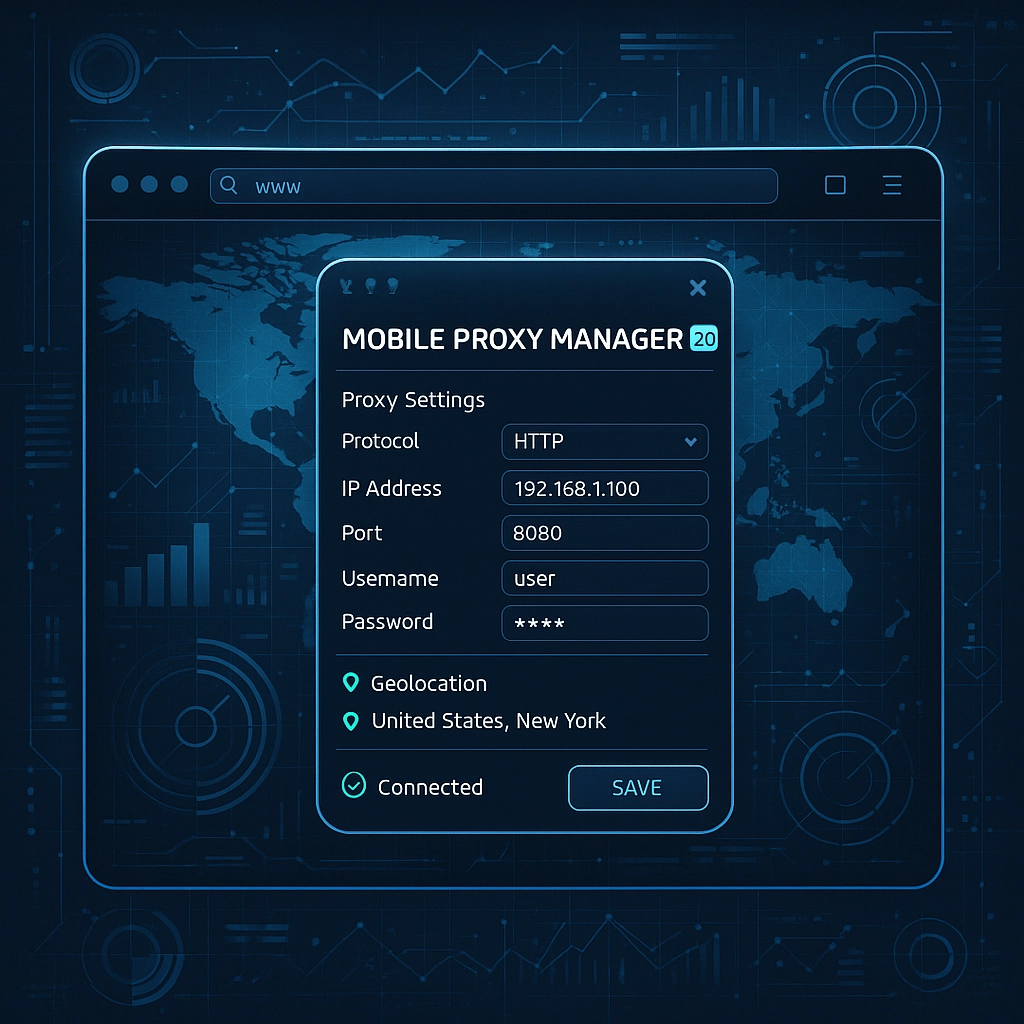
The Mobile Proxy Manager extension has been updated to version 2.0, introducing a wide range of new features for convenient and advanced proxy server management directly from the browser. This tool has become an indispensable assistant for users who need flexible and reliable solutions for working with proxies, bypassing geo-restrictions and protecting privacy on the Internet.
What's new in version 2.0 of Mobile Proxy Manager
The developers of the Mobile Proxy Manager extension took into account user feedback and significantly reworked the functionality. Among the important innovations, the following options can be highlighted:
- Enabling and disabling WebRTC - now you can independently control the transmission of the IP address via WebRTC, which significantly increases the privacy of the browser.
- Changing the browser time zone based on IP geolocation or by a modified request. This helps to avoid recognizing the user by time, synchronizing the location and time for greater reliability.
- Automatic and manual change of the browser language in accordance with the country of the IP address. The display of the interface and preferences becomes as adaptive as possible.
- Managing JavaScript and browser fingerprint. The new version allows you to enable or disable these features to minimize the risk of tracking using fingerprinting.
- Checking proxy servers on a specified default site google.com, with the ability to specify any other resource - for example, netflix.com to check access to streaming services.
- Automatic proxy checking with adjustable intervals and visual status marking. Working proxies are highlighted in green, dead ones - in red, which makes it easier to remove and manage them.
- Changing the browser's geolocation both automatically by IP and with the ability to specify exact coordinates (latitude and longitude) to fix in a specific place.
- Fixed work with excluded sites - now bypass functions and applied settings do not affect visited resources included in the exception list.
Improvements in the storage system and working with proxies
With the transition to using chrome storage instead of local databases, the developers have reduced the dependence on private modes and improved the stability of the extension. This made it possible to make the storage of settings more reliable and independent of browser restrictions.
The new version implements a choice between using direct and universal API details. By default, a universal method is used when receiving a proxy, which increases compatibility and simplifies integration.
The elimination of complex authorization and the inability to remove the token allows us to simplify the process of connecting proxy servers, increasing convenience and security.
Searching and updating proxy information
A function for searching for proxies by specified parameters has appeared, significantly speeding up navigation through the list. In addition, the new version downloads information about the geographic location and proxy operator directly from the site's API, allowing the user to have up-to-date data at hand.
Special attention has been paid to supporting various protocols, including checking the use of SOCKS, with the ability to quickly switch and monitor the current IP address. The IP update button from the API allows you to track the change of address without unnecessary actions.
Backup and export settings
The backup system has become versioned, which simplifies data recovery and migration to new versions of the extension. Proxy export is now accompanied by the choice of folder and file name, providing full control over saving settings and lists.
All authorization parameters and settings are combined into one tab, which makes managing the extension intuitive and functional.
Additional features and improvements
- IP change processing with full error output and the current address.
- Configuration of hiding proxy data display to improve security and privacy.
- New adbclock mode — specialized tool for monitoring and automating usage time.
Advantages of Mobile Proxy Manager 2.0
Using Mobile Proxy Manager 2.0 provides users with reliable and convenient access to a wide range of proxy servers, allowing them to bypass restrictions, improve privacy, and automate many processes. Among the key advantages it is worth highlighting:
- Transparent and clear interface with convenient access to all functions.
- Flexible management of all proxy parameters, including automatic checks and geolocation settings.
- Support for various proxy types and current APIs for receiving data.
- Fixed exception errors and optimized work in browsers without loss of functionality.
- The ability to adapt settings to specific services and user tasks.
Where to download Mobile Proxy Manager 2.0
To install the latest version of Mobile Proxy Manager, we recommend following the link in Chrome Web Store. Alternative versions for other browsers are also available, for example, Firefox - the extension is available on the official Mozilla add-ons website.
Installation and setup will not take much time, and the updated functionality will significantly expand the capabilities of working with proxies in your browser.
Results
Updating Mobile Proxy Manager to version 2.0 was an important step in the development of the extension, making it more stable, functional and user-friendly. If you are interested in a reliable tool for proxy management and privacy protection, this solution will be one of the best on the market.
Regular updates, advanced functionality and well-thought-out architecture guarantee high quality and compliance with modern requirements of Internet users.
For detailed information, installation and support, we recommend contacting the official sources of the extension directly via the links in the article.