MultiGeoRegger for multi-accounting in Telegram

Today, many business representatives actively use the Telegram messenger to promote their brands, goods, and services. But in order to get the desired effect, it is necessary to organize simultaneous work from several accounts. Otherwise, you will not be able to reach the target audience as much as possible and achieve the desired level of profit. To accomplish this task, you will need the MultiGeoRegger program. It is a professional software that allows you to automatically register multiple accounts in the Telegram messenger.
Now let's dwell in more detail on what this program is, as well as the nuances of working with it. We will show you how to organize multi-accounting without the risk of getting banned by antifraud -system.
Peculiarities of working with MultiGeoRegger
The MultiGeoRegger program registers multiple accounts in the Telegram messenger through today's popular SMS verification services. You can choose options like sms-activate, 5sim, sms-hub and many more. After performing simple settings, you will see that a huge number of new documents will begin to appear in the software folder, inside which logins and passwords from your new accounts will be placed. Then you just have to start all the pages to work. That is, the MultiGeoRegger program automates the same type of registration process and allows you to get active Telegram accounts with minimal time and effort.
In order to start working with MultiGeoRegger, you need:
- Top up the balance on the SMS verification service of your choice. At the same time, you will need an api key for it here. For an api-key, you can contact the technical support service or study the information provided in the "Help" section. By the way, it is not necessary to use only one service. You can connect several platforms to work at the same time, if necessary.
- Determine the best location for your accounts. Registering a new account in Telegram involves linking to geolocation. Think about which options will suit you the most in your work. You can select multiple countries/regions at the same time. This point will be especially relevant in the case of promoting local business.
- Purchase mobile proxies. We are talking about additionally connecting an intermediary server to the work, which will change your IP address and geolocation to its own technical parameters. Why choose mobile proxies? The fact is that they have dynamic addresses, which can be changed either forcibly by a link from your personal account or automatically by setting the timer in the interval that suits you. Thanks to this, it is enough for you to have one server at your disposal in order to form an unlimited number of profiles without the risk of running into a block, or even a ban.
Now you have everything at your disposal to get started. You can proceed directly to the settings.
Procedure for setting up the MultiGeoRegger program
To start the MultiGeoRegger program, you have to perform a number of simple settings, namely:
- Unpack the program.
- Customize program behavior.
- Set proxy for GEO.
It will only take you a couple of minutes to complete each of these steps if you know how to properly configure the appropriate settings. Let's consider each of these aspects in more detail.
How to unpack MultiGeoRegger
Initially, we need to unpack the program. After purchasing it, you will receive a file with a license and the archive with the application itself. You need to unpack it and save the file to any place convenient for you on your computer's hard drive. After that, go to this folder and add additional license files key.lic to it. This completes the unpacking of the program. All you have to do is open the config file with notepad to get the application up and running.
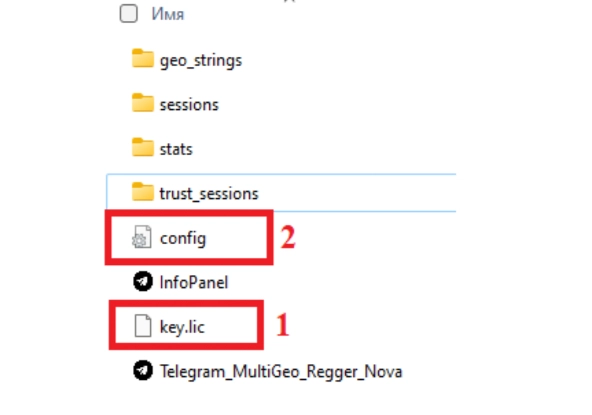
How to customize the behavior of MultiGeoRegger?
We will perform all settings at this stage through the parameters available in the config. You have already opened it previously in notepad. Now let's look at the key parameters that you will need in order to get started:
- Smart, Assault. These are the main operating modes of the program. We would recommend using the Smart option, as it works more smoothly, without much load on SMS activation services. Assault is more aggressive in this regard, which can lead to failures in the services through which you register accounts.
- Threads. This parameter sets the number of automatic requests that will be sent to the service that performs account registration via SMS. As you already understand, the indicator of this parameter should correspond to the number of accounts that you plan to create using it.
- Delay_cicle. This parameter indicates the delay between cycles of working with numbers for a particular country with which you plan to work. specified in seconds.
- Delay_sms_service_max. This is also a delay. It will be observed before starting the registration of calls in the SMS service you have chosen. Also specified in seconds.
If you suddenly need other tools in your work, then you can get acquainted with them in more detail in the corresponding settings file. Each option here has detailed comments, which will make it much easier for you to get acquainted with all the available options.
After getting acquainted with the basic parameters and setting them, you also need to connect API keys, as well as mobile proxies. So, you just need to copy and paste the API key into the appropriate column on the service after the "=" sign. In the column below, we set the technical parameters of the proxy server, namely its IP address, port, login and password. All these parameters are separated by a colon.
How to set up a proxy for GEO?
We assume that you have already enabled your proxy server to work. Now you need to make sure that GEO and other parameters (in this case, the mobile network operator) of the selected your country in the accounts and those issued by the proxy.
To do this, we go to the folder with the unpacked program and find the geo_settings directory in it. Inside it, there are already ready-made text files of settings for each individual SMS verification service. Please note: if you use several of these services at once, then you need to edit the files that are stored in each of them. Here you will find the main parameters, which are separated by vertical pipes, namely:
- The tag of the country through which you plan to work. Each of the SMS verification services offers its own lists of tags. They are on the site, and you can easily find them.
- Proxy server data for a specific geolocation. Here you also need to write them through a colon.
- The number of personal pages that you plan to receive in the same geolocation.
- Total number of GEO streams. The number of calls to the SMS verification service is implied.
- The type of accounts to create. You can create newregions (assume two-factor authentication) and trusts, as well as a mix of them.
This completes the basic settings, you can proceed directly to registering new accounts for Telegram.
How to register multiple Telegram accounts using MultiGeoRegger?
After you have completed all the necessary settings, you can register accounts. We perform actions in the following sequence:
- Go to the saved directory with the program and find the Telegram_MultiGeo_Regger.exe file in it. Run it.
- Go to the saved directory with the program and find the Telegram_MultiGeo_Regger.exe file in it. Run it.
- The program initially checks your license (if you set everything correctly, then there will be no problems at this stage). After that, the account registration process starts automatically in accordance with the settings that you set in advance.
- You can monitor this process. To do this, run the InfoPanel.exe file from the directory with the program.
As soon as the account registration process is completed, the program will automatically save all the necessary logins and passwords to the sessions folder in the same directory. Pay attention to the entry format: json.
Summing up
As you can see, the MultiGeoRegger program is quite simple and easy to use. But at the same time it can be called unique in the market. This is one of the few offers that can simultaneously work with several SMS verification services and pull up different countries. At the same time, it has a fairly high flexibility of settings and allows you to literally receive hundreds of different Telegram accounts in a matter of minutes to suit your working needs. At the same time, not a single system will doubt the reality of the created personal pages.
But once again we want to draw your attention to the fact that anti-fraud systems react extremely negatively to any multi-threaded actions, which, in fact, include multi-accounting. Therefore, your direct work through one IP-address will lead to an instant blocking of all pages, often without the possibility of their recovery. An additional connection to the work of reliable private mobile proxies, in particular from the MobileProxy.Space service, will help prevent such a problem.
The advantage of mobile proxies from the MobileProxy.Space service
When applying for mobile proxies to the MobileProxy.Space service, you get one of the best solutions in your market segment. Each client is provided with a personal dedicated channel with unlimited traffic and access to more than 1.3 million IP addresses. It is also possible to configure automatic address change by timer in the range from 2 minutes to 1 hour. If this option does not suit you, it will be possible to change the IP forcibly every time the need arises through a special link from your personal account. Also, the distinguishing features of this product include simultaneous work on the HTTP (S) and Socks5 protocols, which is provided by connecting to parallel ports. And you can easily and easily choose the geolocation that suits you from almost any country in the world.
Having such mobile proxies at your disposal will ensure:
- stability of work in multi-threaded mode without the risk of getting banned both in Telegram and in any other instant messengers, social networks;
- anonymity and confidentiality of actions;
- high level of security, protection against unauthorized access, hacker attacks;
- the ability to use programs to automate network actions;
- Effectively bypass any regional blocking by choosing the appropriate geolocation.
For more information about the functionality of these mobile proxies, see https://mobileproxy.space/en/user.html?buyproxy. There is also a round-the-clock technical support service at your service, which promptly resolves any issues that arise in your workflow.