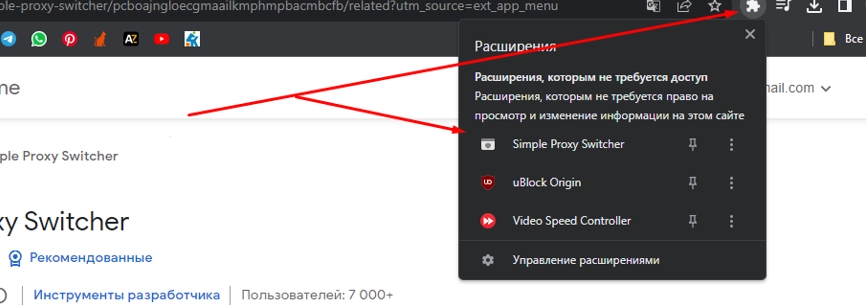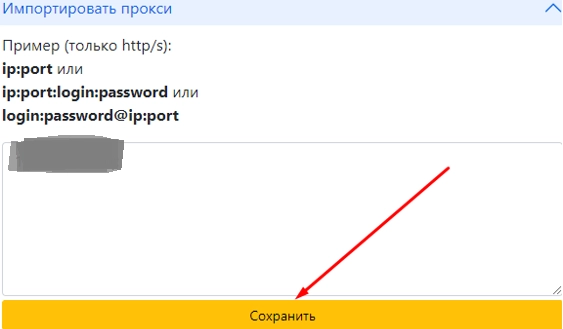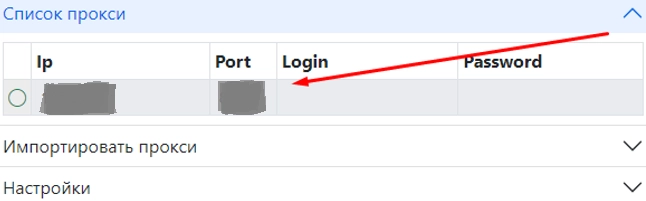Configuring a proxy server in Simple Proxy: how to do everything right
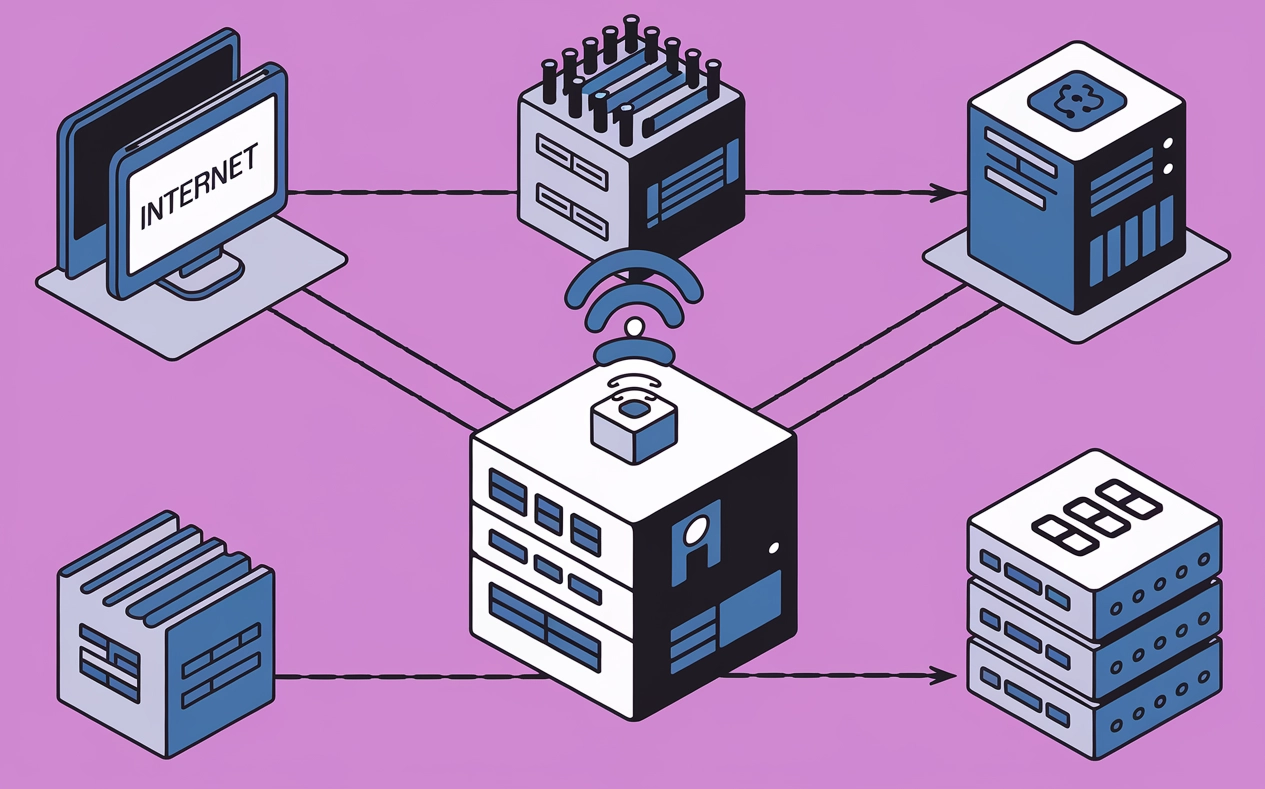
The article content
- The role of a proxy server in ensuring anonymity and security of work on the internet
- What is a proxy server switch?
- What is simple proxy switcher?
- How simple proxy works
- The sequence of actions for connecting a proxy through simple proxy
- Which proxy servers to choose for working via simple proxy
- Summing up
It is impossible to imagine the life of a modern person, his professional activity without the Internet. In the modern world, almost everything is online. It is convenient, informative, functional, but at the same time unsafe. More and more people are thinking about the latter aspect today. Situations when, through carelessness, you can ruin the reputation of your business, let down clients or business partners, lose money, are very common. This means that the issue of maintaining anonymity and protection from any unauthorized third-party access is more relevant today than ever before.
Even an ordinary user who goes online to check the weather forecast or a movie, or listen to music cannot feel safe. We leave our digital traces on all the resources and services we visit. And it only takes a desire for people with basic hacker skills to be able to track all your actions and use them to identify you as a real user.
Of all the solutions that the modern market offers to ensure decent protection against third-party access and hacker attacks, the simplest, most convenient and effective way is to use proxy servers, and with them the Simple Proxy proxy switch.
As part of today's review, we will go into more detail about the benefits you will get from such a connection. Let's get acquainted with what the proxy switch itself is, or as it is also called a proxy switch, its strengths. We will also describe what the Simple Proxy tool is and how to perform all the necessary settings in it quickly, easily and without outside help. We will also tell you which server option will be the most convenient, simple and functional in operation and where to buy proxy as profitably as possible.
The role of a proxy server in ensuring anonymity and security of work on the Internet
Before moving directly to covering the topic related to the Simple Proxy proxy switch, let's pay a little attention to the proxy itself. It turns out that this is an additional link in the chain of interaction between the user device and the target site on the Internet. This is a kind of gateway through which the entire data flow will pass both forward and backward. And at the moment of such passage, the real technical parameters of your device will be replaced, namely the IP address, geolocation. As a result, it turns out that the target site will see the address, but it will have nothing to do with you, or rather your device. And the system will perceive the connection itself as completely natural.
Using a proxy server every time you connect to the Internet is a truly effective solution for ensuring the privacy and security of your work on the network. All this is implemented in several ways:
- Hiding the real IP address of the user device. We have already said that the proxy server will replace the address that the Internet provider allocated to your device when connecting with its technical data. As a result, it turns out that the system will not be able to identify you as an end user, and attackers who want to access your computer will not be able to do so, since they will not know the real and IP-address. By analogy with the ordinary world: a thief will not be able to get into your house if he does not know where you live.
- Geo-spoofing. Recently, a trend has been spreading in the world that involves prohibiting access to certain sites and services depending on which country they belong to territorially. It turns out that you, being in a region where such restrictions are in effect, will not be able to connect to the desired resource. Proxy servers will also help to bypass this ban. It will be enough to simply select the GEO option, access from which will be allowed in the proxy settings and pretend to be a completely different person. This method of bypassing geographic restrictions is really effective and easy to use.
- Protection against malware and sites containing such a threat. The modern market already offers a wide range of solutions that contain an additional module capable of blocking malicious applications. That is, even if you accidentally connect to a site containing such a threat, the proxies will detect this problem and immediately block incoming traffic along with the site or service itself. This will also eliminate problems in the future.
- The ability to simultaneously work with different accounts in social networks, instant messengers, message boards and other sites without the risk of being blocked by the system. In this case, you will simply need to organize a connection to each personal page through your unique IP address. As a result, the site will see you as several users working with their pages and, accordingly, will not apply any sanctions.
- Reliable encryption of user traffic. A similar function is also typical for a number of modern proxy servers. It is assumed that they, passing the data flow through themselves, will also encrypt it. That is, even if by some miracle hackers manage to intercept the flow of information, they will not be able to decrypt it, and, accordingly, get any benefit from it. And this is another solution to ensure the privacy of users' work on the Internet.
All this allows us to confidently say that the use of proxy servers in practice is an urgent need for everyone who interacts with the World Wide Web. All that remains is to implement the appropriate connection as simply, quickly and correctly as possible. Proxy server switches are used to solve these problems.
What is a proxy server switch?
We would like to immediately draw your attention to the fact that today proxy switches are represented on the market by a wide variety of types and technical solutions. Now we are talking about a simple switch as a tool that can provide simple and fast switching between different proxies, as well as the ability to connect an intermediary server to work. With its help, you will not need to manually change all the settings in the browser, operating system or directly in the device every time there is a need to change the IP address. After making the appropriate settings, you can literally perform all the necessary manipulations in a few clicks of the mouse.
Using a simple and reliable proxy switch in your work, you can significantly simplify the entire management process, save your own time and effort. This is relevant even in cases where you have a large number of proxy servers at your disposal. You will never get confused in them and will clearly know which option should be used in a particular case. It will also be possible to add new servers, change the settings of existing ones and perform a number of related manipulations without any problems and time expenditures.
And thanks to this tool, you will ensure the easiest possible use of the browser, including antidetekt-browser through an intermediary server, which will be the key to effectively passing geographic restrictions and censorship. And at this stage, it is important to choose the most suitable proxy switch option for yourself from all the variety that is presented on the modern market. We would recommend paying attention to such a utility as Simple Proxy.
What is Simple Proxy Switcher?
Simple Proxy – this is an extension that is built directly into the browser, thereby providing absolutely anonymous traffic on the Internet, and in most cases even higher performance, functionality of work. You can use this utility together with Chrome, Firefox, Opera. Also at your disposal you get a simple tool for connecting and managing proxies, as well as the ability to significantly simplify these works, minimize third-party actions.
Some of the main advantages of Simple Proxy are:
- Free to use. The utility is publicly available. Anyone can download it and run it on their device.
- Today, users are offered 2 language versions: Russian and English. Along with a simple and intuitive interface, this will greatly simplify subsequent work.
- Installation and the entire configuration process will be as simple and fast as possible. At the same time, you will be able to do them yourself, that is, without the help of outside specialists.
We would like to draw your attention to the fact that Simple Proxy can only work on HTTP and HTTPS protocols. This means that if you use SOCKS, then this version of the utility is not suitable for you.
How Simple Proxy Works
Simple Proxy — This is a tool that can start the process of manual or automatic switching in the case when the user plans to use not one, but several proxy servers. This is especially important in the case of multi-accounting, when it is necessary to connect to sites from different geolocations, using tools that automate actions on the network. As soon as you need to change the proxy, this switch is launched. The whole process in this case will be as follows:
- You click on the utility icon, it starts. A list of proxy servers will open in front of you. You get acquainted with them and choose the option that you want to use at the moment.
- The Simple Proxy switch automatically switches to this proxy and redirects all your requests through it. Next, the proxy server, disguised as a user device, connects to target sites.
- If you use automatic switching, the utility will automatically switch to another proxy at a pre-specified time interval, which will increase your anonymity and security when working on the Internet. In this case, you will need to select the optimal period for changing the IP address. Then the program will work according to this schedule.
If necessary, you can switch from automatic to manual control at any time, as an option, to connect a proxy to specific GEOs to bypass regional blocking.
Now let's talk about how to properly connect a proxy through the Simple Proxy utility.
The sequence of actions for connecting a proxy through Simple Proxy
We will describe the sequence of actions for connecting proxy servers through Simple Proxy using the example of the Google Chrome browser. For other search engine options, the connection steps will be identical, which means that you will not have any problems when performing these tasks. So, follow our recommendations step by step:
- Install the application on your devices. After that, in the upper right corner of the browser, find the “Extensions” icon and click on it. From the drop-down list, select the Simple Proxy option. If you do not have other extensions on your computer, then the program icon itself will be displayed in the same place. Let's go into it.

- A new window will open in front of you, in which you will need to specify the technical parameters of your proxy servers. Initially, you see 3 tabs: "Proxy List", "Import Proxies" and "Settings". The first tab will be empty at the moment, since you have not yet added proxy servers. Subsequently, after the work is completed, they will appear here. Settings is a tab where you can edit existing connections, as an option, clean cookies, logs, reload tabs and a number of related actions. In this case, we are interested in the "Import proxy" tab. Click on it. A window will open in front of you, in which you need to specify the technical parameters of the proxy server. Here you will need to specify the IP address and port of your proxy server, separating them with a colon. But if personal proxies are used that require authentication, then the login and password for access must also be specified. They are also separated by a colon. And after completing these works, click on the "Save" button.

- To check the correctness of the work performed, go to the "Proxy List" tab in the Simple Proxy application. It should no longer be empty. The proxy server that you added in the previous step will already be present here. To activate it, double-click the mouse. Similarly, add all other proxies that you plan to connect to work.

Please note: if in the work process you need to temporarily disable the proxy server, that is, return a direct connection to the Internet, you can temporarily deactivate the proxy using the corresponding button in the "Settings" block. By the reverse action here, you can return the proxy to work. That is, everything is fast, simple and convenient.
Which proxy servers to choose for working via Simple Proxy
Throughout the review, we did not focus on specific types of proxy servers that can be connected via the Simple Proxy extension. But there are quite a few solutions here. One of the most convenient, simple and functional in operation is mobile proxies. Their distinctive feature is dynamism. That is, this is the solution that can change its IP address in the work process. And this means that you will only need to have one proxy at your disposal, and not a whole pool, which would be typical for static server proxies. To personally evaluate all the advantages of mobile proxies, we recommend paying attention to personal solutions from the MobileProxy.Space service.
In this case, you get:
- access to a multi-million pool of IP-addresses from mobile network operators from all over the world;
- simple and convenient selection of the most suitable geolocation: over 30 countries and hundreds of regions;
- the ability to choose the best option for changing the IP-address: automatically by timer in the interval from 2 minutes to 1 hour or forcibly by a link from your personal account;
- the ability to simultaneously work on the HTTP (S) and Socks5 protocols, which was implemented by connecting to parallel ports;
- a technical support service that works around the clock, which instantly responds to user requests, promptly solving the difficulties that arise when working with proxies.
Follow the link https://mobileproxy.space/en/user.html?buyproxy to learn more about what MobileProxy.Space mobile proxies are, current tariffs for different countries of the world, as well as additional services that will now be at your disposal. You can check the efficiency and convenience of work before buying a proxy by using free testing for 2 hours.
Summing up
If you have come to the conclusion that it is necessary to increase the level of security and privacy of work on the Internet, then we recommend not to delay the solution of this issue for a long time. As soon as possible, connect mobile proxies from the MobileProxy.Space service to work through the Simple Proxy proxy switch. Now you know what benefits you will get from this action, as well as how to perform all the work as quickly and correctly as possible.
Don't wait until you personally encounter all the threats that exist today when working on the Internet. Easy-to-implement and affordable solutions will provide you with the highest levels of security and privacy, and will also help you bypass regional restrictions and other system prohibitions, including on the automation of actions, multi-accounting. Mobile proxies MobileProxy.Space and the Simple Proxy utility are the combination that will guarantee your functionality and security of work on the network. See for yourself.