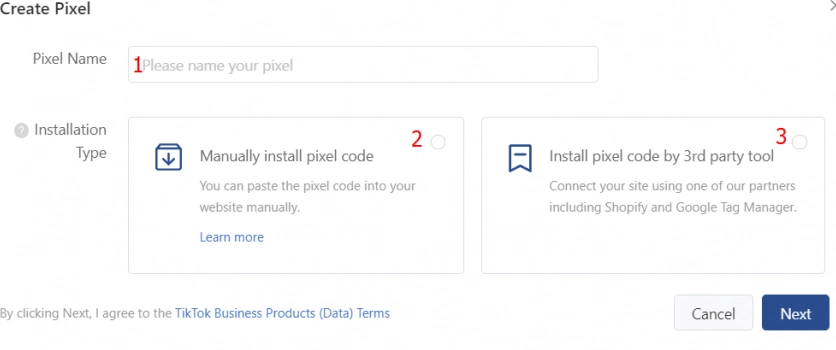TikTok pixel: assessing advertising effectiveness quickly and easily

The article content
In order for advertising launched on social networks to give maximum results and fully meet your expectations, as well as the invested funds, you need to choose the right platform for its launch, as well as pay decent attention to monitoring its work. This is the only way you can launch a campaign that is guaranteed to attract an audience to your website that is interested in your products or services, which will ultimately help increase brand awareness, the number of buyers, and also increase income.
Now we will dwell in more detail on the benefits of launching advertising on the TikTok social network, and also get acquainted in detail with such a tool as the TikTok Pixel, which will become your reliable assistant in the process of assessing the effectiveness of your campaign. We'll show you how to install this extension and basic settings. We will also pay attention to how to provide an Internet marketer with the most stable and functional work with the social network TikTok without risks and restrictions.
TOP 8 advantages of using the Tik Tok social network to launch advertising
According to the latest research from TikTok — it is the fastest growing social network in the world. At its core, this platform is quite simple for publishing and distributing content. With its help, you can create short videos, supplement them with music, apply various filters, and use a number of auxiliary functions. This platform is presented in the form of an application for devices running on the Android and iOS operating systems. It was launched back in September 2016 in China, but gradually began to spread throughout the world. This process began especially quickly after TikTok entered the US teenage market at the end of 2017.
This massive increase in popularity was largely facilitated by the fact that this social network positions itself exclusively as entertainment. The feed of content here is almost endless. This is despite the fact that absolutely anyone can create materials and publish them. In addition, getting likes, reposts, and views is much easier here than with your closest competitor – Instagram. The bet that the creators of Tik Tok made worked perfectly. The posted material really attracts users. TikTok is visited by millions of people around the world every day. And these are not only teenagers, but also adults.
All this means that it can be an excellent solution for launching an advertising campaign for your business. Here are a few numbers that will allow you to make sure that this decision is correct:
- Number of users. According to the latest data, TikTok today has more than one and a half billion active users. According to this indicator, it has already surpassed Twitter, Snapchat, and Pinterest. It took Instagram about 10 years to achieve similar figures, while TikTok completed this task in less than 6 years. We would like to draw your attention to the fact that these figures do not take into account the number of users of the Chinese version of TikTok – Douyin. If we talk about the total figure, it has already exceeded 2.5 billion worldwide.
- Number of downloads. TikTok reached its 1 billion downloads a little more than a year after entering the global market. Another six months after that, the number of downloads increased to 1.5 billion. The numbers today are impressive, especially considering that they continue to grow today. Users actively download the application both through the App Store and Google Play. This means that its popularity not only does not decline, but continues to grow.
- The leader in downloads among owners of Apple gadgets. This is indicated by the fact that TikTok — it is the most downloaded app in the Apple App Store. Over the last quarter, over 25 million people downloaded it. These are numbers that are many times higher than those of Instagram, Facebook, YouTube, WhatsApp, Telegram. It is generally accepted that those who use this application store — These are people with average and above average income. That is, your advertising will be targeted at fairly wealthy people.
- The focus is not only on young people. Initially, the social network TikTok was created specifically for teenagers. Here the emphasis was on creative self-expression, on the habits and preferences of young people. At first it was like that. At the time of its launch, millennials were not particularly interested in the platform. But just a few years have passed and today the number of users of this site over 24 years of age is approximately comparable to its younger users.
- Stable popularity in different countries of the world. If we analyze the number of TikTok downloads in different countries of the world, South America is the leader here with an indicator of about 3 million times in one month. Next comes Mexico, USA with a figure of approximately 2.5 million. Russia ranks 4th in the world with about 2.2 million downloads per month. These figures fluctuate constantly, but the general trend remains approximately the same.
- Duration of viewing content online. On average, users spend about 1 hour a day on TikTok. And this is true for the vast majority of people. That is, this social network has really active users. For comparison: the average time of using Instagram is 50 minutes a day, and Snapchat — 45 minutes. The only social network that still competes with Tik Tok in terms of session duration per day — This is Facebook. That is, there are fewer users here, but they spend more time on the site.
- Availability of TikTok in different countries of the world. Today, this social network is available in 140 countries out of 155. This was largely due to the fact that the platform is adapted to 75 languages, which allows it to cover almost every region of our planet. This was largely the reason for the massive spread of the social network around the world. The creators managed to achieve this by purchasing software products with similar functionality. That is, TikTok can rightfully be called a global social network. And this fact should definitely be taken into account by internet marketers. Yes, TikTok is blocked in a number of countries, but we will talk about this restriction later.
- Frequency of use. Statistics show that almost 90% of all Tik Tok users log into the social network every day. About 40% of all users upload their own content to the site, while the remaining 60% — watching other people's videos. No other site can boast of such a ratio. At the same time, people who upload their videos also actively view the content of other users.
As you can see, the numbers indicate that TikTok — this is truly a unique social network that is in high demand among users of all ages and in different countries of the world. New content is published here en masse and is actively reposted, which contributes to its distribution. The number of new users is not decreasing either. All this indicates that the social network will continue to develop, attracting more and more people. Isn’t this the key to the effectiveness of launched advertising campaigns?
The advantage of this solution has already been appreciated by many Internet marketers who have specifically targeted TikTok users. But here another question arises: how to properly monitor the effectiveness of advertising in order to make the necessary adjustments in a timely manner and increase its profitability? Let us dwell on this point in more detail.
Get to know Pixel TikTok
TikTok Pixel — This is a fragment of the application's HTML code that will be loaded every time the user visits the resource. That is, as soon as a person enters the portal, the pixel will work and begin tracking user behavior. Thanks to this, you, as an Internet marketer, will be able to monitor what kind of response your advertising receives from users, track statistical parameters, and analyze the data received. Thanks to this, you receive a complete set of information that will allow you to optimize the display of advertisements and create a target audience to launch targeting.
That is, the TikTok pixel is built into TikTok Ads Manager. If necessary, you can remove it. The only thing is to first check whether this tool is used in any of the ad groups you run. But still, we would not recommend doing this, because today this is one of the simplest, most convenient and effective ways to control a running advertising campaign and be aware of its effectiveness in the current period of time.
Now let's take a closer look at how to create and configure a TikTok Pixel.
Installing and setting up the TikTok Pixel
Working with a tool such as the TikTok Pixel should begin with the creation of this very Pixel. To do this, we enter the TikTok Ads Manager “Asset” section. and select the “Event” option here. In the new window, we need to click on the “Website Pixel” option, and in it select the “Manage” tab. Now we need to confirm our action, namely — creating a pixel by clicking on the “Create Pixel” button. Don't forget to give your pixel a name, which will simplify the process of working with it later.
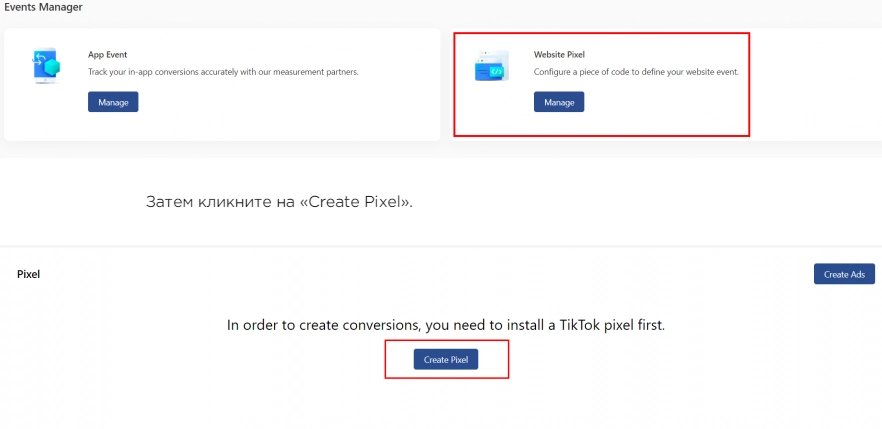
Now you need to choose the installation mode that is optimal for you. There are 2 options here:
- Manually.
- Through integration with a partner. Google Tag Manager (GTM) or Shopify can be used here.
Now let's look at both options for installing Pixel TikTok.
Install the TikTok Pixel manually
In this case, it is assumed that you selected the “Manually install pixel code” option at the previous stage. Here, the installation of Pixel TikTok can be performed in one of 2 modes:
- Standard setting. Here, the rules for tracking user actions will be set based on click events, POP-up events, or the target URL. This is a fairly universal solution that can be used by all advertisers without exception.
- Using developer mode. This is a mode that allows developers to set their own settings, namely tracking rules, by making changes to the Pixel code. Here you can use parameters such as content_id and value. That is, you will need to add base code to the site, as well as custom event registration code.
If you are just starting your work with pixels, we recommend choosing the standard option. Moreover, in a number of versions of the TikTok application, the pixel installation manager in developer mode is still at the testing stage. This means that not all advertisers can use it. For your first acquaintance, its functionality will be more than enough for you. After you click on the appropriate option, the system will send you the base code, which you copy and add to your site. I would like to draw your attention to the fact that it is embedded directly in the header of the resource and is framed by the “head” tag.
To complete manual pixel adjustment, click on the “Complete & Set Rules". Now all the necessary settings have been completed, you can test the tool in practice.
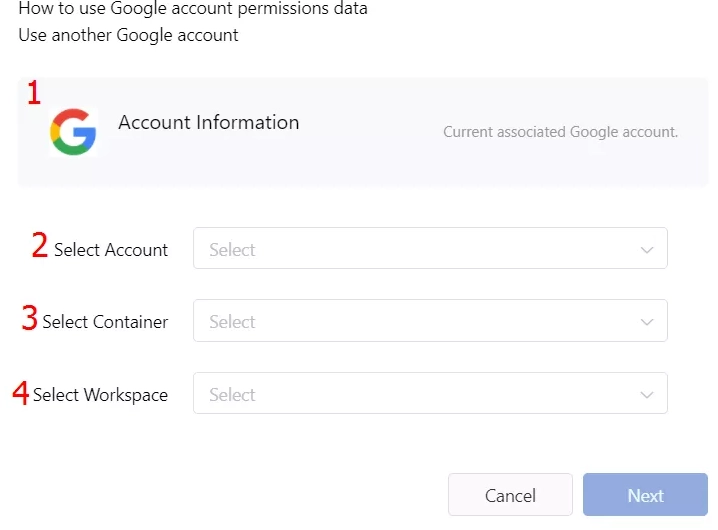
Install Pixel TikTok via integration
We have already mentioned that the pixel installation in this case is performed through integration with the Google Tag Manager service or Spotify. Due to the fact that the Spotify platform is not available in every country, we recommend choosing GTM. Click on the corresponding icon on your screen, and then select the “Connect to a Google account” option. This way you connect your own Google Tag Manager account to work. If you want to use another Google account in your work, then you need to click on the “Use another Google account” button. Now we perform the following actions:
- Login to your Google account linked to the service Google Tag Manager.
- Select the personal page through which you plan to work in the future by clicking on the “Select Account” button.
- Select the container that will be used in the work by clicking on the “Select Container” button.
- The last line where you need to make settings — this is "Select Working Space". Select the best workspace option for yourself from the drop-down list.
- Click on the “Next” button to complete the preliminary stage of installing the TikTok Pixel.

Checking the correct operation of Pixel TikTok
Before you proceed directly to working through the TikTok pixel, you need to check whether you have completed all the necessary settings correctly. To do this, we recommend using the TikTok Pixel Helper extension. It is installed directly into the browser and allows you to check whether the Pixel is installed on a particular site, as well as the correctness of its operation, the presence or absence of errors.
That is, you need to install TikTok Pixel Helper at the same time as installing the Pixel itself. You will find the corresponding extension in the official Google Chrome store. After the application is installed, go to the website and click on the extension icon. As a result, your information window should display information about the number of pixels detected on the site. The main thing is that this indicator is greater than zero. Moreover, if work is performed incorrectly, the ID will be displayed in the same window. If it turns out that you made any mistake, the system will display a message that the pixels were not found on the site.
Later on, you can also use the TikTok Pixel Helper extension to check whether your event settings are correct. More about this.
Configuring standard events
Tik Tok offers its users 5 options of ready-made templates for setting up events. In this case, you need to focus on what work you have to implement at a given time:
- E-Commerce Events. Everything related to e-commerce is presented here.
- Form Submission Events. This template — These are the standard settings for submitting the form.
- Consultation Events. This is an event that you will need to use to get advice.
- App Download Events. A set of templates for downloading an application.
- Custom Events. Here you can choose templates for custom events that suit you.
In this case, you yourself choose those event templates that you will need to configure when performing these works. You can delete what you don’t need so as not to get confused in your work. We would like to draw your attention to the fact that the first 4 options — These are the default settings. But if you still want to set individual parameters, then you will need to use the Custom Events template.
Now you need to go directly to setting up the event. In particular, you have to select the type of upcoming event, give it a name, assign a value and select the appropriate currency. You should also set how often the event will occur:
- Always (Every). This option is for those who would like to receive the maximum number of order shipments. That is, it is focused on multiple purchases that will be made by the same user.
- Once. An option for those who prioritize receiving as many form submissions as possible. That is, your business focuses on sending one event to each user.
If you want the number of events to be higher, then simply click on the icon with the plus sign, adding as many options as you need in your work.
Also at this stage you need to configure the rules for triggering events. To do this, we enter the website URL, select there the type of event that you want to configure. Please note that for each of the events you select, settings will need to be made individually. Now determine the direct configuration option that suits you:
- Destination URL. Events for visiting a specific address.
- Click Events. Click events
- Pop-up. Events about pop-ups when visiting tables.
The last thing we need to do at this stage is to add rules for triggering the pixel. In this case, click on the “Add page browsing rule” button. If it turns out that you initially chose the wrong setting option, or you need to change it, then click on the button above — "Change tracking method". You can also change the trigger rules if you wish.
After adding the rule, we click on the “Save” button. and you can move on to setting up other types of events.
The nuances of setting up events to track clicks on certain elements
In some cases, a specialist needs to control not only the total number of clicks associated with a particular event, but also how many transitions are made on a particular element. In this case, additional settings must be made. In particular, you need:
- Enter the site URL.
- Go to the desired page using the “Webpage Preview” option. On the selected page where there is an element that you want to monitor, select the “Element Selection” option.
- Select the tracked element from the drop-down list, and then click on the “Save” button.
- If you did everything correctly, the trigger rule for the event will be automatically applied.
- We configure all types of events that you have selected in advance and click on the “Complete” button.
This completes all the settings that needed to be done in order to configure the TikTok Pixel to work.
To summarize
After connecting the TikTok Pixel to work, you will have at your disposal a tool that will be optimal for performing complex analytics of advertising launched on the TikTok social network. With its help, you can track the targeted actions of your users directly on the site, make adjustments to the chosen marketing strategy, increasing efficiency, attracting more and more users and clients. that is, all your work in this case will consist of several stages:
- create Pixel TikTok itself;
- add code to the site in a way convenient for you, namely manually or through Google Tag Manager;
- check how correctly the Pixel works after the settings you have made using the TikTok Pixel Helper tool;
- configure the events that you plan to track using Pixel;
- connect mobile proxies to work.
We would like to dwell on the last point in more detail. The fact is that without the additional use of an intermediary server, your work with the Tik-Tok social network, running advertising campaigns and the Internet as a whole will not be particularly effective or safe. You are not guaranteed anonymity or protection from unauthorized access. You may also encounter restrictions on access to certain resources, in particular to the social network TikTok, because access to it from a number of countries is prohibited (we have already mentioned this restriction above).
Mobile proxies from the MobileProxy.Space service will provide you with maximum stable and functional network experience by replacing the IP address and geolocation of your user device with the technical parameters of the proxy itself. For more information on the functionality of this solution, please follow the link https://mobileproxy.space/user.html?buyproxy. We also recommend that you pay attention to the current tariffs, in particular how they change depending on the period in which you purchase them. The most profitable solution — This is a purchase of mobile proxies for one year. In this case, your benefit compared to the daily rate will be tenfold. Also at your service is a competent technical support service that works 24/7.