Services for checking spelling: TOP solutions
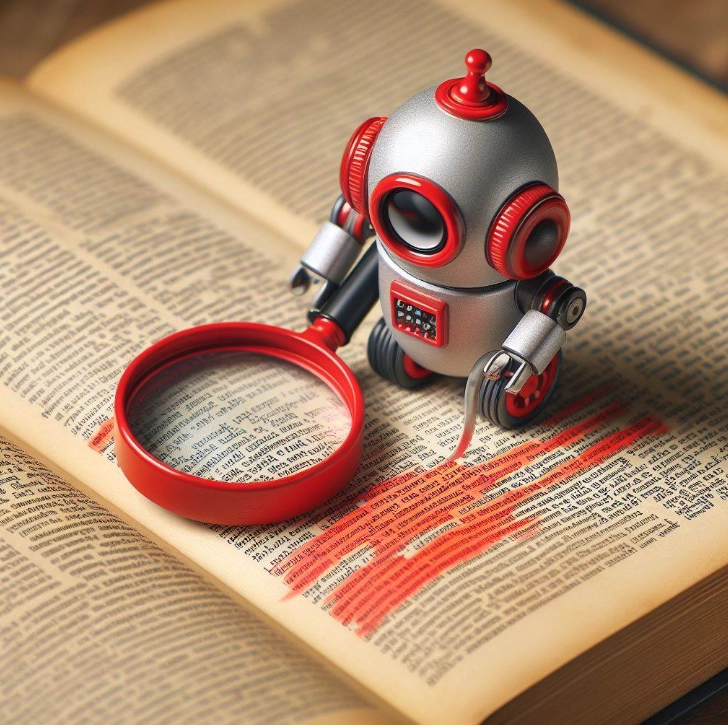
Spelling errors, typos — This is something that is quite common in any correspondence or text content. They can arise for various reasons, ranging from a banal ignorance of spelling rules to accidentally pressing the wrong button on the keyboard. But regardless of this, their presence in materials, including on the website — this is something that can cause significant harm to your business and negatively affect the company’s image. Even the smallest typos can make readers doubt your professionalism. Spelling errors often cause confusion and make it difficult to understand the text. There is also a risk that they will ruin relationships with your clients or business partners. It is extremely difficult to predict what consequences they may have for your business. But what is clear is that the presence of errors on your site will clearly not bring anything good.
This means that it is important for everyone who cares about the reputation of their own brand to check text content very carefully before posting it on the website, in social network accounts, or sending correspondence. Hire an editor to solve the task — This is a step that not every company can afford. In addition, manual checking always takes a lot of time, especially if we are talking about fairly impressive amounts of text. In many cases, specialized programs designed for spell checking can be an excellent solution.
Honor and praise to those who first thought about the need to create such applications, as well as to those who put all this into practice. Today on the Internet there are a huge number of programs designed to check the spelling of text. They are also called spell checkers. But with their use, everything is not as clear as it might seem at first glance. Now let's try to understand this issue in more detail. Let us highlight a number of key advantages characteristic of spell checking services, and also note those disadvantages that must be taken into account when using them. Let's get acquainted with the ten best services designed for spell checking, their features, and cost. The information provided will allow you to determine the need and possibility of using spell checking services, as well as choose the most suitable solution for your work.
You might be interested in reading what a seller is text and what nuances should be taken into account when writing it.
Main advantages of spell checking services
First, let's highlight a number of key advantages that spell checking services have:
- Automatic execution of work. Most of the solutions that are on the market today allow you to check text for spelling errors automatically. That is, all those words that are written incorrectly will be highlighted by the program in a separate color or identified in some other way. This will be enough to attract your attention, and you will once again pay attention to this word and correct the error, if it is still present.
- Providing assistance in adjusting the order of words in a sentence. Often, in a hurry or in the desire to convey one’s own thoughts to the user audience as clearly as possible, a number of mistakes are made, in particular those related to the order of words in sentences. This can lead to the sentence losing its meaning and becoming difficult to understand. Modern spell checking services can also help with this. They will highlight sentences that are difficult to read and suggest in what order it would be more rational to place the words so as not to lose the meaning, but to increase the comfort of reading the text.
- Identification of overused words. In order for the text to be easy to read and well received by the audience, it is necessary to ensure that it does not contain stylistic repetitions and contains synonyms. But if, nevertheless, you made a tautology somewhere, the program will point it out to you. Moreover, many modern services are also ready to offer several options for synonyms from the thesaurus, which will allow you to quickly resolve the problem. You should not neglect these recommendations; readers may get the impression that your vocabulary is somewhat limited, and that the site is being filled by people who do not have the proper professionalism. This can negatively affect the company's image.
- High level of availability. Note that most of the programs designed for spell checking are presented today on the Internet in free access. That is, they will be free for the user audience. Many such solutions are already built into tools designed to work with text documents. Here, as an example, we can name Microsoft Word, Google Docs, or Libreoffice. This means that you can use them without any problems without any fees. Just select the solutions that will be most convenient for you in your work and use them. The only thing we would like to draw your attention to is that a number of such services may have certain limits for checking depending on the number of characters present in a particular text.
- Providing professional advice that will allow you to improve your professional skills and knowledge. The point is that some of these services not only point out errors, but also comment on them in detail and offer options for replacement. If you pay attention to all this, you will be able to easily identify the most typical mistakes for yourself and avoid repeating them in the future. Thanks to this, your writing will improve and your literacy will increase.
- Ensuring overall improvement of the text. Studying content that contains a lot of spelling errors and typos significantly impairs its perception. It is difficult for users to read it, it is difficult to grasp the main idea and find answers to questions of interest. Therefore, it is in the interests of the resource owner to ensure a quality of material that would fully satisfy the needs of the user audience and make working with the site as convenient and efficient as possible. And here the help of automated tools will never be superfluous. We must not forget about the human factor. Even experienced editors with deep professional knowledge of grammar can make a mistake or typo. Therefore, there will be nothing wrong if you additionally use the help of an automated tool and double-check yourself.
- Significant time savings. We have already talked above about the human factor, in particular about the fact that even professionals in their field can make certain mistakes. But the main thing here is to see them in time. Those who work with text material have probably noticed that even repeated reading does not give the desired result: typos are still detected. And one of the main problems here is that the text simply becomes boring and the brain gets tired of recording existing errors. If you entrust the verification of material to automated systems, you will be able to see any errors without wasting too much time. The program will show you typos, errors, problems with inflection of words, etc. The correction itself will take you much less time than trying to perform all these checks yourself.
- The presence of the “find and replace” option. This functionality is present in a fairly large number of programs designed for spell checking. It involves automatically finding incorrect or incorrect words, as well as replacing them with others. Thanks to such a solution, you will not miss the sequence of presentation of the idea and will not disrupt the logic of the text. The result will be higher quality content while maintaining its unique style.
As you can see, using services for automatic spell checking has a number of worthy advantages. But still, along with them, there are also disadvantages that must be taken into account before use.
The main disadvantages of spell checking programs
In parallel with the advantages, any software solution also has a number of disadvantages that you need to know about before you start using it. This way you can determine for yourself the possibility and feasibility of using them, as well as choose the most worthy option from those on the market today.
So, here are the main points that can be attributed to the weaknesses of spell checking services:
- Not all errors are detected. Practice shows that many of these services are able to point out exclusively the most common errors, while complex solutions remain missed. In addition, they can point out the fallacy of words that simply are not in their database. This may relate to some terminology, archaisms. Users can correct this situation themselves. In this case, as you work, you will need to add your own terms to the so-called “personal dictionary”. That is, we get a kind of learning solution, which will be replenished with vocabulary over time. This option will be convenient if you work in the same niche, that is, most will use approximately the same terminology. As you work with the same application, you will add most of the terms used to the dictionary, which will significantly improve the quality of text checking by the service.
- Giving text writers a chance to relax. The point is that as soon as a person starts using such services, he automatically stops paying due attention to spell checking, expecting that this work will now be performed by the program. Remember the times when texts were typed on typewriters. As soon as the operator made even a small typo, he had to type the entire page again, translate the paper, and waste time. All this greatly increased a person’s discipline and forced him to pay maximum attention to grammar. The advent of computers greatly simplified the typing process and made it possible to easily and simply correct various errors at any stage of the work. And now that a program can be trusted to check the quality of text writing, the attention of authors to grammar has become even lower. But in turn, we would like to warn you that you should not completely rely on the work of such services. Yes, they can be used, but preferably only as a tool for additional control.
- Identification of non-existent problems. Practice shows that such programs are not able to work well with dialects. Those rules and spelling rules that are relevant for one country or region may be completely irrelevant for others. Take, for example, the same English language. It can be British, American, Canadian, Australian, New Zealand. And everywhere there are nuances. That is, when using such programs, you should be prepared for the fact that the application will show you errors that are not typical for you. Moreover, this may be relevant both for the grammatical basics themselves and for punctuation. Separately, I would like to highlight slang words. They will also be recorded by the system as errors. That is, before using this or that program, pay attention to what spelling language the checker is configured for. This parameter should be decisive in the process of choosing the appropriate option for your work.
- Does not completely eliminate control over spelling. The fact is that not all such services determine the meaning of what is written and evaluate its correctness from the point of view of the ideas and thoughts conveyed. Thus, the application will not respond to a correctly spelled word even if it does not fit into the context of your article or post. For example, you would like to write the sentence “The family is faced with trouble,” but you made a typo and as a result your sentence sounds like “The family is faced with food.” The program will not notice this error and will not point it out to you, because all the words are correct. But you see how the meaning of the phrase has changed. That is, you should definitely double-check your content and not recklessly trust such services. You need to be especially careful when working with applications that automatically replace words that, in their opinion, are spelled incorrectly. As a result, you can end up with completely unreadable sentences, devoid of any meaning.
- Omission of homonyms. The point is that most modern spell checkers simply do not notice words that are written or sound quite similar. Again, the main reason here is that the application does not perceive the essence of what is written, and therefore does not respond to such errors in the texts. Again, this leads to the fact that you are faced with the need to manually check the written content.
- Inability to identify complex phrases from words. We have already said that such programs record in errors all these words that are not in their database. Therefore, if you are preparing content in a fairly narrow niche, if it contains specific terminology characteristic of this particular area, be prepared for the program to highlight absolutely all such words. As a result, you will have to be more careful when checking, double and even triple checking the highlighted words. There is a possibility that if a word is difficult to spell, you may make one or another typo.
As you can see, you clearly cannot rely entirely on the work of programs designed for automatic spell checking. But this does not mean that such tools should be completely excluded from use. They can and should be used for additional control and increasing the convenience of your own work, but still be double-checked. That is, you shouldn’t completely trust them to check spelling, but as additional assistants they will be indispensable in the work of any copywriter or person who specializes in business correspondence, filling websites with content, works with social networks and other online representations of a particular business.
Now let’s move on to what programs exist today in this market segment and are worthy of your attention.
TOP 10 programs for spell checking
If you decide before publishing your text to have it checked for punctuation, grammatical, and stylistic errors by a specialized service, then you should make a choice in favor of exclusively reliable and time-tested solutions. The modern IT technology market offers a fairly wide variety of such solutions. But we recommend that you pay your attention to 10 services that have proven themselves in the workflow:
- LanguageTool. Today, it is one of the most popular and in-demand products that allows you to check spelling in texts with sufficient quality. You can use it as a browser extension, as a separate full-fledged program, as an Internet page, or as an addition to office packages. Along with directly identifying errors, this service also shows the type of error made. If you click on it, an additional window will open in front of you with possible options for replacement. Along with the free version, there is also a paid solution for those who professionally work with text content. It has wider functionality. Today the cost is around €20 per month, but additional discounts are offered for long-term subscriptions. This service has also become the basis for a number of other applications operating in the same market segment.
- Onlinecorrector. The application is released as a separate extension for Google.doc or Microsoft Word. Shows errors in the text in real time during online checking. The functionality of this application includes checking the frequency of words used, spelling, style, grammar, and punctuation. Working with the application begins after installing it in browser. Users are offered a free and paid plan. In this case, the price is about €15 per month, but if you decide to use the program for more than 3 months, you will receive a significant discount on the payment.
- r2u.org.ua. Spell checking service based on solutions from the LanguageTool application. There is a fairly impressive library of dictionaries, and there is an automatic translator that works with different dictionaries. Both the grammatical and stylistic components are subject to correction here. It has a fairly simple interface. Everything here is logical and understandable on an intuitive level. Completely free to use. The functionality offered here will be sufficient to perform basic checks.
- Sentence checker. Another tool in our selection, powered by LanguageTool. Like the previous version, it has a very simple interface, but the functionality here will be somewhat reduced. The program does not provide a paid version with advanced functionality. It can be used if the user needs to quickly find the most common grammatical, spelling and stylistic errors and typos. After identifying an error, it also offers replacement options. You will not be able to perform any additional processing with text using this application. Using this checker you can check text content written in more than 40 languages. One of the rather interesting solutions here — This is the presence of the “ignore errors” function. That is, if you constantly work in the same topic, and the program adds words to errors that are not in its dictionary, then you can use this option and recommend that the program ignore such errors.
- Corrector. This is the last application in our collection, powered by LanguageTool. Users considered its main advantages to be high speed of work. On average, one text check takes the program less than half a second. The application currently supports 18 languages, but there are prerequisites for expansion. For greater user convenience, the most serious errors are highlighted in red by the program, while less significant ones — yellow. Along with the basic free version, there is also a premium paid program. If you decide to buy it for a month, you will have to pay about 25 euros, but an annual subscription offers an additional significant discount. Along with broader functionality, the paid version will allow you to check texts of any size without any restrictions. There are no advertisements here. You can also use it to check the text for uniqueness.
- “Spelling”. A program using which you can check your text content for spelling, punctuation, grammatical, and stylistic errors. The application identifies them and also offers options for correction. Additional functionality here includes detection of water, synonyms, unnatural phrases, frequent repetitions, and ambiguity. The program underwent machine learning, which allows it to identify over 80% of missing punctuation marks, find fairly complex errors and suggest ways to correct them. In your work, you will be able to simultaneously use 3 separate tools: “literacy”, which provides a check for spelling, punctuation, style, grammar, “beauty”, identifying tautologies, dissonant phrases, suggesting appropriate epithets and comparisons, as well as “quality”, evaluating such SEO indicators of the text as wateriness, frequency, unnatural phrases.
- Reverso. This application can work as a stand-alone website or be used as extensions for the Windows operating system. Checks English-language texts, including those with American or British versions. To start the work, users will simply need to insert a link to the text being checked or the content itself and click on the start check button. A feature of this solution is the ability to paraphrase non-unique passages. It is offered to users in free and paid versions. In the second case, you will need to pay €10 per month for use. Long-term subscription provides additional discounts.
- Microsoft Editor. A service for checking spelling and related indicators, designed to work on devices that support Windows. Moreover, on the official Microsoft website, users will be able to access complete instructions for using this product. But no special difficulties should arise here, since everything is quite simple and understandable on an intuitive level. Free at work. There is no paid version at all.
- QuillBot. Performs text checking in different languages, including French, English, Spanish, German. Works as a website. The text that you would like to check here can be inserted or downloaded by specifying the path to the saved file in the program. Among the distinctive features of this solution is the ability to independently edit text on the site. The more stripped-down version of the app is free to use, while the Premium package will cost you 10 euros per month. Additional discounts are available when purchasing a six-month plan.
- Dupli Checker. An application designed to work with text documents. Along with spell checking, it also provides automatic translation into a number of languages, text checking for plagiarism, word counting, formatting, and generation of synonyms and phrases. Currently works in 17 languages. The text to be checked can be entered manually, or inserted, downloaded as a document, or used a link. In its basic version it is offered to users free of charge. It is also possible to purchase a paid version without any limits or restrictions for one week, month or year. Here the tariffs will be different. Thus, the monthly fee is $10.
- ISTIO. A service designed to check spelling and perform semantic analysis. Automatically detects the language and is able to work with more than 30 languages. The uniqueness of this solution is that it has its own algorithm for recognizing various types of errors. Critical decisions are highlighted in red. Directly on the service’s website you can find detailed instructions on how to use it. This application is completely free to use.
To summarize
In this review, we have not included all the solutions that can be used to check spelling in text documents. The choice here is really large and each of you can easily find the solution that will be most convenient and effective in your work. But once again we would like to draw your attention to the fact that you obviously shouldn’t completely trust text checking programs, since they are not able to detect all errors, which can ultimately lead to a deterioration in the performance of the content as a whole.
Moreover, today various neural networks can also be used to check spelling, including ChatGPT. But even here you cannot do without additional verification. In addition, the answers from the AI may differ depending on how correctly you asked a particular request. Until the functions of neural networks are adapted to work with grammar, we will not recommend this solution for use in practice.
But we would like to draw your attention to the fact that many of the services we have indicated are not directly available for use in Russia. This means that you should additionally purchase mobile proxies and connect them to work to bypass regional restrictions. And one of the best solutions in this market segment — This is an offer from the MobileProxy.Space service. In this case, users receive:
- personal dedicated channel with unlimited traffic: no limits;
- access to more than two million pool of IP-addresses: their number continues to increase every day;
- a huge selection of geolocations from different countries and regions of the world, which will make it easy and simple to bypass all kinds of regional restrictions;
- the ability to configure an IP-address change using a timer in the range from 2 minutes to 1 hour, or a forced change via a link from your personal account;
- simultaneous operation on the HTTP(S) and Socks5 protocols, which ensures a high level of confidentiality and security on the Internet.
For more details on the functions and capabilities of this solution, please follow the link https://mobileproxy.space/en/user.html?buyproxy. We would also like to draw your attention to the fact that the tariffs directly depend on the period for which you purchase this or that package. So, if you purchase mobile proxies for a period of 1 year, you will receive almost tenfold benefits compared to daily rates. If you have additional questions, if you need professional advice and assistance, please contact the technical support service, which works around the clock.