We create product cards for marketplaces easily and simply
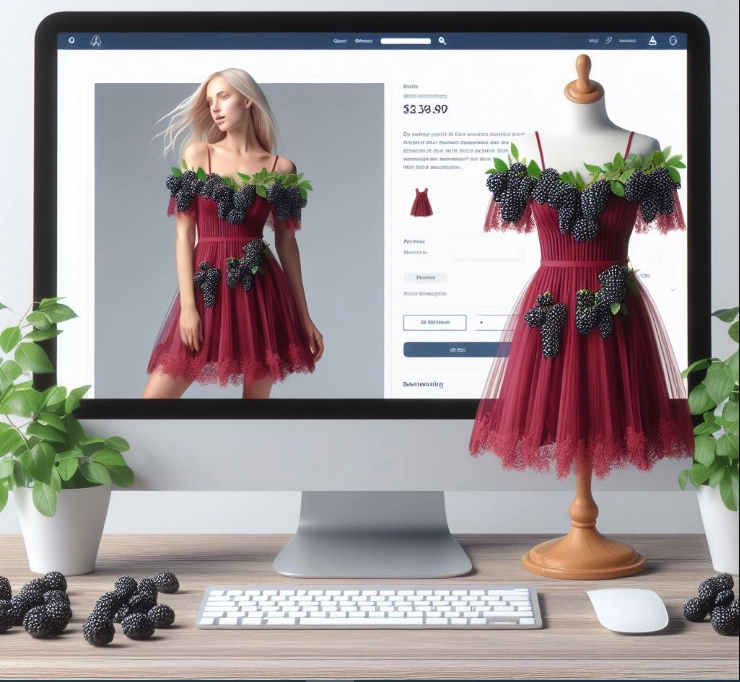
Product card on any of the marketplaces — This is a virtual storefront. The more attractive and informative it turns out to be, the more attention it will attract from the user audience. This means that many people will be interested in your product, which will ultimately have a positive impact on sales and your income in general. Product cards will be displayed in search results. And there is a high probability that the design will be the decisive factor when choosing an online store for ordering from the majority of buyers.
Now let’s look in more detail at what points should be taken into account when filling out product cards. Here are the TOP 7 services, using which you can quickly and easily create a unique online showcase for your store, effectively distinguishing it from other offers marketplaces.
What is a product card for the marketplace
The product card itself is a separate page that contains detailed information about the product itself, as well as how to purchase it. That is, this is what can present your products in the most favorable light, thereby persuading a potential buyer to place an order. Do you want to get the desired result? It is necessary to create a virtual showcase that would contain detailed information about the product, its advantages, but at the same time would be convenient and intuitive for the user.
To create a selling product card on the marketplace, you will need to fill in the following information:
- Photos, and in some cases videos. This is what will allow you to present the appearance of your product in as much detail as possible. Here, special attention is paid to the quality of the image and its realism. This means that the photograph must accurately convey the product, including its color and structure. It is important that the product is shot from all possible angles. If your product has any important details, then you show them in a separate photo. So, for household appliances it could be a control panel, for clothes, some design elements that a full photo cannot convey, for gadgets — all kinds of connectors and connections. Using short videos, you can show your product in action and how it will look during use. It would also be useful to add scene photos. Statistics show that a picture of the same cookware on a stove attracts the attention of a larger audience and improves perception than a banal photo of it on a neutral background. In the same way, it is better to show furniture in the interior, clothes — on the model, garden furniture — on the street. If necessary, you can use photostock.
- Product information. This includes the name of the product itself, brand name, model name, if relevant, detailed description, cost. In its standard solution, absolutely every product card posted on the marketplace will contain similar elements. The name itself should be as brief as possible, but at the same time informative and understandable. That is, already from it a person should understand what exactly he will receive after the purchase. Moreover, to find the necessary products, a potential buyer uses sorting by product categories. And if there are any inconsistencies here, then a person simply won’t find your product. The description reveals the features of the product. Here the information should also be quite concise, but nevertheless capacious. Try to avoid words like “fashionable”, “trending”, “best”. This is something that does not carry a functional load and will be perceived by the audience as banal as noise. It would be useful to add the benefits of the product to the description. As for the price, it should be relevant in any case. It’s not worth setting a low price in the hope that it will attract the attention of the audience. Yes, initially this is possible and will work, but after a person finds out the real cost, he is guaranteed to refuse the purchase, and he will be left with an extremely unpleasant impression of your store.
- Technical characteristics. This is one of the most important points in your product card, allowing your audience to determine whether the model presented meets their needs. This includes light, size, composition when it comes to clothing. If this is electronics, then its characteristics are given, including the amount of memory, the resolution of cameras, their number, etc. It is very important here to provide people with the most accurate data. That is, you must highlight the most important criteria in your segment and indicate them in the technical specifications. You must understand that if the characteristics you provide are not enough for a person, most likely he will go to your competitors. And there is a high probability that the order will be placed there and not in your store. If you sell a lot of the same type of product, then it is better to make the block with technical characteristics similar. This will allow potential buyers to navigate the differences and choose the most suitable solution for themselves.
- Terms of purchase. This block specifies the terms of payment and delivery of orders, as well as the terms of purchase in installments or credit, if you have such provision. If it is possible to receive an additional discount, indicate what conditions are required for this. Also, information about the guarantee, terms of return, and exchange must be present. It would be useful to list here the delivery services your store works with and indicate the possibility of pickup, if provided. The more information and options you provide to potential customers, the higher their satisfaction levels will be. This means that the likelihood of placing an order in your virtual store will increase significantly.
In some cases, it would be useful to add reviews from those who have already made a purchase on your store about a particular product, and add a block with the most popular questions and answers to them. This is what will reduce the load on your managers and reduce the number of similar requests from the user audience.
Now we have presented the key aspects that will allow you to create an attractive product card that will be convenient and informative for potential customers. But at the stage of its creation it is also important to optimize it for subsequent promotion. It is important to ensure that the system provides users with a link to your product after they enter the appropriate request. If you do not optimize the product card at the stage of its creation, then you will have to do this work in the future. This means that time and money for the preliminary development of a product card will be wasted.
Recommendations for optimizing the product card
Optimization of the product card is necessary in order to increase the relevance of your products both for the internal search of the marketplace and for search engines. In this case, follow these recommendations:
- The description of the product card must be unique. Search engines easily identify plagiarism, moving such pages to the last position in the search results. This is why you need to take the time and effort to create your own description that stands out from the competition. The greatest difficulties will arise in the technical characteristics block, because for many products they will be the same. But still, through a unique description, you can improve the overall quality of your card.
- Graphic content. This aspect is very important, because modern marketplaces offer a lot of similar and even identical products. This means that it would be optimal for you to prepare a photo of your own products, that is, those that are stored in your warehouse at a given time. This is the simplest, but at the same time effective way to ensure the highest possible uniqueness of product images.
- Adding keywords to the description. These are the very search queries that users will enter when they are looking for your products. You should include phrases that are key to both potential buyers and crawlers. It is these that the search system of both the marketplace itself and browsers focuses on, issuing available offers in response to user requests. The most effective way to collect such phrases — analyze search results in your market segment. But doing this work manually will be very problematic. At the very least, they will require a lot of your time. Therefore, experts recommend collecting semantics by data parsing. The resulting words and phrases can be included in the product name itself and its description.
Using these recommendations, you can create a product card that will really help you promote your products, as well as effectively sell them on any marketplace.
But we also want to draw your attention to the fact that everything we talked about above — this is a work in progress. You have to put a lot of effort into creating exactly the card that will be placed in your virtual store. We'll talk about this further.
Features of creating product cards for marketplaces
Before giving examples of constructors with which you can create a product card for the marketplace. Note that in this case we are talking directly about the formation of infographics. This is exactly the moment that takes the most time and effort during development and requires specialists to have more in-depth knowledge and training than creating other illustrations for the same product cards.
That is, we are talking about creating an image of a product, complemented by its brief description and characteristics, which the user audience pays attention to when choosing products to order. If you manage to implement your idea with the highest quality possible, then your potential customers will only need just a quick glance at the infographic to understand what kind of product is in front of them and whether it suits their needs.
Infographics will combine both graphic elements and text content, as well as those parameters on the basis of which visual images can be formed that will be quick and easy to understand, allowing the target audience to see statistical data about your product and its key advantages , characteristics.
That is, the infographic itself — This is a standard product card that should be present on absolutely any marketplace. Suddenly you want to expand it, add some third-party elements — It's an individual matter, but in any case the base will always be the same. That is why we pay special attention to it.
What information should be included in an infographic?
When developing infographics, you must understand what exactly you want your product card to look like, what exactly you want to show your customers, how to let them know that they have found the products they are looking for. Moreover, with its help you can convey information about the history of the brand in a concise form, highlight its key values and uniqueness, main advantages over competitors, and build an emotional relationship with potential buyers.
Most infographics will include the following data:
- The main advantages of your products. The best way to convey them is through pictures. Competent visualization will show the innovation, quality, compliance with modern trends, and durability of the product.
- The benefits that the buyer will receive when collaborating with your online representative office. Here you should emphasize that the purchased products are capable of fully satisfying the client’s needs, will help save money, time, and, possibly, improve the quality of life. Here you need to proceed from what kind of product you are offering.
- Key details. We have already mentioned above that the photo content that you plan to add to the product card should be as voluminous as possible. It should show the product not only in general terms, but also visualize its most important aspects in as much detail as possible. Perhaps even those that can become decisive when making a purchase decision. Here you can bet on functional features, design, uniqueness.
- Composition. This aspect will be especially important for cards of clothing and food products. Make sure that the potential buyer understands what your product consists of, and then draw conclusions for yourself about whether it has health benefits, if it is food, whether it will be comfortable to wear, if it is clothing.
- Technical characteristics. This block briefly visualizes the main parameters of your product. You must determine those key indicators by which the buyer will compare the product with analogues. With this information, a person will be able to understand the key differences and determine which position best suits their needs.
- Benefit from use. It is necessary to convey to the audience information about what positive changes will occur in his life if he decides to purchase your products. This could be improved health, increased comfort of life, improved productivity. Think about how to literally talk about this in a couple of sentences.
- Possible uses. This is especially true for multifunctional products that have several operating modes and can be used in various fields. This information can be most clearly conveyed using photos directly from the places where the product is used.
- Official guarantee, availability of service. It is imperative that the buyer understands whether a particular item has a warranty period, its duration, and the availability of service centers in his region or country. If you have separate service options, then this must also be indicated. Also provide contact details, by contacting where a person can get more detailed information about product servicing.
- Instructions for use. This aspect is important for products with complex functions that require certain knowledge during the configuration process. The buyer will receive detailed instructions after purchasing the goods. But still, you must show him the nuances that he may encounter while using your product.
These are rough guidelines only. It all depends on what kind of product we are talking about. In any case, the infographic should include key features of both the product itself and the conditions for its purchase.
Create professional infographics
Well-designed infographics — this is something that can attract the attention of the widest possible target audience, and also contribute to the fact that buyers will choose your product among all the variety that is presented on the marketplace. And here we are talking not only about the informative component, but also about the aesthetics of the design. These are the moments that can form a positive impression of both the product itself and the store as a whole, which will increase the level of trust of the target audience.
Here are a number of recommendations that you can use to create truly high-quality and professional infographics:
- We are developing a structure. Evaluate all the information that you want to place on the product card and divide it into logical blocks. Here it is important to highlight which picture or graph will be used in a particular block in order to improve its visualization.
- Bet on a simple, concise and easy-to-understand design. Try to avoid excessive overload, elements that do not carry a semantic load, and excessive information. You should achieve a design that is as easy to understand as possible and gives the audience clear answers to questions.
- Use exclusively high-quality and unique pictures. We can safely say that they will become the basis of your infographics. Fuzzy pictures, careless display of goods — this is what will make potential buyers doubt your reliability and responsibility. And even if the remaining elements of your product card are very presentable and attractive, this will not save the situation.
- Focus on the most important user information. In order to understand what exactly we are talking about, study the product cards of your competitors. Pay attention to the reviews. A detailed analysis will allow you to understand what information will be most valuable to potential buyers and, accordingly, you will be able to offer it. It would also be a good idea to analyze supplier catalogs, paying attention to what characteristics they highlight.
- Dedicate space in your infographic to the most common user questions and their answers. This is something that will minimize the burden on your staff and increase the level of customer satisfaction.
- Choose a format and size of images that will ultimately provide you with clear visual content, but will also meet the requirements of marketplaces. Otherwise, you will simply waste your time, and then you will have to adjust the image to the regulatory parameters, because you simply won’t be able to post them on the site.
- Do final proofreading and editing. Before clicking on the “Publish” button, carefully review your product card again. Here it is important to pay attention not only to spelling, proper placement of pictures and blocks, but also to how it is perceived. Put yourself in the shoes of a potential buyer. Is this how you would like to see the product card? If yes, feel free to post, but if not — make modifications.
Now you can safely move on to getting acquainted with the designers, using which you can quickly and easily create a product card.
TOP-7 services for creating product cards
Now let's get acquainted in more detail with the seven designers, using which you can quickly and easily create product cards that correspond to the maximum extent to the structure that you developed earlier. We are talking about the following services:
- Wilda.
- Supa.
- Wondercard.
- WBCard.
- Sellercard.
- Canvas
- Sugar.
Let's look at all these options in more detail, highlighting their key features and advantages.
Wilda
A designer that works online and allows you to quickly and easily create infographics. There are templates in which you can immediately add your products, add signatures to them, change the background, etc. With its help, you can create absolutely any infographic. If you go to the service’s library, you can immediately select templates with sizes that meet the content requirements from the most popular marketplaces.
Additionally, the service offers a number of options for creating an attractive banner or cover for stores in general. That is, you create content here, and then you can download it to your device in PNG or JPG format. Next, you just need to insert the generated card into the marketplace.
This constructor is quite simple in operation. A couple of trials will be enough to learn how to use it to create really convenient, visualized product cards. But we would like to draw your attention to the fact that there is a fee for using this service. To create one card, you will need to pay 150 rubles. But for most users, a more convenient solution would be to purchase a monthly package for 399 rubles with unlimited use.
Supa
Another online tool with which you can create creative copyright product cards for various marketplaces and advertising products. The functionality here is quite broad, which allows the designer to be used by both small business representatives and fairly large corporations. So, since we are talking about marketplaces, using this service you can create product cards, infographics, and video covers for sites such as Ozon and Wildberries.
The service offers its users 2 tariff packages: free and paid. The first one will have reduced functionality. Plus, your infographic will have a watermark with the Supa logo. If you want to get maximum functionality without various mentions of the service on the page, then you should choose a paid package. Today its price is 333 rubles per month, subject to the purchase of an annual tariff.
Wondercard
Another solution with which you can create creative and unique advertising materials and content to fill the pages of your store on marketplaces. Here you will find a set of ready-made templates for the main categories of stores. They already provide a selection of colors, fonts, and effects. That is, you simply download the option that seems most attractive to you. That is, you don’t have to waste time on various adjustments or choosing color combinations.
The service is quite simple in operation. You take ready-made templates, add your own pictures, text content and everything — the card is ready. If you want to add personality, pay attention to stickers and sets of additional elements. This is what will make your card truly unique. To select a suitable template, use the built-in filter system of the designer. Here you can sort all available options by category, color, style. It is also possible to add elements or change them later if the need arises.
You can use this constructor only on a paid basis. At the same time, the price starts from 750 rubles per month if you purchase an annual tariff, or from 1490 rubles if you purchase a monthly tariff.
WBCard
This constructor is designed specifically for those users who work with the Ozone and Wildberries sites. With its help, you can create infographics and product cards as quickly as possible and simply. Choose ready-made templates, add your photographs and descriptions to them, technical specifications and other text content, adjust colors and fonts in order to get the most attractive and original product card, which will be easy to understand for your target audience.
There is a huge amount of functionality, options, and ready-made templates. It may seem that the service is too overloaded with various information, but this is only at first glance. A short acquaintance is enough to get used to the service and appreciate its wide possibilities for creating various product cards.
This is one of the few services in our selection that is completely free to use.
Sellercard
A fairly convenient and easy-to-use constructor for creating infographics and product cards in general for the most popular marketplaces today. It offers a fairly large number of templates optimized for certain trading platforms. There is also the opportunity to make adjustments, increase the individuality and uniqueness of the generated product card.
In principle, this service allows you to experiment with creating infographics and product cards, upload your photos to evaluate what a particular page might look like. But you can download a ready-made solution only after you purchase one or another tariff. The price here today starts from 490 rubles per month.
Canvas
Another free graphic editor with which you can create quite unique and attractive product cards for various marketplaces. And you won’t need to use any other services or tools, because everything you need to create infographics is already built in here.
Of the main advantages, the user highlights a huge number of options available for use, a simple and intuitive menu, and the ability to save your work as templates for later use. The finished solution is downloaded to the user device in any of the formats: JPG, PNG and JSON.
This designer offers a very large set of ready-made templates. You can choose one of the most attractive options for yourself, and then move blocks among themselves, change fonts, colors, styles. This is what allows you to receive excellent product cards that will fully meet your wishes with minimal waste of time and effort. Users are also offered additional stickers and other elements that can be added to their infographics.
Sugar
Here is a large set of ready-made design templates for various product cards. It is noteworthy that they were developed by professional marketers, that is, they take into account all the specifics that should be present on the virtual showcase of a particular product. In addition, here you have the opportunity to play with various creatives, add your own elements, combine them, etc.
At first glance, it may seem that some of the templates presented in this constructor are somewhat overloaded. But if you add your photos and descriptions to them, you will see that it looks very presentable and, what is very important, informative.
The service is paid. If you plan to download no more than 10 product cards per month, then you will need to pay from 490 rubles for this. If there is a lot of work to do, then you should opt for the unlimited tariff. Its price is 990 rubles per month. A demo version is also offered, where you can create and download 3 product cards completely free of charge.
Requirements for product cards from marketplaces
We have already said above that each of the marketplaces has a number of its own requirements for the cards placed. If you do not take into account these parameters and restrictions, the system simply will not accept your application, which means that you will need to do all the work again. That is why the requirements of a particular marketplace for product cards must be studied in advance and based on them, create your own product. Now we will go over the requirements for images on the three most popular marketplaces today:
- Wildberries. Here you can upload pictures with a resolution of 900x1200 pixels with an aspect ratio of 3:4. At the same time, the file size itself is not regulated by the platform, and its format must be PNG or JPG. The site relies on neutral shades and the absence of third-party elements. It is also not allowed to add trademarks of third-party brands to the pictures, as well as the logo of Wildberries itself.
- Ozon. Here the sizes of the pictures can be different, the main thing is that they fall in the range from 200x200 to 4320x7680 pixels with an aspect ratio of 1:1 or 3:4. The system also recommends that when creating photos for products from the “Clothing” category, use a resolution of 900x1200 pixels, and the aspect ratio should be 3:4. The maximum possible file size — 10 megabytes, and its format is — PNG, JPG, JPEG. For white products, the background must be black, and for all others – transparent or white. Among the restrictions, it is worth highlighting that the site prohibits adding prices, inscriptions such as “Best Product”, “Top Sellers”, “Hit” to pictures. etc. Also, they should not contain the seller’s contact information.
- Yandex.Market. There are no clear recommendations on image resolution, the only thing is that they must be no less than 300x300 pixels. The aspect ratio here can be 3:4 or 1:1. The only exception — category “Clothing”, where photos must be in 3:4 format. The entire file size must not exceed 10 megabytes. The picture must be saved in PNG, JPG, JPEG formats. It is recommended to choose transparent or white background color. Other neutral shades are also allowed, which will not reduce the expressiveness of the product itself. As in the case of the Ozon platform, it is prohibited to add prices and seller contacts to photos. Watermarks, store logos and third-party elements are also not allowed.
To summarize
We hope that you have received the most complete and clear picture of how to create a product card for placement on one of the marketplaces. The information provided will allow you to create an online storefront as simply, easily and quickly as possible. But one more recommendation that will ensure the widest possible functionality when preparing material, as well as subsequent work with the platform — using mobile proxies from the MobileProxy.Space service. In this case, you will receive a reliable intermediary server that will ensure a high level of confidentiality for your work both with marketplaces and on the Internet in general, protect against unauthorized access, hacker attacks, and allow you to bypass all kinds of regional restrictions.
Follow the link https://mobileproxy.space/en/user.html?buyproxy to explore the functionality in more detail , current tariffs, available geolocations. You can also take advantage of a free two-hour test to make sure that these mobile proxies fully meet your needs. If difficulties arise in subsequent work, you will need consultations, professional assistance, and technical support specialists are available at any time of the day.