We implement the Web App in Telegram

In one of its latest updates, the Telegram chatbot received another advanced product that many users of this messenger will be able to appreciate in practice. In particular, we are talking about Web App — an application designed to upload a full-fledged website to the messenger. That is, it will open in the messenger interface by clicking on the corresponding button in the chatbot.
The application interface itself is already integrated into the Telegram ecosystem, where its design is already initially supported. This means that on a visual level you get a solution that is understandable and convenient for most users. Moreover, here you will be able to implement various ideas both in design and structure, create interfaces of any level of complexity in accordance with the logic that will be optimal for you. This is exactly what many modern chatbots lack, the settings of which do not imply such flexibility. All this allows us to confidently say that with the help of the Web App you will turn your Telegram into a truly functional and high-tech solution for full-fledged and effective business development.
Now let’s look in more detail at what features the Web App for Telegram offers, what functionality is typical for it. We'll give you the TOP 5 reasons to implement this solution in your business. Let us tell you for whom Telegram Web App will be most effective to use. Let us describe what steps you need to perform in order to integrate a web application into your chatbot. So, first things first.
Unique features of the Web App for Telegram
We will note what unique solutions for the user audience are implemented in the Web App for Telegram at the very beginning of the review so that you understand how advanced, convenient and technologically advanced the solution you can use in practice today. In particular, we are talking about:
- The ability to create extraordinary, original interfaces that, despite their exclusivity, will be as convenient as possible for users.
- The ability to use various interactions to attract a user audience, in particular using game mechanics.
- The ability to receive payment directly through the application, which will help minimize transitions between channels. This will have a positive impact on conversion rates and will help improve the user experience.
- If you wish, you can easily stylize your own bot to match the color theme of each user, add original custom animations, graphics, and special effects. You can also embed your own voice assistant here, develop a chat design from scratch, making it truly unique and original.
All this allows us to confidently say that Telegram Web App — this is what will allow a business to effectively stand out from competitors, emphasize its own uniqueness and originality, attract new customers and retain their attention for a long period of time.
Functionalities of Telegram Web App
Along with extraordinary interface solutions, Telegram Web App is also distinguished by quite rich functionality. In particular, the main solutions implemented in practice today include:
- Simple and convenient payment in one click. Now your customers do not have to go to the company’s official website in order to purchase the necessary goods or services. In this case, the storefront is already present inside the application. In addition, the software will immediately remember the client’s address and offer him a huge variety of payment options. After the required amount is transferred, this fact is also saved in the messenger. That is, such a solution will be especially convenient for regular customers, since it eliminates the need to constantly enter details. All subsequent payments will be made literally in one click. But the most interesting thing here is that the application will not store cards either in Telegram or in the store. This means that your personal financial information will be securely hidden from third-party access.
- Use of game interactivity. Before the Web App appeared in Telegram, only simulations of game mechanics were available here. That is, these were fairly basic solutions that today have lost the ability to attract the attention of the user audience. Now, directly in the messenger, you can create individual HTML-5 games, which will definitely find their connoisseurs among your subscribers.
- Automatic data collection for analytics. The classic Telegram bot previously knew very little information about the user. In particular, he had access to his nickname and full name, ID, as well as the language of communication. With the Web App, you also have the ability to collect personalized data, including IP-address, profile, region, time zone, and a variety of other user profile information directly from the Customer Data Platform (CDP). After setting up the appropriate metrics, you will see the conversion coming from a particular user, the type of device from which he connects to the network, and viewing depth. Moreover, it will be possible to analyze which pages of your website he visited, which of them held his attention, and which ones he simply flipped through. But we would like to draw your attention to the fact that already when the user first opens the application, he sees a message prompting him to show the personal IP-address of his device. Such a solution may scare off some users, but not all. Anyone who knows that all Internet sites automatically collect user information, in particular the same IP-address, they will be quite loyal relate to such a decision and provide your consent.
- Availability of native advertising. The Web App offers to embed an advertising banner into Telegram. Such a solution will not cause a negative reaction from users, since when logging into your account in the messenger, most people are already intuitively ready to see some kind of advertising offers. In addition, you can make your banner as personalized and creative as possible, which will definitely be appreciated by the user audience.
- Displaying the user path. You can easily integrate the Telegram chatbot with the Web App into your sales funnel and the advertising campaigns that you are currently running. Collecting information about user actions and your customer profile will be collected in familiar environments. Alternatively, if you launched advertising in Instagram and attract users directly to own accounts, then users will automatically be redirected to the bot. That is, you initially install a special tool in the bot, then connect it to retargeting. The Web App also has a built-in proprietary metric that will automatically collect information and send it to the customer data platform. Based on the information received, you will be able to select a personal offer for a particular client that will best take into account his interests and wishes, which will certainly cause a response and help set up cross-channel communication.
As you can see, the functionality that is currently implemented in the Web App for Telegram is quite wide and they will certainly be useful to representatives of different categories of business.
TOP 5 reasons to implement Web App in Telegram bot
All the functionality that we talked about above gives businesses a lot of solutions for their own improvement, improving user communication, and personalizing offers. So, if you decide to implement a Web App in your Telegram bot, you will get the following features:
- Ensuring closer and more effective interaction with potential buyers. Today in Russia Telegram — this is the second most popular messenger after WhatsApp. In addition, recently there has been a tendency towards accelerated growth of the user audience: it is growing much faster than any other platform. Today, the number of people who use this messenger in practice has already exceeded 100 million people and continues to increase. That is, by implementing the application into your chatbot, you do not take people away from their usual communication environment, while shortening the customer journey and increasing the conversion level.
- Connecting and setting up analytics. We have already said that this application has its own tool that collects user data and structures it. This means that when drawing up a portrait of your audience or performing other related work, you do not have to connect third-party services in order to understand which products and services are most interesting to your audience and which ones are not, find individual solutions for each potential buyer, control the moments, that cause difficulties in the interaction process.
- Solving a wide range of business problems. A classic Telegram bot with a Web App will allow you to create absolutely any services. Alternatively, it could be a full-fledged online product catalog with a built-in shopping cart. Or a separate page on which potential buyers can take part in one or another loyalty program. If you wish, you can connect a form to add cashback, highlight a page where people can fill out a feedback form, sign up for a consultation or service. Also, using this application, you can create a training platform for staff. The latter option has already been put into practice several times, since in the end it is possible to create a flexible, transparent and technological learning process with a high level of accessibility of training materials and their ease of perception. If students have any questions, the chatbot will answer them. In addition, reminders will be regularly sent out about the appearance of new educational modules of certain creatives and quizzes.
- Reducing the cost of attracting the target audience. This will be especially relevant for businesses that already use a chatbot in practice and which have their own subscriber base. By setting up the Telegram Web App, you can send already heated traffic to your application, which will greatly increase the efficiency of your work and allow you to get maximum results.
- Increased concern for user convenience. It is difficult to find a faster, more comfortable channel for interacting with the user audience than instant messengers today. Despite the fact that today there are a huge number of individual applications that are not inferior in functionality to the same chatbots, they are gradually losing their relevance. And the main problem is that they need to be additionally downloaded and installed on your phone, filling up memory and wasting extra time. Here you won’t have to do anything like that: all the functionality is implemented directly in the messenger.
But one of the most important nuances in all this — this is the readiness of the user audience to interact with technical innovations and advanced solutions.
Which business representatives would benefit from Telegram Web App?
Now let’s highlight four main areas of business where introducing a Web App into a Telegram chatbot will give maximum results in practice:
- Using the Telegram Web App, you can launch a messenger for an entire online store, connecting to it the most suitable payment methods, a form for entering promotional codes, and even the option to check a cash receipt.
- The fact is that a classic chatbot is not intended to solve such problems. The whole point here is that for him it will be quite complicated due to the presence of special logic. But adding a Web App to it will ensure that you get the job done. This means that you can run various gaming applications, training courses with varied tasks, create knowledge libraries, etc.
- Service sector. Imagine that now your clients can make an appointment with you in just a couple of clicks. There will be no need to call, send messages, fill out feedback forms and wait for callbacks. Literally a couple of finger taps on the screen or a mouse click will be enough to make an appointment with a doctor at a clinic, a hairdresser, order sushi, book a hotel room or a table in a restaurant, leave a review, enter personal data into your personal account.
- Retail. Use the opportunities this application provides to launch various promotions and reviews among your user audience. You can entrust the chatbot with the responsibility of informing your audience about the appearance of new products in the store or the launch of a particular promotional offer.
All this allows us to say with confidence that adding a Web App to the Telegram bot will greatly expand the functionality of messenger marketing. With its help, you will be able to create extraordinary progressive interfaces and build complex scenarios for interaction with the user audience. These are all things that cannot be achieved using chatbots themselves. Don’t forget to use it to increase the efficiency of your sales funnel. As a result, you get a product that can become a full-fledged replacement for a classic mobile application. Only in this case you will not need to make any additional settings or download it to your device.
Now that you understand the need to implement this solution, the matter remains small — put everything into practice. We will talk further about how to implement an application in a Telegram bot. In particular, we will describe all the actions that you have to implement in practice in order to get the Telegram Web App and put it into operation.
We implement Web App in Telegram bot
We would like to immediately draw your attention to the fact that web applications designed for embedding in the Telegram messenger support exclusively secure HTTPS protocols. If you want to test the operation, you can use a self-signed certificate, but it will not be enough for permanent operation.
To access the application itself, in particular the Web App, you need to use the inline buttons or the keyboard. A new parameter, web_app, has been added to those types that already exist today. The required value for it — this is an added WebAppInfo type containing a link leading directly to the application itself. The photo shows what the implementation of this stage will look like.
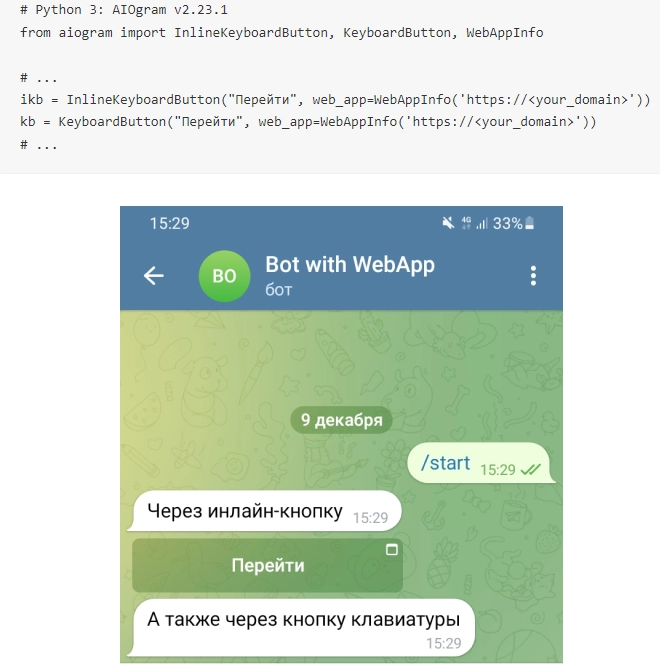
You can also access this online application through the menu buttons. You can pin it using BotFather or use the “Pinned” option. To do this, you will only need to create a separate button containing the simplest link to your bot, including using inline buttons. In this case, you can use the following parameter:
startattach — InlineKeyboardButton ("Go", url='https://t.me/?startattach').
But we want to draw your attention to the fact that the transition through the “Pinned” It is not possible to implement it through every bot. That is, the option is not available everywhere. If you don’t see it, then use other connection options.
Programming the Web App
At this stage, we connect our application to the Telegram bot. To do this, you will only need to insert the telegram-web-app.js script into your HTML code of the page directly into the head tag before all the scripts:
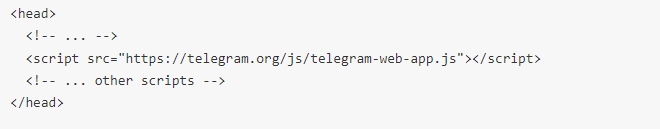
Immediately after you connect your application in scripts, you will be able to use all the other features that the Telegram WebApps solution offers. For simpler and more convenient work, you should use Window.Telegram.WebApp. We would like to draw your attention to the fact that the list of methods and objects provided here is quite impressive. Alternatively, you can add an option to greet a user who has connected to your Telegram messenger via a bot.
You also now have the ability to process various events by clicking on the main button (MainButton) or using the back button (BackButton). There are several ways to implement this:
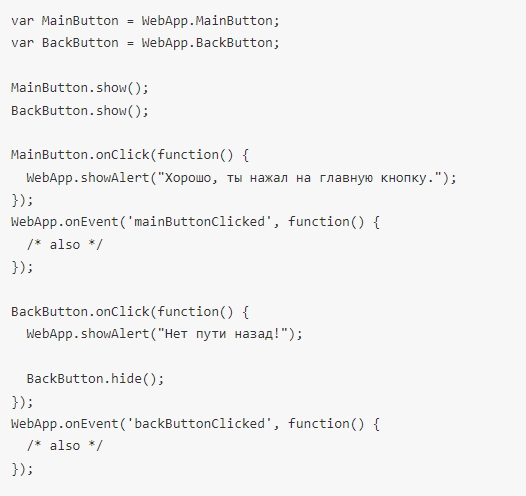
We have already said above that one of the most significant advantages inherent in this solution is that it provides the ability to make payments directly within the application. To take advantage of built-in payment, you need to implement the OpenInvoice method. In this case, you initially create a so-called invoice link, that is, a link to payment. This can be done directly in the script by sending the appropriate request to the Telegram API. But we would not recommend choosing this option, because in this case you will need to disclose the bot’s personal data, which should be largely hidden from public access. In this case, we are talking about its own tokens, payment providers and other, let’s say, secret data. Therefore, a more reasonable solution would be to use your application server, that is, a bot, and send a request to it from the script.
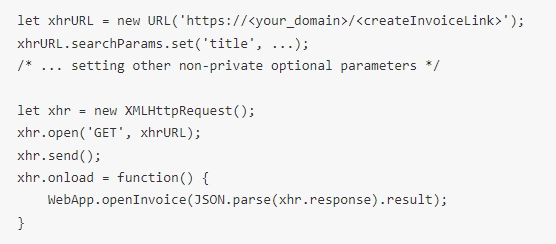
After this, each product or service card that you open will be equipped with a button for making payment. But even after closing the board window, you can continue processing events.
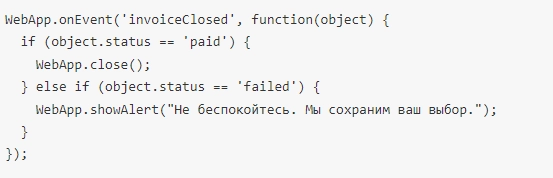
I would like to pay special attention to the safety of subsequent work with Telegram WebApps. So, it would not be superfluous to organize a user verification for his authenticity. In this case, we are talking about whether a real person or a bot is connecting to your application. For this purpose, there is a method for validating the received data through a script.
Contents of the initData variable [in window.Telegram.WebApp] — This is a string that is written in the format "key=value". Each group is separated by &. This will allow you to use parameters to search the links. In this case, we are talking about parameters such as auth_date, query_id, user and hash. Another data-check-string group can be formed from this string. It will include the same parameters, except for Hash. The only thing is that they will be sorted and already separated using \n, which is involved in validation.
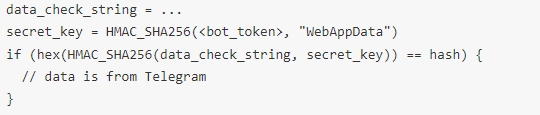
Another value that takes part in validation — this is secret_key. This is a kind of hash of the HMAC-SHA-256 variant based on the indicators of your bot token, also the WebAppData key. That is, based on the condition, if the hash of the HMAC-SHA-256 option, depending on the value of the data-check-string and the secret_key key, is equal to the hash taken directly from initData, then the user will be real. Here is an example of pseudocode from the developers:
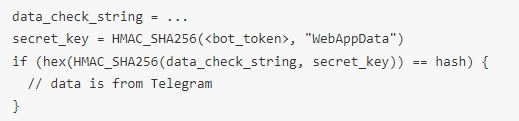
Another point we would like to draw your attention to is that validating and generating secret_key is on the side. In particular, a server is quite suitable for solving this problem. This way you can keep the bot’s token secret. In practice, such a solution can be implemented as follows:
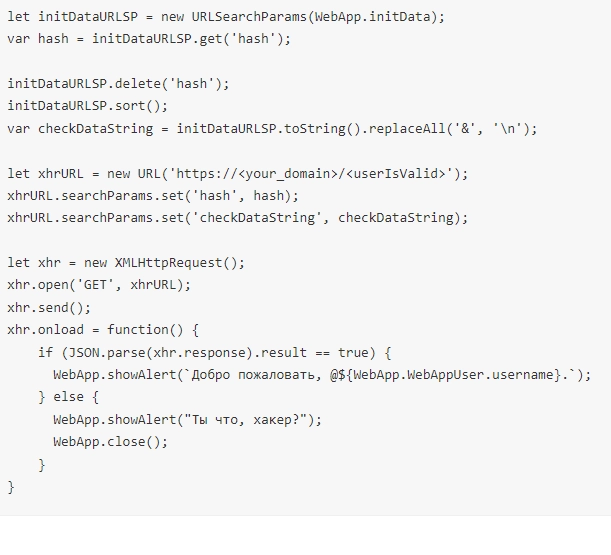
If you want to customize your Telegram WebApps for each user, then for this you should use a tool such as ThemeParams. It will contain parameters inside that will automatically adapt to the theme of the messenger, which in this case is implemented on its device. In this case we are talking about the background, links, text, etc. You can use all this not only in scripts. You will also have the opportunity to add all this to the styles (CSS) using the var parameter.
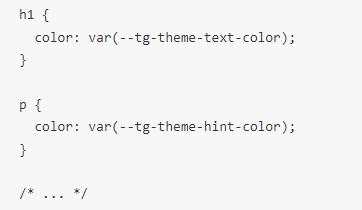
At this point we can assume that the basic settings are completed. But if you take into account the fact that Telegram WebApps will have very broad functionality and capabilities, you can add much more individual indicators, thereby getting a truly unique and extraordinary solution that accurately reflects the specifics of your business and makes the user experience as convenient and functional as possible.
To summarize
As part of this review, we talked about the features of the WebApps web application, which connects to the Telegram bot in order to expand its functionality and add individuality to your Telegram representation. We described the functionality in detail and indicated which business should implement this solution in practice. We also provided basic settings that will help you get your Telegram WebApps up and running.
The last point that I would like to draw attention to is the need for additional connection of mobile proxies, as an option from the MobileProxy.Space service. In this case, you will receive a universal solution that will provide you with a high level of security and confidentiality when working both in Telegram and on the Internet in general, effectively bypassing various regional restrictions, as well as blocking from the system, including for multi-accounting.
If you follow the link https://mobileproxy.space/en/user.html?buyproxy, you will be able to meet more in detail with all the opportunities that mobile proxies and the MobileProxy.Space service, in particular, offer you. You can also get acquainted with the current tariffs and take advantage of a free two-hour test. If difficulties arise during the work, or you need additional advice from specialists, contact the technical support service, which works around the clock.