Introducing the Axios library
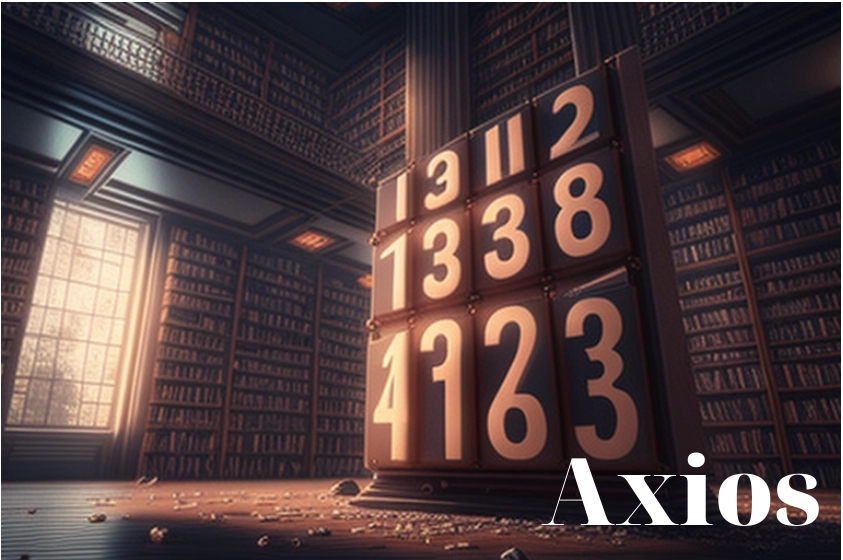
The article content
Today's review will be dedicated to Axios – small, but quite popular and functional JavaScript library, which will become your faithful assistant when creating asynchronous requests. Users appreciated the convenience and adaptability of this client, the ability to work in various browsers, including Internet Explorer, as well as in the Node Js software platform.
Now let's take a closer look at what Axios is, what features this library has. We will tell you how to add it to your project and check its performance. We will also pay attention to how to ensure stable and secure networking using mobile proxies. So let's go.
What is the Axios library
Any Internet project can be divided into two components: Frontend and Backend. Front end – this is all that the browser will be able to read, display or run. These include HTML (provides the browser with information about what the page contains), CSS (tells the browser how it should display this or that element when it is displayed on the screen), JavaScript (based on a simple programming language, tells the browser how it should respond to certain interactions). In turn Backend – this is all that works directly on the – a device connected to a network that connects user computers to it. When working with it, both programming languages and database management systems are used.
Despite the clear separation, Frontend and Backend still need to work together. This is where the Axios library comes into play. It will take over the functions of the http client and will send requests to the Backend, receive a response to them and pass it on to the Frontend display. That is, this library will be useful wherever there is a division into Frontend and Backend. No separation? So the http client can not be used. If you are interested, you can read the difference between the protocols HTTP and SOCKS5.
Axios at work is based on so-called "promises"; – a mandatory message that the client receives from the server and vice versa. That is, each user request will be processed and a response will be received from the object to which it was directed. But you need to understand that such requests are quite easily intercepted. They can also be cancelled. On the client side, built-in protection is necessarily provided, minimizing the likelihood of forged requests going between sites.
If we talk about the capabilities of the Axios library, then it is worth highlighting here:
- using http requests from node.js and XML requests;
- promise API support and client-side protection against XSFR;
- intercepting requests and responses, canceling requests if necessary;
- automatically transform to JSON.
Now let's take a closer look at how Axios requests work in React. Use the given examples and you will be able to test queries on your server. To perform the work, you must already have a React project prepared, the Axios library installed. There are also requirements for Node.js: the version must be 10.17xx and higher.
Query testing features
To test requests, you need to perform a series of actions in sequence:
- Add Axios to your project. You need to create it or just go if you have completed these works in advance. The most simple and easy-to-use solution – use the npm package manager. Import the Axios library into your project wherever you want to use it.
- Create a GET request. To do this, we form a new component under any name, the main thing is that you can easily identify it. After that, we move it to the directory of our project. Next, we go into it through any text editor convenient for you. As a result, you will see a list of data from the server based on "promises". To get the promise from the server, we need to use axios.get (some url) while referencing the API endpoint.
- Create a POST request. At this point, the first thing we need to do is create the UserAdd.js component. Further in this file we enter a unique code for POST. This ensures that you can enter new data and submit the API. For testing, we perform any POST request at your discretion. If you receive server promises in response to it, you can verify that the code works.
- Create a Delete request. Here we form a component such as Remove.js. As an example, try deleting your post using a Delete request.
- Axios base instance to apply. Initially, we form the api.js component itself. Next, we specify the standard server link in order to send and receive requests. For verification, we use the component that we used when creating the GET request. After the api.js component is created, you will not need to enter a link to the server every time you send and receive requests. It will be enough just to specify in the corresponding component the path to the request that you want to use at the current time.
- Using async and await. At this stage, we also use the component that you formed when creating the GET request. The await keyword grants permission to communicate and sends the processed result in response to the request. The value can be bound to a variable.
- Perform validation. The important thing here is to make sure that all requests are specified in the program component.
- Handling errors. Please note: you can only receive a response from the server to your request if there are no errors in its execution. You can use the catch function to make sure they don't exist. After using it, all errors, if any, of course, will be displayed on the console and you can fix it.
By the way, if you are interested in Node.js libraries, we suggest studying the material on how is executed automating browser tasks with Selenium.
Summing up
If we talk about the advantages of the Axios library, then first of all I would like to note the possibility of automatic JSON conversion. That is, you do not need to perform any third-party actions in order to perform such a transformation. You already immediately receive it in the answer. In addition, using Axios in practice will save you from writing large amounts of boilerplate code, and will also make the code itself simpler, clearer, and cleaner. Also, the advantages should include the fact that this library can monitor the progress of uploading data, which will be very convenient for users who are faced with uploading photo and video materials to the server.
Is this solution right for you? Great! But before proceeding to active actions, we recommend that you think about your own security and the functionality of interacting with the Internet. If restrictions are not for you, if you need privacy and fast connection, additionally connect mobile proxies from the MobileProxy service to work .Space. In this case you get:
- Personal dedicated channel with unlimited traffic and access to almost a million IP-address pool: provides high stability of work;
- the ability to change addresses both automatically, by a timer (an interval in the range from 2 minutes to 1 hour is set through your personal account) or forcibly, by GET request: you will provide yourself with the possibility of multi-threaded work on the network without the risk of blocking;
- the ability to change both the geolocation and the operator of cellular networks in the workflow: you can effectively bypass any regional blocking;
- simultaneous work over HTTP(S) and Socks5 protocols: guarantees not only a high level of confidentiality, but also the security of networking, protection against any unauthorized access.
For more information about MobileProxy.Space mobile proxies, follow the link https://mobileproxy.space/en/user.html?buyproxy. We would like to draw your attention to such a service as a free 2-hour testing. Thanks to him, even before buying a product, you can be sure of its functionality and reliability. In addition, in the subsequent work, your reliable assistant will be the technical support service, which operates 24/7.