Introducing the REST API

API — application programming interface, which is a set of rules on the basis of which the interaction between one or another software is carried out. That is, 2 parties take part in this process: the object that gives the task and the object that receives it and must solve it. Thanks to this interface, we get rid of the need to delve deeply into the source code of a particular software, but simply use it in our work.
Now take a closer look at how the API works, what types of API requests exist, and what the REST prefix stands for. Let's use an example to show how to create a RESTful API. We will also dwell in more detail on how to organize safe and efficient networking without risks using mobile proxies. We will show you where to find reliable proxies and the best tariffs.
What is the API
The API requires either a base URL or a host URL. It is he who will become the main address with which subsequent work will be carried out. Moreover, the API has a set of endpoints — addresses that are inside the host url, endowed with uniqueness and responsible for functionality. The API also requires proper documentation to work, which will outline all return types, endpoint features, etc. After the user finds the API and studies all the documentation, it's up to the little — send a request. This will be just one task for the host, which is the server. In simpler terms, the operation of the API will resemble the communication of 2 people, one of whom asks a question, and the second — is responsible for it. That is, schematically it will look like this: you — request, endpoint — answer.
The API is capable of handling a huge number of different types of requests. We also suggest getting acquainted with such a question as API functions for working with mobile proxies. The following options have received the greatest application in practice:
- GET. Designed to return server data. Responsible for sending you a response to your request.
- PUT/PATCH. Designed to update data. In practice, it is not used very often, despite its usefulness.
- POST. With this request, new data is added to the server. Most often in practice, it is used to upload files or register.
- Delete. A request that removes data from the server.
What is REST prefix to API
The REST API is a style of programming interaction in which the client receives the requested data in a so-called presentation state. That is REST – this is the transfer of the presentational state. This term implies that you receive the data requested from the server in a format convenient for subsequent use. And now a completely logical question arises: how to create a RESTful API?
To implement the task, it is necessary to form a set of architectural constraints:
- Client-server architecture. It assumes a clear division of responsibilities between the two parties. The tasks of the client will include sending requests and waiting for a response. The North, for its part, will wait for the request and send a response. This limitation assumes that the parties will not interfere with each other's work. Main — each of them to perform their own tasks as correctly as possible. That is, you, as a client, should not be interested in how the server handles the request.
- Independence of an individual request from others. Those that have already been sent or will be sent. That is, no matter how many requests you send to the server, each of them must be completed. The fact is that the server does not store information previously received from the client. It turns out that each time you must provide the server with the full amount of data that will allow it to give the most accurate and correct answer to your request. As an example, you are interested in the life story of Whitney Houston. You send a request to the server for "The Life of Whitney Houston". Next, you want to get an answer to the question at what age she died. It would be correct to write the following query like this: "At what age did Whitney Houston die", because the server will not find the answer to the question "At what age did she die", since it will not understand who exactly it is.
- Data cacheability. It will be the customer's responsibility to store certain data in the local storage of their own — in the cache. This increases performance, because some requests will already be in memory and will not require re-processing.
- Multilevel system. The server must provide layers to implement the various stages of the process of interaction with the client. Each of these layers will be isolated from each other. If necessary, the server will be able to scale them by adding new ones, as an option to improve security.
- Single interface. The point is that each endpoint must have its own unique address. This is not only useful and simple, but also necessary for stable and convenient work.
This basic information about the REST API will be enough. Now let's look at an example of using the devil of the RESTful API so that you understand how it will look in practice.
Java RESTful API Example
In order to implement this practice example, you need to have Java and the Maven package designer installed on your machine. The latter will greatly simplify the installation and use of site packages. In our work, we will use the Unirest library, which allows you to easily and easily execute requests in multiple lines.
In the picture, we have shown an example of a code that generates a request based on standard modules.
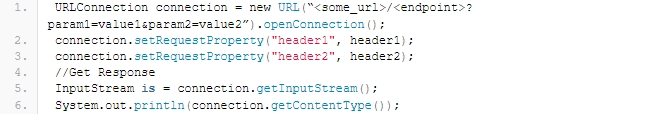
If you decide to perform similar actions using the Unirest library, then the same example will look like this:
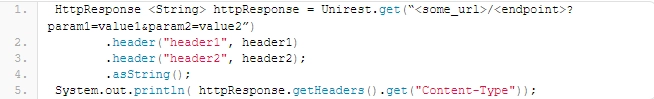
As you can see, both the number of lines and the complexity of submission have been reduced. What's more, you can immediately assign the expected response type, allowing you to start working with it immediately. The simplest solution in practice — using the Unirest library in conjunction with Maven. Next, a Java Maven project is created, the pom.xml file is located (displays all the tools and dependencies of the project you are implementing). All the rest of the XML code is inserted into the «dependencies» tag.
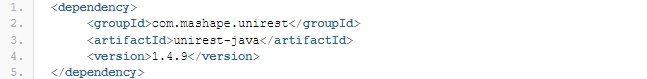
Now you already have the base to create your own project in the terminal using the "mvn package" command. The only caveat: you should use it only in the main folder, because pom.xml should remain visible exclusively to Maven.
Another point we would like to dwell on is the stability of the network, including from the Unirest library. We are talking about an additional connection to the work of mobile proxies.
The benefits of using mobile proxies when working online
Mobile proxies will act as an intermediary server that will replace your real IP address and geolocation with their own technical parameters. This ensures:
- absolute confidentiality of online activities: none of the outsiders will be able to find out your real address and, accordingly, identify your identity;
- high level of security: you are not afraid of hacker attacks or any other unauthorized access;
- maximum work performance, which is ensured by a high connection speed: the technical capabilities of cellular network operators are involved in the work;
- gaining access to any Internet resources, including those that are prohibited by law in your country.
But, all these advantages are inherent only in a private mobile proxy. Free servers that are freely available today can be found on the Internet — not an option due to low reliability and stability. There is a high probability that the IP addresses used by them are already in the blacklists of the systems, which means that your attempt to enter from them will be immediately blocked.
In order not to risk and ensure the most stable and efficient work, we recommend that you pay attention to mobile proxies from the MobileProxy.Space service. In this case you get:
- personal dedicated channel with unlimited traffic;
- access to a million pool of IP-addresses, which you can change either automatically (by a timer in the range from 2 minutes to 1 hour), or by force via a link from your personal account (via a GET request);
- simultaneous operation via HTTP(S) and Socks5 protocols, which is implemented by connecting to parallel ports;
- the ability to quickly and easily change geolocation, mobile network operator to bypass regional blocking;
- 24/7 technical support service, which will resolve any issues in the workflow as quickly as possible.
With mobile proxies from the MobileProxy.Space service, you will open up unlimited opportunities for creating and testing various software products in different environments, providing yourself with the widest possible opportunities for working with minimal risks. You can also take advantage of a completely free two-hour testing. All the details of cooperation can be found at the link https://mobileproxy.space/en/user.html?buyproxy.