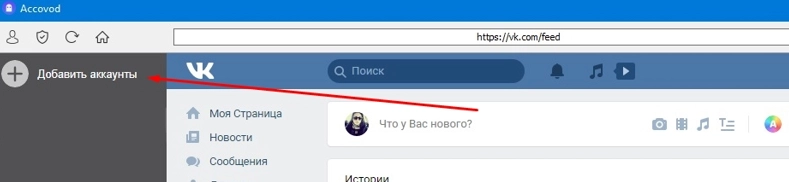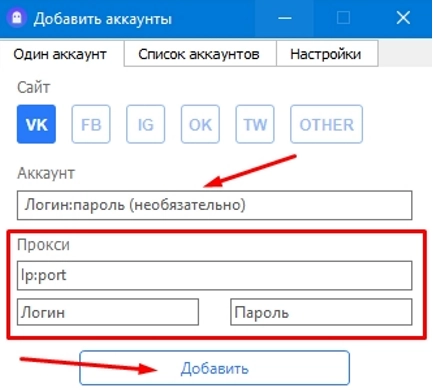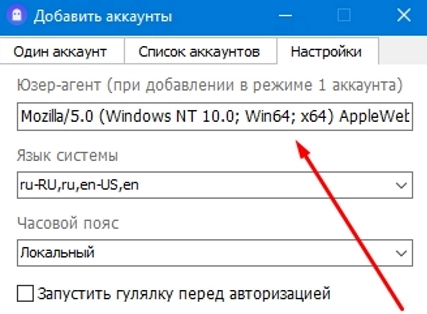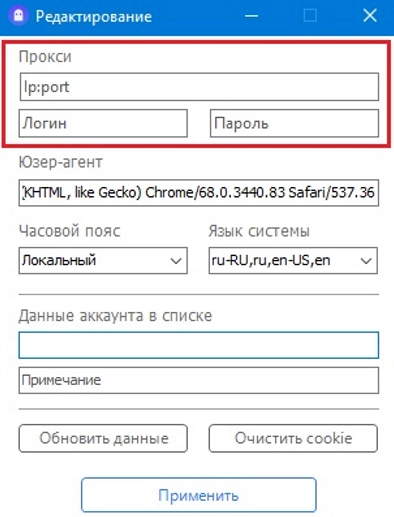Accovod anti-detect browser: a reliable and stable solution
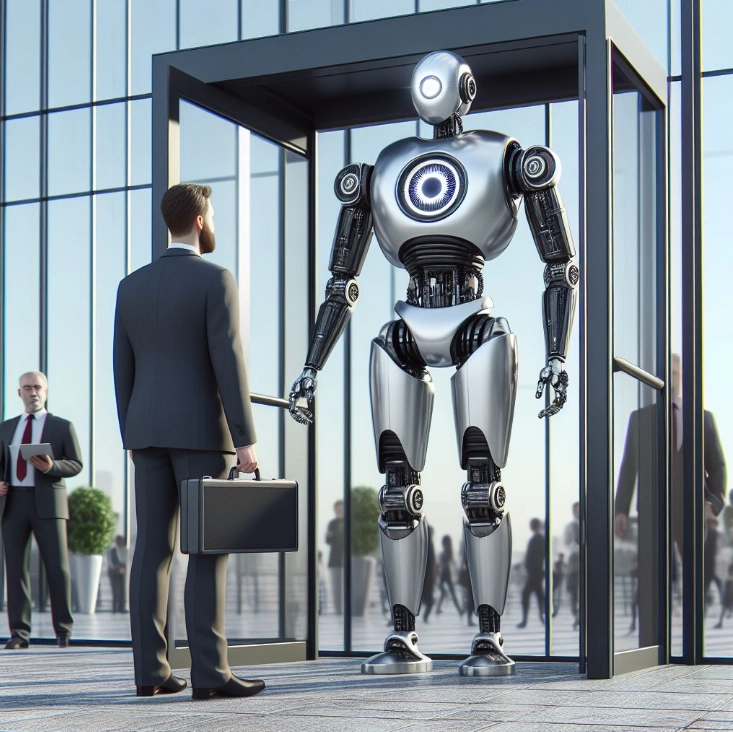
Today, social networks — This is not only a platform for discovering entertainment content, but also an effective solution for promoting and promoting a business. This is where a large-scale target audience is gathered that may be interested in your products and services. Here you can present your brand in the most favorable light, establish friendly relations, and constantly maintain contact. This is all that will increase the recognition of your company in the market, and also make the audience more loyal, which will ultimately have a positive impact on the development of the business as a whole, increasing sales.
But those who already use social networks in their professional activities, you have probably noticed that having only one account at your disposal, unfortunately, it is not possible to ensure sufficiently high performance indicators. In order for a business to work on social networks, you must have more than one profile at your disposal. The more personal pages you use to promote your business, the greater the effect you will ultimately get. But how to organize everything correctly? The fact is that creating a large number of accounts — This is only part of the work that you, as a business representative, will encounter in practice. Much more serious and lengthy work remains to be done directly with working personal pages. You will need to constantly fill them with content, monitor messages from potential clients, respond to them as quickly as possible, monitor comments and also provide answers if necessary.
All this takes a lot of time. And the most offensive thing here is that most of the daily processes — routine, the same type, but you still have to spend your time and effort on them. In addition, we must not forget that social networks react extremely negatively to multi-accounting. If they notice multi-threaded actions, they will immediately block your personal page. And often this process will be irreversible. That is, all these efforts that you previously put into creating and promoting a business account will come to naught with one careless move. This means you will have to do all the work again. Is it possible to prevent this and ensure the most stable, functional work without any risks or restrictions?
You can! And here we come to the main topic of our review, namely the Accovod antidetect browser. This is a universal solution that can be used in collaboration with various social networks, trading platforms, and instant messengers. Now let’s look in more detail at what an anti-detect browser is as a whole, and we’ll tell you what problems it can be used to solve. Let's take a closer look at the solutions implemented in Accovod. We will tell you which specialists will find this solution most useful in their work process, and note the key advantages of the program and its useful functions. We will pay attention to the cost of the product and show you how to put it into operation.
What is an antidetect browser?
Antidetect browser — This is a specialized service designed to replace the digital fingerprints of a user's device. In this case, we are talking about the type of operating system, the browser used, the language that is installed on your computer, the date and time, as well as many other parameters that are used by the system to identify the user device. If you decide to connect the antidetect browser to your work, you can create any digital identity for yourself. This way the system will see those parameters that have nothing to do with you and your device. This provides the following features:
- Bypassing the restrictions of anti-fraud systems. When working with social networks in multi-threaded mode, stable results in business promotion are ensured. But such activity immediately attracts the attention of the anti-fraud system and very often leads to accounts being blocked. To prevent this, as well as to increase the level of trust of search bots, experts imitate the actions of real users on certain personal pages. In addition, to avoid manual moderation, most modern social networks offer verification by a neural network. Today, their algorithms are still far from perfect. Practice shows that in some cases they even skip promoting prohibited topics. But even in this case, it will be difficult to pass the verification, because you will have to constantly change user devices and use remote servers. This costs time and money. A simpler solution — This is the substitution of a digital fingerprint at the software level, which, in fact, is what the anti-detection browser offers.
- Perform cheating without the risk of getting banned. Any reputational work always requires time and effort. It is not always possible, even with serious efforts, to motivate visitors so much that they voluntarily leave likes, write comments on your posts, and forward them to their friends and familiar subscribers. Therefore, cheating is often used, especially at the stage of account promotion. With their help, you can add positive reviews to your profile, create the effect of activity around the brand, thereby attracting an additional audience. Would such a decision be morally correct? Everything is not so clear here. It often happens that direct competitors put a lot of effort into ruining the brand’s reputation. And in this case, creating fake profiles to change the current situation and create a positive brand image will be a completely justified and reasonable decision. In addition, we must not forget that a person is more likely to make a purchase if he sees positive reviews from other consumers. But in any case, you can’t disappoint your audience. A banal increase in purchases will not increase your purchases enough to provide you with a stable income. Therefore, take care of the high quality of your products, and use promotion only to convey information about them to the widest possible audience and show that they are really high quality and reliable.
- Ensuring a high level of anonymity. Surely you, as an active Internet user, already know that absolutely all sites collect information about users. Social networks will be no exception here. On the one hand, this is good, as it helps them redirect responses to user queries and target advertising more accurately. But here we can only hope for the integrity of the site. The fact that it will not collect your personal data in order to transfer it to attackers or some third parties to use against you in the future. When using an anti-detect browser, you don’t have to worry that the system will receive your data. All parameters will be swept away, that is, the system simply will not see them. This means that if any dishonest actions are planned, then you obviously will not suffer from them: the attackers will receive data that has nothing to do with you personally or with any other user.
- Ensuring teamwork. For the most part, different specialists are involved in working on the same project. So, since we are talking about social networks, then SMM specialists, Internet marketers, and designers will work on promoting the brand on such platforms. And connecting anti-detect browsers to the work will help ensure the relationship between disparate individuals and not run into the limitations of anti-fraud systems. Share your digital footprints with your colleagues to work on the same projects together, creating the most effective promotion strategy without any risks or restrictions.
- Creation of referral farms. Creating fake accounts on social networks and performing certain actions from them — this is something that has become a profession for many. Thus, likers and followers are quite in demand today as specialists. People are paid for registering on one platform or another, subscribing to a newsletter, or liking it. This is the most common type of assignment that can be found online today. But even performing such work is quite difficult in terms of implementation, since with multi-threaded actions you can easily run into a ban. Anti-fraud systems carefully monitor all these actions in an attempt to prevent multi-accounting. So, if you connect an anti-detect browser to your work, you can bypass all these prohibitions and provide yourself with an additional source of income, and quite a good one at that.
We have already initially highlighted the advantage that the user receives when using anti-detect browsers in relation to social networks. The fact is that Accovod, which we will talk about in our review, is designed specifically for working with these sites. Now let's get acquainted with its functionality in more detail. But, looking ahead a little, we note that it is possible to ensure such an anti-detection browser operation, regardless of its name, only by organizing its collaboration with mobile proxy servers.
Distinctive features of the Accovod antidetect browser
Accovod — A fairly advanced, functional and powerful solution designed to provide the simplest and most convenient account management in one program. It is able to work with such platforms as Facebook, Linkedin, Instagram, Twitter, VK, Betfair, Telegram, Amazon, Ebay, Avito, VKontakte, Odnoklassniki and many others. Directly in the workflow, you can easily switch between different personal pages and create templates that will help you optimize certain actions. It will also be possible to collect notifications from different accounts for their subsequent processing.
That is, Accovod was created specifically so that the user can work with different accounts on social networks without any risks or restrictions. This is what opens up unlimited opportunities for webmasters to realize their ideas. You can operate content without risk, manage multiple groups on certain platforms, and play with reviews and posts. At the same time, you are guaranteed high privacy, blocking of malicious sites, and reliable protection against phishing. This browser will be able to work even on those channels where the Internet connection is very slow. Moreover, it has a built-in set of tools with which you can analyze Internet pages and debug them if the need arises. At the same time, the latest standards in the field of Internet development are implemented here, in particular HTML5 and CSS3. Anti-detect browser Accovod can be installed on devices with any operating system, including Windows, macOS, Linux.
Who can use Accovod in their work
Here are just a few areas of professional activity in which the Accovod anti-detect browser will be indispensable:
- Traffic arbitrage. Manage your advertising accounts as flexibly and conveniently as possible, increase your reach of your target audience by working simultaneously with multiple accounts.
- Internet marketers. Thanks to multi-threaded actions, you can reach the largest possible target audience, increasing your sales level. You will be able to create multiple accounts on different platforms, which will give maximum effect.
- Social Media Marketing specialists (SMM specialists). With the Accovod anti-detect browser, your work on account promotion will be as functional, convenient and effective as possible, while you do not have to fear a ban from the anti-fraud system.
Advantages of Accovod
Absolutely everyone will be able to evaluate the benefits of using the antidetect browser in practice, because this service is endowed with a number of more than significant advantages. Here are just the most significant of them:
- Simple and convenient switching. In Accovod, all profiles are collected in one window. Just one click will be enough to switch between them. This will make your work as convenient, simple and effective as possible. In this case, each profile will have its own unique fingerprint. The number of work accounts created here is not limited. Express your creativity to the maximum.
- Versatility of use. We have already said above that this antidetect browser can be used with almost any social networks, instant messengers, message boards and other platforms. If we analyze the analogues, we are dealing with one of the most convenient solutions that guarantee simple and effective management.
- Insulated profiles. Along with the fact that you can create an unlimited number of profiles here, each of them will be unique. This means that the system will not be able to identify them. All of them will work in isolation from each other, have their own cookies, cache, storage, and other parameters.
- High level of digital fingerprint protection. This is ensured by the presence of an advanced built-in Fingerprint Protect function. It is responsible for protecting the unique digital fingerprint from damage and data leakage. That is, this option ensures the highest level of security for your personal data and profile as a whole. No website or third-party service will be able to track your real data thanks to this technology.
- The ability to automate many operations, thereby eliminating the need to perform similar, routine tasks, saving time on their implementation. In particular, this includes automatic authorization for individual sites integrated into the workflow, following links, control over notifications that come to a particular social network profile, filling out fields, mass launch, clicking on certain elements, determining time -proxy server zones, visiting certain sites that are preset in the program.
- Warming up cookies, which will increase the number of views. To solve this problem, the Accovod anti-detect browser provides quite a lot of built-in tools that will improve the activity of the user audience on social networks.
- The presence of the “Reveler” option. It is designed to automate all actions that will be performed on social networks for new accounts. That is, in your work you select the accounts with which you will work. Next, you create a separate session. In it you indicate the parameters that the program will need to focus on when performing work, in particular views, transitions. Thanks to this, user activity will be simulated on the new pages, which in itself will have a positive effect on the interest of real users in them.
Additional functions of the Accovod antidetect browser
To make your work with accounts on social networks as convenient, simple and effective as possible, the Accovod anti-detect browser offers a number of the following solutions:
- simple and convenient, import, export of data from any profiles: can be performed in bulk and multi-threaded mode;
- possibility of organizing collaboration with proxy servers running HTTPS and SOCKS protocols;
- the presence of a Cookie manager tool that allows you to import and export cookies for each of your profiles;
- Create a digital profile using the Walker option by collecting cookies on certain sites;
- using Automator tools it is possible to automate many of the same type of routine tasks;
- the presence of a session manager allows you to group disparate profiles into separate projects, which will make subsequent work with them as convenient as possible;
- built-in Proxy checker, which allows you to check the functionality of the proxy server at the current time;
- emulation of manual text input, which makes the work as similar as possible to the actions of real users;
- the presence of notes that can be added to a particular profile to improve its identification;
- the presence of a separate Mobile proxy mode, which increases the convenience of connecting to the use of mobile proxies;
- regular updates, which means that the latest user agents will be used when creating digital fingerprints.
Features of using and setting up the Accovod antidetect browser
Like any other similar solutions, the Accovod antidetect browser is paid. Today its price is $25 per month for a version that involves saving all user profiles on the local computer. If you are interested in additional storage in the cloud, then it is worth purchasing a package for $35.
The service is quite flexible in terms of payment. Bank cards of any banks and types, QIWI, Yandex.Money and WebMoney are used here. As soon as the payment goes through, you will need to download and install the appropriate application on your computer, connect to it all the necessary accounts on social networks, message boards, and instant messengers with which you will work. In the future, you can switch between accounts through the side panel.
The entire process of connecting the Accovod anti-detection browser to work will be quite simple. The following steps must be implemented:
- Register on the official website of the developer.
- Choose the license type that suits you. There are 2 options here: one month or one year. Next, we pay for the selected tariff.
- Download the application to your computer.
- We perform basic settings. Here you have to configure the User Agent, select the time zone, operating system language and other parameters that will be specified here. We perform these steps for absolutely every profile that you would like to work with in the future.
- Select and connect mobile proxies. Here it is better to use private proxies, as they are more reliable, functional and stable. You can be sure that you are guaranteed the highest level of security, stability and functionality on the Internet.
We will dwell on the last point in more detail, since there are a number of nuances here.
How to set up a proxy in the Accovod antidetect browser
First of all, you need to purchase a suitable proxy server. It is worth purchasing, since free analogues will not provide you with the required level of security, stability and functionality of working on the Internet. Therefore, we initially recommend paying attention to mobile proxies from the MobileProxy.Space service. In this case, you get a reliable solution with the Accovod antidetect browser. You will have at your disposal a personally dedicated channel with unlimited traffic and access to a pool of more than two million IP-addresses. You can change them yourself using a link from your personal account or once by setting up an automatic change using a timer in the range from 2 minutes to 1 hour. You will also have a huge number of geolocations at your disposal for any working conditions. By the way, mobile proxies from the MobileProxy.Space service work simultaneously on the HTTP(S) and Socks5 protocols. You can read more about this solution here.
Now that you already have reliable mobile proxies at your disposal, you can go directly to the settings. This way, you can ensure the highest level of anonymity when working on the Internet, and reduce the likelihood of blocking to zero when working with a large number of accounts simultaneously. So, you need to do the following:
- Launch the antidetect browser and click on the button with the “+” sign. vertical menu on the left side of the screen “Add accounts”.

- After this, a new window will open in front of you, where the system will prompt you to select those sites on which you would like to create accounts and set technical parameters for them. Everything here is logical and understandable. We systematically enter in the “Account” column your username and password, separated by a colon. In the “Proxy” window Initially we indicate the IP-address, followed by the port, also separated by a colon. If you have authorization, you will need to enter your login and access password below. With all the parameters set, click on the “Add” button.

- We return to the main window and here we find the “Settings” tab. As soon as you click on it, a new window will also open in front of you, where you need to enter the User Agent parameters in order to increase the anonymity and security of working on the Internet, and minimize all kinds of risks associated with the prohibitions of anti-fraud systems. We repeat the actions of this stage and the previous one for absolutely all profiles that you connect to work.

- Do you need to make adjustments to the technical parameters of the selected proxy server for the entire browser? Then click on the shield icon in the upper corner of the left side of the active window. This will take you to the window for editing the proxy server connection. There are already parameters set here, you can easily change them to your own by entering the appropriate data that is indicated in your personal account. Click on the “Apply” button.

From now on, all your interactions through the Accovod browser will be conducted through mobile proxies. You don’t have to worry that the anti-fraud system will identify your multi-threaded actions and apply certain sanctions. You can also be sure of high reliability, functionality, security and anonymity of working on the network as a whole.
By the way, the joint work of the Accovod anti-detect browser and mobile proxies from the MobileProxy.Space service – This is an excellent solution not only when working with social networks, but also when many other specialists perform various activities on the network. They will also be useful to ordinary users. For those who are accustomed to taking care of their anonymity and the safety of their work on the Internet. Take advantage of these offers and see for yourself.