Bans of advertising accounts on Facebook: what you need to know about it
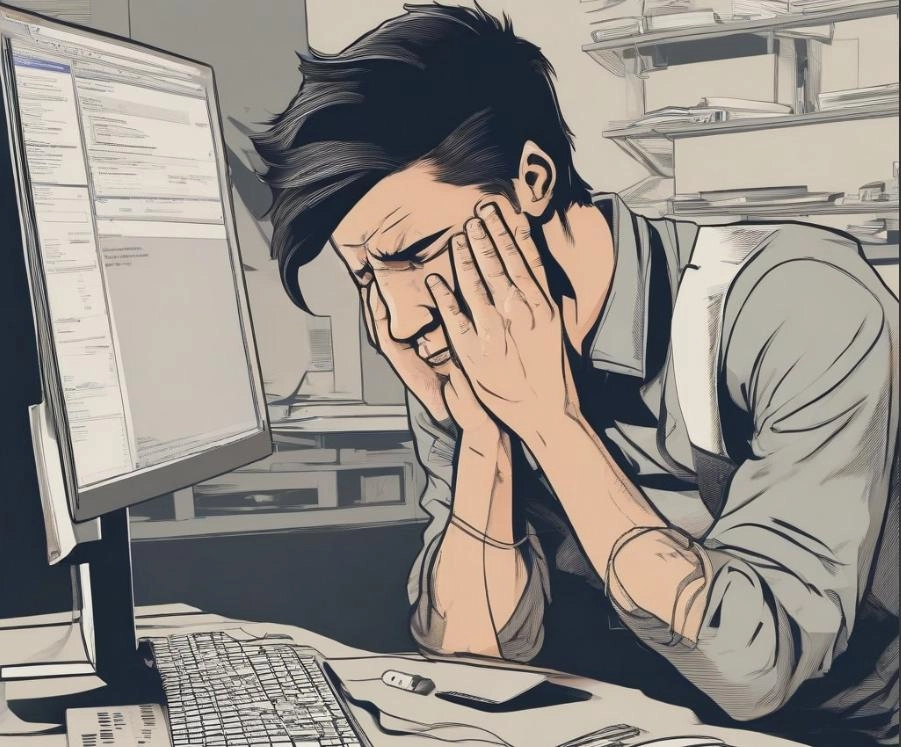
Facebook, like any other social network, is constantly changing its algorithms. Such actions are aimed at increasing the level of comfort and ease of use for users, ensuring a higher level of security, and expanding functionality. All this is done by the social network in order to maintain its audience and expand it. That is, for ordinary users such changes are often positive, while for traffic arbitrage specialists they cause a lot of trouble and inconvenience. The fact is that Facebook — This is a social network that places particularly stringent requirements on such a category of users as webmasters. To launch effective advertising, you need to have sufficiently deep knowledge not only in the field of algorithms, but also to know what types of bans exist today, what measures are available to minimize the likelihood of blocking or unblock an account if it does get banned.
In this review, we will get acquainted with the main types of blocking that exist today on the social network Facebook and their reasons. We'll tell you what to do if your business account or advertising page is banned. We will provide a number of recommendations that will ensure more stable and secure work on Facebook.
Main types of ban on Facebook
Let us immediately note that absolutely any accounts on this social network can be subject to a Facebook ban: personal, business, advertising. The policy of this site, like many others, in particular prohibits multi-account. You can also get banned for violating the rules, for insufficient trust, etc. You, as arbitrageurs, need to thoroughly understand all types of blocking. It is recommended to pay special attention to logs, farm accounts, and rental accounts, because they are quite expensive, which increases the likelihood of passing moderation. This means that the trust from the advertising source will be higher.
So, in practice, arbitrage traders most often encounter the following types of blocking on the social network Facebook:
- Prohibition of advertising activities.
- Violation of advertising policy.
- Blocking payments.
- Selfie.
- Other types.
Now we will look in more detail at all these types of bans, as well as their reasons and methods of passing.
Prohibition of advertising activities
Affiliates often encounter such blocking after an advertising campaign has been launched. The likelihood that your ad will fall under similar restrictions is quite high. If you find yourself under such a ban, you will not be able to make adjustments to already running companies or create new ones later. Most often, those who run Facebook ads for the first time face such restrictions. That is, the social network detects an action that it considers incorrect, suspicious activity from a personal page and may require identification confirmation.
Accounts in which the social network’s anti-fraud system has identified the following points are most often subject to a ban on advertising activities:
- login from the same IP-addresses to different advertising accounts;
- change the IP address on an existing personal page directly when running an advertisement;
- a sharp increase in advertising funds;
- inconsistency between the linked bank card and the payment details specified in the profile;
- Advertising goods or services that are currently prohibited by Facebook rules.
Facebook may also react negatively to sudden activity on your personal page after a fairly long break, or the presence of complaints from other users about your account.
If it happens that your account is banned, you shouldn’t be too nervous, because on average, the system allows you to restore up to 60% of blocked pages for this reason. Often it will be enough to simply confirm your identity by attaching a photo of the account owner’s documents, be it a passport or a driver’s license. Today there are enough services that will generate similar documents for you, which will allow you to unblock your account without revealing your identity.
But only in this aspect you need to be very careful and attentive so as not to violate the rules of the social network even more. In particular, you need to make sure that the data that will be specified in the attached documents will exactly match what you provided when registering your account. The country of issue of the document must also match the country listed in your profile. Also, the photo must be unique. This can be easily achieved by simply changing the background color. Also, metadata must be corrected on all photographs.
On average, moderation takes about 4 days. If after this period you have not received a clear answer from the system, you can resend the request by generating other documents and attaching them.
Those accounts that have already received a ban, but were able to be unblocked, will enjoy higher trust from Facebook. That is why many webmasters specifically immediately take action to ensure that their newly created account gets banned, then go through the recovery stage and only then launch the page. This significantly reduces the likelihood of encountering an account ban due to a ban on advertising activities.
Violation of advertising policy
Blocking an advertising account for violating the advertising policy — This is a much more serious limitation. There may also be several reasons for this:
- Non-unique or inappropriate ad content. Facebook algorithms can check uniqueness. That is, changing the font or rearranging sentences is not enough for you. If the system detects that the same creative has appeared on one personal page more than 2 times, it will be blocked without fail.
- Using a low-quality or someone else's domain. This is relevant for those addresses that were previously banned. You also cannot link domains to other accounts. You don’t want to take risks — use only clean new domains.
- The presence of an inappropriate story on the page. This is also true for creatives that were previously posted to your account. Initially, the system will warn you about the possibility of blocking. But if you still do not listen to the recommendations and decide to launch a business model that is unacceptable for a social network, get ready to get banned.
- The presence in text accompaniment of stop words prescribed in the Facebook rules. The system clearly tracks them automatically. If such a word is noticed, the algorithms will immediately receive a blocking command due to a violation of community rules.
As part of blocking due to violation of advertising policy, Facebook can either completely prohibit running advertising, or block only one advertisement. This is what determines how you can overcome such a block and return activity to your account:
- If an entire advertising account is banned, you need to delete the ad or campaign that caused the blocking and write the most correct and polite request to the technical support service with a request to unblock your page. In your appeal, you should describe the problem itself, unobtrusively indicating that the account was banned by mistake.
- If the blocking affected an advertising campaign, then you need to delete it completely and launch a new one, but this time without violating the rules established by the social network.
Blocking payments
You can run into such a ban not only at the stage of loading an advertising campaign, but also at the moment of linking a payment card. There may be several reasons for blocking payments:
- BIN (Bank Identification Number) does not match the bank and country. The fact is that by the first 6 digits indicated on the payment card, you can determine which bank and which country the card belongs to. If discrepancies are identified, you are considered to be already banned.
- Currency in which payments are made. For some reason, the euro is perceived extremely negatively on Facebook. In practice, payment in this particular currency is most often blocked.
- Cleanliness of maps, proxy servers and other auxiliary tools. If it is discovered that they were used on other accounts, the system will most likely block them.
To avoid getting banned from payments, you need to create a test page and log into Ads Manager from it. Next, we link the payment card and try to change the currency. That is, you must perform an action that will be similar to the work of a real person, which will reduce the social network’s attention to your page.
But if it already turns out that you have been blocked from payments, you need to make every effort to get your personal page back. To do this, you need to go to your ticket creation form and specify your account parameters there. Next, from the list of “disabled” select your page, attach a screenshot of a payment from any bank there, put a mark that the account owner has been traveling for the last 2 months and that’s it. We are waiting until Facebook support gets in touch with you and unblocks your account.
The use of reliable payment systems, including trust virtual cards, will help minimize the likelihood of getting banned for payments. But still, we must not forget that even the highest quality map will not save you if you use not very reliable tools when working with personal pages.
Selfie
Already from the name you can understand that in this case we are talking about a photo of the account owner, which will need to be attached to the personal page. This should be a regular photo taken with the front camera.
The selfie ban may include those arbitrazhnik who:
- log into different accounts from the same IP address;
- use false payment details (there are discrepancies);
- conduct suspiciously active activity on their profile and the social network as a whole;
- received several complaints from other users of the site.
Where can I get a photo like this? You can save a selfie in advance from the page that remains after you first logged into your account. You can find similar people in pictures through Google search by uploading the original photo. You can also generate a random photo through one of the neural networks. But in any case, do not forget to change the metadata in such pictures, because it must indicate that they were taken with the front camera.
To avoid being banned from taking selfies, you need to take a photo and save it in document format in the Telegram messenger. Next, we upload it to Google. Search, find a suitable photo. We check the extension and, if necessary, set the parameters of the front camera. Now all that's left to do is change the metadata and file name so that it matches the name of your original selfie. Now you can safely upload the received photo to your Facebook account, and it is sent to technical support for verification.
Other types of blocking
Along with the listed options for a ban on the social network Facebook, arbitrage traders working with this platform may also face blocking of the bypass system and an unacceptable business model. We have combined these two restrictions into one paragraph, since in practice they are quite rare, but you still need to be aware of them.
So, a ban on a bypass system involves launching advertising for products that are currently prohibited by the social network’s policy. This problem is often avoided by specialists using cloaking. Most often in this case we are talking about low uniqueness of the content. If serious matches are detected, the personal page will immediately be banned for using the same variables. As a result, you can get rid of such blocking only by increasing the uniqueness of the launched creatives.
This type of blocking as unacceptable business models implies that affiliates are misleading other users with their advertising. That is, this is the same creative that contains challenging elements and a not entirely correct description of the product. Also, the reason for blocking may be the absence of a number of data in the profile description, which Facebook classifies as mandatory.
Now that you know what types of bans exist on the social network Facebook today, as well as their reasons, you can minimize the likelihood of your account being blocked. But there are still a number of additional recommendations that will ensure more stable functional work with this platform.
Additional tips to minimize the likelihood of blocking
To minimize the likelihood of blocking your own advertising account on the social network Facebook, you must adhere to the following recommendations in your workflow:
- It is better to remove all those accounts that have already been blocked at least once, because this is one of the “black” ones. spots in the history of your personal page, which means that bots will pay more attention to it;
- remove from your subscribers those who cause you a number of suspicions, those who already have their own blocks: go to the “people” section and review the relevant information;
- do not keep advertising accounts that you no longer use, those that have already become obsolete, feel free to delete them: this way you will minimize the likelihood of potential blocking
- When changing your place of residence, especially your country, first go to Facebook from your personal page, only then — from an advertising account: if such actions are performed very often, the system will automatically reduce the rating of your account and, accordingly, the level of trust in it;
- To avoid banning your advertising account on Facebook when you change location, place your photo on the page next to some place that can be geolocated, be it a cafe, a landmark: this way you show the system that you really changed your place of residence, this means that the likelihood of blocking will be significantly reduced.
Use these 5 simple recommendations in practice, and you can minimize the likelihood of your Facebook account being blocked. But what to do if you have already been banned?
What to do if your account is already blocked?
Above we have already given a number of recommendations for unblocking a personal page when the system detects a violation. Now we will describe the algorithm of actions that you will need to implement when blocking a business account and advertising page on Facebook.
The first thing you need to find out is what kind of ban your account was subject to and what page it is about: a business messenger or an advertisement. You can find the relevant information if you click on the “Account Quality” button. and carefully review everything that is presented in it. Now let's look in more detail at the sequence of actions depending on which account you have been banned:
- Business messenger.
- Advertising account.
Business messenger
Such restrictions are often applied to fairly malicious violators and the removal of such restrictions — This is a very complex process that will not always be effective. So, in an attempt to remove the blocking, you initially need to write an appeal, making your appeal to the support service as correct and convincing as possible. But the effectiveness of such actions will be very low. That is why it is recommended to start all over again.
This time it’s worth using not your own account, but a third-party account with someone else’s domains and a linked bank card. Alternatively, you can start the work from another computer, because Facebook’s algorithms monitor the hardware. You can also use digital fingerprinting.
In your new account, you should avoid any information that was presented in your previous account. This is especially true for photographs. That is, you must behave as carefully as possible. There should be no activity that indicates a surge in activity. Even payment should be made in doses, in small amounts, even every day. That is, you must perform actions that will not cause any comments to the system and will be perceived by it as the actions of ordinary users.
Advertising account
If it happened that your advertising account was banned, then in the “Account Quality” block You will see a pop-up window with the message “Ad account disabled”. But you can read about such a limitation in more detail by clicking on the “See details” button. After this, a window will open in front of you. Here you need to click on “Request review” to ask a Facebook specialist to check your account in more detail. If the option is not relevant at a given time, this means that the specialist is not on site, that is, you need to contact technical support or wait a little.
We would like to draw your attention to the fact that the majority of Facebook technical support provides advice in English. That is, you need to have certain knowledge in order to communicate. The whole idea of your communication should be that you are trying to show the specialists that the blocking was an accident and you did not plan to break the rules that exist on this site today. That is, even if you know perfectly well the reason for the restrictions, it is better not to talk about it, because otherwise you will not be able to get your advertising account back. Alternatively, you can write something like this: “Good afternoon, my account was blocked for violating the rules. It was an accident due to ignorance. Now I have studied the requirements of the social network in more detail, made the necessary changes and do not plan to break the rules in the future. Please, unblock my advertising account so that I can continue to work with your site.”
You should also understand that Facebook reserves the right to respond to user requests not immediately, but within several days. That is, if you don’t receive a response in the near future, this is not a reason to bombard the service with your requests.
Additional recommendations for unlocking Facebook accounts
Your communication with technical support should be accompanied by the following actions:
- register a few more advertising pages, but no more than 5;
- additionally register a business account;
- be sure to write down disclaimers, that is, messages that are warning in nature and inform potential clients that you, as the account owner, do not take responsibility for the possible sensitive consequences of a particular act as a result of the actions.
How to work with Facebook: advice from experts
To ensure that your work with the social network Facebook, including in the field of advertising goods and services, is as effective as possible, so that you can avoid bans and other restrictions, use the following tips from experts:
- Facebook — is a social network created in the USA. This means that in its work it is based on the legislation of this country. If the system notices that you have logged into your account from an IP linked to the so-called “conflict geolocation”, then the likelihood of blocking will increase significantly. It is also important to consider that the GEO that will be displayed in your account corresponds to the location specified in your profile. We have already talked above about how to protect yourself from a ban if you move.
- Pay attention to recommendations on the social network. So, if the system detects errors in your advertising account, it will initially highlight them in red. This means that you need to fix them as quickly as possible. Ignoring may result in a ban.
- Try not to violate the system requirements, especially after you have already received a ban. The site reserves the right to monitor the behavior of its clients more carefully at the stage of considering an application to unblock a page for a month. This means that during this time you must behave impeccably. Any violation committed at this stage will reduce the likelihood of recovering the account to zero.
- Purchased accounts are only used if you really know how to use them. Let us remind you once again that Facebook is able to read the parameters of your computer or the device you are working with. This means that you should not use devices in which your account has already been blocked. Domains and bank cards must also be clean.
- Add another administrator to your advertising account, albeit formally. Thanks to this, you will increase the level of trust on the part of the system and, accordingly, ensure more stable operation.
- Facebook carefully monitors the correctness of information that is distributed among subscribers of the social network. This means that any discrepancies, including obviously false ones, will be immediately suppressed.
- Select multimedia content very carefully and carefully. Excessive creativity aimed at attracting a massive audience will not work here. There are a number of serious restrictions specified in the rules. That is why it is important to study them before launching an advertising campaign and take them into account.
- Avoid aggressive marketing, do not communicate with subscribers directly. Such actions may also result in your ad account being blocked.
As you can see, there are quite a lot of restrictions here. This means that you will have to study in detail the basic requirements that Facebook imposes on posted content, including advertising, and take appropriate measures.
To summarize
As with other social networks, problems with account blocking on Facebook are easier to prevent than to fix later. The site itself is distinguished by a very high level of requirements and requests, which is largely due to the desire to make the work of its users simpler, more convenient, and safer. But still, there are a number of recommendations, using which you can minimize the likelihood of running into a ban. In this case, we are talking about connecting mobile proxies from the MobileProxy.Space service, as well as an anti-detection browser that will ensure the replacement of your digital fingerprints on the network.
Thanks to this, you can work without restrictions from one computer, changing its technical parameters: IP-address, geolocation, cellular network operator, etc. Follow the link https://mobileproxy.space/user.html?buyproxy to learn more about the features of this solution. With such mobile proxies, you get unlimited opportunities to work online and can ensure a high level of security and confidentiality of your actions. With them, your work with advertising campaigns on the social network Facebook will be as effective, convenient, and stable as possible, which will ultimately increase its effectiveness.
If you encounter difficulties or difficulties in the workflow with mobile proxies, if you require additional advice and assistance, specialists from the 24-hour technical support service will promptly come to the rescue.