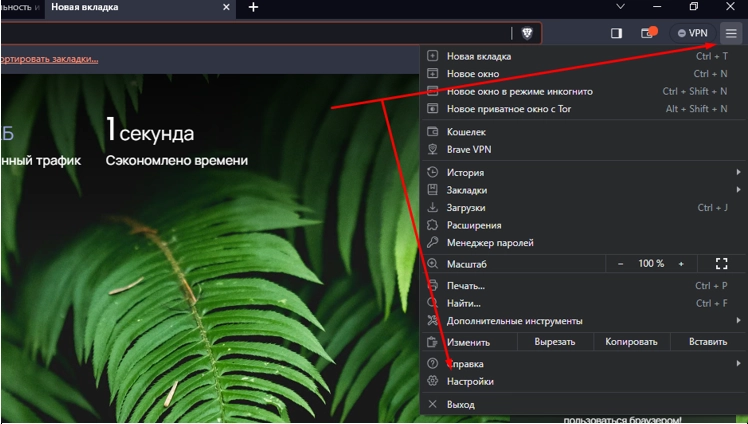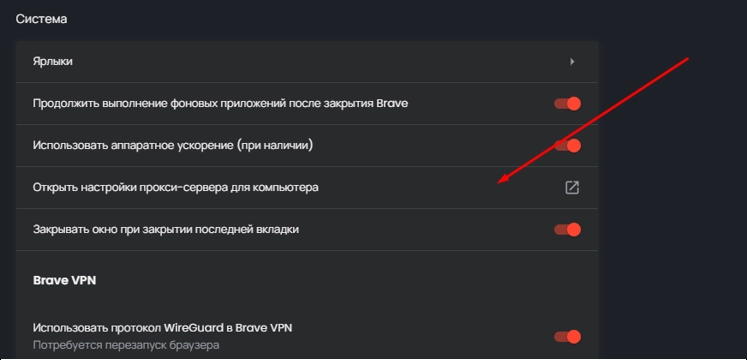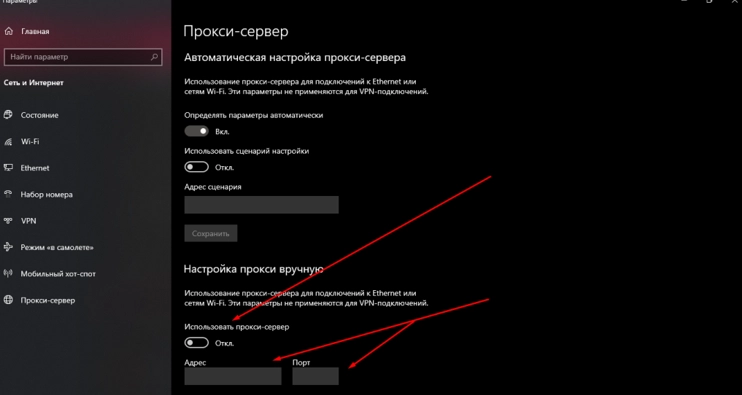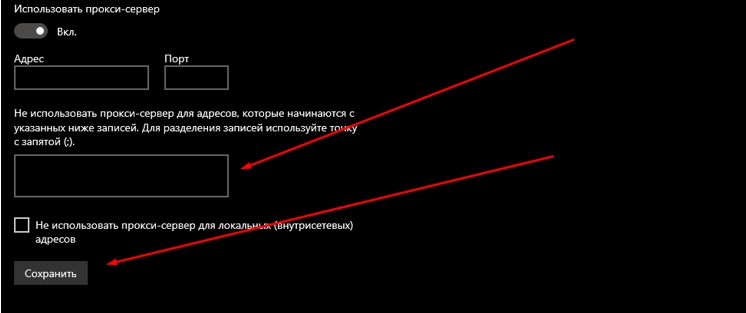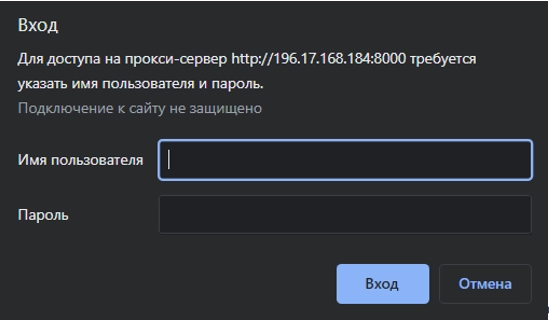Brave Browser: getting to know the browser and setting up the proxy correctly

To ensure viewing of Internet pages, the content of web documents, various computer directories and files, the modern market offers users a fairly wide variety of browsers. Along with such popular and extremely possible solutions as Google Chrome, Opera, Yandex, you can choose to work with many other solutions that will not be inferior to more well-known analogues in terms of efficiency, convenience, and productivity.
Now let's take a closer look at what the Brave browser is. Let's consider its functionality, general characteristics, and safety. We will separately highlight this browser’s own cryptocurrency and built-in wallet. We'll tell you how to set up mobile proxies in the Brave browser, and also where to buy the best solution for stable and functional work in networks.
A little about the Brave browser
Brave — It is an open source browser built on Chromium. It was developed by Brave Software, a corporation created by Brandon Eich, a JavaScript developer, and Project Mozilla co-founder Brian Bondi. This is a reliable, modern solution that provides not only the most convenient functional work with the Internet, but also the ability to block advertising and other online trackers, a fairly high level of protection of user anonymity, and is also endowed with a number of other more than significant advantages. This browser is suitable for absolutely all Gnu/Linux distributions, as well as smartphones running the Android operating system. Moreover, it provides the ability to synchronize the navigation of a smartphone and a computer.
The Brave Softwear company itself was founded in 2015, and a year later the first version of this browser appeared. It differed from its analogues in its fairly flexible privacy settings, as well as the complete absence of advertising. This decision has led to the fact that this browser has become extremely popular among a huge number of users. So, literally in 5 years since its launch, Brave has gathered more than 50 million audience. According to the latest statistics, about 20 million people use this browser every day.
This browser also has its own advertising network, which works on the principle of the Pay-to-surf model. It is activated directly by users in the settings themselves. If you complete these settings, from that moment on the browser will begin to collect your behavioral factors in order to show only relevant advertising. You will also have the opportunity to adjust the frequency of display of videos. What does the user get from the browser if he decides to show him advertising? This will be a reward in the form of the BAT browser’s own cryptocurrency. A number of owners of Internet resources who have passed verification will also receive a small portion of such payments.
But even despite all this, the platform's main focus is on minimizing the intrusiveness of advertising for the end user. Moreover, thanks to the ability to block it and regulate the display of videos, users can significantly speed up the operation of the browser, namely the speed of loading certain sites, respectively — speed up obtaining the necessary information. Thanks to this, Brave's energy consumption is reduced by 3 times compared to Google Chrome.
Main advantages of the Brave browser
If you structure the above information, you can highlight a number of key aspects and advantages of this browser:
- No online tracking. Each user is guaranteed a high level of confidentiality. There is no collection of personal user information or IP-addresses of your devices. The system does not check which devices you are logging in from.
- Providing content producers with a kind of donation. Thus, users can encourage their favorite authors of channels on YouTube, Twitter, Reddit, Vimeo, Twitch, GitHub, leaving them a one-time tip of 1 BAT or more. To enable this option, you will need to register in the project’s partner network. You can also set up regular deposits of incentives at a frequency that suits you best. If necessary, you can stop making donations at any time.
- Providing access to blocked Internet pages and sites. It provides support for the IPFS protocol. It provides access to resources blocked in your country, speeds up the download itself and saves on hosting costs. To view closed sites without any restrictions, you need to install a full protocol node. You can also enable the use of ipfs:// addresses via a gateway.
- Almost instant import of bookmarks, expansion of saved passwords. The entire process of switching to a new browser will take you no more than one minute. Additional individual settings are minimized. Moreover, the interface here is quite simple and intuitive.
- Having your own search engine. Brave Search — it is the browser's own search engine, coming to the market in 2021. It runs on the open source Tailcat system. But using the built-in search engine — this is only a recommendation. If you wish, you can easily connect a third-party search engine. Do what will be most convenient for your work – no product imposition.
- Advanced functionality. Brave provides its customers with truly independent search, offline playlists, free video calls, and a news feed that can be customized to their own preferences. By the way, when making video calls, the end-to-end encryption function is automatically activated, which minimizes the likelihood of call interception by attackers.
- Fast page loading, minimizing visible and hidden elements. This is what significantly reduces mobile traffic consumption, extends battery life, and improves the convenience of using the Internet in general.
- Built-in blocking of ads and trackers on websites by default. Brave — This is the only browser today that simultaneously blocks ads, trackers, third-party cookies, digital fingerprints, protects against phishing and other malicious software, including domain tracking, and also provides anonymous network routing. No other search engine on the market today can boast of such capabilities.
- For an additional reward in the form of tokens of BAT’s own cryptocurrency, users can enable advertising, but at the same time limit its number.
This is ensured through a special advertising network Brave Ads. Rewards are awarded for each ad view. The browser allows you to make micropayments. Such a solution has not been implemented in most financial instruments. That is, you get the opportunity to earn cryptocurrency by viewing ads that come directly from advertisers. User rewards will be stored in a built-in secure wallet. The received tokens can be accumulated, sold, and exchanged for other virtual currency.
Let us dwell on the last point in more detail, since this is truly an innovation in browsers that attracts the attention of a large number of users.
Features of BAT’s own cryptocurrency
We have already said that the Brave browser has its own BAT cryptocurrency. It is an ERC-20 token based on Ethereum. At the peak of its growth, this token reached a price of $2, but today it is trading slightly lower. The cryptocurrency has been listed and is currently available for trading on all popular platforms, including Kraken, Gemini, Binance, Coinbase, Bitfinex.
It is noteworthy that absolutely anyone can become the owner of this crypt, and completely free of charge. To do this, it will be enough to simply watch advertising videos from manufacturers. All payments will automatically go to the built-in crypto wallet Brave Wallet. In addition, there is additional cashback for verified wallet users for swaps implemented through it. Their size is fixed here and amounts to 20% of all paid commissions.
You can withdraw these funds once a month. But the minimum payment amount is also stipulated, namely $15. You can use central decentralized applications directly through web pages to connect your wallet to any other wallets. Brave Wallet can also be used when working with any other digital assets issued on similar blockchains. In particular, we are talking about the currency Ethereum, BNB Chain, Polygon, Optimism, Fantom, etc.
Brave Wallet also has built-in DEX options that allow you to make asset swaps for additional income. To implement this task, the wallet is used by aggregators 0x and Jupiter. Depending on the chosen pair, the Brave platform commission averages 0.8-0.9%. Brave Wallet also supports not only blockchain, but also native cryptocurrencies, in particular Solana (SOL). This is what provided additional opportunities for users to create accounts, implement cross-chain swaps, and transfer SLP tokens to other wallets. A little later, the Brave Wallet was also able to work with the Filecoin (FIL) cryptocurrency. Along with all this, the Brave crypto wallet is capable of supporting the main Celo Network (CELO).
We would also like to draw your attention to the fact that the built-in Brave wallet can be called one of the most secure today. To use it, you do not need to connect any additional extensions or perform third-party actions. Thanks to this, you can be sure that you are minimizing all potential risks associated with the possible use of non-original versions of software, data theft, and phishing. The wallet itself is highly functional, allowing you to use streaming quotes and ratings to track market performance, as well as view accumulated tokens in the gallery.
Other distinctive features of this wallet include:
- the ability to use Brave Wallet both on a computer and on mobile devices;
- support for Ledger and Trezor (for now only on a personal computer, but soon they promise also on mobile devices);
- receiving real-time data from the cryptocurrency market;
- fully open license;
- the presence of a built-in DEX aggregator that allows you to exchange tokens through the Ethereum and EVM blockchains, as well as through Solana, etc.
As you can see, this browser has more than enough advantages, as well as additional opportunities for the user audience. The developers here placed the main emphasis on ensuring high levels of security and anonymity while working on the network. But still, they will be clearly lacking for those who, first of all, expect the highest possible stability, confidentiality and reliability from working on the Internet. Those who would like to easily and effectively bypass regional restrictions by replacing GEO. Those who are interested in multi-account and data parsing without restrictions and threats run into a ban from the system.
All this means that using mobile proxies in conjunction with the Brave browser — This is not so much a wish as a necessity for today. At least for those who specialize in promoting websites on the Internet, accounts on social networks, arbitrators, Internet marketers, specialists working with message boards, bookmakers, video hosting, software developers and testers, as well as many other specialists. Connecting mobile proxies to the Brave browser will also be useful for ordinary users to expand the convenience of using the Internet in general and remove various restrictions and prohibitions.
But to implement this idea, it is important to know how to properly connect the intermediary server to the browser. Let's look at how to configure mobile proxies in Brave in more detail.
Features of connecting mobile proxies to the Brave browser
Before we talk directly about setting up mobile proxies in the Brave browser, we note that we are talking about connecting an additional intermediary server to the work, which will pass through all traffic between the user device and the target site, ensuring the substitution of your real IP address and geolocation based on your own technical parameters. This is what ensures the highest level of confidentiality and security on the network, as well as bypassing various blocks and restrictions.
Also at the beginning of our review, we mentioned that Brave Browser is based on the Chromium engine. And this in itself indicates that this browser has many similarities with the same Google Chrome. Although there are also quite serious differences, which we have already discussed, highlighting the key advantages of Brave over other browsers. This system can be used on any devices running Windows, Mac and Linux operating systems. And yet, Brave provides for collaboration with proxy servers, but you won’t be able to make connections and settings directly through the built-in browser settings. In this case, it is necessary to make adjustments directly to the performance characteristics of the Windows operating system as a whole. We will tell you how to do this work quickly and easily further.
Step-by-step instructions for connecting mobile proxies to the Brave browser
Following our recommendations step by step, you can connect a proxy to the Brave browser on your personal computer running on the Windows operating system quickly, easily and independently:
- Launch your Brave browser. We go to its main menu. To do this, we need to click on the icon with the image of three horizontal stripes located in the upper right corner of the screen. After this, a drop-down menu will open in front of you. We go down almost to the very bottom, find the “Settings” block. and let's go in.

- After this, a new window with a left vertical menu will open. Here's everything you need to make custom configuration settings. In it, we also go down and select the “System” option.
- This way you will find yourself directly in the tab in which you will need to configure the proxy. Once again we would like to draw your attention to the fact that in this case we are talking about connecting a proxy server directly to the entire Windows operating system.

- The first thing you have to do at this stage — activate the use of a proxy. To do this, directly in the settings window, move the slider in the “Use proxy server from inactive to active position.” We are directly interested in setting up a proxy manually. Therefore, we carry out all manipulations in this block. That is, where you see the menu for automatically setting up a proxy server, we don’t change anything: the option and “Use setup script” should be disabled here. After you move the slider to the ON position in the “Use a proxy server” block, the windows for entering the IP address of the proxy server and its port are now active. Set the appropriate parameters.

- Even lower you will see the block “Do not use a proxy server for addresses that begin with the entries below. Here we need to set the so-called list of restrictions, namely, enter the url addresses of sites that will subsequently be connected directly, that is, without using a proxy server. When you access them, the system will still see your real IP address. Also check the box “Do not use a proxy server for local intranet addresses” if this aspect is relevant to you. For the changes to take effect, click on the “Save” button.

- We would like to draw your attention to the fact that when connecting mobile proxies in the Brave browser, the system will not require you to enter personal data. That is, authentication is not provided here. But still, after completing these settings, your first connection to the Internet will involve sending a request to enter a username and password. But these are the parameters for accessing your personal proxies. That is, you need to enter this data and click on the “Login” button.

This completes the mobile proxy settings in Brave. We would like to draw your attention to the fact that this browser supports HTTP and SOCKS proxy protocols, which can also be attributed to its undeniable advantages.
The last thing we wanted to draw your attention to is exactly what proxy servers you should use when working with this browser. You must understand that their reliability, efficiency and productivity directly determine how high-quality, stable and easy-to-use your solution will be.
Choosing the best proxies for working with the Brave browser
The modern market offers users a fairly large selection of proxy servers for working on the Internet. But not all of them deserve your attention. And a clear example of a solution that in practice is better to abandon is free proxy servers. These are the proxies that are freely available on the Internet. A large number of people use them at the same time, no one pays attention to their maintenance and maintaining the stability of their work. Here the connection speed will be low, as well as the level of security and stability in general. You will not know whether the providers of such proxies collect your personal data or transfer it to third parties. In addition, most of these addresses have already been identified by the system and blacklisted. This means that any attempt to access the Internet from them will be immediately blocked.
A similar solution is possible and can be used by individuals. For those who would like to gain access to blocked resources by bypassing one or another regional restriction. But, alas, you will not get stability and functionality for professional use from them. Moreover, you may encounter a number of serious problems and limitations, unexpected blockages, which will negate all the previously done work.
To prevent this from happening, I recommend choosing private mobile proxies from the MobileProxy.Space service. In this case you get:
- Personal dedicated channel. It will be used exclusively by you. In addition, the channel capacity is not limited here, which increases the comfort and functionality of actions.
- Simultaneously work on HTTP(S) and Socks5 protocols. You don't have to understand all these nuances, prioritizing functionality and network security. A similar technical solution is implemented by connecting to parallel ports.
- Access to a very wide pool of IP-addresses. Today their number already reaches almost 2 million and this figure continues to increase every day.
- Easy and quick change of IP-address. This can be done automatically by setting a timer in the range from 2 minutes to 1 hour, or forcefully through a link from your personal account. By the way, in your personal account you will also find the parameters that you will need to enter when setting up a proxy in the Brave browser, in particular the IP address and port of the proxy.
- The ability to change geolocation directly in the workflow as often as you need to bypass regional blocking. The service offers clients a huge variety of GEOs from different countries and regions of the world.
To learn more about the functionality of this solution, we suggest following the link https://mobileproxy.space/en/user.html?buyproxy. You can also take advantage of a free two-hour test in order to make sure of their reliability and effectiveness in your work before purchasing proxies. You will also have a 24-hour technical support service at your service, which will come to your aid upon request, instantly solving difficulties and questions that arise when using mobile proxies or at the stage of setting them up.