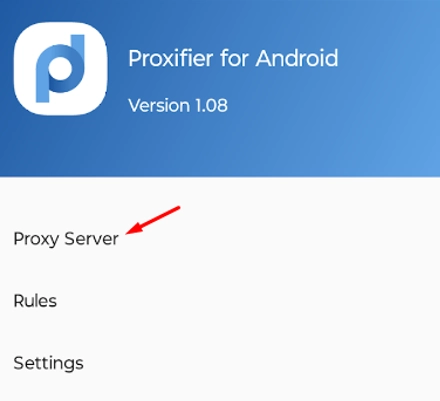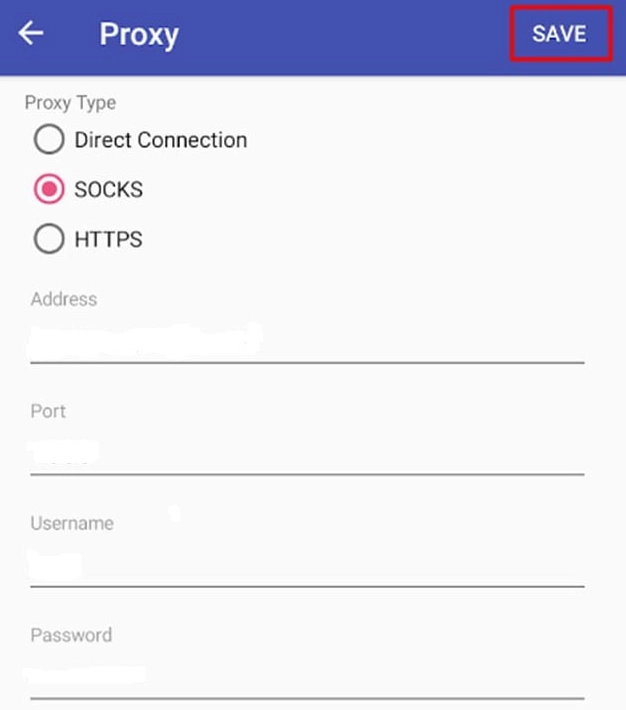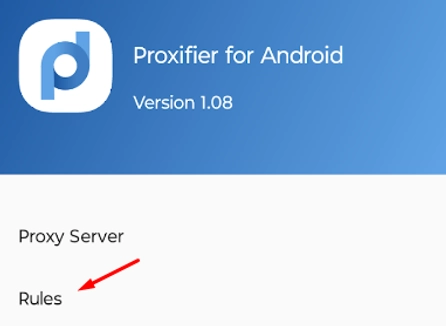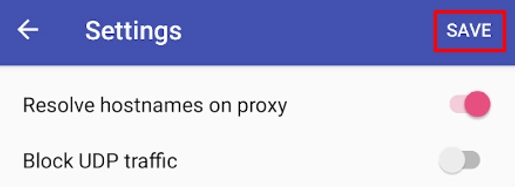Features of proxy settings on Android devices via Proxifier

The article content
- Getting to know the proxifier utility
- Advantages of proxifier over analogues
- Where can i get proxifier for work?
- Proxifier download sequence
- Step-by-step instructions for connecting a proxy in the proxifier proxy on android devices
- Choosing the right proxy servers for connecting through proxifier
- Let's sum it up
The life of a modern person is very closely intertwined with the Internet and the technologies that it offers us. But recently, many have already felt significant restrictions, primarily involving the closure of access to certain sites, services, services from other countries of the world at the legislative level. Situations when you simply wake up in the morning and see that the site you worked with yesterday is already closed for you today, unfortunately, have already become the norm.
It is clear that the IT technology market does not stand still, that it is developing very actively and offers users a fairly impressive variety of solutions that can bypass such restrictions. But, if you delve into this issue in detail, get acquainted with all the possible solutions, from browsers with onion routing to classic mirror sites, most of you will come to one simple solution.
The point is that the most effective way to bypass regional restrictions will still be to change the real IP address of your device and its geolocation to such technical parameters that will be accepted by the system. As a result, you will have access.
As many of you have probably already guessed, we are talking about connecting to mobile proxies. But there is one small problem here: it is not always possible to directly connect a proxy. The fact is that today there are quite a lot of applications, including games from third-party developers, that do not obey the standard browser settings. This means that you will not be able to change your address through the default settings of your device. Do not rush to get upset, as there is a simple and easy-to-use solution - using an additional utility, in particular Proxifier.
As part of today's review, we will get to know in more detail what this proxy client is, we will highlight its main advantages. We will tell you how to download Proxifier and connect mobile proxies through it on devices with the Android operating system.
Getting to know the Proxifier utility
Proxifier is a specialized proxy utility whose responsibilities include ensuring the operation of various offers that do not support connecting proxy servers in their basic settings. With its help, you can set up redirection through the intermediary server not only of Internet applications, but also browsers, databases, e-mail, various games. Thanks to the ability to easily and simply set up remote control and update access to certain resources, you can significantly simplify control over corporate networks and increase the efficiency of these works.
Also, among the key features of Proxifier, users note that this utility is able to significantly increase the speed of the Internet. This is ensured by automatic settings for finding the fastest routes. As a result, we get a kind of lightweight alternative to connecting via secure encrypted channels. And also together with Proxifier, you can use different types of proxy servers, performing all the necessary settings as flexibly as possible. But as we said above, one of the best solutions here will be mobile proxy servers. They will provide amazing flexibility and convenience both in settings and in subsequent work.
Today, the developer offers several ready-made solutions adapted to work with various operating systems: Windows, iOS, Android. Yes, there are certain differences, including in the setup process, but nevertheless, the functional purpose of each solution is the same - to provide users with bypassing regional restrictions by changing the real IP address and geolocation to the technical parameters of the intermediary server itself.
If we talk directly about the opportunities that connecting mobile proxies through the Proxifier utility opens up for you, then it is worth highlighting:
- ensuring reliable protection of your device from all network threats, including hacker attacks and other types of unauthorized access;
- formation of an absolutely confidential Internet connection, ensuring the anonymity of your actions on the network;
- the ability to additionally use the incognito status when connecting to the Internet;
- the ability to use online games and other services, applications, do not support changing the proxy address in the standard settings of your device;
- simple and convenient control over the status of your connection, the ability to deactivate it for a while and restart it with just one click.
In practice, such a solution should be used by all those who work with foreign companies, who promote their products, services, brand in social networks, gamers. Proxifier will also help you easily manage your mobile proxies when connecting to the same YouTube, Spotify, Netflix and other similar sites. That is, such a combination of solutions will be indispensable wherever you need to bypass regional restrictions for a particular location and provide yourself with maximum functionality, stable and convenient access to the World Wide Web.
But why should you choose Proxifier?
Advantages of Proxifier over analogues
We have already said that the modern IT technology market offers a fairly wide variety of solutions for bypassing regional restrictions, gaining access to any sites, regardless of what countries and regions they belong to. In particular, today you can get acquainted with various proxy programs that have a fundamentally similar operating principle. But against their background, Proxifier stands out more favorably. The main advantages of this utility include:
- The ability to configure a proxy address in those programs, messengers, browsers, games and other services where such an option is not provided in the standard settings.
- Ensuring high levels of anonymity for users. This is achieved by substituting a real IP address. Without knowing it, attackers a priori will not be able to access your personal device or even throw malware onto it.
- Organization of a secure connection between all network nodes. Provided by the use of advanced tunneling protocols. All this data that you will transmit through an intermediary server will be securely encrypted. Even if attackers manage to access it, they will not be able to decrypt the information received.
- The ability to use a proxy as a gateway providing a secure Internet connection. That is, a proxy is this is a kind of intermediary between your device and the site itself, which you would like to visit.
- There is an option that allows you to easily and simply set up an email client. Alternatively, this can be Outlook, Netscape, Google, Eudora. Thanks to this, you can organize the receipt of all email to your mailbox through additional servers, which will also ensure the preservation of anonymity.
- Gaining access to Internet resources blocked for users from certain countries of the world. This is what will ensure effective bypassing of regional restrictions, will allow you to create a digital identity that will be perceived by the system as real. But it will have nothing to do with you, at least for the system itself.
- The ability to make adjustments to the network settings for a specific application, game or browser, as well as for your entire device, thereby ensuring a secure connection across all channels.
If we talk about the disadvantages, then Proxifier also has them. At least one minus is highlighted by users. We are talking about the fact that you can use this utility for free for no more than 31 days. This is a kind of trial period, after which you will be offered to purchase a licensed version. But despite the fact that today there are free utilities with similar functions on the market, the vast majority of users still rely on the paid Proxifier, as they are sure that in this case they will get maximum functionality and convenience of working with the Internet.
Where can I download this program? How do I get the utility to work? How do I configure the proxy settings on Android devices to do everything as correctly as possible? These are the questions that we will consider in detail below.
Where can I get Proxifier for work?
Today, the Proxifier program can be found on various Internet sites, but we would not advise making quick and rash decisions. Do not risk relying on hacked versions, as they may contain malicious code that can seriously harm your device, up to completely blocking its operation or limiting its actions, transferring control to intruders. The only reliable solution today for downloading Proxifier to your device is contact the official website of the developer of this application.
Only in this case you can be sure that:
- you get the most current, that is, the latest version of the utility;
- the program does not contain malicious codes and other, let's say, not very pleasant surprises;
- the ability to select the version of the program that will match the hardware capabilities of your device: the developer's website presents versions for different types and generations of the operating system;
- no annoying ads that can be found in free versions, presented in the public domain on the online space.
We would like to remind you that the application that you initially download to your device will be free to use for 1 month, after which you will receive a notification asking you to deposit a certain amount in order to continue using the licensed version of Proxifier without any risks and restrictions.
Proxifier download sequence
The application download process itself is simple and fairly fast. You can complete these tasks as quickly as possible and without any complications if you use our recommendations:
- Go to the official Proxifier developer website through your browser. Here is a direct link to it: https://www.proxifier.com/.
- If you want to test the product first before purchasing it, then you need to click on the button that says Download Proxifier 31-day Free Trial. If you are already familiar with the application and initially want to get its full licensed version, then in this case you need to click on the Buy Now button. Then follow the program instructions to make a payment.
- Wait a few minutes while the application is downloading. When this process is complete, you will receive a corresponding notification.
- Go to your downloads folder. Here you will find the installation file of the Proxifier application. You need to run it by double-clicking the mouse.
- Then just follow the program's recommendations by clicking on the "Next" buttons. The very last click will be on the "OK" button. This installs the utility.
- Now you will have a new icon with this program. You need to click on it to run it. If you are using the free monthly version, then select the Free Trial option. If you have already purchased the licensed version, then you can only log in through authorization by entering your personal login and password.
This completes all the work related to installing and running Proxifier on your device. Once again, we ask you not to risk the security of your own device and the stability of your Internet experience in general. Use only the program downloaded from the developer's official website. Experience shows that using the downloaded version will not be free all the time. After a certain period, you will be asked to purchase the appropriate key. But depositing money in this case does not guarantee that you will get access to the full licensed version.
Now you can proceed to the last stage of the settings, namely connecting the proxy server.
Step-by-step instructions for connecting a proxy in the Proxifier proxy on Android devices
You can read about how to make all the necessary settings in the Proxifier application to connect a proxy on desktop devices here. Now we will describe in detail how to perform these tasks on Android devices. We have already mentioned that Proxifier has a separate application for this, presented on the official website.
We will immediately note that connecting Proxifier to smartphones, gadgets running the Android operating system is what will give you the opportunity to transfer all Internet traffic going through your gadget to a safe and secure environment, which is organized by intermediary servers. In this case, proxies operating on protocols such as SOCKS, HTTPS can be used. Using Proxifier, you can simultaneously connect several IP-addresses and then easily switch between them. You will also have tools for analyzing network activity at your disposal, which will make your work as efficient and convenient as possible.
The process of setting up a proxy server in the Proxifier application will be simple and fast if you use our recommendations and follow all the steps step by step:
- Run the Proxifier utility on your smartphone or tablet. Go to the main menu of the program and select the option Proxy Server in the list that opens.

- After that, a new window will open in front of you, in which you will need to set the technical parameters of your personal proxy server. First, click on the Internet protocol that you plan to use in your subsequent work, and in the corresponding columns below, enter the IP address of your proxy server, its port, as well as your login and password for accessing the proxy. Click the Save button to save all the technical parameters you have entered.

- At the next stage, you will need to set the basic rules for working with the proxy. To do this, go back to the main menu of the program and click on the Rules tab here. In this case, we are interested in the Applications column. Here we select the appropriate service with which you plan to work and move the slider located next to it from the inactive position to the active one. Initially it was highlighted in gray, and after the changes you made it will turn crimson.

- We return to the main menu again and here we select the Settings tab. New tools will also appear here, from which you need to activate Resolve hostnames on proxy by moving the slider to the active position. After that, do not forget to click the Save button in the upper right part of the working window.

This completes all your work on launching Proxifier using personal proxies. Now your Internet traffic will be routed for the selected services through your proxies. That is, all those programs that do not have such an option in their basic functionality will now be able to work through secure channels and through a substituted IP address. That is, you get a solution that will provide you with the security and privacy of any mobile applications, as well as convenient settings management.
But still, you should understand that the functionality, stability and reliability of all subsequent work through Proxifier will directly depend on how reliable and functional the proxies are at your disposal.
Choosing the right proxy servers for connecting through Proxifier
There are quite a few proxy server options that you can connect to work through this utility. But not all of them will be reliable and safe to work with. First of all, this applies to free proxies, which can be found in the public domain on the Internet today. Such intermediary servers will not be able to meet your expectations and ensure stable work with the network. They are mainly used by a large number of people, which immediately negatively affects the connection speed. They can also collect your user data and transfer it to third parties, such as advertisers or even attackers. And what they will do with it in the future, no one is likely to tell you for sure. In addition, the system strictly controls such proxies, identifies them and adds the corresponding IP addresses to the blacklist. That is, the probability that your connection attempt will be instantly blocked by the system is very, very high.
A more reliable and stable solution in operation will be private proxies. And here there is also plenty to choose from. Classic server analogs are inexpensive, but you will need a large number of IPs in order to organize your own work. The fact is that they are stationary, that is, a separate IP address is allocated for each proxy. And if the system detects it, it will block it and you will have to buy new proxies and re-configure everything.
That is why users who value their time and convenience rely on mobile proxies, in particular from the MobileProxy.Space service. This is the solution that will provide you with a dynamic change of IP-addresses. This means that:
- You buy one IP-address, and then in the work process change it either forcibly via a link from your personal account or by a timer, setting a suitable interval for yourself in the range from 2 minutes to 1 hour. The MobileProxy.Space service has several million IP-addresses at its disposal, to which you are given access.
- The highest rates of anonymity, security, bypassing regional restrictions. This is ensured not only by effective substitution of the IP-address and geolocation, but also by simultaneous operation on the HTTP(S) and Socks5 protocols. Such a solution was implemented by connecting to parallel ports. You will also have access to a huge number of geolocations from more than 30 countries around the world. This means that you will be able to freely access any sites.
- You will be reliably protected from blocking by the system. Dynamic IP-addresses are not blocked due to the fact that each of them has a large number of users. These are the addresses that cellular network operators allocate to their users. That is, for the system, your connections through mobile proxies will look as if you are working from your smartphone, tablet.
- You are guaranteed improved performance. Proxifier is able to distribute traffic between different servers, which optimizes connection speed and has a positive effect on overall performance when working on the network.
- You receive comprehensive technical support at any time of the day, including weekends and holidays. All the difficulties that you will encounter while working with mobile proxies are resolved as quickly as possible and you get back to work without wasting time.
You can learn more about all these functional capabilities of mobile proxies from the MobileProxy.Space service at the link https://mobileproxy.space/en/user.html?buyproxy. But you will also have the opportunity to test it for 2 hours for free. This time will be more than enough to make sure that you have a truly reliable and functional product at your disposal that has no analogues on the modern market.
Let's sum it up
Using mobile proxies and the Proxifier utility on devices with the Android operating system is no longer a whim, but a truly urgent need. In the conditions that exist today when working on the Internet, this is the best of all possible solutions that can provide the most stable connection without any risks and restrictions from the system. This is especially true if you are in a region where there are fairly strict restrictions on access to certain international sites and services. Such a bundle will be indispensable for applications that in their basic modification a priori do not have the technical ability to connect a proxy server. Moreover, mobile proxy rates are quite affordable for every user, as is the licensed version of Proxifier.
We hope that all the recommendations and instructions that we have provided in today's review will help you choose the most correct solution for yourself when working on the Internet and perform all the necessary mobile proxy settings in Proxifier on Android devices as quickly, simply and without any difficulties as possible.