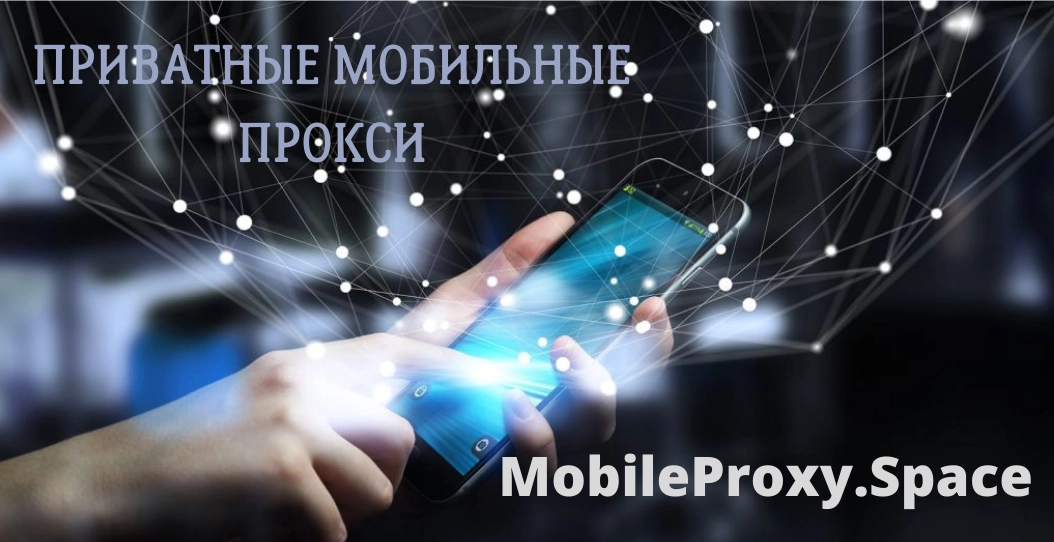Monitoring the availability of sites and services: why is it needed and how to implement it correctly

Having your own website — this is what allows a business to develop, attract new customers, business partners, increase sales, and with them — and income. But not everything always functions as originally intended. In the operation of the resource, various difficulties, failures, and problems often arise that require the most prompt solution. If you launch them, clients or ordinary users will simply leave your resource, because it will be inconvenient for them. And often the reason for such phenomena is that you overlooked something, missed something.
Regular monitoring will help to minimize this, as well as ensure stable development of your site. With its help, you can find out about problems even before your clients and users notice them. If you professionally deploy resource monitoring, you will be able not only to maintain a consistently high level of service functioning, but also to control the quality of service, plan the capacity of your server, and more. But, looking ahead a little, we note that you will not be able to perform these works without programs that automate actions on the network, without multi-threaded work. And this all means that monitoring sites and resources — This is another area where you will need mobile proxies. And now about all this in more detail.
What website parameters need to be monitored?
Let us immediately draw your attention to the fact that we are talking about web service monitoring. To prevent problems, ensure comprehensive resource planning and a high level of service to the user audience, it is necessary to constantly monitor more than one parameter. For greater convenience, we will divide the upcoming work into 2 main categories:
- Monitoring with alerts.
- Monitoring with graphs.
Let's look at both options in more detail.
Monitoring site performance with alerts
In this case, we are talking about monitoring the performance of all components of the site. This may include different types of servers (databases, search, caching, SSH, web servers), network availability, system load, hardware stability indicators, etc. To perform this work, you need to determine:
- availability of HTTP via GET request, as well as MySQL, SSH, Sphinx servers, backend;
- the load that is placed on the system: carried out through load average;
- network availability, namely ping time;
- availability of free space on your disks and the current state of RAID arrays;
- system temperature and disk status according to SMART;
- domain registration period and correctness of its DNS record;
- validity period SSL certificate.
Using specialized services, you can configure warning thresholds for each of these parameters. But keep in mind that everything must be done so that critical statuses when performing any check always require manual intervention by the administrator. This is a case where it’s better to be over-cautious than under-looked. Even if any of the positives is false, it is better for administrators to check it and let it pass than to miss them completely.
Monitoring site performance with charts
This type of monitoring by service sites involves taking into account indicators that will not only directly indicate the problem itself, but also help a specialist understand its cause. That is, with their help, you will be able to see what caused problems in the system’s operation, and also think through a number of measures that will expand the server’s resources, thereby ensuring stable and functional operation. At its core, this monitoring is quite similar to the previous version. The only exception is that it is not individual components that are tested, but the indicators themselves, in particular those related to site response time, number of errors, etc.
To monitor the site’s performance with charts, you need to monitor the following indicators:
- number of requests per second on Nginx, to MySQL, as well as the state of MySQL caches and the distribution of different types of MySQL requests;
- current frontend and backend statuses in accordance with errors 2xx, 3xx, 4xx, 5xx, as well as the immediate backend response time, response statuses;
- load that is currently being applied to the system load average;
- use of bandwidth on network interfaces;
- system utilization of RAM and central processor;
- response time from the disk subsystem, as well as the load placed on it;
- the number of processes that are running simultaneously in the system, its temperature.
That is, when monitoring a site’s performance with charts, you need to collect as many parameters as possible. It is impossible to say in advance which ones will be useful to you in a particular job. Gradually, as the necessary numbers accumulate, you will see which indicators will indicate the normal operation of the system, and which, on the contrary, indicate the presence of problems with it.
Uptime indicator: why is it so important when monitoring sites
A parameter such as uptime indicates the time of continuous operation of the system. That is, it takes into account how long the server can work, from its loading until it stops. Such measurements must take into account any period of time: week, month, year, etc.
We should immediately note that it is not possible to ensure 100% of the site’s uptime. The fact is that when calculating this indicator, the time that specialists will spend on routine maintenance of equipment and on a number of technical work related to updating the system, including rebooting it, is also taken into account. We must not forget about emergency situations, which in some cases you, as a business representative, cannot influence at all.
To be sure that your system, and with it the website, works as correctly and stably as possible, it will be enough to reach 99.9%. At first glance, this figure seems very high, but if you translate it into direct equipment downtime, the perception of the situation may change. Judge for yourself:
- 99.9% uptime — this is 31536 seconds per year or it is 8 hours 45 minutes and 36 seconds;
- 99.99% uptime — this is 3153 seconds per year or 52 minutes 33 seconds
- 99.999% uptime — 315 seconds per year or 5 minutes and 15 seconds;
- 99.9999% uptime — 32 seconds per year
That is, by understanding the uptime indicators, you will be able to tell how long your equipment, and along with them, the site, has been down for a year or any other period of time, if this is suggested by the conditions of the task that is facing you at a given moment in time. And here the point is not that your hardware is lagging behind in some way or is not being developed. Even such global corporations as Google, Yandex, Microsoft and Yahoo do not guarantee that their servers will work 100% uptime. That is, if you choose a hosting provider for yourself, pay attention to companies that say that their uptime is 99.9%. In this case, you and your users will not have serious problems with the operation of the site. But we would like to draw your attention to the fact that not every service provider makes such information publicly available. In this case, you can use third-party services that test the operation of sites using certain servers and, based on the information received, make ratings of providers directly by uptime.
Why is it so important to pay attention to this indicator? Everything is simple here, because uptime has a direct impact on 2 key parameters:
- Ranking in search results. The fact is that search engines take these indicators into account as one of the most important criteria when determining the quality of a site. Moreover, search bots check even those resources that are already in the TOP at a given time. And if it turns out that the uptime of one of the sites is too low, its position in the search results will be revised. In addition, the chance to be in the TOP again will often be lost.
- Traffic to the site. Everything is logical here: the more time the resource is available, the more users will be able to visit it. If it turns out that your site is not working, users will go looking for an alternative. This means that they will turn to your competitors for goods and services. As a result, you will lose profit and customer loyalty, including regular ones.
In addition to performing direct maintenance work on the site, it may be unavailable due to other reasons. And one of the most common — lack of resources. That is why it is important to choose a tariff with at least a 20-30% reserve in terms of capacity. Also, one of the reasons for resource inoperability may be a DDOS attack. This problem can be minimized if you choose a hosting that offers a built-in protection system against such problems. You can also use additional services and tools that can prevent such attacks.
What issues does site monitoring solve?
We have already said that by regularly monitoring sites, you will be able to maintain the stable operation of your resource, which will have a positive effect on both the level of customer satisfaction and the amount of your income. So, by checking the parameters that we talked about above, you can:
- Be sure that your site is accessible to your target audience. The sooner you can identify a problem, the faster and more effectively you can solve it. As a result, the site's downtime will decrease, and its uptime, on the contrary, will increase.
- Know the exact numbers regarding the load that is currently going on your server. You will also understand how efficient your program code is and what load it puts on the system.
- Observe trends in resource use and, accordingly, load over a certain time interval. That is, you will see at what time of day the most people visit your site, you will be able to record short cycles of activity, which will allow you to ultimately choose the optimal time to reinstall the system or start a backup.
- You will be able to build a fairly long-term trend in planning the work of your resource. What we're talking about here is that you'll know when you're about to run out of space on your hard drive and need to expand your bandwidth.
- Determine standard indicators for certain parameters and monitor their performance. If deviations from optimal performance are identified, you can quickly find the cause and eliminate it.
That is, professionally implemented monitoring of sites and services — this is something that will allow you to improve the performance and stability of your portal, and bring the level of system service to a completely new level.
You may also be interested in knowing what SEO website monitoring is and how it is performed. Now, get to know in more detail the five most popular services that you can use in practice to monitor website availability.
TOP 5 services for monitoring website availability
The modern online technology market offers a huge variety of services designed to monitor website availability. Among them there are paid and free offers. You yourself choose the solution that will be optimal for you in terms of convenience, stability and functionality. We propose to get acquainted with five options that, in our opinion, will be optimal for working with different types of resources:
- Host-tracker.com. One of the most popular services today for checking website accessibility. Its services are paid, but if you plan to work with no more than 2 sites and the whole process will take you a maximum of 30 minutes, then you can use it completely free. The service also offers a 30-day trial period for testing and 4 different tariff options. Along with uptime measurements, using this service you can also check such parameters as site loading speed, the presence of an SSL certificate, and whether the domain is blacklisted. You yourself choose the appropriate channel for information. This could be Skype, Telegram, SMS message.
- Site24x7.com. This service also offers a monthly trial period and 4 tariff plans for any income level (from 9 to 449 dollars per month of use) and requests. Along with basic functionality such as general monitoring of the site and its performance, checking the SSL certificate and domain, it also provides the ability to check mail delivery, ping time, health DNS server, presence of a domain in blacklists, etc.
- Pingdom.com. A fairly popular service today. Allows you to check uptime, loading speed, website availability through different data centers. One of the most significant advantages of this product is that with its help you can perform minute-by-minute monitoring. If it turns out that your site is currently unavailable, you will immediately receive notifications to your email. This means that you can identify the problem and solve it as quickly as possible. The free testing period here is 2 weeks.
- Ping-admin.ru. There is no tariff line as such. Payment will be charged for each action taken. As soon as you register, the system will provide you with one bonus dollar that you can use in your work. This will be enough for several checks, since the cost of one monitoring is only a few cents. You will receive notifications via email, Viber, Telegram, Skype, SMS. Using this service, you can check the relevance of the SSL certificate, the expiration date of your domain, control how correctly and effectively SEO links work, and even do an anti-virus scan.
- Monitorus.ru. A service with fairly broad functionality. Works with databases, servers, SSL certificates, domains, checks for presence in blacklists, anti-virus scanning, and determines site response time. Notifications will be sent to you via Skype, Telegram, SMS, FB Messenger. There are no fixed tariffs here: fees are charged based on the work completed. When running standard sets of checks for a typical website, your monthly costs will average around $6 per month.
Which option to choose — It’s an individual matter and depends more on personal preferences and ease of use.
Now paying attention to how website monitoring services work.
The nuances of working with services for monitoring sites
Before moving on to direct monitoring of sites and services, you need to understand how to properly configure these works, thereby ensuring high performance. And so, these checks can be performed using different protocols: http(s), icmp (this is ping), port (involves checking any port using the TCP protocol), etc. Also, approaches to monitoring can be different. In particular, there are 2 different types of site verification:
- Internal. In this case, we are talking about monitoring the state of the site, which is performed by the capabilities of the software that is hosted on the same server. This could be a tool such as Yandex.Metrica. A script is embedded in the page code, which will send information about users who visited the site. He will also be able, based on the information received, to make a conclusion about the performance of the resource.
- External. Here site monitoring will be performed using third-party tools. That is, a real user accessing a website from a real IP address is simulated and the correct operation is checked. That is, in this case, although the approach will be simulated, the resulting numbers will be truly real. That is, based on them, you can draw conclusions about how the server works and how it responds to requests sent to it.
In practice, it is external website monitoring that is most effective. Let's talk further about how it works.
Service infrastructure
The entire infrastructure of the monitoring service can be divided into 2 components:
- Cloud. It's internal. It is hosted in the cloud and includes computing servers, file storage, databases and other components. That is, this includes what is directly controlled by the server owner.
- Nodes. They are also called agents or external elements. They are located all over the world and are used as independent verification servers. Their work can be compared to the actions performed by secret shoppers in stores. They check sites and other objects by creating queries that will be standard for the protocol being checked. So, if we are talking about checking a website, then classic HTTP requests will be generated here. In essence, they will be identical to those sent by ordinary site users. The nodes are independent of each other and have nothing to do with the internal components of the system. That is, they receive from the central server a list of resources that need to be checked, perform direct work, and then transmit the results obtained. Such servers can be directly at your disposal or rented from partners.
Such a division of infrastructure largely depends directly on how the working algorithm of the monitoring service is structured.
How the monitoring algorithm works
Regardless of which version of the website monitoring service you choose, the sequence of actions will be approximately the same:
- You set the interval at which the system will automatically perform checks. The minimum value here is 1 minute.
- When it's time to run the check, your server sends a request to one of the nodes. This can be any server that you have at your disposal.
- Based on the received data (including the protocol type), the server performs the appropriate check. The collected materials are sent back to the server being checked.
- Data verification is performed directly on the internal side. Further actions depend on what was revealed during the inspection.
If no errors are detected, then the corresponding conclusion appears in the database. The user can access it at any convenient time as a verification log. If an error is identified, then a block of tasks is formed to check the same site, but with several servers located on a common network. In principle, the very operation of these servers is identical to the action of a single agent. As a result, data processing is performed. If it turns out that most of the servers did not confirm this error, then this remains in the log, but does not cause cause for concern. It could be a simple overload of requests, a network failure, a bad effect, etc. But still, if most of the nodes confirm the error, then this will indicate a fairly serious problem, and the fact that most of your clients simply cannot get to the site. This means that you, as a commercial site, simply lose your customers.
How clients are notified and errors are handled
How the work will be performed in the future directly depends on what basic settings you have specified. For the most part, the sequence of actions here is as follows:
- The specialist is notified of the problem. This can be done through different communication channels, be it an SMS message sent to a phone, an email, or one of the instant messengers. If necessary, you can set up sending notifications to different people. Moreover, you can even set the time when this will be implemented.
- Primary diagnostics of the error is performed. The code, if any, or the protocol response is recorded. For an experienced specialist, these parameters will be enough to at least determine what may be causing this error, be it problems with the network server or something third-party.
- We would like to pay special attention to setting up alerts. As practice shows, there is no point in sending letters to specialists instantly. In some cases, a problem with websites can be resolved on its own in a couple of minutes. And it turns out that you simply distracted the specialist from his daily work, forcing him to waste time on a problem that had already resolved itself. Therefore, waiting a little may be a more appropriate solution in many situations. Here you can set the time interval after which the error notification will be sent.
Further actions will be individual. It all depends on what problem you are facing at a given time, what tools are at your disposal, etc.
To summarize
As you can see, monitoring sites and services — This is an extremely important aspect that can rightfully be called fundamental in ensuring stable functional operation of a resource on the network. But as we already said at the beginning of the review, these works cannot be performed without the additional connection of mobile proxies. This is exactly the tool that will provide you with the most stable and functional work on the network, will allow you to use automated services for monitoring, protect against unauthorized access, and gain access to any resources from different countries in the region of the world, including those that are currently blocked by your region or country.
But for work you should use exclusively reliable and time-tested services. Free servers will not help you cope with your tasks effectively. Moreover, using them will give you more problems than solutions. The fact is that such resources are characterized by low stability and functionality, and with them you can simply get banned at any time. This means that all your previously completed actions will go down the drain. Moreover, you may miss a serious problem that will disrupt the stability of your site for a long time.
To prevent this from happening, we recommend paying attention to mobile proxies from the MobileProxy.Space service. Follow the link https://mobileproxy.space/en/user.html?buyproxy to learn more about the features of this solution, functionality, as well as any other aspects of cooperation. You also have a 24-hour technical support service at your service, which instantly responds to requests and helps restore the proxy to functionality if any problems are identified.