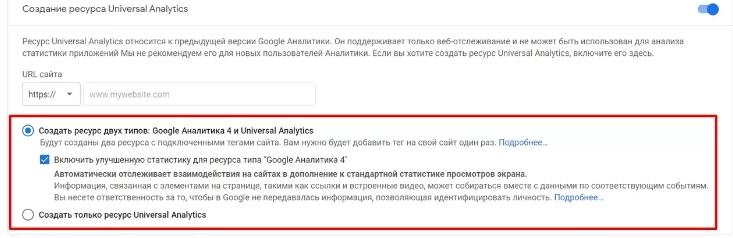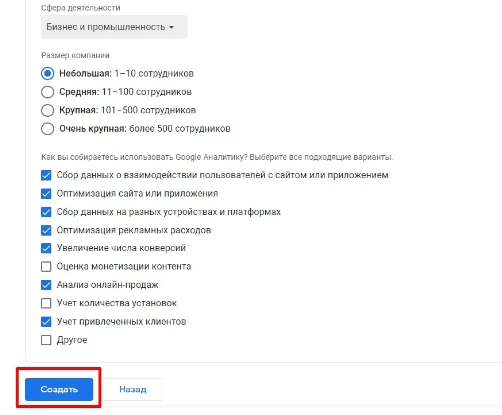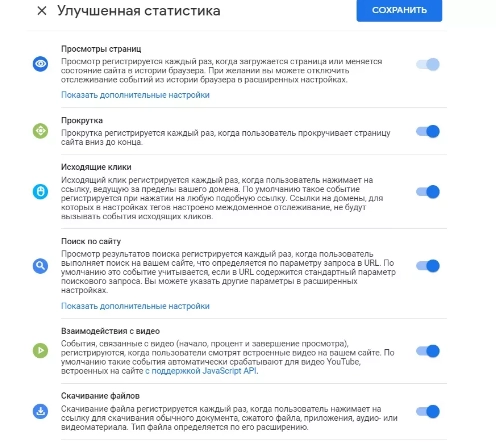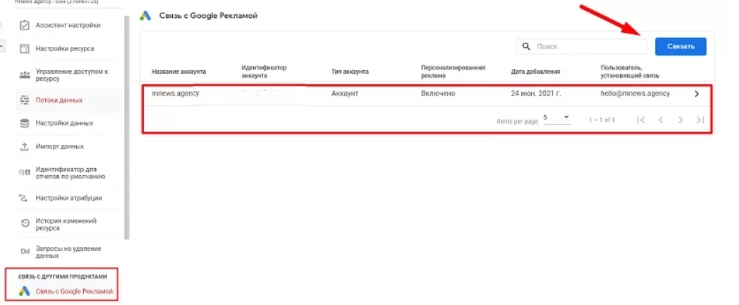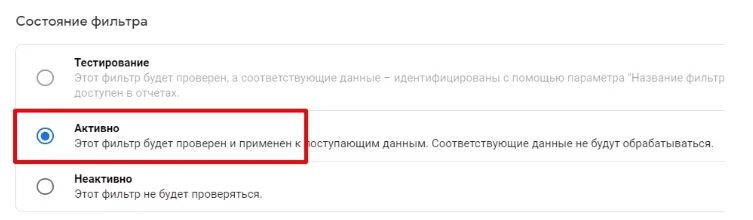Easy and fast transition to Google Analytics 4

Almost until the end of 2020, a tool such as Google Universal was actively used to track traffic statistics for Internet resources. But it was replaced by an updated, more advanced, technologically advanced and easy-to-use product – Google Analytics 4. During its existence on the market, it has already managed to prove itself well. If you are just planning to connect it to your work, then this review will be very useful to you.
Now let's take a closer look at what Google Analytics 4 is, what are its fundamental differences from its predecessor. We will also tell you how to set up this tool for work. Let's dwell on such a question as ensuring the security and anonymity of working on the network.
A brief introduction to Google Analytics 4
The purpose of Google Analytics 4 remains the same as its predecessor, namely – collection of statistical data regarding site traffic, analysis of user behavior, as well as saving data for the purpose of their subsequent processing. Among the distinguishing features of this service (in comparison with the two previous versions) are:
- Cross-platform tracking. Google Analytics 4 is able to collect app and resource data on both Android and iOS and generate a single report based on them.
- Maximum expanded statistics. Along with viewing data on the number of users who visited the site, the platform also allows you to evaluate the parameters of scrolling depth, site search, outgoing clicks, etc.
- The presence of an option for cross-platform user identification. There are 3 levels of identification here: User_id; Google Signals; device_id. It turns out that if the user logs in again from another device, browser, the system will still detect it and will not add it to the statistics. That is, only real people are counted, which greatly increases the accuracy of the statistics.
- The work is based on a model driven not by sessions and pages, but by events. That is, the work of the service is aimed at determining behavioral factors. Here, any interaction with the resource will be treated as an event. That is, everything that is related to the user's behavior on a particular Internet site is checked, regardless of the devices from which he comes.
- Sufficiently high level of data confidentiality. To collect data, the GTAG.JS library is used, which does not use cookie. In addition, automatic anonymization of the IP address is implemented here.
Now let's take a closer look at what differences Google Analytics 4 received in comparison with its predecessor Google Universal.
Main differences between Google Analytics 4 and Google Universal
If we talk about the distinctive moments of Google Analytics 4 from Google Universal, then the following deserves special attention:
- Direct linking web + app. This solution will be especially convenient if the resource you are working with has both a desktop and a mobile version.
- The principle of data studio has been implemented: instead of the tabular presentation of data already familiar to many, the principle of visualization is implemented here. Not relevant for all reports. Those that are more convenient to analyze in the form of a table have retained their format.
- The main focus is not on sessions, but on the actions of real users on different devices, be it a personal computer, laptop, tablet or smartphone.
- The presence of special Google signals allows you to identify a user working with a site or application even without asking for a user ID.
- Developers got rid of the bounce rate, which today has already lost its relevance. Marketers, analysts, arbitrageurs today are already focusing on tracking user retention.< /li>
- More convenient, easy-to-configure and easy-to-use interface of the service. It is possible to create reports directly within the system.
- Tools are available to create an audience based on predicted conduct alone.
- Missing – an option designed to filter traffic coming from different sources. Many experts consider this point to be a disadvantage. But at the same time, they are sure that this tool will already be present in the next version of Google Analytics.
Does the service have any drawbacks? It is impossible to answer unequivocally, because Google Analytics 4 has not yet received mass application. And this means that you have the opportunity to test it in your own work.
Instructions for setting up a resource in Google Analytics 4
In order to connect a particular resource to work with Google Analytics 4, you need to perform a number of simple steps:
- Go to the "Administrator" tab and click on the "Create Resource" button. After that, the "Resource Settings" window will open in front of you, in which you need to enter the name of the resource, select the time zone for generating reports and the currency. If you click on the "Show advanced options" button, then you can automatically generate exactly the same resource also on Google Universal simply by switching the slider from inactive to active. That is, you yourself choose the format of future work: either Google Analytics 4 itself or together with Google Universal.

- If you do not plan to use Google Universal in your work, then you can not go to the tab with additional parameters at all. We continue to fill in the information: select the field of activity, indicate the size of the company. In the "How are you going to use Google Analytics" block, simply tick off the relevant options and click on the "Create" button.

- After you create a resource, the service interface will display data about the stream: its name, address (URL), identifier. Please note: there is also a quick access to tracking a number of events in the "Improved statistics" block. You yourself determine the need to enable or disable it by moving the slider. But you need to understand that streaming data will allow you to combine individual applications and sites into a single picture. Also in the block "Improved statistics" you can activate a number of additional settings. After connecting the necessary options, do not forget to click on the "Save" button.

- Setting up the link between Google Analytics 4 and Google Ads. To do this, we return to the "Administrator" tab again. But, be careful not to accidentally create duplicate conversions directly in your Google Ads account.

- We set up the frequency of collecting data about visitors to a resource or application. To do this, from the tab "Administrator" we need to go to the "Data Settings" block; and in it already select the option "Data collection". Be sure to turn on the slider next to the inscription "Turn on data collection for Google signals. By default, the collected information will be stored in the system for 2 months, but you can change this setting.

- Setting up data filtering. Go to the tab with data streams and click on the newly created stream. We go down the window that opens, up to the block "Additional settings for adding tags". Here you can remove traffic that is irrelevant for you from consideration, make appropriate settings for internal traffic, etc. The last thing you need to do at this stage is from the "Administrator" tab; go to "Filter Status" and mark "Active".

But before moving on to working with Google Analytics 4, you need to take care of the security of your own online activities.
How to stay safe online and with Google Analytics 4
Despite the fact that Google Analytics 4 has implemented a fairly good level of protection for user data, you can not do without additional help. We are talking about an additional connection to the work of mobile proxies from the MobileProxy.Space server. Thanks to them, your real IP-address and GEO will be replaced with technical parameters that are in progress used by mobile network operators. And you can change them an unlimited number of times – a pool of a million addresses will last you a very long time. By the way, you can set up an automatic change of IP address by timer in the range from 2 minutes to 1 hour, or use a link from your personal account every time you need to change the address (forced change). Also in the work it will be possible to change the geolocation and the operator of the cellular network.
The use of mobile proxies in practice will provide you with complete anonymity and security of working on the Internet, will allow you to access any Internet resources bypassing regional blocking. It will also be possible to connect automated software to work, work in multi-threaded mode. Visit https://mobileproxy.space/en/user.html?buyproxy for more details on features, capabilities and mobile proxy rates. You can also take advantage of a 2-hour trial for free.