Proxybonanza Proxy Manager: Getting to Know the Universal Extension
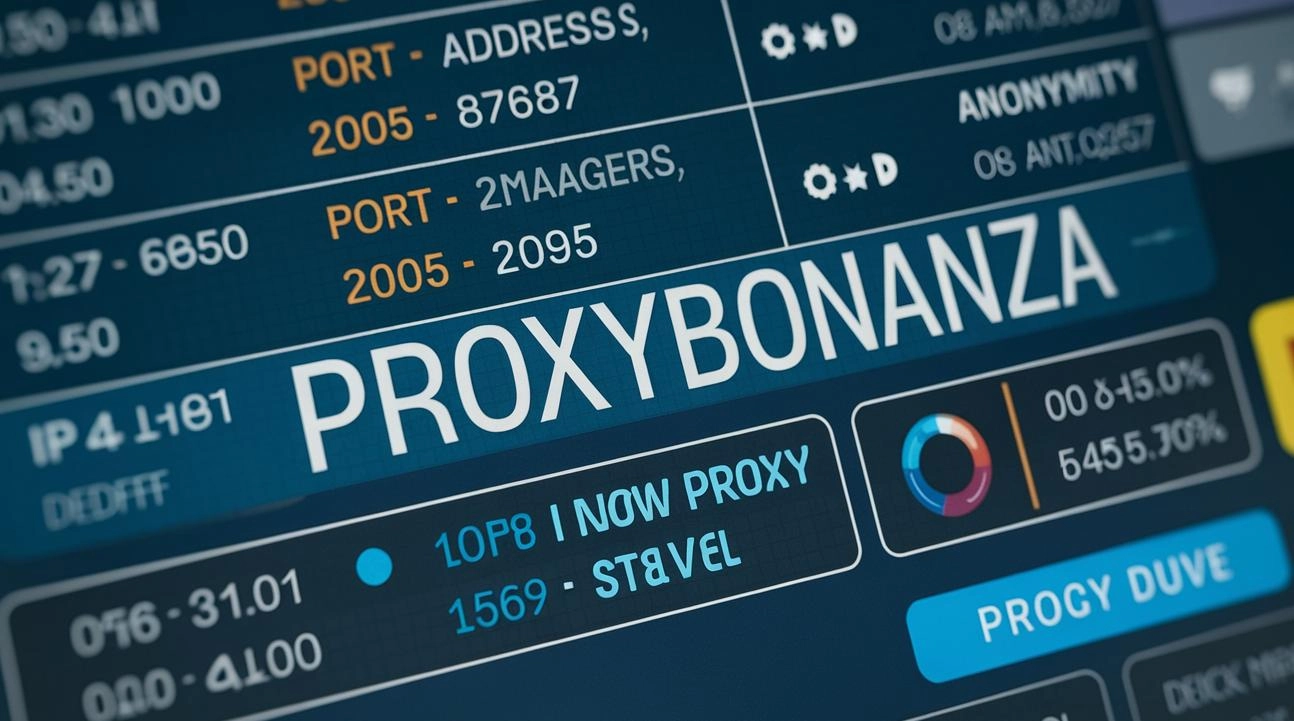
The article content
- A brief introduction to the developers of the proxybonanza manager browser extension
- What is proxybonanza proxy manager?
- Step-by-step instructions for setting up a proxy in the proxybonanza proxy manager extension
- What other proxy managers can be used in work
- The best mobile proxies for working with proxybonanza proxy manager and more
Recently, the market has seen a rapid increase in demand for proxy servers and the corresponding software responsible for their stable and functional operation. This has led to the emergence of a huge number of different services, services, and extensions. On the one hand, this is good, because consumers have the opportunity to navigate all this diversity and choose those solutions that will be most effective in their work in their conditions. But, on the other hand, you are faced with a fairly impressive choice and it is very difficult to navigate all this and choose the most suitable supplier.
Buying proxies and corresponding extensions on the first site you come across is not the best option. You cannot be sure that you will ultimately receive a functional and easy-to-use product. It is optimal to get acquainted with all the offers on the market, navigate the features of a particular company and the products offered, pay attention to the price. And it is also very important to understand what functionality you will receive for a particular cost. Yes, the work in this segment is quite impressive. And this will require a certain investment of time and effort from you. But we want to simplify this work for you many times over.
As part of today's review, we will dwell in more detail on such an extension as ProxyBonanza Manager. This is a fairly simple and easy-to-use product through which you can set up your proxy server regardless of which browsers you plan to work in. This extension is suitable for absolutely any options, including Google Chrome, Opera, Browser, Yandex Browser, Mozilla, Firefox. Let's get to know the developer company in more detail, which will allow you to be sure of its reliability and, accordingly, all those products that it releases to the market. We will describe step by step the process of setting up a proxy through ProxyBonanza Manager. We will briefly get acquainted with five other browser extensions that can also be used in work. And we will also tell you where to buy reliable, functional mobile proxies that will provide you with truly unlimited possibilities when working on the network.
A brief introduction to the developers of the ProxyBonanza Manager browser extension
We are talking about a company that appeared on the market in 2008, that is, literally at the dawn of the emergence of proxy servers as such. Over the past years, it has continued to actively develop, having received recognition from a large number of representatives of the consumer market, mostly supplying intermediary servers to DATA centers. The company has managed to gather an impressive customer base. Today, it includes users from more than 110 countries and regions of the world. And this figure can rightfully be called one of the largest in its market segment. A big plus for users is that after purchasing proxies are activated instantly, without requiring any complex settings or connections. At the same time, they also positively highlight the simple and intuitive interface, which greatly simplifies subsequent work. At the same time, it looks modern, thought out to the smallest detail.
If we talk directly about the distinctive characteristics of the ProxyBonanza company, then here it is worth highlighting:
- A unique approach to disclosing information about the pool of IP addresses to clients. If you have already encountered certain proxies, then you probably noticed that their description defines a certain number of IP addresses available for use, but at the same time no link to geolocation is provided here. In turn, the developers of ProxyBonanza initially show all possible locations, and immediately below them the number of IP addresses that will be available in this location.
- Breakdown not only by country, but also by region and even city. This solution will be especially convenient for large countries, such as the USA, where detailing is provided at the city level. By the way, these proxies are oriented specifically to the American market. That is, you, as a user of the services, can see how many available proxy servers are in each location and understand which option suits you best.
- Availability of customer support. The company's clients can contact this service if they encounter any difficulties in their work, need professional help or advice. But we would like to draw your attention to the fact that there is no live chat. And this is a significant disadvantage. You can use technical support services directly through the company's official website or by email. In the latter case, you will also need to go to the developer's website, in particular, to the "Contacts" section and find the information you need there. That is, you will not receive an immediate response to your requests.
- Support for the most popular types of proxy servers. All servers that ProxyBonanza allocates to its clients can be divided into several categories, in particular, these can be shared proxies designed for simultaneous work of several users. The company does not specify how many such people can connect to one server. But you need to understand that the more of them there are, the lower the speed of work will be. Along with this, there are also exclusive proxies, which involve individual provision of a server to each person. This means that you will be the only one using a dedicated channel in your work and, accordingly, will provide yourself with higher efficiency. But both options are focused on working with the US market. Another category is international proxy. This is the solution that will allow you to organize work with absolutely every country and region that ProxyBonanza supports. Regardless of which option you choose, it will provide support for authentication by IP, as well as username and password. The application also supports the SOCKS5 protocol.
- Quite high speed and performance. We would like to draw your attention to the fact that ProxyBonanza proxies are intended for working with DATA centers. That is, the speed here should already be high enough. The developers report that this figure can reach 1000 Mbit/s. This is more than impressive. But the manufacturer initially claims that its product cannot be used for illegal activities on the Internet and sending spam.
- All the plugins that are required to ensure the extension works are freely available on the Internet. That is, you do not have to buy them. It will be enough to simply download the corresponding product directly from the site and use it in your work.
All this allows us to confidently say that ProxyBonanza is a pretty good proxy server provider. But not everything is so clear here. And one of the main points that I would like to draw your attention to once again is that the developer focuses exclusively on interaction with DATA centers. That is, for ordinary users, the solutions that this company offers today will not be particularly suitable. And again, everything here is tailored to the US market. If you are located in another country, if your professional activity does not involve working directly with America, the functionality of ProxyBonanza proxy servers will be very, very low for you.
In addition, the prices here are quite high, at least for regular users. They directly depend on the bandwidth, as well as the number of IP addresses that you take into work. So, the cheapest option here will cost $ 10 per month, and it will include only 25 IP addresses from one subnet and only 10 GB of data. But the tariff, within which you will be allocated 10,000 IP addresses, 154 subnets and 2800 GB of data will cost almost $ 1800 per month. And this is about shared proxies. Exclusive servers will also be quite expensive.
What are we getting at? Because the ProxyBonanza company is This is a really advanced company today and not a bad proxy provider today. But it will not be convenient for everyone to use such a product directly. Initially, it is focused on the US market. And here users get a huge variety of individual solutions, available geolocations, while for other regions the choice is very, very poor. But what we would like to draw your attention to is the additional products that this company supplies to the market.
In particular, let's talk about the extension created by this company for connecting proxy servers. According to many experts, it can be called one of the best of what the modern market offers. We are talking about such a product as Proxybonanza Proxy Manager. Having chosen it, you get a reliable product from a company that has been successfully operating on the market for a long time. And we will talk about how to connect a proxy via Proxybonanza Proxy Manager further.
What is ProxyBonanza Proxy Manager?
For efficient, simple and convenient work with proxies, special manager programs are widely used. They allow you to easily switch between different servers. This will be especially convenient in the case when you need to frequently change the IP-address, geolocation. Moreover, with their help, the process of connecting the proxy to work will be as simple as possible. But all this largely depends on the program you choose to work with. But as we have already said, ProxyBonanza has its own development - a proxy manager. It can be a useful tool for many users. With its help, you can:
- Add single proxy servers.
- Perform import and export.
- Check the status.
- Delete proxies.
- Edit server settings.
The Proxybonanza Proxy Manager program will provide flexible and convenient work with absolutely any browsers. In this case, you will only need to make settings in one of them, and in the rest, all parameters will be pulled automatically. It also provides support for HTTP(s) and Socks5 protocols. This means that you can use it to activate any proxy servers, including those that provide a time interval setting. That is, as a result, you will receive a functional and easy-to-use tool that will provide you with stable operation, prevent detection by the system and, as a result, protect against blocking and other sanctions.
Using Proxybonanza Proxy Manager will be convenient and effective not only for representatives of large and medium-sized businesses, but also for small companies and individuals. In combination with reliable proxy servers, you will be able to ensure stable, convenient and flexible operation, as well as a high level of confidentiality and security of work on the Internet. All subsequent work management will be performed from one panel, understandable on an intuitive level. Also, the functionality of this manager includes the formation of balanced traffic, which will prevent various failures in operation even when using a proxy by a large number of users, in particular office workers.
Now let's take a closer look at how to configure Proxybonanza Proxy Manager.
Step-by-step instructions for setting up a proxy in the Proxybonanza Proxy Manager extension
First of all, you need to decide which browser you will use to perform the setup. Based on this, you will need to download the extension to your computer. It is freely available in the relevant stores. That is, you find it, then click on the "Install" or "Add to browser" button. We will give the sequence of work using the example of Google Chrome. In this case, you will need to go to the Chrome online store, review the list of extensions and select Proxybonanza Proxy Manager from it. You can also simply type this name into the search bar of this service and then click on the "Install" button.
Further actions are performed in the following sequence:
- Open the extension on your computer. Go to the "Settings" section. To do this, you will need to click on the Proxybonanza icon in the top menu of the active window. It looks like a white arrow rotated 45 degrees in a blue rectangle.
- After this, a window will open for directly entering the technical parameters of the proxy. To do this, click on the "Add new proxy" button, that is, add a new server.
- After this action, another window will open with empty columns and the information that you need to enter in them. We would like to draw your attention to the fact that the first column, "Country", is not required to be filled in. Although you can specify the most suitable option for yourself. This is purely formal and subsequently no one will oblige you to work with this particular country. The "Label" column is a kind of comment indicating what the proxies are needed for. That is, you can leave the option that is initially indicated here. Particular attention should be paid to the following columns, as they display the technical parameters of your proxy server itself. Here you specify its IP address, port, login and access password. We recommend entering the port for HTTP, and leave the column indicating the SOCKS5 protocol type blank. To save all the changes made, click on the "Save" button in the lower left corner of the active window.
- Now all you have to do is activate your proxy server by clicking on the "Enabl" button located at the bottom of the open window. By the way, it is the only one that will be active at this stage (it will be highlighted in green).
This completes all your settings. We would like to draw your attention to the fact that the program interface is absolutely identical regardless of which browser you use to make the settings. That is, if you are not working with Google Chrome, you can also follow our recommendations step by step.
After connecting Proxybonanza Proxy Manager, you would like to check the server's functionality. The program itself will start automatically, but you need to make sure that everything is working correctly and perform a number of additional measures to ensure the "isolation" of your device from the network. In particular, you need to clear the history, cache, configure fingerprints and perform all these tasks that will not allow the system to identify you as an end user.
If you subsequently want to add other proxy servers to the work, you will only need to follow the path that we indicated above until adding a proxy. Next, click on the "Add single proxy" button. You can also perform a batch download. To do this, you can import your proxy from files. The application supports extensions such as .csv and .txt.
Actually, that's all. And you have connected one of the best proxy managers today, thereby ensuring high performance on the most popular browsers today. At the same time, you will not have to get used to different interfaces, understand the functionality. Everything will be absolutely identical here, which means that comfort and speed in work are guaranteed to you. Also, the features of this proxy manager include fairly good functionality, convenience in import and export.
Well, the market for such extensions is not limited to Proxybonanza Proxy Manager. You can choose other solutions for yourself if you think that they will be more convenient in your work. Now we will give five such solutions worthy of attention of the consumer market.
What other proxy managers can be used in work
The market today offers many solutions not only in the field of proxy servers themselves, but also directly in applications that ensure their convenient and functional operation. Along with Proxybonanza Proxy Manager, we also suggest that you pay attention to the following solutions:
- ProxyControl. This is a free application that can be found freely available in the Google Chrome web store. It can be easily identified among other products thanks to the recognizable icon with the image of a face with a mask over the eyes. With it, you can connect your proxy servers to work via HTTP and HTTPs protocols. But we would like to draw your attention to the fact that solutions such as Socks4 and 5 are not supported here. Among the distinctive features, it is worth highlighting the implementation of the white list function of sites. The program also quickly identifies duplicate proxies and deletes them. Users can independently configure hot keys for themselves, which will ultimately make the work more convenient and faster.
- Proxy Finder. This is an additional and slightly modified version of the IP Switcher extension, known until recently. With it, you can connect your proxy servers to work. After you install the program, you will need to click on the icon with the image of the letter "N" with three dots in the corners and make the appropriate settings. This extension supports HTTP, HTTPs, and Socks versions 4 and 5. Please note that there is no option to add IP addresses as a list, meaning you will need to enter all your proxy servers one by one. But if you plan to organize subsequent work via mobile proxies, then this will not be necessary at all, since in this case only one address will be configured. To enter technical parameters, you will need to go to the settings and switch from the "auto" mode to "manual", and also specify all the necessary parameters, in particular the server address and port, login and password. To activate the proxy, click the "On" button. Please note that the "auto" mode involves connecting to free proxy servers, but this is the option that we recommend completely removing from consideration. In this case, you will not get the functionality you expect.
- GeoProxy. You can download this extension in the Google Chrome online store absolutely free of charge. It has a set of its own free IP addresses from 60 countries of the world. Unfortunately, there is no option to connect your own proxy server. The interface itself is quite simple and logically structured. To start working with a proxy, you need to perform basic settings. In particular, you need to click on the "Orange Network" icon located on the right side of the address bar and select the country of the server location with which you plan to work and any of the addresses from the drop-down list. To switch to another address in work, first click on the button “Do not use proxy”, and then select the server again. In principle, such a solution will be quite good for ordinary users. Those who would like to bypass regional restrictions. But, as in the previous version, we do not recommend using them when conducting professional activities. The fact is that not all IPs will be active, since the system often detects such addresses and blocks them. This means that in order to select a working address, you will need to spend some time, which will not always be convenient.
- Proxy Helper. With this extension, you can use both free and your own private proxy servers and even switch between them directly from the main menu. Users speak positively about customer support here, highlight the presence of scripts for automatically connecting a suitable proxy for certain conditions, the ability to add sites with which you would like to maintain direct work. You can also set a backup proxy and a separate IP address for certain network requests. Along with all this, the extension has a simple and convenient interface, supports HTTP(S), SOCKS4/5, QUIC protocols. It is also possible to install a specific proxy, such as an FTP connection-based option. If desired, you can integrate PAC scripts if this is necessary in the workflow. But you will not be able to load a large list of IP addresses at once. This problem is not relevant for using mobile proxy servers.
- Hide My IP Another free extension in our selection, which works only with built-in proxy servers. This means that it can only be used by individuals when performing complex work. Although the developers report that users will have access to 200 addresses and unlimited traffic, in reality everything may be different, since some of these addresses will be inactive, and the simultaneous work of several people on one IP will negatively affect the channel capacity and, accordingly, the speed. If you decide to use this extension in your work, then you need to download it to your computer, and then configure the settings by clicking on the icon with the image of a person in glasses and a lock. Immediately after that, a list of proxies available for connection will open in front of you. Select the option that suits you and click on the “Prevent WebRTC IP Leak” button, which will allow you to prevent your IP address from leaking.
But, Proxybonanza Proxy Manager or any other proxy managers by themselves are just useless programs. They will only get their functionality and convenience if they are used in parallel with reliable mobile proxies.
The best mobile proxies for working with Proxybonanza Proxy Manager and more
Flexibility and ease of use, access to any sites from different countries and regions of the world, effective bypass of blocking and other restrictions from the system - this is what mobile proxies from the MobileProxy.Space service can provide. This is one of the best solutions that is presented on the modern market. We suggest you follow the link https://mobileproxy.space/en/user.html?buyproxy to get acquainted with the functionality of this solution in more detail, choose the most suitable tariff for yourself, evaluate a huge number of geolocations belonging to different countries and regions of the world. By choosing the mobile proxy service MobileProxy.Space you get:
- Access to almost 2.5 million IP-addresses belonging to mobile network operators. That is, real addresses are used in the work. Those that will not arouse suspicion and additional questions from search engines.
- Convenient and flexible address change. You yourself choose the IP change option that will be most convenient for you in your work. In particular, you can use the timer and set up a forced change in the interval from 2 minutes to 1 hour. You will also be able to change your IP-address as often as necessary through your personal account using a special link.
- The ability to change your geolocation and mobile network operator directly in the workflow literally every 10 minutes. This will be very convenient for those who work with different countries of the world, representatives of local businesses.
- A personal dedicated channel with unlimited traffic. It is assumed that no one else except you will use the dedicated channel. This will ensure high speed of operation.
- High efficiency and security of using mobile proxies is ensured by the use of protocols. Connection to parallel ports is provided here.
- Free two-hour testing, during which you can make sure that mobile proxies from the MobileProxy.Space service are this is exactly the solution you were looking for.
- Free access to additional services that allow you to determine your IP address, Internet speed, port availability, as well as other tools that will become an indispensable assistant for many specialists in their daily work.
- Access to a 24/7 technical support service that instantly responds to user requests and immediately solves the decisive difficulties that users will encounter when working with mobile proxies.
Now you know how to ensure the most functional and convenient work on the Internet, including with different browsers without complex settings thanks to a combination of mobile proxies from the MobileProxy.Space service and Proxybonanza Proxy Manager. Use this solution in practice and see how much more convenient and safer your work on the Internet has become in general.