Setting up mobile proxies on Lalicat correctly

Representatives of different professions face the need to simultaneously work with a large number of accounts. These are various representatives of the field of e-commerce, SEO and SMM specialists, affiliates, marketers, etc. But if you perform such actions directly from your browser, be it Chrome, Yandex, Firefox, Microsoft Edge and others, then anti-fraud systems instantly identify multi-accounting. They apply sanctions to the profiles to which it was applied, including the ban.
And now the actual question? Is it possible to ensure stable work on the Internet without the risk of blocking? Yes, there is a solution to this problem – additional use of anti-detect browsers. They are designed to replace the real digital fingerprints of the user, thereby providing a way around the prohibition of tracking systems. And one of the most worthy and technologically advanced solutions here – browser extension Lalicat. Let's get acquainted with it and its functionality in more detail and tell you how to properly connect mobile proxies to work and where to buy them for profit.
A little about Lalicat anti-detect browser
Before we get to know the browser extension itself, a few words about what digital fingerprints are. Here you can draw a direct analogy with ordinary fingerprints. They are unique and this allows them to be used as a person identifier in real life. The same is true of digital prints, only on the World Wide Web. Each device connected to the Internet has its own unique hardware and software configurations, by which the system identifies users. The digital fingerprint includes the following parameters: type and version of the operating system, browser, display resolution, language, CPU class, WebGL, CPU, RAM, SSL, Extensions, Media Device, and dozens of other parameters.
That is, knowing the digital fingerprint of your device, the system will easily notice that multi-threaded actions are being carried out from it. And they are banned from every social network, instant messengers and even websites. Here is the reason for the ban. An antidetect browser will help to avoid this. Among the main features of Lalicat, we highlight:
- Simultaneous management of multiple accounts. You can create a large number of profiles that will look quite real to the system, as if different people are working. They can not even suspect, all actions are carried out from one computer. And all this is ensured by replacing the real digital fingerprints of your device with virtual ones.
- Uniqueness of generated profiles. Lalicat creates a new fingerprint based on the real parameters of different devices, isolated cookies, local storage for each profile. Thanks to this, the formed profile looks as natural as possible and does not cause any doubts in anti-fraud systems.
- API automation. Lalicat supports local APIs, which allows you to automate various functions. The user will be able to create scripts to automate work in each of the profiles, saving himself from boring and routine work. Selenium and Cuppeter are also supported.
- Advanced solutions for teamwork. You can easily connect different profiles to work, giving each of them certain access rights and roles. You will be able to transfer accounts between team members. Your fingerprints and passwords will be in the cloud.
Lalicat Anti-Detect Browser will allow you and your team to simultaneously work with a huge number of accounts with unique digital profiles. Its connection to work will open up unlimited opportunities for you in the field of e-commerce, traffic arbitrage, online surveys, reseller payouts, affiliate and social media marketing. It will be useful both for ADS agencies and for those who work with bookmakers.
Now that you understand what benefits you will get from using the Lalicat antidetect browser, it's time to move on to making the appropriate settings.
Connect mobile proxies to Lalicat
Mobile proxies – this is what will enable the use of multiple virtual profiles. The fact is that if they all work from the same IP address, then the system will definitely notice this. And even very high-quality browser fingerprints that Lalicat will generate will not be able to provide protection from a ban. That is why it is necessary to connect an intermediary server to the extension. Now about how to make the appropriate settings correctly. We perform actions in accordance with our recommendations:
- Download the Lalicat anti-detect browser on your computer and register as a new user. Please note that it is possible to test the extension for free for 3 days. To do this, use Skype or Telegram and contact the service support service.
- We go into the block with the program settings of the browser extension, select the "List of browsers" tab in the vertical left menu. In the window that opens, we are interested in the option "Add browser file" – rectangle with the image "+". This is how you start the process of creating a new profile with a unique digital fingerprint.
- In the new window, fill in the appropriate fields. Initially, select and prescribe the name of the profile. There are no special recommendations here, the main thing is that you can easily identify this profile. Next, select the type of operating system, according to the features of the upcoming work.
- Set proxy parameters. Initially, select the type of protocol. This browser extension supports HTTP, HTTPS and Socks5 connection protocols. Next, in the appropriate columns, indicate the IP address of the proxy server and its port. If you have not disabled authorization, then you should also specify the login and access password. After filling in all the boxes, click on the "Save" button. in the lower right corner of the screen.
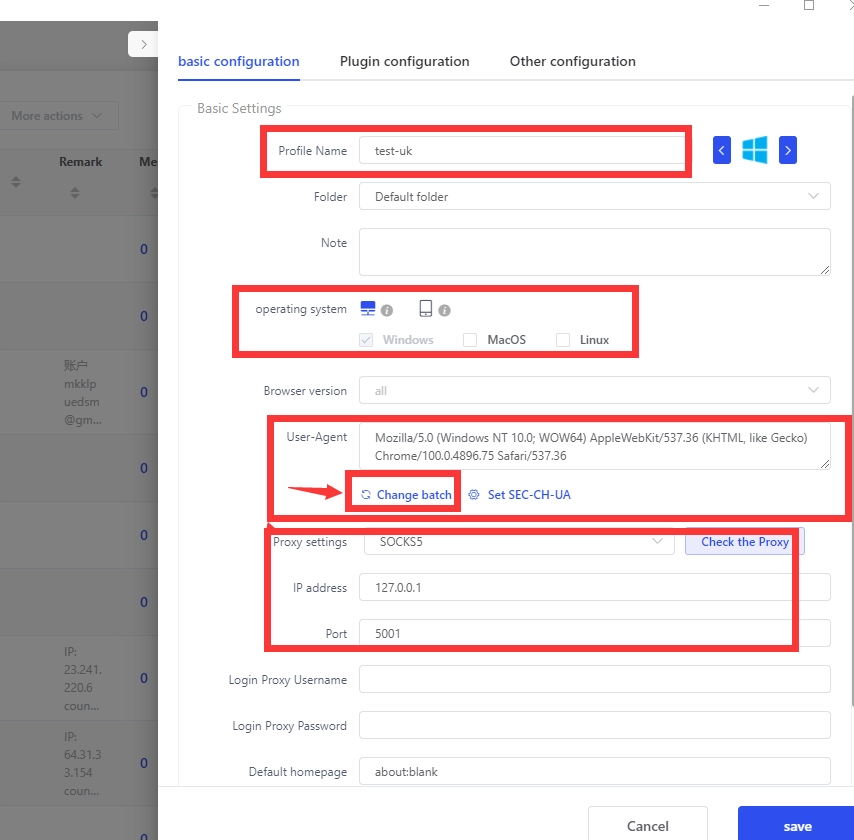
- Check if the settings are correct and the proxy is connected. To do this, click on the "Check Yourself" button. As a result, you should see the technical data of the proxy server that you connected to work, and not your own. If you did everything correctly and your proxies are active, then such information will be displayed to you.
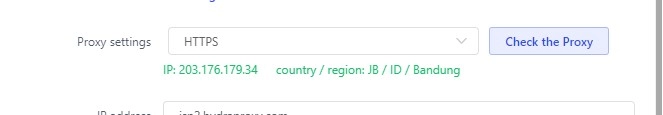
- Repeat the described steps for each profile you want to create. Don't forget to click on the "Save" button each time. In the future, in order to launch a specific profile into work, you will need to click on the "Open" button.
This completes all the settings, you can get to work. But we want to draw your attention to such a moment as the reliability of connected proxy servers. Not every solution that the market offers is capable of providing the necessary efficiency and stability of the Lalicat anti-detect browser.
Choosing suitable proxies for working with the Lalicat anti-detect browser
The first solution, which suggests itself as the most attractive from a material point of view – free proxies. But alas, the lack of payment – this is their only advantage in combination with a lot of disadvantages. Free proxy – public. They are used simultaneously by a huge number of people, which reduces the speed of work, the level of security. Moreover, the overwhelming majority of IP addresses used by such servers are already on the "black list", which means they will be easily identified and blocked by anti-fraud systems. That is, with their help, you will not be able to set up stable and efficient work with the Lalicat anti-detect browser. And this means that this option should be immediately removed from consideration.
Your choice must be in favor of a private server. A good solution for today in terms of reliability, efficiency, stability and price – these are mobile proxies from the MobileProxy.Space service, you get a personal dedicated channel with unlimited traffic, as well as the ability to:
- Configure automatic change of IP address by timer with an individual task of automatic change in the interval from 2 minutes to 1 hour.
- Forced change upon request to the API via a link in the user's personal account.
- Change at any time geolocation or network operator, adjusting to the specifics of the workflow.
- Simultaneous work over HTTP(S) and Socks5 protocols, which is provided by their connecting to parallel ports.
- Bind an IP to work with a proxy without authorization through your personal account.
For more information about the functionality and tariffs of mobile proxies, see the link https://mobileproxy.space/user.html?buyproxy. You get a product that will not only provide you with the stability of multi-accounting without bans, but will also allow you to effectively bypass regional blocking, guarantee confidentiality and security of your work on the Internet. This is the best solution on the market today. Take advantage of the offers of the MobileProxy.Space service and see for yourself.