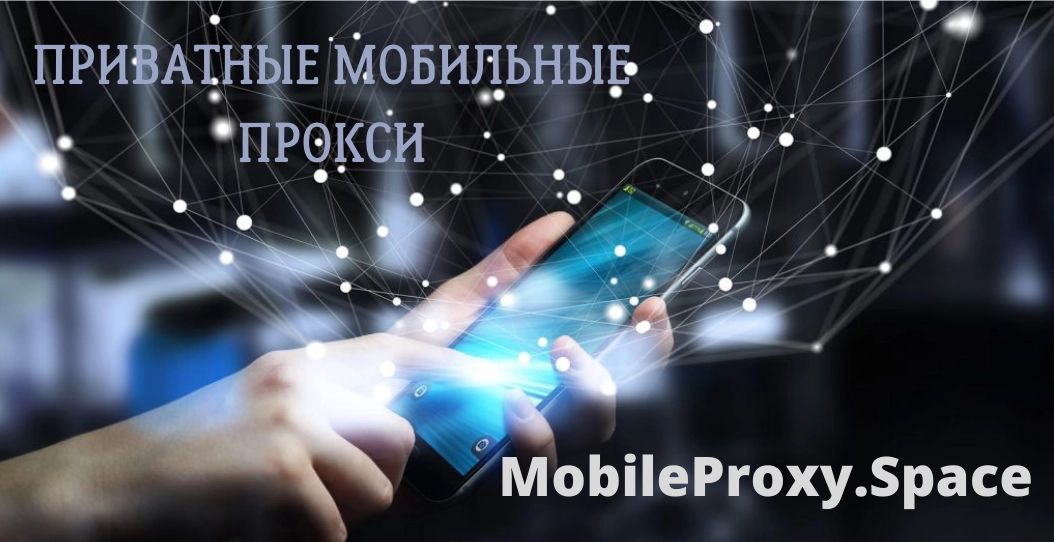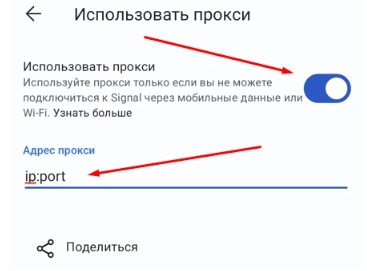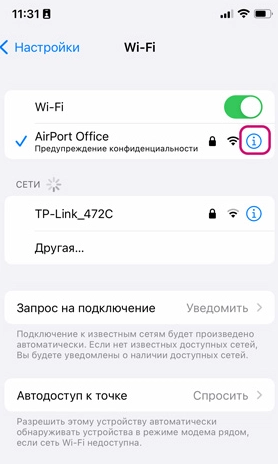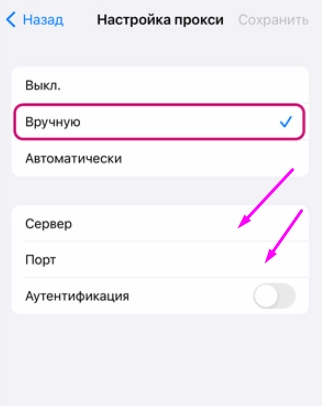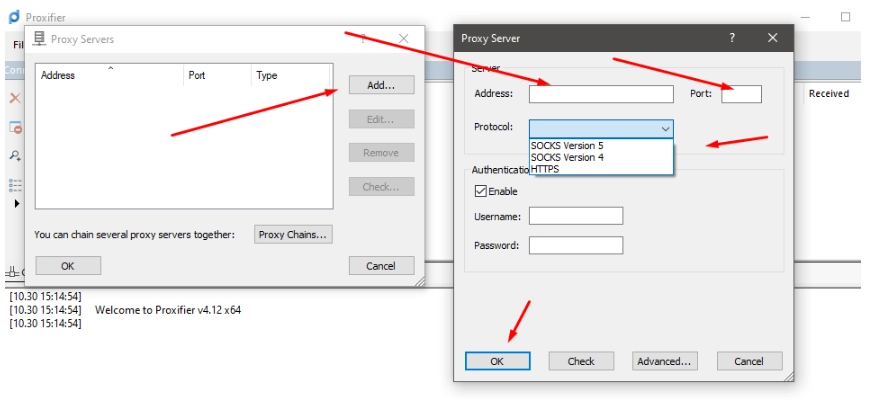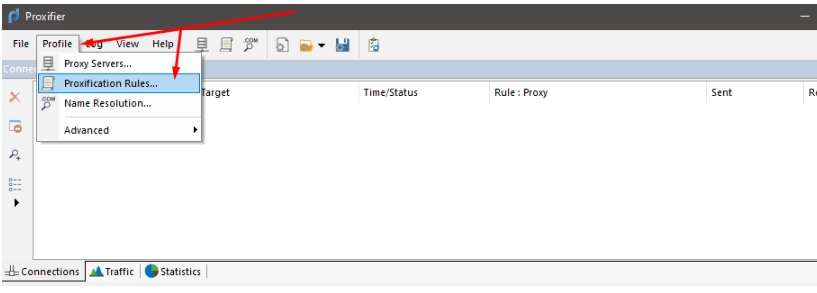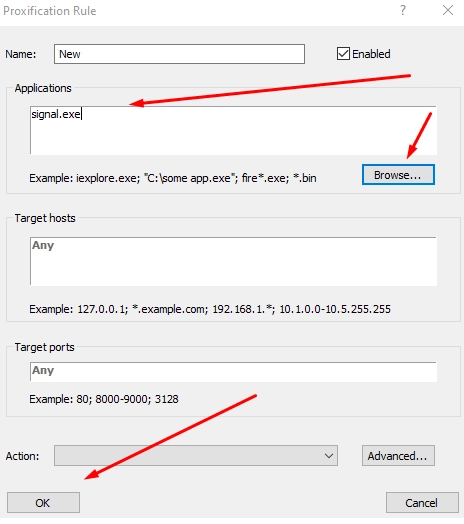Signal messenger and mobile proxies: everything you need to know about it
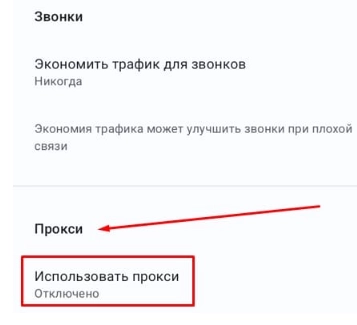
The article content
- Rise in popularity signal: how did this happen?
- Features of the signal messenger
- Advanced settings for the signal messenger
- Why does signal messenger need mobile proxies
- Configuring mobile proxies in signal correctly
- Connecting a proxy in signal on android devices
- Connecting mobile proxies in signal on ios devices
- Connecting mobile proxies in signal on desktop devices
- To summarize
Signal — This is one of the modern messengers that can be installed both on personal gadgets and computers and used for communication. The developers position it as a completely private service with fairly good functionality. Despite the fact that this application appeared on the market back in 2013, it became popular only in 2021 and then, let’s say, “due to a favorable combination of circumstances.”
Now let’s look in more detail at what factors contributed to the popularization of the Signal application on the market. Let's describe the features of the Signal messenger and get acquainted with the nuances of its configuration. We'll tell you why you should use mobile proxies to work with Signal and provide instructions for connecting them. We will help you choose the best intermediary server to work with this messenger. So, first things first.
Rise in popularity signal: how did this happen?
The Signal messenger belongs to the non-profit foundation of the same name. It was created by Meta Corporation based on open source code back in 2013. Money for its development came from private donations and there was not enough money to fully bring this product to the market with great pomp and speed. Initially, it began to be used by those people who were looking for a messenger that guaranteed extremely high levels of confidentiality. This category included members of opposition organizations, various activists, politicians, and representatives of the media.
Of the famous personalities who actually use the Signal messenger in practice and speak highly of it, we can highlight Edward Snowden, Elon Musk, Jack Dorsey, etc. But still, until 2021, the range of users of this product was extremely limited, especially in comparison with closest competitors, in particular WhatsApp and Telegram.
The situation changed dramatically just a few days after WhatsApp announced in early January 2021 that it was updating its privacy policy. The messenger planned to transfer user data at the official level to its parent company, in particular the social network Facebook. The information that was planned to be transmitted included real phone numbers of users, as well as their address books, names and profile photos, status data, information about other applications used, location, shopping lists for certain dates, and much more.
Such a decision, which was planned to be launched officially, literally shook up WhatsApp users and led them to look for other messengers, in particular those whose privacy policy did not imply the disclosure of personal data. It was against this background that the Signal messenger attracted the attention of users. And Edward Snowden's announcement that he personally uses the signal and that even the Federal Bureau of Investigation cannot get to his correspondence further fueled this interest and contributed to the mass transition. In just one week in January 2021, about 9 million people switched from WhatsApp to Signal. A significant proportion of users who also left WhatsApp moved to Telegram. At that time, the messenger reported a growth of 11 million users.
Assessing the large-scale losses, the WhatsApp messenger quickly changed its rhetoric, announcing that no one would transfer personal data of users to Facebook, and the change in the privacy policy itself was postponed to May and that radical revisions were coming. But such a statement could no longer correct the situation. Moreover, it aggravated it even more, since users could no longer be confident in the reliability of the stability and security of this messenger. Yes, at the beginning of 2021, WhatsApp lost several tens of millions of customers. Well, if we take into account the fact that the total number of its users around the world at that time numbered over 2 billion people, then a radical collapse of the messenger did not occur. But in turn, this gave impetus to the development of Signal, which emerged from a very narrow circle of users and started talking about it all over the world.
The key feature that especially attracted the attention of the user audience — This is the presence of an option to encrypt messages that will be transmitted from one device to another. It is this aspect that is responsible for the high functionality, security and reliability of the Signal messenger.
Features of the Signal messenger
So that you can appreciate all the benefits that you can get from using the Signal messenger in practice, let’s now get acquainted with its distinctive features. In particular, we are talking about such points as:
- Using E2EE encryption. This is end-to-end encryption, which involves encrypting a message on the user's device before sending it and then decrypting it on the recipient's personal device. That is, the messenger itself physically cannot access the correspondence. In the same way, third parties who can hack the chat will not be able to get to her. All they will see is encrypted data that they cannot read. By the way, in Telegram, end-to-end encryption works exclusively in the paid version of the application, namely in the “Secret Chat”.
- Encryption and decryption of information is performed using the proprietary Signal Protocol encryption protocol. It works with absolutely any type of data. The only exception here — These are classic SMS messages that are sent to contacts who are not registered in this messenger. All other data is necessarily encrypted with its own protocol.
- Availability of open source code. Each user will be able to find it and study it on their own to make sure that the developers’ words coincide with reality. Many experts have already checked this code personally and it did not raise any complaints from them. Moreover, many of them claim that in terms of reliability of development, Telegram is significantly inferior to Signal, if only because its code is reliably hidden and no one gets access to it.
- No metadata collection. A similar solution is widely used by other messengers in order to study user interests and subsequently offer them this or that advertisement. By the way, this messenger contains no advertising at all, which is also included in the category of advantages. All the information the signal needs about its users — this is a telephone number in order to ensure communication between individual users.
- Ability to send disappearing photos and videos. Such content will automatically disappear just a couple of seconds after the recipient reads it. This is very convenient if you are sending temporary video or photo content and would not like to bother with deleting it yourself after a while.
- Settings for deleting a message from a chat. You can implement this using a pre-configured timer; here you indicate after what period of time you would like the message you sent to be automatically deleted by the system.
- A unique contact verification is available. When sending a message to another interlocutor, you can be absolutely sure of the authenticity of his account. The system assigns a common code to people who correspond with each other. If some of your contact’s data changes, for example, he decides to change his SIM card or buys a new smartphone, the system will reconfigure the encryption, but the code will be different. That is, at any time you can be sure that you are communicating with someone you know, and not with attackers. But as a price for this, you will have to be prepared for the fact that the system may request the PIN code you set during registration. In some cases, Signal also organizes the exchange of QR codes between interlocutors.
- The ability to create group and secret chats, involving several people in them. In this case, video and audio calls will be made with high quality connection and sound. There is also an option to synchronize contacts.
- The transmitted data can be a text message of even a very impressive length, photos and videos, music videos, stickers and GIF messages. And at the same time, each user can track the process of sending messages, delivery, as well as whether the interlocutor read them or sent them to print. The subject of messages is adjusted automatically depending on the time of day: dark or light.
- Two-factor authentication is responsible for high reliability and security of work in the Signal messenger. It is noteworthy that users will not be able to disable it.
- Ability to protect yourself from spam. Signal has a special option that will automatically calculate useless numbers, marking them as “Doubtful”. This means that you or your employees will not have to waste time on callbacks that obviously do not bring you any benefit.
As you can see, there is not as much functionality here as in Telegram or WhatsApp. This messenger is not intended for working with business accounts. You cannot create bots in it. The size of the transferred file is limited to 100 MB. But we initially said that this application is focused exclusively on ensuring high confidentiality and security of interaction between interlocutors. And if this aspect is a priority for you, then we definitely recommend paying attention to the Signal messenger.
Now let's move on to what settings you should set for the Signal messenger before launching it.
Advanced settings for the Signal messenger
The first thing to start working with the Signal messenger is to install it. In particular, you must initially download it from the network and install it on your device. The signal is compatible with any operating systems, including Windows, Mac, iOS, Android, Linux. Registration only involves entering a phone number. No more user information is required here. As soon as you install the application, it will automatically connect to your data from contacts in order to determine which of your friends is already present in this messenger at a given time. In principle, you can skip this setting, but in this case, be prepared for the fact that in the future you will have to enter all contact numbers manually.
In the future, you can use Signal even to communicate with users who do not yet have this application installed. To do this, the messenger has the ability to send a regular SMS message. But we have already said above that in this case your correspondence will not be encrypted. You can understand which of your friends have a signal installed and which do not by the icon located directly next to the contact itself. This can be an open or closed lock. If the lock is closed, then the contact is using a signal and communication in this case will be encrypted. If the lock is open, then correspondence will be conducted via SMS without additional encryption.
Now that you understand the basic principles of Signal, you can move on to making additional settings. In particular, we need to set the following parameters:
- Pin code. This is something that will allow you to easily and easily restore your contact list and all the basic settings that were previously in your profile if you change your device to another. The fact is that all your data will be stored in encrypted form and only with the help of this PIN code you will be able to decrypt it. It is set directly at the registration stage and is an action recommended for execution. Otherwise, any of your manipulations with the application, including deleting it or transferring it to a new device, will result in all settings and contacts being lost. In addition, if it happens that your number is transferred to another subscriber, he will automatically gain access to your profile. And this is clearly not what you would like to get.
- Privacy settings. This is necessary to prevent third-party users from reading your correspondence. In this case we are talking about setting up access blocking. It can be done either instantaneously or on a timer after a certain period of time. After this, anyone who takes your smartphone and tries to access the correspondence will not be able to do so. The system will ask him to enter a password. In addition, there is a so-called incognito keyboard that does not save history. That is, you can be sure that your correspondence will be securely hidden from third-party access.
- Setting up chat backups. This is necessary so that you do not lose your chat history. In this case, the chats themselves will not be saved somewhere in the cloud, but directly on your device. Again, once you enter your password, you will be able to access your copies.
- Performing device binding. This setting is relevant for those who plan to use the signal not only on a smartphone, but also on a personal computer or some other gadget. Signal allows you to link one profile to 5 different devices at once. In this case, you will need to scan a unique QR code in your personal settings. To maintain high security indicators in subsequent work, you need to check the list of connected devices from time to time and remove those that are no longer relevant for you.
- Additional settings. Here I would like to highlight such an option as securely following links. This is what will provide protection from viruses, information that is irrelevant to you, as well as various other threats and hacker attacks. To provide a sufficient level of protection for its users, the service initially contacts the site itself and performs a basic scan. Once he is convinced that the site is safe, access to it is allowed. Also, if necessary, you can connect Calltouch Predict speech analytics to your work. It is able to determine what a user conversation is about, and then, upon your request, provide a text transcript of it. This is convenient if you use a messenger to work with a client audience.
But still, in order to speak with a high degree of confidence about the guaranteed security of the Signal messenger, you should organize work with it through mobile proxies. This is what will provide the highest level of protection for any third-party access to your IP-address. Now we’ll look in more detail at why Signal needs mobile proxies, and also tell you how to make all the necessary settings.
Why does Signal messenger need mobile proxies
The main purpose of a proxy server — This is to ensure the anonymity of the connection, that is, to make sure that the provider will not see your connection to various services or sites. It acts as an intermediary that will connect your device to the target site, while replacing the real IP address and geolocation with its own indicators. If we talk about mobile proxies, then with their help they provide a connection that looks as natural as possible for the system. In this case, the effect is created that the work is carried out through cellular network operators. Thanks to all these features, it is ensured:
- maintaining the confidentiality of your work on the Internet, protection from any unauthorized access, including hacker attacks;
- no blocking by IP address or GEO, which will allow you to access sites from different countries and regions of the world;
- simultaneous work with a large number of accounts in social networks, instant messengers on boards advertisements, bookmakers and other sites without the risk of getting banned;
- faster Internet connection, which is due to data caching and the use of high-speed communication channels from cellular operators;
- the ability to use services that automate actions on the network, allowing you to save time on performing diverse tasks of the same type.
If we talk about the Signal messenger, then with the help of mobile proxies you can ensure that you work with this application even in those countries where it is currently officially prohibited. It turns out that after connecting the intermediary server and performing basic settings, the system will see you as a user from a country where access to the messenger is not prohibited. This means that your work will be as confidential, safe and reliable as possible.
Now a little about how to make the necessary settings in order to connect mobile proxies and launch the messenger.
Configuring mobile proxies in Signal correctly
We have already said that users can use the Signal messenger on any device, both mobile and desktop. This way you can ensure that you bypass regional blocking and significantly increase the confidentiality of communication within the messenger. But setting up a proxy depends on what devices you plan to work on later. Now let's look in more detail at how to connect mobile proxies to Signal on:
- Devices with the Android operating system.
- Devices with the iOS operating system.
- Desktop devices.
Let's consider all 3 options separately.
Connecting a proxy in Signal on Android devices
To complete this work, follow our recommendations step by step:
- Open Signal messenger on your smartphone or tablet. Directly in the main application window we find an icon with 3 vertical dots in the upper right corner. From the drop-down menu, select the “Settings” tab.
- We go down the page that opens almost to the very bottom until we see the “Data and storage” tab. Let's go into it. Here we also need to go almost to the very bottom to the “Proxies” tab. You see that in the “Use proxy” column The “Disabled” inscription lights up. That is, by default this option is inactive. To make it active, we just need to press it with our finger once.

- After this, the application will automatically redirect you to a new window, where you will see “Use a proxy” next to the inscription. you should move the slider from the inactive position to the active one. After that, in the “Proxy address” column We enter technical data about our server, namely its IP-address and port separated by a colon. We would like to draw your attention to the fact that if private proxies are used in your work, the system will ask you to enter your login and access password.

This completes the basic settings. All subsequent work with the Signal messenger will be carried out directly through mobile proxies.
Connecting mobile proxies in Signal on iOS devices
If in the future you plan to use the Signal messenger on devices with the iOS operating system, then you need to configure mobile proxies in the following sequence:
- We go to the main settings from our smartphone and here we go to the Wi-Fi tab. On the next page we find our active connection. Nearby we see an icon with the image of the letter “i” in a circle. Click on it.

- After this, a new page will open in front of you. Here we go almost to the very bottom, right down to the “Proxy Settings” block. We would like to draw your attention to the fact that there may be slight differences depending on what types and versions of gadgets are used. But in any case, we are interested in the “Proxy Settings” tab. You see that at this moment in time this one is disabled. Click on it, thereby going to a new window.
- In the “Proxy settings” block We are interested in the “Manual” tab. As soon as you click on this inscription, a window will open in front of you to enter the technical parameters of your server. Specifically, you will need to provide an IP address and port. Activate the “Authentication” option by moving the slider if you use private mobile proxies in your work. Enter your login and password for accessing the proxy server in the window that opens.

This completes the basic settings; you can use the Signal messenger in future work through mobile proxies.
Connecting mobile proxies in Signal on desktop devices
The last thing left for us to consider is the sequence of actions for connecting mobile proxies to the Signal messenger on personal computers and laptops. These works are also simple and will require a minimum of time and skills from you. The available version of this messenger has very few settings. The fact is that it basically does not provide for the possibility of using a proxy. But this does not mean that you should abandon this idea. In this case, it is necessary to use an additional proxy program. In particular, we'll show you how to make adjustments using a tool like Proxifier.
There is nothing complicated here. You just need to follow our instructions step by step:
- Download the Proxifier program to your computer, and then launch it. Directly from the main window, go to the “Profile” tab, which is located in the top horizontal menu. After clicking on it, a new menu will appear in front of you, from which we are interested in the “Proxy Servers” section. After this, a new window will open in front of you. It's still empty, but there is a vertical menu on the right side. Here we click on the “Add” button. The program takes you to a new window, where you need to enter the proxy server address and its port in the appropriate fields. Below in the “Protocol” block Select from the drop-down list the connection protocol on which subsequent work will be carried out. In the authentication column, you should specify a login and password if you are using private proxies. To save the changes, click on the “OK” button.

- Now you need to return to the main menu of the Proxifier program and here again go to the “Profile” tab. From the drop-down list, this time we select the “Proxification Rules” tab. This is necessary so that you can set separate rules for the proxy server.

- In the lower horizontal menu we find the “Add” button. and click on it. After this, a new window will open in front of you. Please pay attention to the “Applications” column. Here we need to insert the address of your Signal messenger executable file. You can also download the relevant information by clicking on the “Browse” button. and showing the way. You don’t need to make any more settings, all you have to do is click on the “OK” button, thereby saving all the changes made.

We would like to draw your attention to the fact that the desktop version of the Signal messenger will only work if this application is already installed on your smartphone. In order to ensure the highest level of security and stability on the Internet, mobile proxies should be connected to both a smartphone and a desktop device. Otherwise, your messages may be at risk. But now you know how to correctly make the appropriate settings and you will not have any difficulty with this work.
To summarize
As you can see, the Signal messenger — This is a solution that can provide truly confidential and secure messaging, audio and video calls. This application is equipped with advanced technologies in the field of information security. Even the developer himself will not have access to your correspondence, since the encryption and decryption process will be carried out directly on user devices. In addition, the messenger does not collect metadata, and its code is open and accessible to everyone.
Also during the settings process, it is recommended to set a personal PIN code, an incognito keyboard, and set up automatic blocking. But the highest level of confidentiality is guaranteed only if you organize your work through mobile proxy servers. And here it is worth choosing the most reliable and stable option. Free servers, which today are presented in a fairly wide variety on the Internet and are freely available — This is not an option you should be interested in. Due to the fact that they are used by a large number of people, they will be characterized by low functionality and speed of work. And their level of security also leaves much to be desired. Moreover, the system has long identified many of these addresses. The first time you try to connect from them, the connection will be blocked by the system.
To prevent this from happening, so that you get maximum functionality and stability from the Signal messenger and mobile proxies, choose mobile proxies from the MobileProxy.Space service. In this case you get:
- personal dedicated channel with unlimited traffic;
- access to more than two million pool of IP-addresses from cellular network operators;
- simple and convenient change by timer or forced via a link from your personal account;
- access to a huge number of geolocations from different countries and regions of the world, which will allow you to bypass any regional restrictions;
- simultaneous operation on HTTP(S) and Socks5 protocols.
Follow the link https://mobileproxy.space/en/user.html?buyproxy to see the current tariffs, as well as the capabilities of these proxies, take advantage of a completely free two-hour test, thereby making sure of the high reliability and functionality of mobile proxies from the MobileProxy.Space service. If difficulties arise in your work, or if you require additional advice and professional assistance, contact the managers of the 24-hour technical support service.