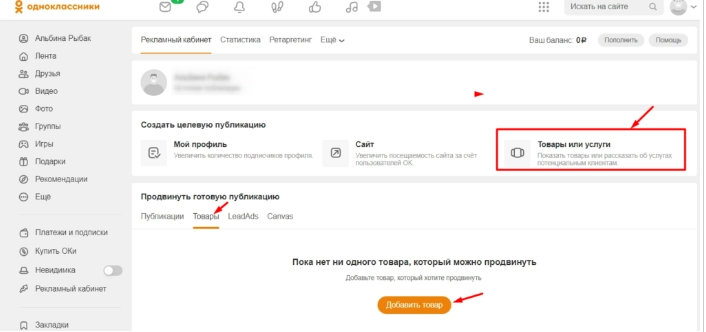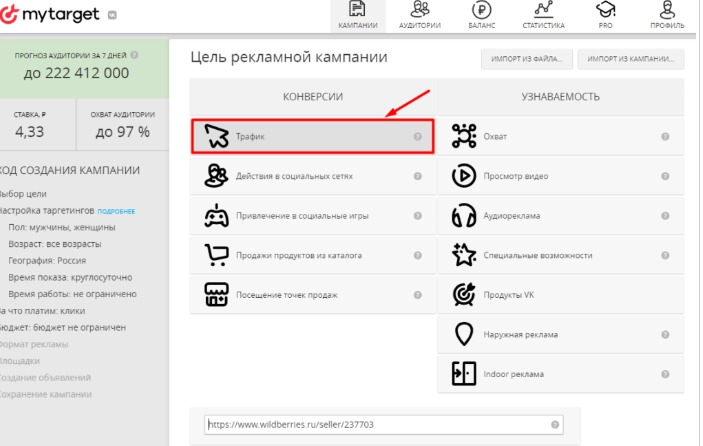Targeted advertising to promote stores in Wildberries

Wildberries – one of the largest and most popular marketplaces for clothing, footwear, children's goods, electronics, household goods and other products. This online store began its history on the market in 2004 and today it has turned into an online hypermarket of a universal format. The company works directly with both manufacturers of goods and individual stores. Sellers independently form a range of products, set prices for them, organize the delivery of orders. But Wildberries earns on commissions based on the results of these sales, charging 15% for each unit.
According to the latest data, the service has provided a platform for placing stores to more than eight hundred thousand Russian entrepreneurs and takes first place in the rating of "Top 10 Runet Sellers". The turnover of goods and the number of orders placed are also growing. More than 120 million users visit the platform of this online retailer every month. Market Place makes a lot of efforts to develop internal advertising, but in the face of high competition, this will not always be enough. A more reliable and effective solution for promoting your store on the site will be the additional use of external advertising, in particular contextual and targeted.
You can read about what you can get from launching contextual advertising and how to set it up in Yandex.Direct and Yandex.Business here. Now let's dwell in more detail on how to launch targeted advertising of goods in Wildberries and attract the target audience to your store from social networks. Consider how to set up advertising on the social network VKontakte, as well as on Odnoklassniki. We will show you how to organize efficient, stable work with multiple accounts without the risk of getting banned.
We launch targeted advertising of goods in Wildberries
The number of people who are looking for the goods and services they need in social networks is steadily increasing every day. And it would be foolish not to use these sites to attract the target audience to your store, including the Wildberries site. The most popular among users in Russia today are the social networks VKontakte and Odnoklassniki. They have gathered a multimillion-dollar audience of subscribers, most of whom visit their pages daily. And it would be more than reasonable to interest them in the latest innovations in the world of fashion and not only, as well as profitable purchase offers.
Now let's take a closer look at how to set up advertising for a store on the Wildberries marketplace on the social network VKontakte and Odnoklassniki.
The sequence of steps for setting up advertising for Wildberries VKontakte
To launch targeted product advertising on Wildberries through the social network VKontakte you can use the following formats:
- Carousel. This is a special advertising format that allows you to display ten products at once instead of one, which significantly increases the chances of attracting the attention of the target audience. Each card will contain photos of the product, as well as headlines and its current price. Directly from it, you can go to the store page on the marketplace.
- A record with a button. It is an advertisement with a picture or a video, supplemented with a CTA button. The presence of this button can significantly increase the conversion of the ad. She also encourages users to contact the store representatives and make a purchase now.
In the event that you entrust the choice of placements to the system, it will automatically select them and will display them in all advertising projects of the social network VKontakte. Along with VK itself, this will include Odnoklassniki, Yula, mail.ru, Avito, etc.
Before launching VKontakte advertising, the store needs to create a separate business page and design it accordingly with the addition of products. This is how you prepare advertising for launch through the advertising account. After the page is designed, you can go to the settings. To do this, you should use a tool such as "Impressions of an advertisement." Next, select the format for advertising the product: carousel, universal post, website ad, post with a button, ads in clips and stories, personal page ads.
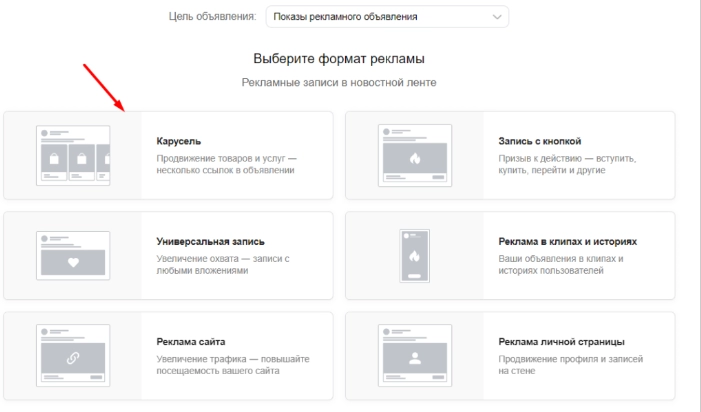
Now we are creating the advertisement itself. We perform actions in the following sequence:
- We write the main text, in which we briefly talk about the proposed product and its advantages. In just a couple of sentences, you should highlight the competitive advantages of your products.
- Add links to your products from the Wildberries catalog. To do this, click on the appropriate button and paste the URL into the empty column. Click on the "Continue" button.
- We add the image of the product, write the titles and add the CTA button to the settings. The corresponding entry will be displayed exclusively in the advertisement, that is, it will not be on the community wall or in the subscribers' news feed. The transition to the store will be carried out via a direct link from the first ad impression.
- Perform audience settings, specify prices and placement. If you are offering a promotional product to your customers, it would be more appropriate to indicate both the old and new prices, as well as the amount of the discount.
This completes the settings for advertising the store on Wildberries on the social network VKontakte. Users who are interested in your product will just need to click on the CTA button of the store. This will take them directly to the page of the selected product on the marketplace.
Features of launching store advertising on Wildberries in Odnoklassniki
To launch targeted advertising of a product card from the Wildberries marketplace on the Odnoklassniki social network, it is best to use formats such as:
- Banners. They are graphic blocks with a static image and text accompaniment, or videos. It will be enough to click on such an advertisement to go directly to the product card.
- Promo posts. These are small advertising publications directly in the feed containing photos or videos describing the product. Also, promotional posts can be made in the form of a carousel and consist of several cards with products.
Ads account in Odnoklassniki allows you to run ads for both a single product and an entire store on Wildberries. We set up advertising in the following sequence:
- If you plan to run an ad for a single product, then select the option to create a targeted post. If you want to advertise the entire store, who put a mark in the boxes next to the site line.

- Adding products. First of all, we need to add the goods themselves or the services that we want to advertise on the social network classmates. To do this, click on the "Add product" button.
- After that, a new window will open in front of you, in which you should fill in the empty columns, namely: the name of the product, a link to the page where it is located, the price, as well as a brief description of the features and competitive advantages. Also in this window, photos of products are added and the method of delivery is indicated (delivery by mail, pickup). When this page is completely filled, click on the "Share" button.
- We perform similar actions with filling out product cards for other products that you plan to advertise on Odnoklassniki. After all positions are added, click on the "Promote" button.
All subsequent actions with setting up targeted advertising will be performed after you replenish your account. This work will be carried out directly from the advertising account. At this stage, the audience is selected, the budget and schedule of impressions are set. We will not dwell on this stage in detail, since all the works are simple and understandable on an intuitive level.
Features of setting up product advertising on Wildberries in myTarget
If you plan to reach the target audience as much as possible and attract the maximum number of potential buyers to your store on the Wildberries marketplace, you can run simultaneous advertising on social networks VKontakte, Odnoklassniki and other projects owned by VK. To solve this problem, it will be optimal to use the myTarget platform. This platform opens up almost unlimited access to a huge number of advertising services and formats, allows you to work with your own audiences, and provides the most flexible targeting settings.
To attract customers to your store on Wildberries through myTarget builds use 2 goals: "Reach" and "Traffic". "Scope" involves displaying the ad system to the widest possible target audience. "Traffic" in turn, it uses an algorithm configured to attract a flow of visitors to the store page who are interested in your product or service.
To implement the task, we perform the following steps:
- On the myTarget site, go to the "Target of the advertising campaign" tab. Here we select the goal that we plan to pursue. Along with "Traffic" and "Coverage" You can also select options such as social media activities, video views, social game engagement, audio advertising, catalog product sales, accessibility, point of sale visits, and more.Wildberries

- Set the default audience settings. At this stage, we select gender, age range, region. Please note: when setting the age, you can optionally check the box next to the "Catch an audience of similar ages" option. In this case, the parameters you specified will be added 2-3 years up and down. When choosing geography, you can add both individual cities and regions, and indicate a place on the map.
- Setting up an audience by interests. That is, at this stage we set up contextual targeting. This indicates which category of users will be closest and most interested in the goods and services you provide. We also select the category of the advertised product and the search phrases by which it can be found.
- We set the price and reach of the audience. So the minimum budget for the day— 100 rubles. The same amount will be minimal when setting the total budget of the advertising campaign. You can independently increase this indicator to unlimited numbers in increments of 100 rubles. That is, at this stage, the daily budget is set and the total budget is selected, the payment model, the frequency of impressions, the distribution of funds (even or fast).
- Set the ad format. There are several options here, depending on what goal you set in the first step. So if you chose "Traffic", then you can use the following formats: carousel, banner, multi-format, video, teaser. If you are faced with the task of attracting the attention of potential buyers to a particular product from your store, then it is best to use the "Banner" format. In this case, the ad will contain a graphic image of the product with a caption.
- Setting up the ad. To do this, it will be enough for us to simply upload the created banner and indicate in the appropriate box a link to the product, write a description of the product and its competitive advantages, adhering to the recommendation: no more than 255 characters.
That's it, setting up product advertising on the Wildberries marketplace through myTarget is completed.
How to ensure the stability of work with Wildberries without the risk of a ban?
The more accounts and personal pages you use when working with the Wildberries marketplace, the more representatives of the target audience you can attract to your store. But here you can not do without the additional use of mobile proxies. These are special intermediary servers that will replace your real user data with your own IP-address and geolocation in the workflow. This ensures:
- absolute confidentiality of actions;
- protection against any unauthorized access, including hacker attacks;
- get access to any site from all over the world, including those that are blocked in your country at the regional level;
- high connection speed, which is associated with work on high-speed communication channels and data caching;
- highly efficient actions in multi-threaded mode and using software to automate actions without the risk of a ban from anti-fraud systems.
MobileProxy.Space offers you the best mobile proxies in terms of functionality and price. Follow the link https://mobileproxy.space/en/user.html?buyproxy to learn more about the features of this product and take advantage of a free two-hour trial. See for yourself how convenient, simple and stable online work can be, including with the Wildberries marketplace when launching targeted advertising with reliable mobile proxies.