Video Builder: Make Video for Ads Quickly and Easily

Video Builder – one of the additional video hosting products YouTube, which will help you quickly, easily and easily create promotional videos. This editor is currently in beta testing, so everyone who plans to start working with it should initially submit a request for access to the beta version.
Now let's take a closer look at what Video Builder is and its capabilities. We will tell you how to create videos using the constructor. We will provide general recommendations for working with the software. It will also tell you how to ensure effective promotion of advertising without the risk of getting banned.
Some information about Video Builder
Video Builder allows you to quickly create promotional videos. Yes, the number of variables necessary for work is limited here, but, nevertheless, there will be more than enough of them to create a completely high-quality and decent product. So, in it you can set graphic variables, overlay text, while choosing one or another font, and perform a number of related tasks. To get started, you will need to have your own logo, a set of images and texts.
Using the Video Builder, you can make videos between 6 and 16 seconds long. You can upload the prepared material to your website, use it as an electronic mailing list when launching an advertising campaign. Pay attention to one of the most important requirements to consider before starting work: your company must have its own channel on the YouTube service. That is, there must be owner or administrator rights. Without this, you won't be able to post videos.
Now let's jump straight into how to create a video in the Video Builder.
Instructions for creating a video in Video Builder
After you submit a beta access request, the system will grant you access to the video editor. You can find it in your account Google Ads , namely, in the "Laboratory" section. Now you need to go into the constructor itself. A fairly impressive list of templates for creating a video opens up before you, depending on what goal you have. The most popular solutions: product catalog presentation, interaction on the phone, special offer, brand/product promotion, etc. Just click on the option that will be optimal for you at a given time.
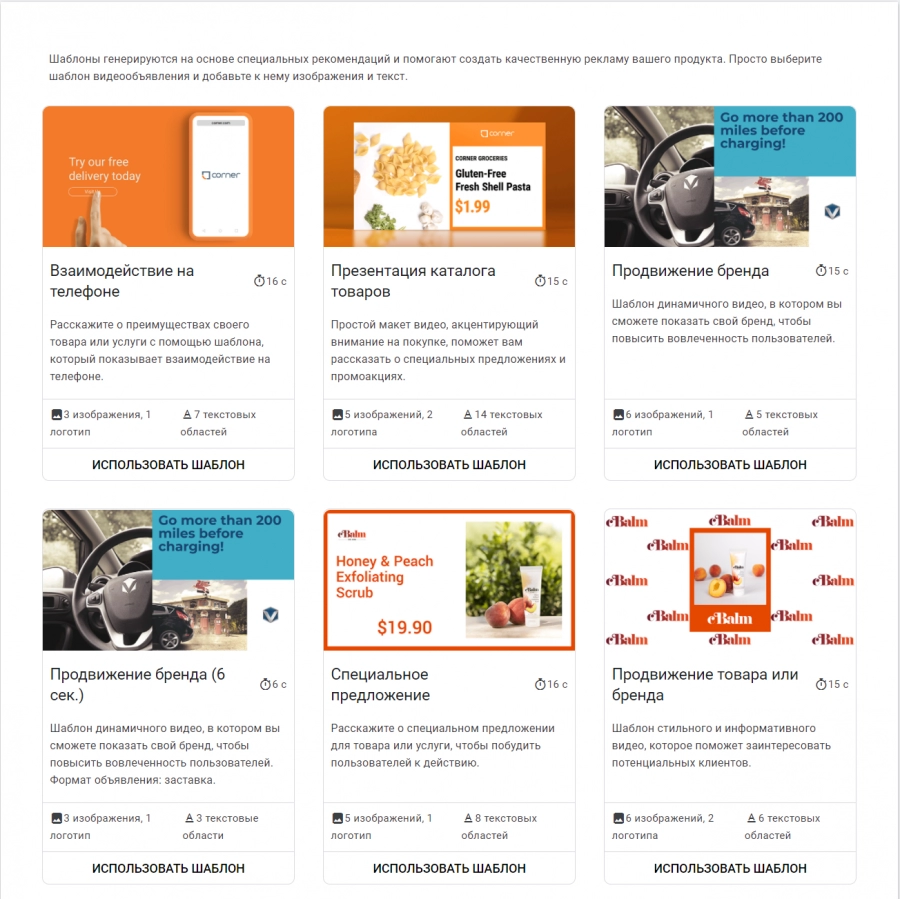
Please note that even without opening the template, you can see a number of parameters that will be required to make a video. In particular, the requirements for text content are indicated, as an example, to talk about your special offer in order to present the service and encourage a representative of the target audience to place an order. The required number of pictures is also given, as well as the duration of the finished video. But if you already click directly on the template, you can see an example of how your video will look like. Liked? We take it as a basis.
Now let's move on to creating a video in Video Builder. We perform a series of actions, following our recommendations:
- Create and name the video. You must understand that this is the name that will be displayed on the YouTube channel. That is, you need to come up with something short, capacious, such that it hooks from one phrase. In addition, after publication, there is no possibility to make edits.
- Setting the color palette. We are talking about choosing the color of the background, template, text. If your brand has a corporate shade, then it is worth focusing on it. Here it is worth playing around in the palette. We pay special attention to the color of the font. It is important that its hue matches the main gamut, but the text must be clear and readable.
- Adding graphic material. This also includes titles of texts, descriptions. At this stage, you should not have any difficulties. You just need to add this picture wherever the template provides a window for adding a picture. The editor will tell you which image and where should be added. We recommend that you pay attention to the optimal photo size requested by the system. Now we add the accompanying text, adhering to the normal number of characters.
- Storyboarding the video. This is necessary so that you understand where this or that component will be located in your video. We go down to the bottom of the editor. This is where you will see the storyboard panel. Pay attention to the mark indicating the exact moment on the screen that the main information that you plan to convey to the target audience should be displayed. It is after this mark that a button with the suggestion “Skip video” will appear on the viewer’s screen. If you don’t have time to convey your message before this time, count everything, time is lost, you will lose over 90% of your potential target audience, because that’s how many people watching videos on YouTube will click on the “Skip video” button. If you no longer need this panel in your work, just collapse it.
- Selecting a font. There are a lot of options here. The system will prompt you to go to Google Fonts, get acquainted with all the possible options and choose the one that will be of interest to you.
- Selecting music. Available options can be found in the YouTube Music Library. Let's just say that the choice is somewhat limited, but you can still find suitable solutions. This is the final step in creating a video. Now we just have to click on the "Create Video" button.
- Selecting a channel for storage. Here you can use the corresponding YouTube channel created specifically for this purpose. But, please note: you can only access it through the link. But you can also use your own channel. If you choose the first option, then do not forget to save the link, otherwise you just risk losing the video.
Do you like movies? Want to watch them without any restrictions? Then you will definitely appreciate the offers provided by Kinozal TV.
Video Builder Best Practices: Wrapping Up
Here are a few tips to help you create videos as quickly and easily as possible.
- Video Builder from YouTube allows you to create videos very quickly. But this editor can also become a convenient tool for you in testing new promotional offers. To work, you only need to have at your disposal the appropriate photo content and your brand logo.
- Once again, we want to pay attention to the title. Here you have to "guess" from the first time, because there will be no corrections.
- Another very important point, which we also talked about – save the link to the video if you saved it in the YouTube directory, maybe even in more than one place. Otherwise, you simply won't be able to access it.
Should we look for another solution? It's an individual matter. Yes, today there are many editors that will allow you to create videos, and completely free of charge. But here Video Builder compares favorably with the abundance of templates, simple interface and more than logically arranged work.
And yes: a few words about limitations in work
But, any ad requires multi-threading, as does multi-accounting. In order for it to bring the desired results, to attract as many representatives of the target audience as possible, it is necessary to use as many channels as possible to promote it. But if you run this, the YouTube system will instantly detect such actions and block the accounts from which they come. So what to do in this situation?
The simplest yet most effective – private mobile proxies from the MobileProxy.Space service. They will replace your real user data with their own, thanks to which the system will not notice multi-threaded actions, which means it will not ban you. They will also provide you with complete anonymity and security of your online activities, help you bypass regional blocking. Among the main features of these mobile proxies, we highlight:
More information can be found here.
- providing a private channel: no one but you will use it;
- access to almost a million pool of IP-addresses, which you can change by timer (automatically) in the range from 2 minutes to 1 hour, or by link (forced);
- simultaneous work on HTTP(S) and Socks5 protocols due to parallel connection;
- the ability to change the geolocation and network operator in the workflow;