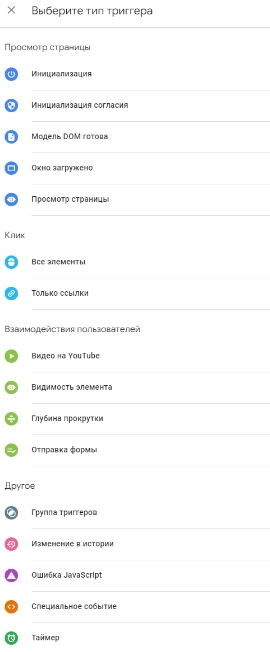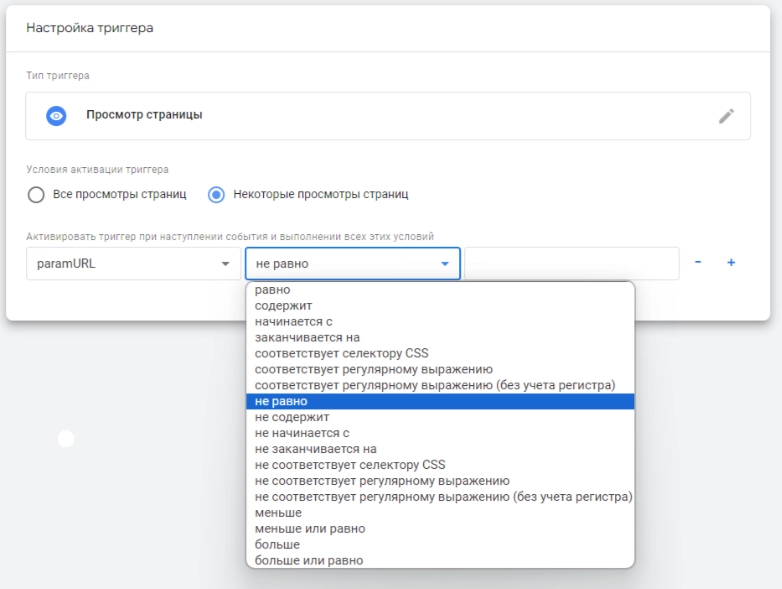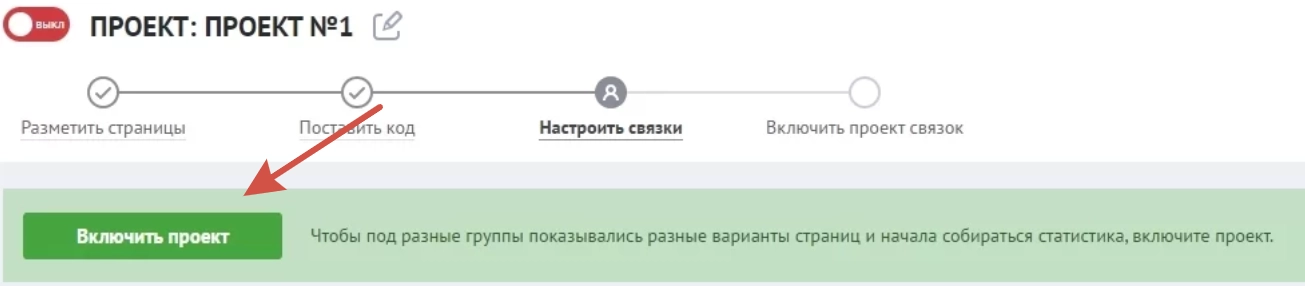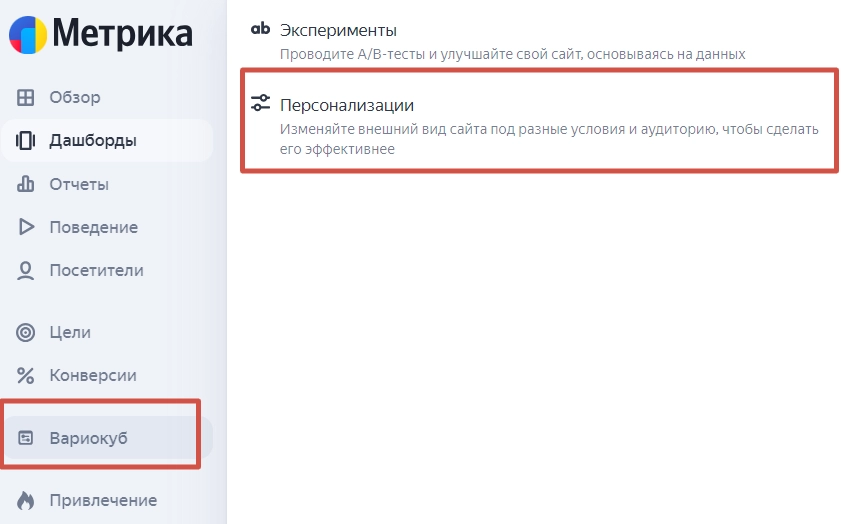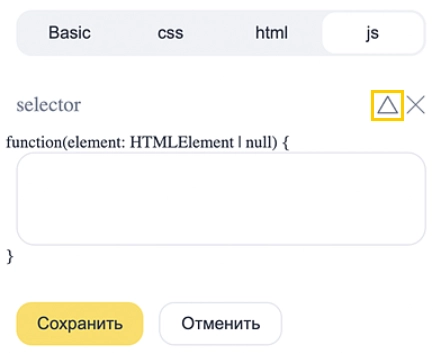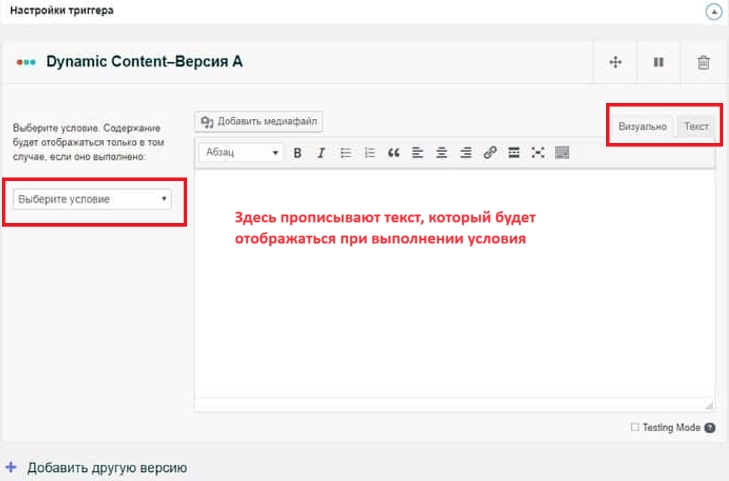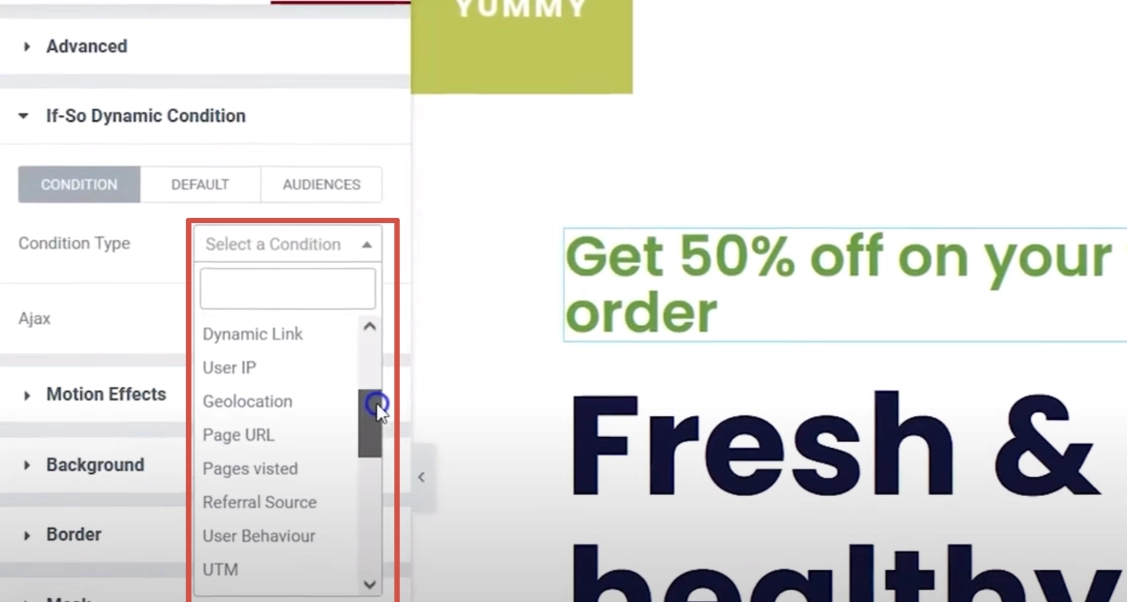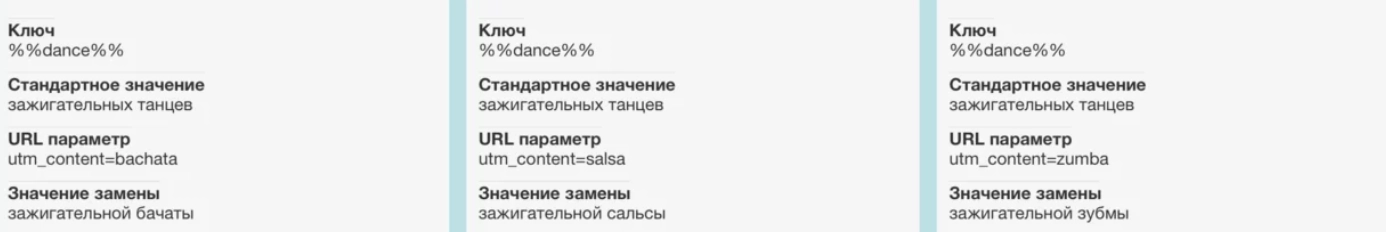What is dynamic content substitution: get acquainted with the main points

Landing page personalization — this is one of the most effective ways to increase conversion. Thanks to this, the system will offer the user audience exactly those pages of your site that will best suit their needs. As a result, the level of satisfaction on the part of potential customers will increase, which will ultimately have a positive effect on traffic to the resource as a whole, increasing sales and, as a result, income. This can be achieved in practice by dynamic content substitution, which is performed automatically in accordance with the specifics of the user request.
In this review, we will take a closer look at exactly what technology we are talking about. We'll tell you when resource owners should use dynamic content in practice. We will provide practical recommendations that will allow you to correctly perform the appropriate settings. We will describe the features of working with the most popular and convenient tools and services.
Dynamic content: what is it?
Dynamic content — This is the content of the site, which can automatically adapt to the queries entered by the user audience, including their GEO, behavioral factors, interests. In practice, this technology has become most widespread in advertising campaigns. Thanks to this personalization of the landing page, it is possible to significantly improve conversion, which will ultimately help optimize advertising costs and increase the efficiency of launched solutions. Pages that can change in this way are also called multilanding. This can be not only a separate landing page, but also a specific page of your website to which this or that ad will lead.
To understand how this solution works in practice, we will give several illustrative examples. In particular, let's say that you are interested in online accounting services. Accordingly, you enter this query into the search bar. As a result, we see an advertisement that matches the entered phrase:
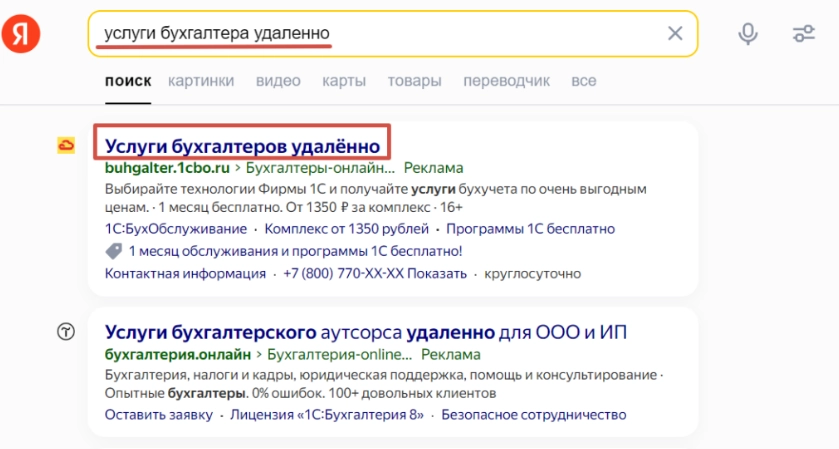
After you go to the site, you will see the following picture:
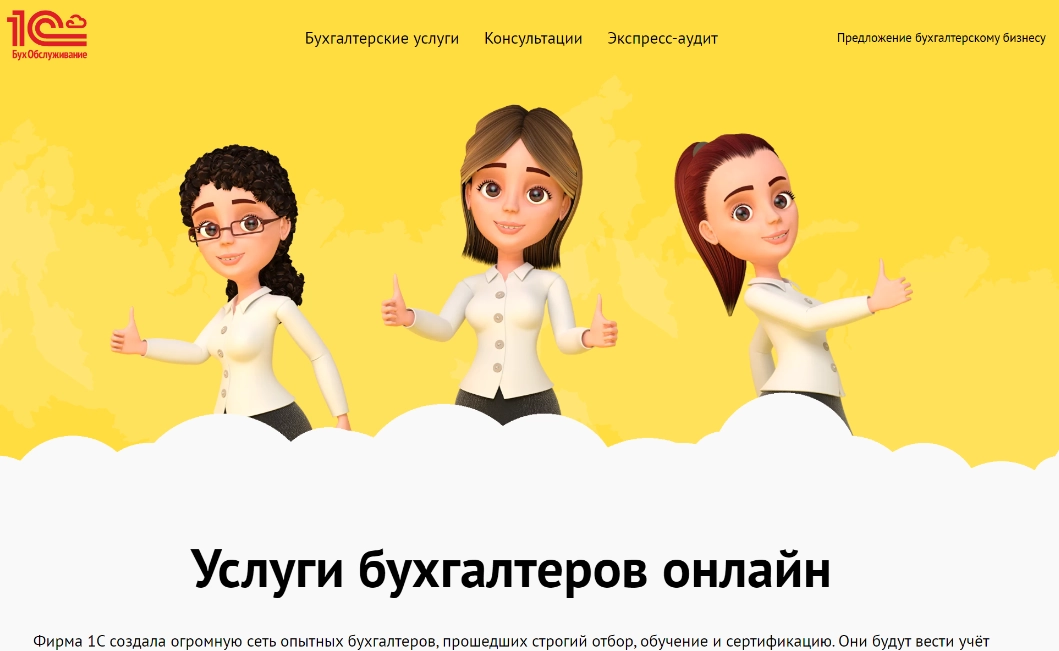
That is, you have reached the page that displays your requests. Now we do the same steps, but we just write down the phrase “accountant for individual entrepreneurs.” And again in the search results we find the same site that we selected earlier:
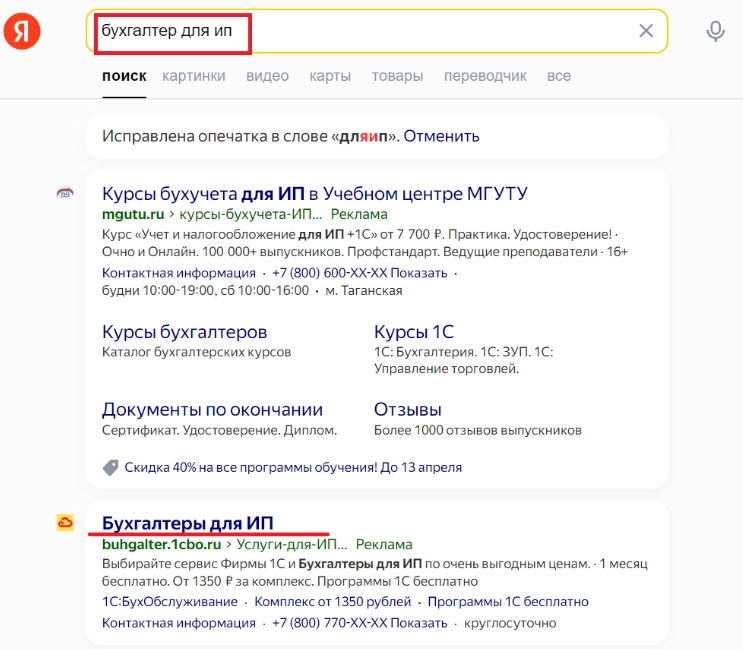
If we follow the link in this case, the same page will open before us, but its title will be completely different, in particular, “Accountant services for individual entrepreneurs”:
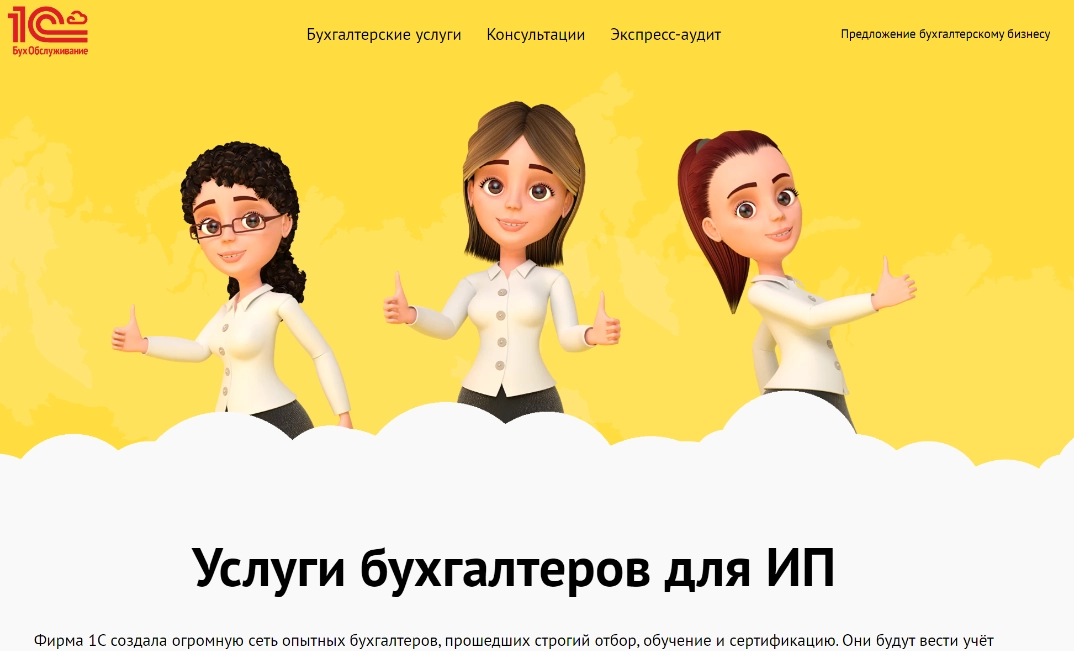
That is, thanks to the substitution of headings, people who, in principle, are looking for an accountant who provides services online, as well as those who are directly interested in these services, but in the context of individual entrepreneurship, will end up on the same page of the site. That is, it turns out that the same page attracts the attention of different categories of users. And each of them sees that he has reached exactly the site that he needs. This means that with a high degree of probability they will turn to this company for competent help.
Here is another example. Imagine that you are looking for an online school to learn English. So, if you enter the query “English for adults”, you will end up going to a landing page like this:
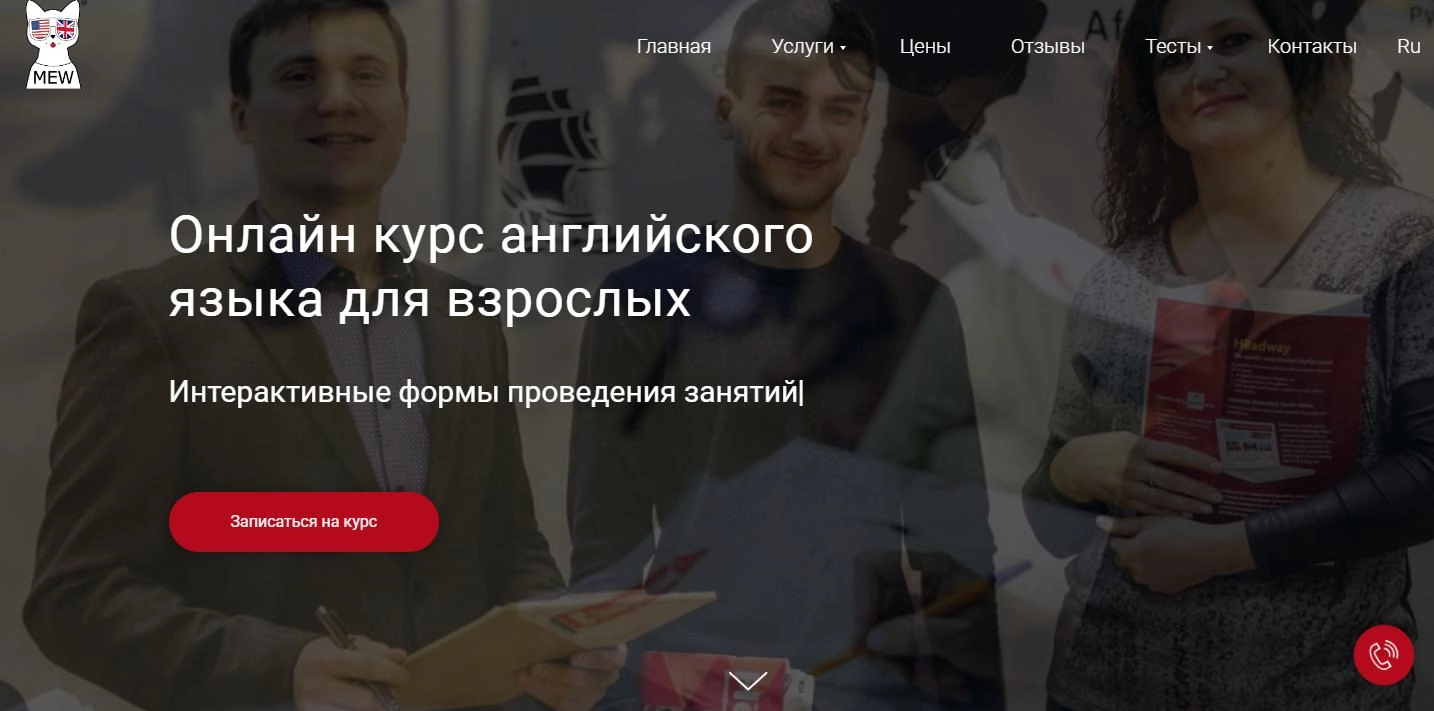
But if you are interested in “English for children”, then for this request the site will automatically give you the following landing page:
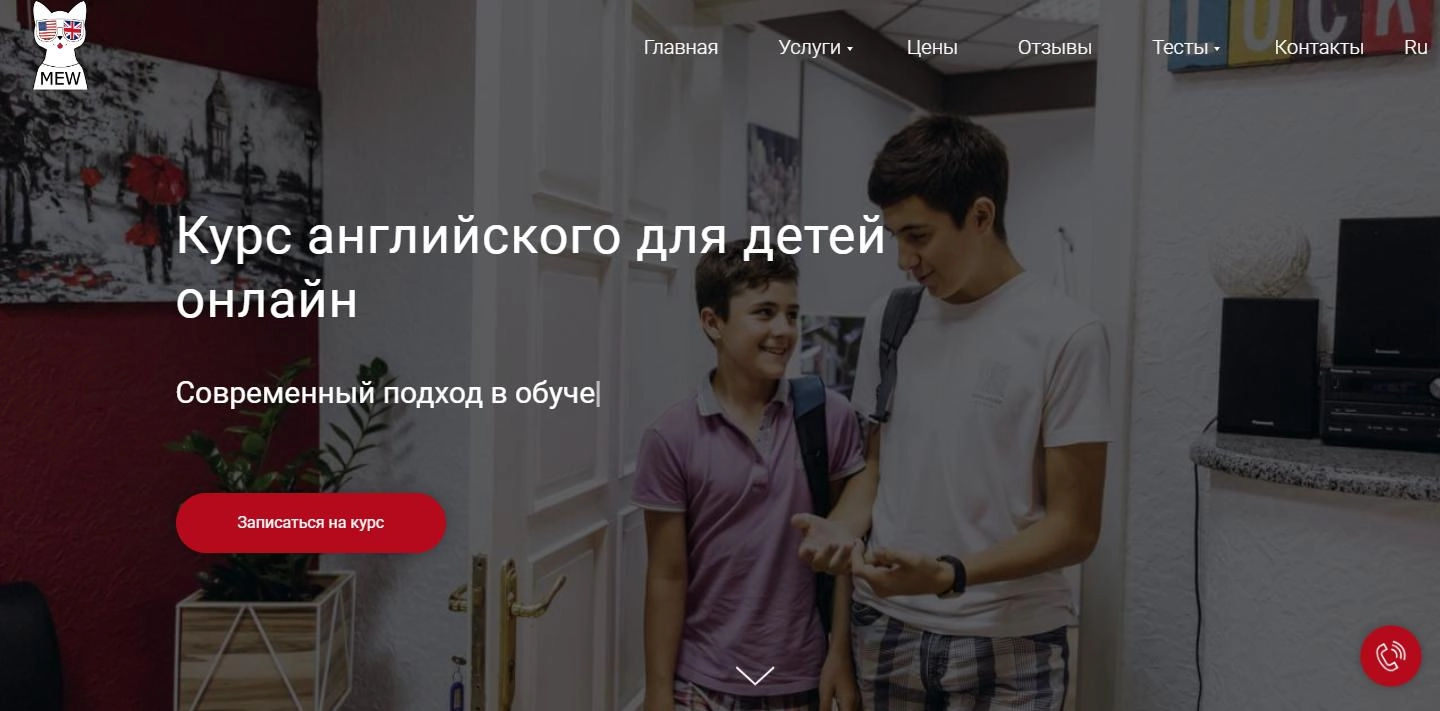
As you can see, in this case there was a dynamic substitution of not only the title itself, as was the case in the previous version, but also the subtitle, description and even the background image. As a result, the user gets the impression that he has found some kind of individual solution for himself. One that fully meets his needs, both in the first and second cases. But the result is the same — the person ended up on the website of the same school.
A fairly large number of materials posted on a particular landing page are subject to dynamic replacement. In particular, these are headings and subheadings, pictures, captions for lead forms, CTA buttons, as well as the main menu, contact information and a number of other components. But at the same time, there must be absolute consistency between all elements. Only in this case will users be able to see a high-quality website that fully meets individual needs, which means that they will be ready to take one or another targeted action. That is, the idea is good, but it requires quite professional implementation.
Who should use dynamic content in practice?
Dynamic content — This is a solution that in practice will be useful for many business representatives who have their own online presence. It should be used when:
- You have different products both in their properties and in their methods of application. Alternatively, your company specializes in selling pumps. And the same landing page should be visited by people who are looking for a pressure booster pump for installation in an apartment and those who select drainage models for use in a private house, country house, etc.
- Your products or services can be found for various queries. That is, users can set different search phrases, which should ultimately lead to the same landing page. An example is a product such as corrugated sheeting. Practice shows that users can enter both this word and the query “professional sheets” in the search bar. But in the end, this is the same product, so the landing page here will be the same.
- You offer the market different purchasing conditions for a particular product, or the same product can be supplied to the consumer audience in different optional versions. Here, as an example, we will give the website of a company that specializes in selling air conditioners. So, buyers here can simply purchase climate control equipment for themselves, or buy it already with installation and commissioning work. Accordingly, user requests may be different, but this company is able to fully satisfy them.
- You are targeting a user audience from different countries, regions, cities. A clear example in this case is the services of a company that verifies water meters in different cities and regions of the country. As a result, it does not matter whether the user queries “verification of meters in Izhevsk” or “verification of meters in Voronezh”, the system will redirect him to the same landing page.
With these examples we tried to show that dynamic content substitution — this is what will allow business representatives to contact directly representatives of each segment of their target audience with the most relevant offer. That is, in this case, we move away from the general and focus on specifics, which ultimately has a positive effect on conversion and, as a result, on the number of orders and profit levels.
Now that you understand how convenient and effective a tool such as dynamic content substitution will be, you can proceed directly to setting it up. We would like to once again draw your attention to the fact that the overall result will depend on the correctness of the work performed. Regardless of what queries the user audience makes, it should ultimately be directed to the highest quality and professionally designed page. One where each component will occupy its specific place and correspond to the general specifics of the page. Let's return to the example of an online school for learning English. If the page is dedicated directly to English courses for children, then all the information presented on it should be specifically on this topic. No mention of the school offering services to adults.
Configuring dynamic content substitution: recommendations and solutions
The first thing you need to start working on launching dynamic content is directly by choosing the most suitable landing page. Let us immediately note that it must be universal, that is, one that will meet the needs of the largest possible number of user audiences. This is where you will subsequently set up personalization.
But in order to make this page adapted to the majority of the user audience, you need to carefully study your consumer market. In particular, it is necessary to divide the audience into separate segments based on various criteria. So, in this case the most often used are:
- those search queries that will be entered by your potential buyers;
- location of the audience, that is, its belonging to a particular region, country;
- sources from which the transition will come, be it advertisements, organic traffic, social networks, instant messengers, etc.;
- purchase conditions, including the provision of any additional options;
- key features of the use of a particular product, the presence of its modifications, etc.
The more detailed your breakdown, the narrower your user categories will end up being. This means that you will be able to offer your potential customers exactly the landing page of your website that will best meet their needs.
After this preliminary work, you will need to decide what kind of content on your site should be dynamic. And here, first of all, it is necessary to focus directly on the conversion rates of certain elements. Thus, the highest indicators in this segment are found in headings and subheadings, since they reflect the essence of everything that is presented on a particular page of the site at a given time. In practice, the CTA buttons present in the lead form also worked well. We are talking about such offers as “order a free test”, “sign up for a trial training session”, “request a call back” etc. It is these buttons that are replaced most often in practice.
Does your business personally need to change the base image — this is an individual matter. If we return to the examples that we talked about above, then in the case of the English language school, it was advisable to replace the background image, since when clicking on the request “online English school for adults” an image is displayed where an adult user audience is present, and in the second case — children. That is, in this case there is an increase in visual impact. But if you specialize in checking meters, then it doesn’t matter if a client from Izhevsk or Voronezh contacts you: the picture depicting the meter itself or the device for checking it will be absolutely identical.
The dynamic substitution setup itself is performed using special scripts that will be embedded into the page. That is, you will have to work directly with the site code. Here you can use any scenarios you see fit to ensure the best possible result. But in any case, the entire process should be under your professional control. To implement the task, it is imperative to have sufficiently serious knowledge and practical skills in the field of programming. Otherwise, you will not only not get the desired result, but on the contrary, you can ruin your site.
If you do not have programming skills or are not sure of their sufficiency, then a simpler and more reliable solution in this case would be to use special services and tools. Now we will present six of the most common and easy-to-use solutions that each of you can use with minimal knowledge. We will also describe the features of working with them, in particular in terms of creating dynamic content.
Google Tag Manager
Google Tag Manager (GTM ) — This is a special platform from Google, originally intended for managing code fragments on a website. In practice, this service is often used to set social network pixels, set analytics tags, and track targeted actions. It will also help you personalize your content.
The advantage of this solution is that there is no need to directly work with the page’s program code. All work is performed through the service interface. Special templates are used for this. The actions you perform will be automatically transferred to the site from the built-in application container. The most significant advantage in this case is the sufficient flexibility in managing tags on the site, which eliminates the need to directly work with the code.
Using GTM, you can set up dynamic substitution of almost any element. It is also possible to create quite complex triggers and rules for setting various conditions and parameters. But still, it’s impossible to say that you don’t need to understand program codes at all when working with this service: basic knowledge and skills must still be present. Also, one of the more than significant advantages of this solution is its free use without any access restrictions.
Working with Google Tag Manager will be performed in the following sequence:
- Create a personal account. There is nothing complicated here. Enter your login and password, and study the basic recommendations of the service for novice users.
- Go to the “Variables” section, which you will find in the vertical menu on the left side of the active window. Here we set the indicators on the basis of which data on the contents of components to be replaced will be retrieved. Initially, you need to create an input variable, giving it any name. The main thing is that you understand that this is exactly what we are talking about. It will become a kind of key for finding the content you need in the future. After this, we register variables for each of the options for future content.
- Configuring tag activation. This is necessary so that dynamic substitution does not always work, but only when it is really necessary. To do this, in the same vertical menu, select the “Triggers” tab, and then click on the “Create” button. After this, a new window will open in front of you, where you need to select the most suitable trigger option: page view, click, user interaction, etc. Each of these blocks contains various template options, using which you can create any custom event.

- At this stage, we select those conditions from the drop-down list that will indicate the parameters for triggering a particular tag.

- Create your own custom tag, inside which the script will be written. It is he who will ensure the dynamic replacement of content on your page, using the triggers and variables that you have already set above. The contents of the script here will directly depend on the layout of your content.
This completes the preliminary settings. You need to run preview mode to make sure that all the work is done as correctly as possible. As soon as you go into preview mode, you will see the debug console, where all the information about the tags will be present. You check it and, if you are sure that everything is correct, you finally save all the changes, thereby putting them into operation.
Yagla
Yagla — a service that allows you to launch full-fledged advertising campaigns, as well as customize website landing pages to suit the needs of each segment of the user audience. This application easily integrates with Yandex Direct, as well as such platforms as VK Advertising, myTarget and many others. Here you can create a completely new advertising account or continue working in the existing one. But in any case, you will need to pay for using the service. Here the tariff starts at approximately 3,000 rubles per month. But if you buy it for at least three months or more, you can count on an additional discount. Along with the paid one, there is also a free plan. But it will be relevant only if you launch your advertising campaigns through Yagla and, accordingly, replenish your budget through built-in services.
We would like to note that in this case, content personalization will be configured by synchronizing with the advertising account. With its help, you can dynamically change text accompaniment, background images, buttons, as well as a number of other parameters. For greater convenience, the service offers traffic segmentation by sources, targeting, and key queries. The application is quite simple to use, which is largely due to the presence of a visual editor. With its help, you can mark those elements that will change. This is one of the few solutions that does not require users to know program code. There is also an option for collecting statistical data and A/B tests.
The landing page itself, key queries, ads and other data of the advertising campaign you launch will be automatically pulled into this application. They will also become the basis for personalizing the page. All the main steps that you will need to implement in practice in this case are already described at the top of the active window.
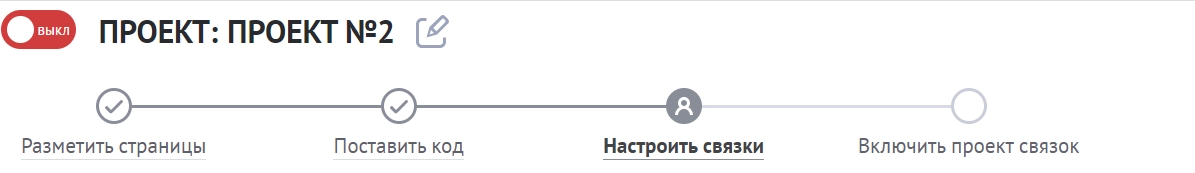
In particular:
- Place the page. This is done through a visual editor using the mouse. You select the element you want to make dynamic. For more advanced and complex solutions, you can use the “Code Mode” or "Advanced mode". If you have a large number of pages that will be modified according to the same template, you can combine them into one group, thereby significantly saving your own time on settings.
- We put down the code. The program will generate it independently. All you have to do is install it on the site.
- Setting up connections. At this stage, you need to indicate all those ads and key phrases that you want to make dynamic and in each of them write down the contents of all elements. Go to Preview mode to see what it will look like once the settings are complete. Thanks to this, you will be able to identify any mistakes or mistakes made and correct them before posting the final version. The most common adjustments at this stage are fonts, their sizes, the length of headings and text.
- Enable the project. After you are sure that everything is in order, all you have to do is click on the “Enable Project” button. It is located at the top of the active window.

This completes all settings. You will have to track statistics from time to time through the link table in order to understand which solutions bring good conversion and which ones, on the contrary. This way you can make additional adjustments and increase the effectiveness of your advertising.
Yandex Metrica
Yandex Metrica — one of the fairly well-known analytics services, which recently received a significant expansion of functionality. In particular, a new section “Personalization” has appeared here. It is there that you will find all the tools that will allow you to correctly and quickly set up dynamic content replacement.
Every user of the Varioqub service will be able to use this tool. This is a special Yandex tool designed to perform A/B tests. That is, before moving on to working with Yandex Metrica, you will need to install the code of this application on your website. The easiest way to implement this idea — use GTM.
The advantages of this solution include fairly high flexibility of settings. With its help, you can dynamically change not only the text content, but also the design, the relative position of certain components, make adjustments to the formats of advertising units and much more. Moreover, you can even use visual editors to make changes, which will allow you to initially evaluate what the finished product will look like. But still, for stable operation, you will need to understand the nuances of HTML, CSS and JavaScript .
In this case, users will be able to put into practice both the completely free version and purchase its extended version of Yandex Metrics. But the price here will be from 100,000 rubles and above per month of use. Usually large companies choose the paid version for themselves.
Now we can move directly to the settings themselves. In this case, we perform actions in the following sequence:
- Go to the “Variocube” section, located in the vertical menu on the left side of the main working window. After this, the extension of this tool will open in front of you. Here we select a tool such as “Personalization”. This way you set parameters for data personalization. In particular, here you need to set the time during which your settings will be valid, as well as the page where they will be relevant. The region must be specified, Get parameters and the type of user device must be specified. If you use criminal tariffs in practice, you will additionally be able to specify custom parameters.

- Choose the type of personalization that suits you. In this case, we are talking about choosing a method for subsequent settings. The most convenient solution — this is the use of a visual editor. To do this, you need to go to the appropriate tab and select the page element that you want to modify. After this, a separate window will open in front of you, where you can enter the relevant information. You choose what mode you will work in: Basic, CSS, HTML or JS. After making changes, do not forget to click on the “Save” button.

- If you intend to use complex user scenarios, you can use a type of personalization such as “Flags in code”. Option “Advertising units” It is worth choosing for those who would like to make adjustments to the sizes of these same blocks or the methods of their display.
As in the previous option, the completion of the settings will be testing the performance of the landing page after making the appropriate adjustments to it. To do this, go to the “Checking changes” section. and click on the “Check” button. If everything is in order, you can start the service.
IfSo plugin for WordPress
This solution can be used if your site is built on the WordPress platform. It is fully compatible with any page builder both here and on WooCommerce. With its help, you can replace text, pictures, design, menu elements, videos, and also set individual rules for customization, including pop-up windows. The functionality here also includes collecting analytics and performing A/B tests.
The IfSo plugin is offered free of charge with limited functionality. You can also purchase a paid version starting at $90 per domain. After you install it for yourself, you can choose the most suitable option for activating dynamic substitution. By the way, there are several such options here:
- Option 1. Initially, select your plugin and go to the settings menu. Here we click on the “Create a new trigger” option. and from the drop-down list, select the appropriate replacement option and what exactly you plan to replace, be it text content or a picture. After this, the system will generate a shortcode. You will need to add it directly where the content will be displayed.

- Option 2. It should be used by those who use Gutenberg or Elementor designers in their work. In this case, the setup will literally take a few clicks. Initially, we simply click on the element you need and indicate in the window that opens the conditions under which it will be displayed. Don't forget to save your changes.

- Option 3. With its help, you can place shortcodes on the page with dynamic substitution of key parameters. It is mainly used to make changes to the displayed geolocation, local time, username and other similar parameters.
Thanks to built-in statistics, this service will allow you to track the conversion rate and all views coming from the user audience. If necessary, you can easily link the IfSo tool to the Google Analytics platform for even more convenient and advanced work with analytics.
Personyze
Personyze — another service that you can use to easily and conveniently personalize data and customize dynamic content. Let us immediately note that the service is English-language, but its functionality is very wide. With its help, you can work with multi-landing pages, emails, product items, personalize applications, A/B testing and much more. Over 70 criteria will also be available here to describe the conditions for substitution. Functionality also includes forecasting results, the presence of detailed statistics and custom widgets, which can be embedded into the page itself if desired.
A free plan is provided here if you work with only one domain, three companies, and the number of views does not exceed 5,000 in one month. In other cases, you will need to pay for using the service in the amount of about $450 for 1 month.
To start working with the service, you need to register and then indicate the address of the site with which you will work. At the next stage, you indicate the service code either directly on your resource, or using GTM.
In order to set up dynamic content replacement, you need to use the “Targeting and Personalization” options. Just click on the corresponding block on the screen.
Now you can directly set the substitution rule, including traffic sources, UTM tags, CRM and other criteria. All work at this stage is performed in one window. Initially, you open the list of all rules and click on the “Add targeting rules” button. Next, select the block we need and activate the necessary rules by moving the corresponding slider to the active position. Immediately after this, results forecasts will appear on the right side of the window, in particular, how many users have visited the site in the last hour and a half in accordance with the rule you selected. Based on the information received, you choose the settings that are most suitable for you.
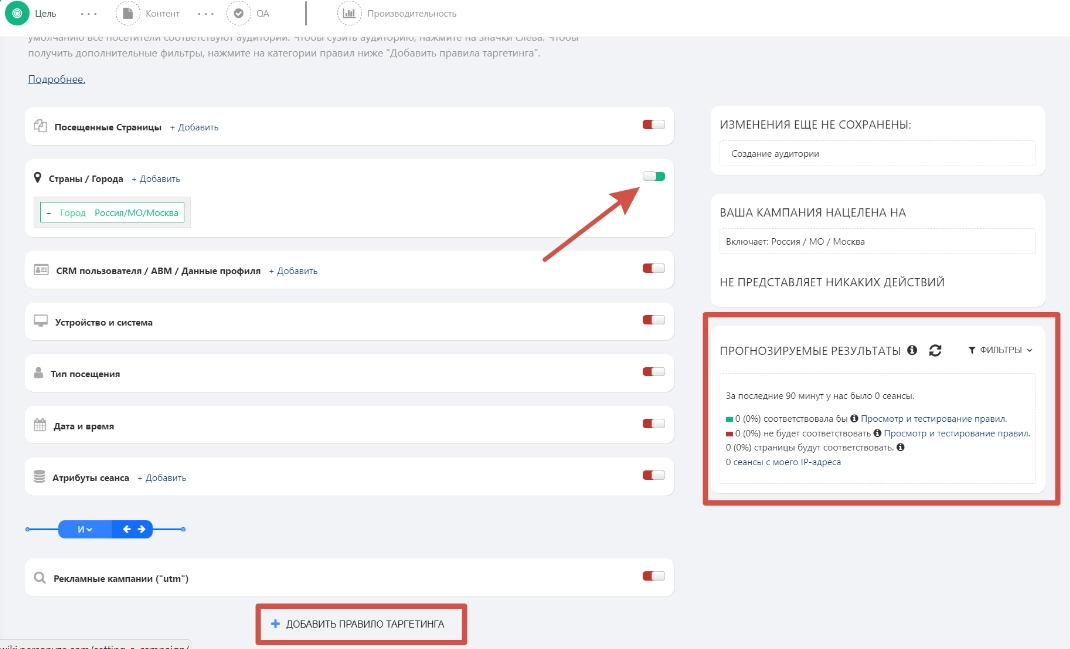
Next stage — This is already setting up dynamic content. To do this, we go to the “Content” block. and here we click on the “Add action” button. After this, a new window will open in front of you, where you select the appropriate type of action. There are a lot of options here. Just click on the button with the “+” sign. near those solutions that will be relevant to your work.
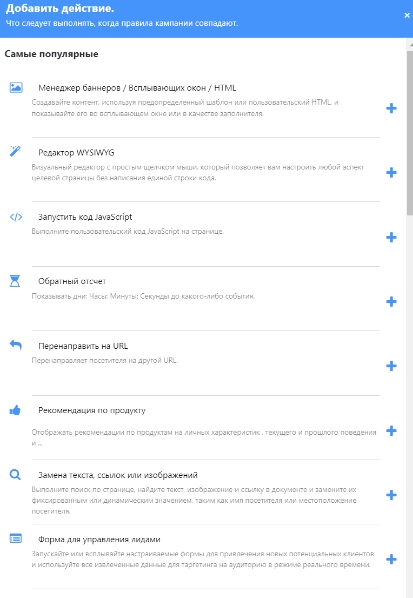
Before publishing changes, we test the page. This process will be quite simple due to the fact that the Personyze service collects very detailed statistics, including conversions, session time, CTR, etc.
Tilda
This is a fairly convenient solution for working with multi-landing pages. It provides simple settings and a visual editor. You can change not only the text content, but also the blocks themselves, which allows you to replace almost any component present on the page. In this case, substitution can be carried out based on the parameters specified in URL tags, location, browser language.
We would like to immediately draw your attention to the fact that the ability to configure content substitution is implemented exclusively in the paid version of Tilda. In terms of price, such a solution will cost you only about 500 rubles per month of use.
The entire setup process in this case is performed by adding individual blocks. You can find the relevant information directly in the designer’s library, in particular in the “Other” section. It describes exactly which blocks should be used in order to set up dynamic text change based on URL parameters, geolocation, and replace blocks again by URL and GEO, as well as by the language that is used by default by the user’s browser.
We will use an example to show how to configure header substitution based on the parameters present in the URL. In this case, we perform actions in the following sequence:
- We register our main key in the %% format. Word that will change%%. This will let the system know which phrase you want to make dynamic.
- We go down almost to the very bottom of the page to the “Others” section. and here we open the “Block Library” and choose the option that suits you. In this case, this is a block marked T803.
- After this, a new block will open in front of you, into which you will need to enter all the substitution conditions. In particular, this is the main key, which we already specified in the first stage, as well as the standard value — text that will be displayed by default on a page where the conditions for substitution are not met. The URL parameter is also specified. Often a UTM tag is used here. It is this that the system will perceive as a signal to launch dynamic text substitution. We also indicate the replacement values that will be displayed by the system if certain conditions are met.

All that remains is to test the functionality. To do this, follow links that have different URL parameters. If everything is correct, you can post it. If you plan to work with blocks, follow all the same steps. You just need to correctly navigate the block numbers and choose the appropriate option.
To summarize
It is worth using dynamic content in practice for those who would like to tailor their own search results as accurately as possible to user requests, and ultimately receive increased conversion, expressed in an increase in the number of applications, number of sales, and income level. Making the appropriate settings is quite simple. At the same time, it is not necessary to have any deep knowledge in the field of programming codes. To do this, simply use specialized services.
If you know at least a little about program codes, if you are looking for a free solution for yourself, then you can safely use Google Tag Manager. You can also pay attention to the tool present in Yandex Metrica. But you need to know that the free version has somewhat reduced functionality.
Applications such as Yagla and Personyze can be safely used even by beginners who are far from programming. With their help, you can set up dynamic content replacement as quickly and easily as possible, but you will have to pay. The capabilities that the free versions provide will not be enough, especially for medium and large projects. It is also possible to use constructors. Here everyone chooses the most suitable option for themselves. Along with Tilda, the ability to configure dynamic content substitution is also provided in such constructors as Creatium, Flexbe, PlatformaLP.
But we would like to draw your attention to the fact that not all of these tools today can be used directly. Access to many of them is closed due to regional restrictions. You can bypass them easily and simply by connecting mobile proxies from the MobileProxy.Space service. Follow the link https://mobileproxy.space/en/user.html?buyproxy to evaluate the functionality of this solution and the availability of tariffs , get to know possible geolocations. The last option is especially important, since it is with their help that you can bypass existing regional restrictions.
If you have any additional questions or need professional advice, please contact our technical support service, which is available 24 hours a day, including weekends and holidays.