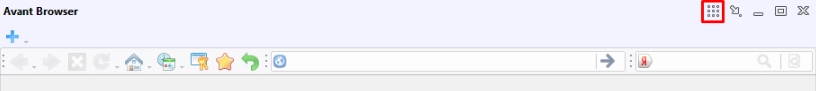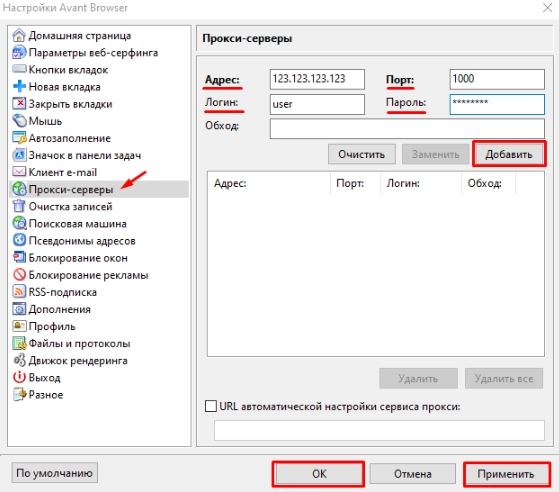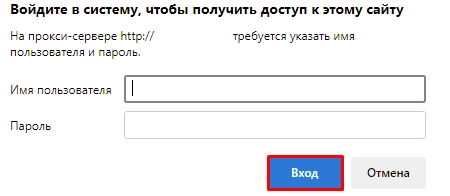Avant Browser: functions, capabilities, proxy settings
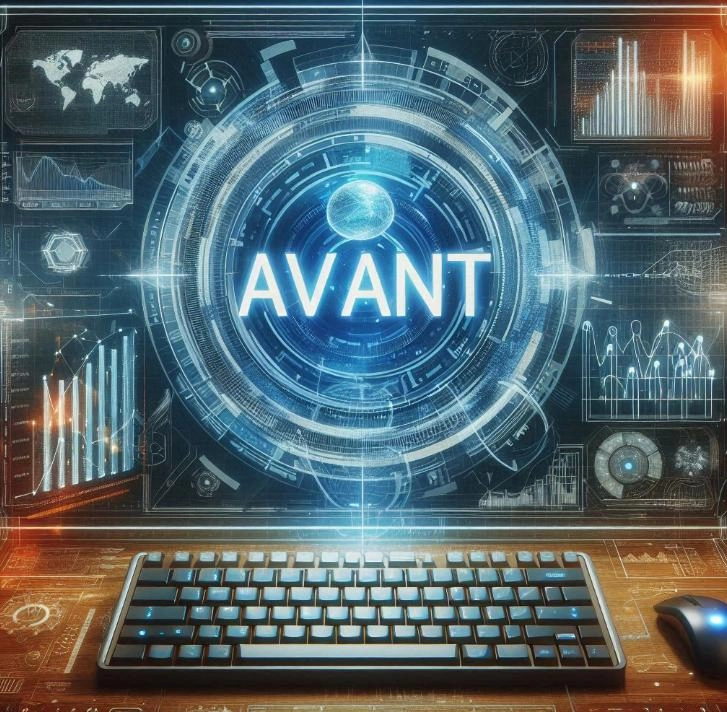
To ensure stable and convenient access to the Internet, the modern market offers users a fairly wide variety of technical solutions. Now let's talk about a browser such as Avant Browser. It runs on the same engine as Internet Explorer, but unlike it, it has broader functionality, which has a positive effect, including on the convenience of work. In particular, the developers report that the speed of request processing has been significantly increased here, additional settings are provided that can make surfing the network more modern, convenient and individual. At the same time, Avant Browser has an intuitive user interface. This means that anyone can navigate it, regardless of age or knowledge in this area.
In today's review, we will get to know Avant Browser in more detail. We will highlight its functionality and advantages in comparison with its analogues. We will tell you why it is worth connecting mobile proxies to Avant Browser and describe how to do it step by step on your own and without outside help. We will tell you which servers to choose for working with this browser.
What is Avant Browser
The first thing to say about Avant Browser is that it is completely free to use. That is, anyone can download it and install it on their computer. At the same time, it supports a fairly impressive set of modern technologies and is equipped with a number of advanced functions designed to make your work on the network as comfortable, functional and convenient as possible.
The browser developers have created a product that is ideally optimized for work in multiprocessor systems. This means that all the tabs that you open in the working window will be launched as separate processes, which will eliminate freezing and slowdowns. If it happens that one of your tabs freezes during work, you can safely close it and this will not affect the operation of other open working windows in any way.
The developers paid special attention to the use of RAM. As a result, they managed to create a product that can rightfully be called one of the most undemanding to hardware in the world today. The installer of this program weighs only 4 MB, and one separately opened tab on average consumes no more than 12 MB of RAM. This feature allows you to install Avant Browser even on fairly weak personal computers and laptops. Here you yourself will have to find a balance between the speed of work and the number of open tabs in one working window.
Before entering the market, this program underwent a fairly impressive cycle of tests and testing in real conditions. The developers used both laptops and personal computers in large quantities. As a result, they were able to confidently say that the result exceeded their expectations. In addition, the browser showed excellent work with Flash memory, which allows you to watch movies and videos from any Internet site without any problems.
Special attention is also paid to the constant improvement of Avant Browser. Updates are released very often. Thus, the latest version of the program already provides for work on such engines as Webkit, Gecko and Trident. This is what made it possible to combine the most popular browsers of our time in one product, in particular Chrome, Firefox and Internet Explorer.
Another feature of the browser that I would like to draw attention to is the split view function. The idea is that two websites will be displayed on one screen at the same time. That is, you will be able to simultaneously browse catalogs of different online stores, choosing the most suitable information for yourself, study some material and watch a TV series at the same time, etc. Another interesting solution is the “mouse gestures” function. It turns out that if you hold down the right mouse button, you will be able to move it around the display, marking certain areas. As soon as you release the button, the mouse will automatically return to its normal operating mode. At the same time, you will be able to select a large number of areas on the screen. Also, with the help of this tool, you can easily hit a small button on a large screen. Using mouse gestures, you can easily and simply manage Avant browser commands on your screen. In addition, there is the ability to make individual settings. In principle, the solution is quite convenient to work with, but it takes a little getting used to.
Another useful function here is the ability to download audio and video files directly, that is, without any third-party programs. Such a solution is not provided in other browsers that exist today. That is, you would need to install an additional extension, and then download music or movies through it. In Avant Browser, you no longer have to do this, everything will be installed automatically. At the same time, the program will consume a minimum of memory and resources of your computer as a whole.
If you evaluate at least these capabilities, you can conclude that we have a truly technologically advanced modern product, created by professionals in their field. By the way, it is written in the Delphi programming language.
But these are far from all the functional capabilities characteristic of this browser. We will talk about other solutions later.
Functions and capabilities of Avant Browser
When creating their product, the developers of Avant Browser introduced a huge variety of advanced modern technologies into the production process. As a result, we managed to get a product that is unlike anything that exists on the market today. Its other functions and distinctive features include
- Simple and convenient change of the utility's appearance. Today, the developer offers 12 options for original covers. You can choose the solution that will be interesting for you, and also change them as often as you want. By the way, all of them are not similar to each other, but quite original, beautiful, but at the same time laconic.
- The presence of an ad blocking system. The presence of such a tool is one of the mandatory requirements of our time. Constantly pop-up windows with unnecessary information really irritate users, so browser developers try to stop them. During its work on the market, Avant Browser has shown itself very well in this segment. If advertising did manage to appear in the work area, these were isolated cases and then, they mainly related to Russian advertising. Along with blocking ads, it also blocks unwanted pop-ups. That is, you configure what content will be unwanted for you. It will be enough to simply right-click on it and select the option "Add to blacklist" from the drop-down window.
- The presence of a built-in download accelerator. This is largely ensured by the presence of a built-in multi-threaded downloader. Now even fairly large and heavy files will be downloaded from the network much faster. At the same time, managing these files for the user has become noticeably easier.
- There is a crash protection system. Practice shows that the use of Ajax technology on sites quite often leads to their signing, or even to a complete failure to work. The creators of Avant Browser have introduced a new technology that automatically solves this problem. As a result, Internet surfing has become better and more convenient.
- The presence of a separate tab on top of the main browser window. Such a tab can be installed on top of any other applications of the Windows operating system. Moreover, you can drag tabs from the main panel to detach them from the browser window. Thanks to this, it is possible to watch YouTube, communicate in instant messengers or other communication channels, but continue to work with other applications.
- There is protection against memory leaks. Memory leaks, which are present in many popular browsers today, are the result of using Ajax technology on websites. Avant Browser uses its own technology, which can additionally free up resources that would previously be directed to processing Ajax scripts after the tab of the corresponding site running on this technology is closed.
- The presence of an incognito mode. We should immediately note that it is turned on with literally one click of the mouse and implies work in anonymous mode. That is, all the tabs that you turn on on your computer will not be saved by the system, which means that no one will be able to see what resources you visited earlier.
- Implementation of advanced multiprocessor dynamic technology. This is what allowed to significantly speed up the browser launch and its overall performance, while minimizing the consumption of CPU resources. One use will be enough to evaluate the speed of Avant Browser.
- Autofilling forms on websites. To gain access to certain resources, connect to your personal account, logins and passwords are used everywhere. And in order to ensure a sufficiently high level of protection, all this data will be different when connecting to a particular site. And it is no wonder that people usually get confused in their logins and passwords. In Avant Browser, this problem is eliminated, since the program automatically remembers all your data. One click of the mouse on a particular resource will be enough for your login and password to be displayed in the form. At the same time, you can protect all your data with one master password. It may sound quite complicated, but it will really be convenient for everyone to use.
- There are online bookmarks. It is noteworthy that you can access them from absolutely any corner of the planet and any device, the main thing is that it is connected to the Internet. Moreover, even if you reinstall the system, the Avant Online Bookmarks Service will automatically restore all your bookmarks. In this case, they will be stored in encrypted form. That is, even if you work on a shared computer, no third party will be able to access them.
- There are modes "Show on the entire desktop" or "Show in full screen". From the name alone, you can judge that in this case, the Avant browser will launch in full-screen mode. That is, you will only have the work area, while everything else will be reliably hidden from view. If you need to get to the hidden panels, you can simply move your mouse cursor to the top corner of the screen or closer to the bottom so that all hidden panels are displayed on the screen. If you select the "Full Desktop" mode, only the taskbar and the main browser workspace will be displayed on the screen.
- There is a flash animation filter. Statistics show that today over 80% of all sites on the Internet use flash and show quite a lot of advertising. At the same time, such files and individual advertising elements weigh quite a lot, and they are loaded simultaneously from the page you would like to open. If you use a slow connection, such as GPRS / 3G, then you will have to wait quite a long time for access to the desired page. Thanks to the presence of blocking video, music and images, Avant Browser will please you with a fairly fast loading speed of site pages. That is, you can block all heavy elements with literally one click of the mouse. In the same way, you can remove such a blocking as soon as it is no longer needed.
- Interface with a large number of windows. This will be really convenient for users who have to simultaneously view a large number of sites in their work, for example, on monitors with a good diagonal. With Avant Browser, all this will become a reality. In particular, this program uses the MDI interface, which made it possible to implement this.
- There is a system for reading RSS feeds. With this browser, you can easily switch to the header mode, which is typical for RSS feeds, and also use the advanced mode. If necessary, it will be quite easy to make individual settings for updates for these feeds, which will allow you to constantly stay up to date with new events.
As you can see, the capabilities of Avant Browser are really very wide. This means that it will be simple, convenient and functional in operation for both the average user and all those who conduct professional activities online.
Next, let's get acquainted with the key advantages of this solution.
The main advantages of Avant Browser
According to many who have already worked with Avant Browser, one of the most significant advantages of this solution is its free distribution. That is, anyone can easily download this application and use it in their work without any restrictions. In addition, there will be no advertising or susceptibility to any viruses. Reliable protection against spyware scripts and any other malicious software is also provided.
But these are far from all the advantages that Avant Browser can boast of. Its other strengths include:
- Multiprobessor. Thanks to this solution, your work on the Internet will be as convenient, fast and without any failures as possible, even if one of your tabs has frozen and stopped working. All other open windows will be active.
- High performance. This is due to the lowest memory usage among all web browsers on the market today. You probably already know that memory consumption is one of the key factors on the basis of which the browser performance is checked. And here the performance will be one of the highest.
- The ability to open a large number of windows simultaneously. As we have already said above, the MDI interface is implemented here, which made it possible to do this.
- A cloud service is used to store browser bookmarks, which allows users to access them from any device, regardless of where in the world you are at the moment.
- The ability to set up automatic blocking of heavy videos and graphic elements that are loaded in parallel with the site and slow down this process. You can also hide pop-up windows, increasing the comfort of working on the network.
- Fast downloading of files from the network is ensured by dividing them into several streams that will be received on your device in parallel.
- The presence of built-in tools that provide the ability to read news via RSS feed.
- The ability to download videos from various Internet resources without installing third-party programs.
- The presence of a Russian-language version, compatibility with the Windows operating system, starting with the 7th generation. The program also supports 32-bit and 64-bit.
- You choose for yourself the version of Avant Browser that will be optimal for you. In particular, the Ultimate and Portable options are possible. The latter works from a USB flash drive.
These advantages allow us to once again be convinced that we have before us a truly advanced modern browser that can greatly simplify the user's actions with the Internet. But still, despite all its technological advancement and innovation, it is still better to additionally connect mobile proxies to Avant Browser. This is necessary so that users can ensure a high level of privacy when working on the Internet, guarantee protection from any unauthorized access, including hacker attacks, and get the opportunity to bypass regional restrictions established in a particular country at the legislative level. By using an additional intermediary server, you can provide yourself with the most functional, convenient and reliable work on the Internet without any risks and restrictions.
We will talk about how to make the appropriate settings later.
Configuring a proxy in Avant Browser: sequence of actions
In order to turn Avant Browser into a truly technological, modern solution that will allow you to provide yourself with protection from external attacks, maintain anonymity, work simultaneously with multiple accounts in social networks, on message boards, bookmakers without fear of running into a ban from the system, you need to connect a reliable proxy server. The installation process itself is quite simple and each of you can do it yourself, without resorting to the help of third-party specialists. Just follow our instructions step by step, and you will succeed.
To connect a proxy to Avant Browser, follow these steps:
- Install Avant Browser on your device. As we said above, this program is freely available on the network, and you can download it for free. Next, we click on the “Settings” icon, located in the upper right corner of the working window. It is presented as an icon with nine dots located in the shape of a square.

- After that, a new window will open in front of you. Here we study all the tabs, find the “Proxy” option and right-click on it. After that, a drop-down window will open in front of you and here we select the “Configure” tool.
- Now you have a window with the main technical parameters of your proxy server. Here you need to fill in all the fields that are currently empty. In particular, you specify the IP address of your proxy server and its port, and below - the login and password for accessing your proxies. If you want to leave a direct connection with some sites, then you need to specify them in the “Bypass” column. Are you planning to connect several proxies? Then you will need to enter them in a list in the window below. In this case, the address, port, login and password are entered in one line separated by a colon. In this case, the parameters of each new proxy must be entered on a new line. After that, click on the “Add” button, and then on the “OK” button and “Apply” at the bottom of the active window.

- By and large, you have already completed all the necessary settings. If you used several proxy servers, that is, the work will be carried out from several IP addresses, then each time you connect, you will need to go to the Avant Browser settings menu and directly from the main page select the “Proxy” tab and then from the drop-down list click on the IP address from which you plan to work at the moment. If you have set up authorization in advance, i.e. use private proxies in your work, then you will need to specify your login and password in the corresponding windows and click on the "Login" button. Only after that will the system allow the server to connect.

You should understand that the stability, functionality and convenience of your Avant browser directly depend on which proxy servers you use in this case.
How to choose the right proxy server to work with Avant Browser?
The modern market offers quite a lot of solutions in such a market segment as proxy servers. Among other things, there are also free servers. They are publicly available and absolutely anyone can connect them to their work. But the question here is different: is it worth taking such actions? The fact is that the main disadvantage of such a solution is hidden in the very free and general availability. It turns out that in this case, the same IP address can be allocated for work to a large number of people. As a result, this will negatively affect the speed of work. There will be slowdowns, freezing, and even such a high-speed browser as Avant Browser will not fix this situation. In addition, we must not forget that the system constantly monitors such connections, identifying them and adding these addresses to the blacklist. As a result, any attempt to connect from such IPs will lead to immediate blocking.
Another option that can be connected to Avant Browser is these are server proxies. Yes, this is already a private solution, but there is one significant drawback here - their static nature. This means that the IP address will remain constant throughout the entire time that you will use such an intermediary server. That is, if you perform any unauthorized action from it, be it working with multiple accounts, using programs that automate actions on the network, the system will immediately see it all and block access. And this means that you will have to buy a new proxy and reconnect it to the browser. Will such a solution be convenient for you?
The most advanced, efficient and reliable solution in this market segment today will be mobile proxies. Unlike server analogues, they are dynamic. This means that the system will automatically change your IP address after the time interval that you set in advance in the settings. If you wish, you can also use forced change, if necessary, via a special link from your personal account. In this case, you will also be able to change the geolocation, mobile network operator, forming a completely different identity for the system. At the same time, you will not have to perform any additional settings, which will have a positive effect on the efficiency of the work as a whole.
As you can see, of all the possible options, mobile proxies are the best solution in terms of convenience and efficiency. All that remains is to buy them for yourself. And the simplest solution in this case is to contact the MobileProxy.Space service. We suggest you follow the link https://mobileproxy.space/en/user.html?buyproxy to get acquainted with the functionality of such proxies in more detail, as well as take advantage of the free 2-hour testing. This will allow you to understand how technologically advanced, and user-friendly the solution is that you have at your disposal.
Also evaluate the current tariffs. We would like to draw special attention to the fact that here there is a dependence on the region for which proxies are initially purchased, as well as the period of use. A more advantageous solution is to make an annual purchase. Thanks to this, a day of use will cost you the least. In case any difficulties arise in the work, if additional consultations or help from specialists are needed, the technical support service works around the clock. Your requests will be resolved as quickly and efficiently as possible.
Let's sum it up
We hope that the information that we have provided in today's review will allow you to see how technologically advanced and efficient Avant Browser is. And given the fact that it is absolutely free to use, you can simply download it for yourself, so to speak, to try it out. But we are sure that from the first use you will be able to appreciate its convenience, functionality and, as a result, organize all your subsequent work with the Internet on it.
But it is still important not to forget that in many ways your security, efficiency and stability of actions on the network is the result of an additional connection to mobile proxies. With their help, you can bypass various regional restrictions, ensuring your privacy and security of actions, the ability to work with multiple accounts, programs that automate actions on the network. And all this without any restrictions, blocking from the system. That is, a reliable browser plus mobile proxies from the MobileProxy.Space service is what will become the basis for your subsequent work on the Internet and access to any sites.