Bidder for Wildberries to reduce internal advertising costs
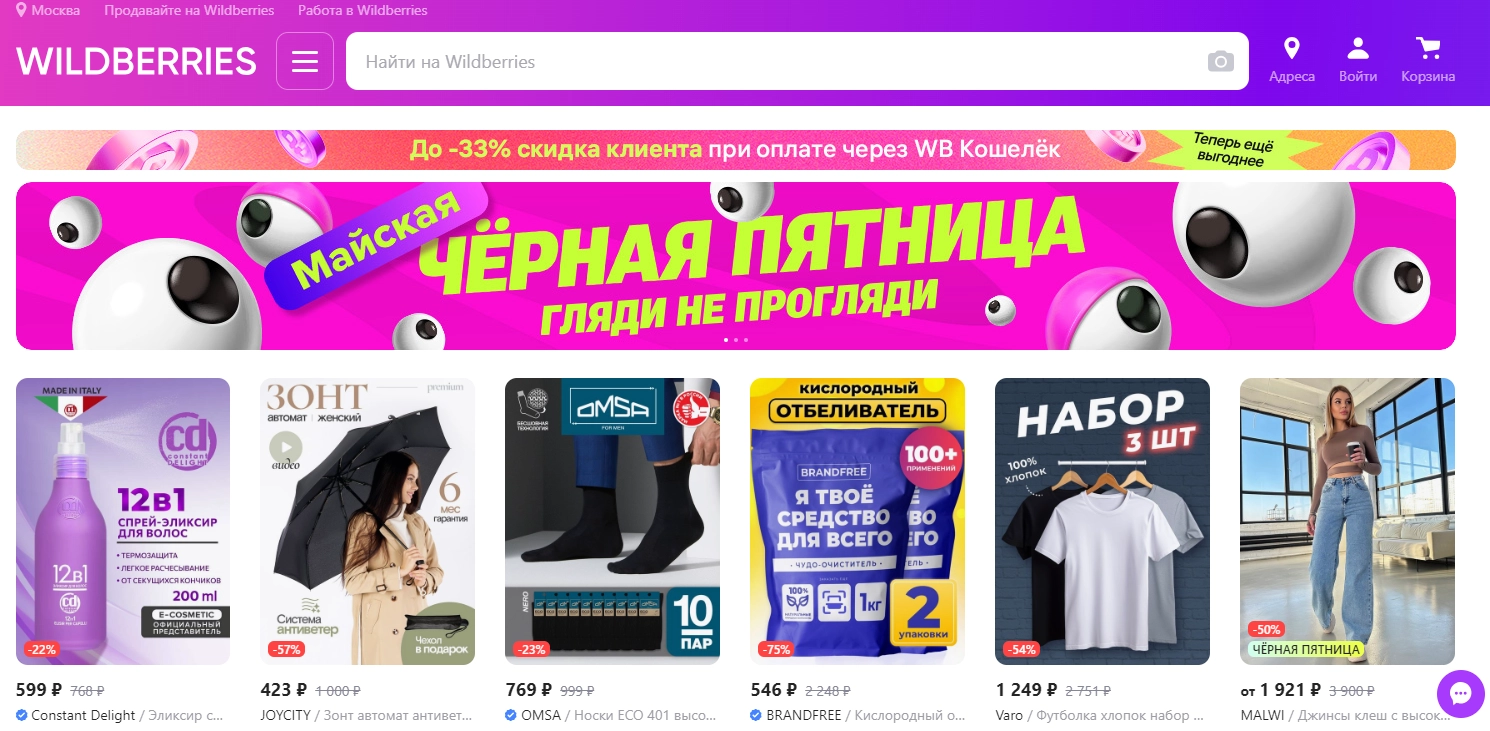
The article content
- What is a bidder and what is its purpose
- Advantages and capabilities of bidders
- Choosing the right bidder for wildberries
- Features of the promopult bidder
- Connecting promopult to work
- Setting up a bidder for an automatic advertising campaign on wildberries
- Setting up a bid manager for a search campaign
- Watching the bid manager at work
- Additional features
- To summarize
Wildberries – an extremely popular and widely demanded trading platform not only in Russia, but also in many other countries of the world. Here today, representatives of different business sectors find many interesting solutions for themselves. But high popularity has led to the fact that competition on the marketplace today is very, very high. Therefore, without internal advertising, it will be very difficult to win a user audience, to ensure that your products and services attract the attention of as many user audiences as possible. But at the same time, the costs of internal advertising on Wildberries may require a fairly impressive share of business income, which does not suit everyone.
To minimize such costs, but not lose sales, you need to devote a lot of time and attention to monitoring your company, as well as control over inserts. And it’s one thing if we are talking about just one online presence on the marketplace, and quite another thing if you have dozens, or even hundreds of accounts. It is not possible to perform this work manually. You will not be physically able to control the work of each of them, make certain changes manually, adjusting bids and trying to get the maximum from internal advertising with minimal investments.
But today, each of you has the opportunity to automate all the work associated with controlling internal advertising in Wildberries using a tool such as the PromoPult advertising bidder. We would like to immediately draw your attention to the fact that it is already initially optimized for working with this marketplace, and you can use it completely free of charge. Now let’s look in more detail at what a bidder is, how it works, and why you should use it. Let's take a closer look at the features of such a solution as PromoPult, and tell you how to connect and configure this tool to automatically work with advertising.
What is a bidder and what is its purpose
Bidder, also known as bid manager — This is a special program that can automatically set and control bids in Yandex.Direct, Google Ads and other advertising accounts, including Wildberries. The name here comes from the word bid, that is, “bet”. Thanks to this solution, you, as an advertiser, get rid of the need to constantly monitor the work of contextual advertising, check auction conditions, and manually make changes to certain bids in order to keep them in optimal positions.
This tool for today — this is one of the best solutions in the field of managing budgets for advertising campaigns. And this is true for absolutely any platform, including the Wildberries marketplace. After preliminary settings, the program will connect via API to your advertising account at the frequency you specify, requesting statistical data, including current bids and cost per click. Based on the information received and the settings you previously specified, the application itself will adjust the rate.
So, for example, you would like to make sure that an advertisement for one or another of your stores is displayed at the top of the page, but you are not willing to pay more than 20 rubles for the transition. Based on this, the program will check the relevance of the bid from time to time, and if it turns out that the cost per click suits you, it will submit your offer without exceeding the limit you specified. That is, using a bid manager — this is one of the most effective solutions that will allow you to significantly save your advertising budget, while still getting effective solutions that attract the target audience.
>This is very convenient to use, since over the course of an hour the cost of a click can change on the site in a very wide range. This largely depends on the level of competition: the higher it is, the correspondingly higher the cost per click will be. With its help, you can provide your Wildberries sites with the required amount of traffic, the maximum number of transitions, but without going beyond the established budget.
Compared to manual control, using a binder will be more convenient and efficient. One of its most significant advantages is that it can work around the clock, checking bets as often as you specify in the basic settings. In addition, it can be connected to several advertising campaigns at once, which will be especially important for those who have more than one store on Wildberries.
Advantages and capabilities of bidders
In comparison with manual control and adjustment of rates, automated work will be endowed with a number of more than significant advantages:
- Significant time savings due to automation of routine work. Thanks to the connection of bid managers, all manipulations with bids will be performed without your participation. Business representatives will be able to spend their free time on more important everyday tasks.
- Constant control over advertising costs. The program will check the rate changes at intervals of up to 5 minutes and make adjustments to it if necessary.
- The ability to set the most suitable position in the search results and maintain it without manual intervention. This is what will provide your personal pages on the marketplace with a consistently high level of traffic.
- Providing tangible savings on clicks and more appropriate distribution of the advertising budget. This is ensured by an immediate response to changes in bids, which will allow you to save on your campaign if your competitors withdraw from the auction at some point.
- Possibility of hiding the maximum bet. To prevent the marketplace from seeing how much you are willing to pay for contextual advertising, set a price ceiling not in the site’s advertising account itself, but directly in the bid manager.
- Thanks to the use of bidders, business owners can stabilize their advertising campaign on the marketplace, increase its efficiency, and avoid excessive budget expenditure. High performance is largely ensured by the ability to connect the service to several profiles, specifying its own algorithms for each of them.
But in order to get maximum efficiency, you need to navigate the offers of the modern market and choose the bid manager that will be more convenient when working with the Wildberries marketplace.
Choosing the right bidder for Wildberries
Today, bidders are highly popular among business owners who have chosen the Wildberries platform to provide customers with their own goods and services. With their help, you can significantly save your budget and personal time on managing an advertising campaign. Thanks to automatic tracking and adjustment of bids, ads will be shown exactly in those positions that you need without overpayments, that is, taking into account the real bids of competitors. The fact is that the rates that are generally present in advertising accounts, including on Wildberries, are very often inflated. And advertisers who do not delve into all these nuances already initially overpay several times.
But choosing the most suitable program must be approached as comprehensively and professionally as possible. The fact is that a number of bidders on the market today use unofficial APIs. In this case, you risk being blocked from the Wildberries site. Therefore, their choice is approached as comprehensively and professionally as possible.
And one of the most effective and easy-to-use solutions today in the field of automation of advertising campaigns on this marketplace — This is a free PromoPult bidder. Among its distinctive features it is worth highlighting:
- effective management of advertising accounts on the marketplace, creating an unlimited number of automatic campaigns based on the real bids of your competitors, and not the parameters displayed in the system;
- parsing for one or another key phrase of CPM competitors at Wildberries auctions in real time;
- display of detailed statistics on savings for a particular company that were achieved by automating rates;
- using a combination of tactics and strategies that allow you to maintain the range of positions specified by Wildberries at the lowest possible rate, obtaining the highest possible position in the search results for a particular SRM;
- You can choose your own time intervals for each strategy, which provides an individual approach for each profile and store.
Absolutely safe and stable operation of the bidder is ensured by the fact that PromoPult is based on the official API of the Wildberries marketplace. This means that the system will not block your work using this manager.
Features of the PromoPult bidder
Bidder PromoPult — This is a free-to-use tool that can be used for search and automated advertising campaigns on the Wildberries marketplace. There is advanced booster analytics, which makes the user experience even more convenient and functional. If you decide to use this tool in practice, you can significantly save your advertising budget, as well as time for running a campaign. This application will automatically track all your competitors' bids on marketplace auctions, automatically adjusting your bid for each campaign so that you can receive impressions of your advertising with the greatest financial benefit.
That is, the use of PromoPult in practice provides business representatives with:
- Stable retention of advertisements in a suitable position. Using this application, you can customize your own combination of tactics and strategies, which will allow you to maintain your position with minimal material costs.
- Automated bid management, which involves adjusting them based on changing trends. This bid manager will parse bids in real time for a key phrase you have previously specified with an interval of 5 minutes, which will allow you to set the most attractive advertising bid just for you.
- Tangible savings in material resources. We have already said that the rates that are automatically present in users’ advertising accounts on Wildberries are currently significantly overestimated. You can avoid these overpayments if you automate the bid selection process. Moreover, in PromoPult you can see how much you saved in rubles for a particular advertising campaign or a certain period of time.
- Providing detailed statistics on the keywords used. If you analyze the bidder's report, you will be able to see which key queries were affected by its use and what changes in the position of certain phrases occurred in the search results.
- The presence of advanced analytical data in the report. The PromoPult program has an interactive dashboard, which will present summary parameters for impressions, clicks, purchases made, profit received, as well as a number of other indicators by which you can judge how effective your advertising campaign was and, if necessary, make appropriate adjustments.
- Ability to set individual settings. Each advertiser chooses for himself those solutions that will best suit his individual needs.
Now that you are familiar with the PromoPult tool, you understand how functional, effective and easy-to-use the tool is, you can proceed to directly making the settings.
Connecting PromoPult to work
Working with the PromoPult tool begins with registration in the application. After this, the program will prompt you to select one of the options for the tools that you need when performing work tasks. In this case, we click on the “Promotion on Wildberries” option. Next, click on the “Manage Wildberries internal advertising” tool, and then in the settings indicate the name of your project, as well as your personal API key.
After these steps, all your campaigns will automatically be pulled into the application interface. Now you select a specific campaign for which you want to set up automatic bid management for your advertising account and click on the “Set up bidder” button. The last thing you need to do at this stage is to specify the main keyword phrase, based on which the program will calculate your advertising bid.
Further work will involve making individual settings. At this point it becomes more detailed.
Setting up a bidder for an automatic advertising campaign on Wildberries
Automatic advertising campaigns are becoming more and more popular every day on many platforms, including Wildberries. With their help, you can advertise your products not only in the catalog or product card, but also directly in search results, in recommendations on the main page. If we talk about launching an automatic advertising campaign directly on Wildberries, then it is worth highlighting a number of nuances:
- the system automatically selects those products from the store catalog that will be advertised: you simply set their quantity in the range from 1 to 50;
- the rate will be set automatically for all items added to a particular advertising campaign;
- places for displaying advertising are also selected by the system independently.
That is, as part of automation, you transfer to the application most of all the work that you will encounter in practice. Moreover, using a booster you get a tool that will significantly improve the position of your product in the search engine and in the catalog itself.
But if you want an automatic advertising campaign to be as profitable for you in financial terms as possible, so that the system itself optimizes the costs of the advertising budget, then in this case it is worth additionally connecting a bidder, in particular PromoPult. Here, initially you can choose one of 2 strategies:
- Achieving an optimal position in search results. Already initially at the settings stage, you select the position where you would like to keep your advertising. Next, the system itself will select this or that bid, taking into account the current competition in your niche. Strict adherence to the position is not guaranteed here, but it will still hold plus/minus throughout the day.
- Impressions at the maximum bid. In this case, you do not set the position that you would like to receive in the search results, but directly the rate that you are willing to pay for clicks. Where will your ad appear in the search? unknown. But this way you can be sure that you will clearly invest in the allocated advertising budget without overpaying a penny for it.
Let's look at both of these strategies in more detail and show you how to set the appropriate schedule for impressions.
Features of the strategy “Achieving an optimal position in search results”
If you are guided by the fact that the bid manager will keep your advertisement in a particular position in the search, but at the same time you want to introduce a limit on the maximum CPM bid, then you should choose this strategy. In this case you need:
- Indicate the position you would like to secure for your ad.
- Set the highest possible bid per thousand impressions.
- Choose a tactic in case the system is unable to maintain your chosen position within the agreed budget.
In the latter case, you have several options:
- set the highest possible position within the highest bid;
- pause advertising for a while and resume it after the specified bid is triggered;
- stop advertising and, until subsequent recommendations, resume its display.
To complete the setup, you need to specify the time interval during which the strategy you have specified will work. Here you should specify both the display hours and the corresponding days of the week. All that remains is to click the “Save” button so that all your settings become relevant. At this stage, you can also see what bids your competitors are currently making. The corresponding table will be located to the right of the settings. The table itself will contain both the initial and current positions of the closest competitors, including the size of the CPM. The information presented will allow you to set your own rates as correctly as possible.
Features of the “Display at maximum bid” strategy
If you are not determined to be tied to a specific position in the display, but would like to set the maximum available bid, then opt for this strategy. In this case, to perform basic settings, you need to do the following:
- Indicate the maximum possible CPM bet size;
- Select the hours and days of the week when your ads will be shown using the PromoPult application.
- Save changes.
As part of this strategy, you can immediately set up several advertising campaigns. After all the parameters have been set for one of them, click on the button with the “+” sign. at the very bottom of the page, and then repeat the above settings. We would like to draw your attention to the fact that within one advertising campaign you can use up to 20 different strategies. This solution will be convenient if you do not yet know which option will best suit your needs and be most effective in your case. This way, you can experiment with different strategies and ultimately choose the one that will be most effective in your conditions.
Why it is worth using several strategies within one company
Using several strategies within the same advertising campaign will make your settings as flexible and convenient as possible. Alternatively, you can use achieving the optimal position during the day, while setting the optimal position to be maintained in the evening and night. In this case, you will receive tangible material benefits and be able to reach the maximum number of target audiences.
Also, when choosing a strategy, it is important to take into account the specifics of operating your own stores. For example, during the working day, keep achieving the optimal position, while in the evening and night switch impressions at the maximum rate. By varying these parameters, you can attract the attention of as many audiences as possible to your ads, while at the same time optimizing your advertising campaign costs.
Setting up a bid manager for a search campaign
Along with setting up a bid manager for automatic advertising campaigns, you can also use this tool when working in search. The fact is that automatic companies cannot be used for new product cards. In this case, a more rational solution would be to set up automatic advertising for a search campaign through PromoPult. In this case, you will also be presented with 2 strategies:
- Hold position.
- Maximum position.
Let's look at each of them in more detail.
Setting up the “Hold Position” strategy
This option is suitable for cases when you are faced with the task of showing a product card in a search while limiting the maximum possible size of the CRM. The following settings can be made in a few clicks:
- Set those positions within the “from and to” limit that will be optimal for you in your work.
- Indicate the search results page on the marketplace to which you would like to transfer the advertisement.
- Set the maximum CPM rate that suits you.
After this, you also have to choose a tactic that suits you, in particular, indicate the next action in case the system automatically cannot maintain the position you want within the allocated budget. There are several options here:
- set the highest possible position for the highest bid;
- suspension for the duration of advertising and resumption after stabilization of the rate;
- pause advertising without automatically resuming;
- pass priority to another strategy that you previously specified.
In case the rate you specify is exactly the same as that of your competitors, you can give the program the command “Increase the rate by one ruble” or “Leave everything as it is.” To complete the setup, you need to specify, as in the previous option, the operating interval of your strategy by hours and days of the week.
At this stage, we recommend that you pay attention to the sign located to the right of the settings, which indicates real user rates, starting from the first and up to the fifth page in the results on the marketplace. Focus on them so as not to waste time and set those operating parameters that will work in practice.
Adjusting to the “Maximum position” strategy
This option is for those who would like to ensure their cards the highest positions in the marketplace results. In this case, you set the acceptable CPM rate for yourself, as well as the time and days for display. Just like when working with auto advertising, you can set up up to 20 different strategies here.
After you launch PromoPult, in the “Advertising Campaigns” section you will be able to see the amounts in rubles that you were able to save thanks to the automation of these processes. Statistical parameters are provided for each individual advertising campaign. If you have used different strategies in different companies, now is the time to see how effectively each of them worked and, based on this, base your work on other campaigns.
Watching the bid manager at work
As soon as you click the “Save” button in the settings, all your automated advertising campaigns will immediately start working. All changes that will be made by the bidder will be automatically added to the reports. If you wish, you can open them at any time through the “Advertising campaigns” tab, and then “Bidder operation logs”. Every time you come here, the information will be displayed in real time.
The report itself will consist of 2 separate blocks:
- Graph. The differences in rates over the analyzed interval are clearly displayed here. You yourself choose the indicator that will be optimal for you at a given time.
- Table. It shows the date and exact time of the rate change, as well as its immediate fluctuations. Here you can also see where your ad was shown, as well as your current strategy. You will also see detailed data on absolutely all competitors and the rates that they used at the same point in time as your strategies. To find out this information, you will need to go to the “All advertisers and bids” column. Here we select the time interval that interests you.
We would like to draw your attention to the fact that the list of advertisers will be displayed depending on what key phrase you and they entered when setting up the bidder. That is, thanks to statistics, you can not only see which strategy was the most profitable in terms of the ratio of impressions achieved and invested funds, but also understand how accurately you guessed with the key query.
Additional features
The PromoPult tool also provides a fairly impressive set of analytical data that may be useful to you in your future work. In this case, you will simply need to go to the “Show analytics” tab. You can also directly click on the “Performance Analytics” button on your advertising campaign page. Immediately after this, a visual dashboard will open in front of you, which will indicate indicators for the last month according to various parameters:
- impressions;
- CTR;
- clicks;
- price per click;
- number of purchases made;
- profit received;
- DRR;
- conversion rate.
These numbers will be useful to you not only at the stage of monitoring an automated advertising campaign on Wildberries, but also for a general assessment of the performance of your business. If we talk about a specific product card, then in the “Analytics” block you will be able to see the key queries for which the advertising campaign was launched, the frequency of the key used, the growth of positions and the price of this growth (indicated for each individual position), as well as CPM. You can also view similar information for each of your competitors, as well as perform a check based on geolocation, thereby determining exactly where your advertising strategy worked most effectively, and where there is low demand for your goods or services. The data obtained will allow you to make adjustments to your overall advertising strategy, thereby saving a considerable amount of money.
To summarize
As you can see, the PromoPult bidder — This is a truly effective, convenient and reliable solution that allows you to get the most out of your advertising campaign with minimal investment of money and time. It provides quite a wide range of functionality, including a large amount of analytical data that will help not only when working with the Wildberries platform itself, but also with promoting the business in general.
But we would like to draw your attention to one more point, in particular to ensuring the most stable and functional operation both with the bidder itself, and with Wildberries and the Internet as a whole. In order not to fall under the restrictions of search bots, to protect yourself from any unauthorized access, to ensure the ability to simultaneously work with a large number of accounts and product cards, additionally connect mobile proxies from the MobileProxy.Space service.
To learn more about their functions, capabilities, and current tariffs, just follow the link https://mobileproxy.space/user.html ?buyproxy. There is also a 24/7 technical support service at your service. You can be sure that any issues that arise when working with mobile proxies will be resolved promptly and professionally. We would like to draw your attention to the fact that tariffs depend on geolocation, as well as the time for which you rent an intermediary server. Explore your options so you don't miss the opportunity to purchase reliable mobile proxies at the most profitable rate.