Copilot Chat from GitHub: the best assistant for a modern programmer
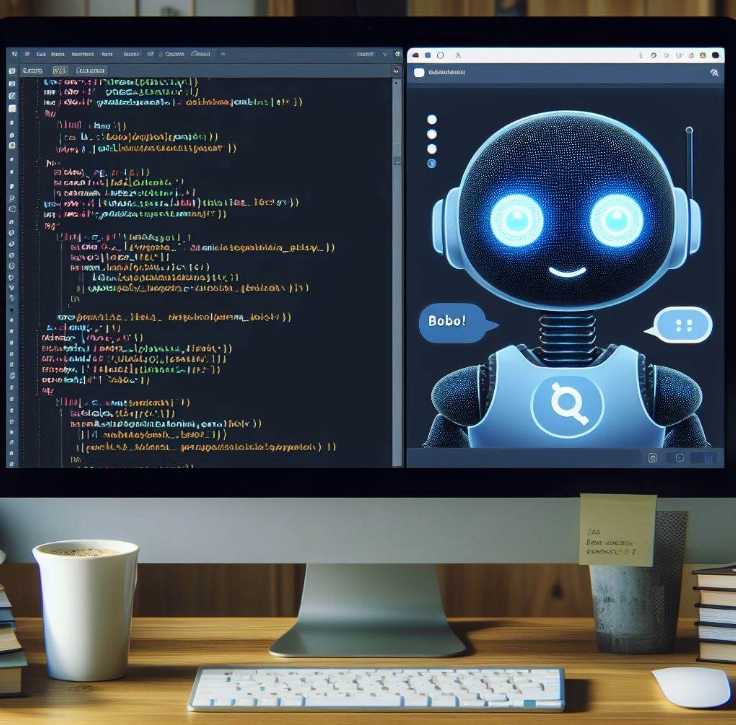
The article content
- What is github copilot chat
- Features of github copilot chat
- How you can use github copilot chat in practice
- Ways to improve github copilot chat performance
- Disadvantages of github copilot chat
- Innovations implemented in the latest version of github copilot chat
- Updated solutions in copilot x
- Why github copilot chat is better than chatgpt
- To summarize
Technologies related to artificial intelligence are developing at an accelerated pace. Every day new advanced solutions appear on the market, designed to intensify the work of users, simplify it, and eliminate routineness and uniformity. And if you work on the Internet, if you choose a reliable assistant who would ensure easier, faster and more efficient work, then you need to regularly monitor all these updates. This way, you won’t miss the appearance on the market of the neural network that will be the best for your work.
Now we will talk about one of the rather promising options for today, which can interest arbitrators, marketers, copywriters, software developers and testers, as well as many other specialists. This is Copilot Chat from GitHub. This solution appeared on the market relatively recently. It is a chatbot focused on programming. Those who have already used it in practice saw a noticeable similarity with ChatGPT.
Today, GitHub Copilot Chat is available to all companies with a Copilot for Business subscription. The company also offers all active subscribers of GitHub Copilot for Individual on the Visual Studio and VS Code services to take advantage of the available beta version. In this case, the chatbot is already integrated into the development environment, while corporate subscribers can decide for themselves whether they should integrate this bot into the development environment or not. Individual users will also be able to purchase a license to use the product for just $10 per month. In this case, the subscription automatically includes the use of Copilot Chat.
Now let's take a closer look at what Copilot Chat from GitHub is. Let us highlight the functionality that will be available to users in this case, as well as the existing restrictions. Let's get acquainted with the advantages of the updated version for both ordinary and corporate users, as well as the tools that can be found in the Copilot X chatbot. Let's highlight a number of advantages of this solution over ChatGPT. The information provided will allow you to navigate the capabilities of the new neural network and determine the need to use it in your own work.
What is GitHub Copilot Chat
At its core, GitHub Copilot Chat — This is a chat interface through which developers and other specialists can work with the GitHub Copilot neural network. It is through it that communication will be conducted, that is, questions will be sent and answers will be received, including those related to encoding. In this case, users receive all the information they need, directly related to both coding and support. At the same time, they will not have to waste time searching for suitable solutions on forums and search engines.
This chatbot is constantly evolving, its functions and capabilities are expanding. So, today Copilot Chat is automatically included in services such as Visual Studio Code, Visual Studio. It is also available in beta form in the JetBrains IDE. All users who currently have an active subscription to Copilot Enterprise will also be able to use the GitHub Copilot Chat service directly on GitHub.com.
The functionality of Copilot Chat from GitHub includes providing answers to a fairly wide range of questions, in particular:
- encoding;
- syntax;
- text examples;
- programming concepts;
- providing information on topics that have nothing to do with programming, that is, working with general information.
The functioning of this chat is based on a combination of natural language processing, as well as the knowledge that was obtained as a result of machine learning. Now let's take a closer look at how GitHub Copilot Chat works.
Features of GitHub Copilot Chat
In its work, GitHub Copilot Chat is not much different from other neural networks that are presented on the modern market. Its interaction with users will be carried out in several stages and include the following:
- Input processing. Initially, the user enters his request. Copilot Chat processes it and sends it to the larger language model for a response. In this case, user input can be presented in the form of simple language or code fragments. But the system itself is designed to provide answers only to those questions that are related to coding.
- Analysis of the language model. In order for the program to understand the user request, the GitHub Copilot Chat language model comes into play. This is the same neural network that has previously gone through a serious stage of machine learning using a large amount of text content. That is, the responsibility of the language model is to analyze the entered invitation.
- Formation of a response. The system generates a response to the user request and sends it to the user. In this case, indentations, syntax highlighting, and other formatting elements can additionally be used that can improve the visual perception of the presented material. In some cases, if the user needs to provide a more detailed and extensive answer, the system can provide links to primary sources, source code fragments or related documentation.
That is, the developers created GitHub Copilot Chat so that users could receive the most reliable and complete answers to their questions. But still, you shouldn’t completely rely on the system. In any case, you should review and check all these answers that the system provides before using them in your subsequent work. That is, the user assumes responsibility for the accuracy and appropriateness of the responses generated by Copilot Chat. Perhaps in the foreseeable future this situation will change, because the neural network continues to learn, develop, and improve.
In turn, the developers have put a lot of effort into increasing the safety of using the service, primarily for users. So, today there is a so-called red team that sets up all sorts of filters that can detect and prevent the introduction of prohibited categories of content, including offensive, harmful, and not related to a given topic. All this allows us to say with confidence that GitHub Copilot Chat does not stand still, it is developing, improving, increasing its versatility, thereby opening up new opportunities for work for a wide segment of the user audience.
Now let’s look in detail at the options for using a chatbot in practice.
How you can use GitHub Copilot Chat in practice
Initially, we said that the main purpose of GitHub Copilot Chat — it's about providing coding assistance to users. In this case, various scenarios can be used, the most common solutions include:
- Generating text modular cases.
- Explain existing code and provide suggestions for improving it.
- Providing suggestions for fixing existing code.
- Send answers to custom coding questions.
We will dwell on each of these points in more detail.
Generation of text modular cases
Using GitHub Copilot Chat in practice, you can get several unit testing examples from the neural network. This is achieved by generating separate code fragments based on the one that will be open in the editor at a given time. If you are interested not in the entire open source code, but in a separate fragment of it, then you just need to select it in the editor and the neural network will automatically focus on it in its work. Such a solution will allow you to structure your work and minimize the time it takes to complete it, since repetition of tasks is eliminated.
So, for example, if you are faced with the task of preparing a text example for a particular function, you can use this chat bot and get a number of options for input parameters depending on the type of function and signature. GitHub Copilot Chat is also able to provide assertions that confirm that a function is working correctly, based on the semantics of the code and the existing context.
Another feature of this chatbot, which many specialists will certainly appreciate — generating text examples for boundary conditions and edge cases. These are the moments that are very difficult to determine manually. That is, thanks to this neural network, you receive several text scripts that will help in processing errors, actions with unexpected types of input parameters, and zero values. This is what will make the code more fault-tolerant and reliable in operation.
But it is still not recommended to completely rely on a neural network, since the options that it will offer you will not cover all possible scenarios. That is, you receive a set of data that subsequently needs to be tested manually and check the stability of the code.
Explaining existing code and providing suggestions for improving it
Along with GitHub generation, Copilot Chat is also able to explain the code you upload. As a response, a detailed description of its functionality will be generated, as well as the purpose of the code itself in natural language. In practice, such a solution should be used if you are faced with the task of understanding why the code behaves this way and not otherwise. If you are dealing with a third-party project, then with the help of this tool you can simply understand how the code works without delving too deeply into its features.
You can work not with the code itself, but with its separate fragment, a function. To do this, you need to go to the code editor and select the fragment of interest there. As a result, the neural network will provide you with a detailed description of what the code does and how it fits into your existing system. Along with this, you can also find out the inputs, outputs of the function and what it depends on and what tasks it solves in a larger application.
If the neural network considers that the existing code contains any inaccuracies or errors that require improvement, then it will also provide a number of recommendations. In this case we are talking about automated error handling, making changes to the flow logic, checking edge cases. This is what will make the code more readable and easier to understand.
During the work process, GitHub Copilot Chat provides detailed explanations, which are accompanied by additional data and documentation, which will allow you to understand in detail how the code itself works and automate the error handling process. This is all that will make the development of a new software product simpler, more efficient, minimize the likelihood of errors, which in turn will be more convenient and faster in testing, and will ensure more stable collaboration. But again, we would like to draw your attention to the fact that all information provided by the neural network must undergo manual verification, since it may not be completely complete and accurate. That is, the output data received from this chatbot will still have to be adjusted in some cases.
Providing suggestions for fixing existing code
In parallel with identifying errors and providing detailed information about each of them, Copilot Chat from GitHub can also offer suggestions for correcting inaccuracies. In practice, such a solution will be very convenient if you encounter a problem, but do not see where it is and how best to fix it.
In this case, Copilot Chat will study the error messages or warnings that your code will issue, check its syntax, accompanying design, and offer the most optimal ways to solve this problem. This could be making changes to a number of variables, generating additional code variables that could be included in the program. All you have to do is check the proposed solutions and test them. If the identified error passes, then the chatbot completed the task correctly.
Answers to user coding questions
If in practice it happens that you need additional clarification on certain problems related to coding, then you can get answers to them through GitHub Copilot Chat. They will be provided in natural language format or as code fragments. This solution will be especially useful for programmers, both beginners and those who have been working in this niche for a long time. It provides fairly professional advice and support to help you solve some of the most common coding problems and problems.
Ways to improve GitHub Copilot Chat performance
Today, Copilot Chat provides a fairly impressive list of practical applications that allow you to generate, analyze code, identify errors in it and suggest ways to eliminate them. Moreover, they can all be different in terms of performance indicators and risk levels. To get the most effective solution in each specific case, the following recommendations will help:
- Use GitHub Copilot Chat directly as a tool. This should not be a replacement for full programming from a real person. Above, we constantly pointed out that all those proposals that the neural network provides require additional verification from a real person. That is, this is just an assistant in the work, and not its performer. Before you start working with chatbot offers, you must make sure that there are no errors or security problems.
- Use thematic clues. This chatbot is focused on working with codes and on responsibly solving all problems and issues related to programming. And this limitation allows us to assume that the quality of the output data will be quite high and professional, because all neural network training is performed directly in this niche.
- Take advantage of feedback. In this case, we are talking about you, as a user of GitHub Copilot Chat, sharing your impressions through reviews with other people. The corresponding option is implemented in the chatbot interface. This is what will allow developers to better understand user intent and, accordingly, make relevant changes, eliminating limitations and identified problems.
- When reviewing your code, use only secure coding methods. Although GitHub Copilot Chat generates code that is syntactically correct, its security is questionable in some cases. Therefore, one of the most important tasks of the programmer will be to check the compliance of the provided solution with the secure coding recommendations that are relevant today. In particular, we are talking about vulnerabilities associated with SQL injection and hard-coded passwords. There are also a number of tips related to code verification and the limitations of this chatbot, which are also worth following.
- Check for updates regularly. GitHub Copilot Chat — This is a fairly new neural network that has only recently appeared on the market. The functionality and features that are relevant at a given time can be significantly expanded tomorrow. Developers are constantly improving their product, making it safer, and introducing world best practices in the field of artificial intelligence and neural networks, in particular. And in order not to miss really useful and interesting solutions for yourself, constantly follow these updates. By default, they will already be included in Visual Studio Code, Visual Studio, and also be present in the JetBrains IDE set. If you have the appropriate subscription, then you will always have the most current and latest version of the product at your disposal. Just don't forget to turn on automatic updates here.
Now that we are familiar with the functionality and features of GitHub Copilot Chat, let’s move on to the limitations that users may encounter in the workflow.
Disadvantages of GitHub Copilot Chat
We've already said that performance when using Copilot Chat can vary depending on what output you're using and what codebase you're working with at a given time. Again, we must not forget that the neural network has recently appeared, active work is underway on it, it is being trained and improved. That is, the shortcomings that users identify today may no longer be relevant tomorrow. But we will highlight the main ones:
- Limited area of use. Alas, this is reality today, despite the fact that Copilot Chat was trained on huge amounts of code. In practice, there are often cases when a chatbot fails when processing particularly complex code structures when it encounters programming languages that are incomprehensible to it today. In practice, this chatbot gives the best performance when working with the JavaScript language. It is present in all repositories. But with other languages there may still be problems. In addition, GitHub Copilot Chat will not be able to provide you with code from scratch: it only works with already written context, can analyze it, and suggest ways to improve it. That is, if there are problems in architecture or design, he will not always be able to identify them.
- Presence of potential hazards. Working with this chatbot must be approached with the utmost caution, since it was trained on open data, which will not always be correct. This is especially true for applications that are particularly security-sensitive. That is, before you put the code into production, check it.
- Presence of prejudices. Copilot Chat is trained on data that is extracted from code repositories that exist today. But it is clearly impossible to say for certain that all the information presented in them is as correct as possible and does not contain errors. That is, this is a case when you need to trust, but at the same time check. In addition, this chat bot, as we said above, is focused on certain styles of coding languages. That is, if it turns out that you have to deal with some other solution, the program may offer a solution that is not entirely optimal for you.
- Presence of matches with publicly available codes. GitHub Copilot Chat works by generating code using the probability method. This means that in practice it may turn out that the program will give you one of those solutions that was present in the training set. At least this is true for code fragments. Yes, the probability of this is low, but still it clearly cannot be discarded from consideration. And again, only a manual check can identify such a problem. Use safety precautions, test the product thoroughly before launch, and include your own materials. Before you start, check your IDE to make sure that automatic code generated by the neural network is not running here or in the editor.
- Incompetence in general topics. At the beginning of the review, we already mentioned that providing answers to general questions — This is another functionality of Copilot Chat. But nevertheless, he received his main training directly in topics related to coding. That is, if you want to use a neural network to generate a particular context, you will always get the correct answers. In practice, there have been cases when the neural network simply reported that it could not provide an answer to the user’s question at a given time.
- Generating code containing an error. In practice, using GitHub Copilot Chat, there have already been cases when the chat bot generated code that looked quite working and correct. At least that's how it is from the point of view of syntax and semantics. But if you directly check the intentions that stood before the developer, then inconsistencies and errors may still be identified. To avoid such a problem and ensure maximum results with minimal time and effort, a painstaking check of the created product will help, including its compliance with the style specified in the code base, its architecture and the templates used in practice.
As you can see, there are also quite a lot of shortcomings. But if you want to minimize them, just check additionally all the answers that the neural network produces. This is what will help you avoid mistakes or at least reduce them to a minimum.
Innovations implemented in the latest version of GitHub Copilot Chat
The latest version of GitHub Copilot Chat has received a number of significant improvements and enhancements. The main points worth highlighting are:
- use of the innovative GPT-4 model, which in practice manifests itself in higher accuracy of code generation, as well as its decryption and error explanations;
- built-in chat allows you to make comments on individual lines directly in the code editor;
- the presence of slash commands, as well as context variables, which has significantly improved code writing and simplified tasks related to error elimination;
- availability of additional tools that automate routine processes of the same type, including the creation of pull requests and commits.
Today, Copilot Chat is already available to users not only on the official GitHub website, but also in the JetBrains IDE and Mobile applications. This significantly reduces the use of the product and allows it to be used at any stage of software development.
Corporate users also received new features, in particular those who have a subscription to GitHub Copilot Enterprise. In this case, customizing the code base can be done individually, taking into account the specifics of the activities of a particular company. Here you can connect your own internal repositories, closed from third-party access.
Today there is also an announcement of a partnership program that involves adding third-party data and services to GitHub Copilot Chat. The developers of the neural network reported that today there is already a solution to ensure collaboration with 25 leading global companies, including Postman, LaunchDarkly, Datastax.
After the release of GitHub Copilot Chat from beta, the neural network fully declares itself as a universal solution for software developers. It takes on all the tasks, from creating the idea itself to testing and deployment in a real user environment. This is what makes the site useful for millions of users around the world.
Updated solutions in Copilot X
Along with the appearance of a chat bot built into the editor in the Copilot service from GitHub, the updated version of the tool, called Copilot X, also received a number of other solutions that are no less useful for the user:
- Copilot Voice. Designed to perform voice settings. It is assumed that some of the commands that will be most often used in practice when creating and editing code can be entered by voice.
- Copilot for CLI. This tool is used for natural language command line control. If you don’t know exactly what the command you need looks like, you can describe it in words, and then the tool itself will select the appropriate option.
- Copilot for PRs. This tool automatically generates text accompanying pull requests. If necessary, you can later edit the generated content manually.
- GitHub Copilot for Docs. Using this solution, you can send requests for documentation using a natural language chat interface.
As you can see, these are the solutions that are designed to make the work of a modern developer simpler, more convenient, and faster.
Why GitHub Copilot Chat is better than ChatGPT
When choosing a suitable assistant for writing and editing program code and applications, many specialists first turn to ChatGPT. Perhaps this was facilitated by the higher popularity and prevalence of this neural network. But still, if we talk about practical application, then the opportunities that GitHub Copilot Chat provides today to programmers will be much more significant and impressive. Moreover, many of them agree that using the new chatbot completely eliminates the need to use ChatGPT. And this is facilitated primarily by 3 key differences:
- Having access to the context. You no longer need to go to third-party editors, copy code fragments, paste them into the working window, and waste time on this. We've already said that GitHub Copilot Chat has direct access to the files you're working on. The chatbot itself will look like a small tab controlled by code and extensions on the left side of the screen. Your editor will also open. As soon as you click on the chat bot, a window will open, which will immediately contain several of the most common questions to start communicating with the bot: “Where is the error,” “Why am I getting an error,” “How would you refactor this content?” ;, “Can this code be improved?” As a result, you get a kind of pair programming: the neural network offers solutions, you check them in the same window and, if everything is satisfactory, it goes into operation.
- Training on more relevant data. GitHub Copilot Chat is designed specifically for working with program codes. At the stage of its machine learning, it was supposed to load huge amounts of data, which made it possible to achieve quite impressive results. Yes, in the work you can identify errors, inaccuracies, copying of fragments, but all this is spot-on and can be easily identified by a person. Along with this, the neural network offers quite good solutions, saving the programmer’s time. If you monitor the performance of ChatGPT in the same segment, the results will be much worse.
- Ability to generate text content. In principle, this is something that ChatGPT can boast of, but remember that we are talking directly about programming and creating related text content. And here GitHub Copilot Chat allows you to get high-quality modular texts literally instantly. That is, what was previously boring and difficult for many developers when developing software is now fully automated. And again, the reason here is that the neural network was trained on a huge array of fairly high-quality code.
To summarize
As you can see, GitHub Copilot Chat has both advantages and disadvantages. And this is what we encounter when working with absolutely any neural network. But the fact that this chat bot has no analogues today in the environment of generating program code, checking it for errors, providing recommendations for eliminating them — this is clear. But let us remind you once again that all work must take place under the comprehensive supervision of a person, namely a programmer, who will check the proposed solutions, identify inaccuracies and, if there are any, additionally test the product, and only then put it into operation.
For those who would like to increase the convenience of working directly with a neural network, or expand the functionality for working on the Internet in general, we recommend paying attention to a tool such as mobile proxies from the MobileProxy.Space service. With their help, you can replace your IP-address and geolocation, thereby ensuring confidentiality of actions, protection from any unauthorized access, effective bypassing regional restrictions, faster interaction with the Internet.
You get access to a huge pool of IP-addresses and geolocations from different countries in the region of the world. You can set up an address change using a timer or use a forced change using a link each time as needed. The work is organized using the HTTP(S) and Socks5 protocols, which operate simultaneously thanks to a parallel connection. This provides a high level of protection and makes your work as comfortable as possible. Follow the link https://mobileproxy.space/en/user.html?buyproxy to learn more about the functions of the mobile proxy service MobileProxy.Space, current tariffs, take a free two-hour product test.