How to Build and Cluster a Semantic Core: A Detailed SEO Plan
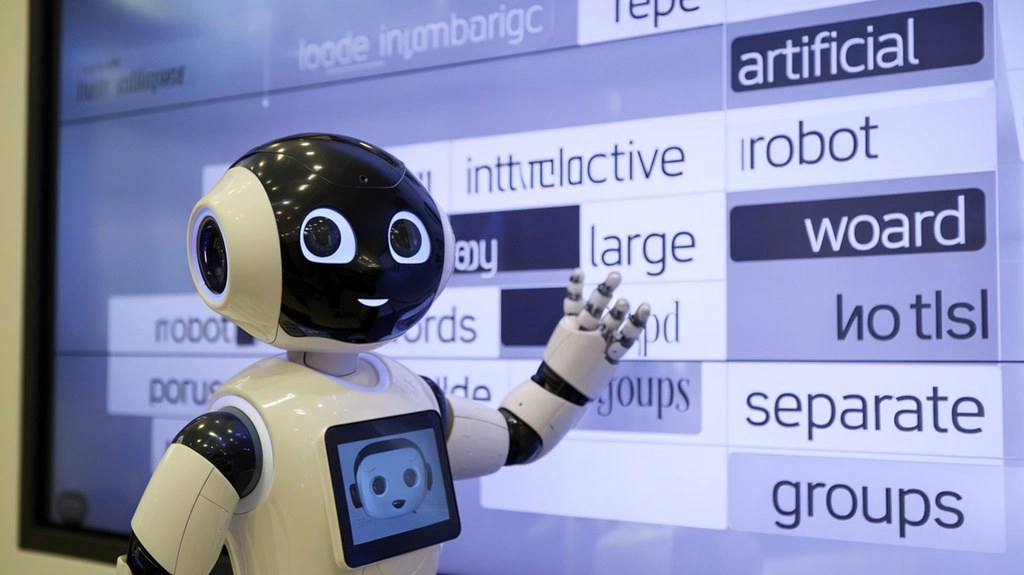
The article content
Currently, internet marketing occupies a leading position in the market, as the success of any online platform largely depends on the correct decisions made by these specialists. It is important to understand what users are looking for. A properly compiled semantic core can be of significant help here. It is the foundation of any SEO strategy. This refers to a set of keywords and phrases that accurately reflect the topic of your resource and attract your target audience. Without it, promotion becomes a daunting task: you waste effort on content that doesn't generate traffic, while your search engine rankings remain stagnant.
Let's imagine this: a visitor searches for "How to choose a gaming laptop," but your site doesn't appear at the top of the search results. Why is this happening? It's because you haven't selected and implemented keywords on your site, or you've grouped them incorrectly. Semantic core collection solves this problem by helping you understand user intent, from a simple information search to a willingness to purchase a product. Clustering, or grouping words by topic, allows you to distribute them across your site's pages, avoiding competition within the resource and increasing relevance for search engines.
In today's review, we'll walk you through the process of semantic core collection step by step, introduce the main types of queries, and show you how to collect phrases using specialized tools. Here we'll look at both free and paid services, their features, advantages, and disadvantages. The information provided will help you thoroughly navigate the upcoming work and choose the optimal tool for collecting semantics for yourself.
We also suggest studying the topic "Semantic website layout: why it's needed and how to implement it correctly".
Types of search queries and their importance
Whether your site appears at the top of search results or is displayed on pages 10-20 directly depends on the effectiveness of your SEO strategy. This means that you need to approach these tasks as comprehensively and responsibly as possible. The first thing to start with is understanding the types of search queries that exist today and the impact they have on a site, particularly its promotion. Currently, there are three main types of keywords:
- Informational.
- Navigational.
- Transactional.
Now we'll take a closer look at each of these options and discuss who should use them and when.
Characteristics and Specifics of Informational Queries
Users use these queries to search for information on a specific topic, often formulating them as questions. They aren't action-oriented, but rather focus on providing valuable information that helps them understand the issue and make informed decisions later. Here are some examples of such queries:
- how to choose a smartphone;
- what is artificial intelligence;
- the recipe for the perfect coffee.
In practice, such queries are most often used by SaaS platforms, service websites, and online stores with a blog section. These queries are ideal for content that builds trust and retains an audience.
Articles optimized for informational queries can attract a huge amount of organic traffic through search engines, especially when SEO aspects such as keywords and internal links are taken into account. For example, on an ecommerce website, a detailed guide to caring for indoor plants will not only attract visitors interested in gardening but also highlight the range of home and garden products. This increases engagement: readers spend more time on the site, share the content on social media, and return for updates. In the long run, this approach increases conversion, turning casual visitors into loyal customers, and strengthens the site's position in search results by reducing bounce rates and increasing behavioral factors. This means that when preparing such content, it's essential to consider its informativeness and usefulness for readers.
Characteristics and Specifics of Navigational Queries
Navigational queries help users quickly find the desired site or page. People already know what they need and turn to search engines to find the right product or service. Here, they enter phrases that reflect a clear desire to visit a specific resource. Examples include the following:
- YouTube;
- Spotify login;
- Amazon official website, etc.
Navigational queries are recommended for SaaS businesses, as well as companies with a strong and well-known brand. Optimizing for navigational queries increases conversion by making the path to your website shorter and more convenient. If you offer online services, ensure that your brand and key pages are easily displayed using relevant phrases. Make sure your website ranks among the top search results for queries containing your company or brand name. This will prevent your potential customers from switching to competitors.
A small tip: use Google Search Console for monitoring: analyze search suggestions and click reports to adjust meta tags and snippets in real time.
Characteristics and Specifics of Transactional Queries
Transactional queries are a clear signal that the person entering them is highly prepared to take a conversion action. This means they are already motivated to purchase a product, order a service, or call a specialist to clarify the details of a partnership or get help choosing a product. They reflect the final stage of the sales funnel, where interest turns into action. Here are some examples of transactional queries:
- buy wireless headphones;
- order a smartphone repair;
- sign up for an online programming course.
In practice, such queries are widely used by online stores, service websites, and platforms that provide direct monetization. If your business is focused on selling products or services, optimizing for transactional queries can directly increase revenue. Implementing precise keywords that describe the product or service, including brands, models, and modifiers like "with delivery" or "cheap," can ultimately improve search rankings. Additionally, use specialized Schema markup. It should be added to web pages to help search engines better understand their content and context. It's also a good idea to periodically A/B test specific elements of your strategy to increase clicks.
Combining Different Types of Queries in Practice
Many modern websites effectively combine all three types of queries to cover different stages of the user journey through the sales funnel. An example of this is an online store selling gadgets and electronics.
- Informational queries are best used for a blog. They will help you engage your audience during the research phase, building brand expertise and trust with potential buyers. Here, appropriate queries include: "how to choose a fitness tracker," "health benefits of smartwatches," and "PC upgrade tips." This type of content can generate engagement, reducing churn and encouraging further interaction, especially if you integrate calls to action at the end of the article.
- Navigational queries are appropriate for key website pages. They direct traffic to key sections, simplifying navigation and increasing loyalty. Examples include: "[brand name] official website," "[brand name] gadget catalog," and "[brand name] support." Alternatively, you can optimize your homepage, "About Us," and contact information for these queries to help users quickly find the information they need, especially on mobile devices. This last requirement is critical, as over 60% of modern searches occur on smartphones.
- Transactional queries are ideal for categories and products. Here, the focus should be on conversion: product and category pages are already designed for purchases. Examples of such queries include: "buy a smartwatch online," "headphone deals," and "order a smartphone case with delivery." Consider mobile optimization of these pages, too. Fast loading times and convenient payment methods are crucial, as experience shows that this can double conversion rates, given that users often shop on the go.
To correctly categorize different types of queries, you simply need to imagine the customer journey through a gadget store. Let's say a potential buyer enters the informational query "how to choose a fitness tracker," then visits a blog for tips and leaves, but leaves an email address for a newsletter (assuming they're satisfied with the information provided on the blog). They then use a navigation query and Google the phrase "[brand name] catalog" to explore all available options. Having decided to place an order, they enter the transactional query "buy a fitness tracker online" and click on the product page, where they see reviews, comparisons, and the option to make a quick purchase.
This multi-level approach covers the entire decision-making cycle, from basic information to the final action. It not only attracts but also retains the audience. However, it's important to constantly monitor and analyze audience behavior, perhaps through Google Analytics, to adjust the initial strategy. Ultimately, this increases not only traffic but also repeat visits, which enhances SEO by improving metrics such as time spent on site and even page depth.
Now let's move on to the step-by-step process of keyword research.
Defining the Target Audience
The first and most crucial step in any marketing strategy is a clear understanding of your target audience. This allows you to create relevant content and select keywords that accurately reflect user needs. Segment your audience by key parameters such as demographics, psychographics, and behavior to avoid blanket approaches. A useful methodology for this is the 5Ws, which include the following aspects: "who," "what," "why," "when," and "where." It helps systematize your analysis and make it more practical and actionable. The more you understand these aspects, the more effective your final targeting will be: you'll be able to integrate all these developments into your SEO, advertising, and content plan, increasing conversions by at least 20-30% through personalization.
Characteristics of the 5W Methodology
If we take a closer look at the main components of the 5W method, we can understand what exactly is at stake. So:
- Who? Here we're talking about the need to create a customer profile, specifying their age, gender, interests, hobbies, profession, and daily habits. For a fitness app, this could be young people who enjoy sports or even professionals aged 25-35 who have time constraints due to work.
- What? Clarify what exactly you're offering your audience and what their expectations might be. For example, the app we discussed above offers personalized workouts. Clients expect a user-friendly interface, progress tracking, and motivational notifications to fit it into their daily routine.
- Why? It's important to identify the client's motivations and highlight the pain points the product can address. People generally choose apps to save money on trainers, improve their health, and achieve visible results without going to the gym.
- When? Analyze the contexts of use. For example, this could be mornings before work, evenings after work, weekends, or while traveling. This will help you tailor content to seasonality or events, including "New Year's fitness goals," "weight loss for summer," and so on.
- Where? Specify your geographic reach and interaction channels here. This could include city dwellers engaging with your product on social media or mobile apps. For global reach, consider local preferences, particularly language and cultural nuances.
It's important to understand that your 5W answers directly influence your keyword selection. For example, for the fitness audience we discussed in the example, "home workouts for busy people" would be a better fit instead of the general term "fitness." Update your target audience profiles regularly, based on data, to account for market changes. For example, home fitness and related apps have seen a surge in popularity since the pandemic.
Audience Analysis with Google Analytics
Google Analytics – This is a tool that can provide detailed insights about real visitors, helping to validate assumptions and adjust a previously developed strategy. To get started with this service, you need to:
- Log in to your Google Analytics account. If you don't have one, you'll need to set one up on your website via Google Tag Manager for accurate tracking;
- Go to the "User Attributes" section (in the latest version of the service, it's called "Audience"), and then In the "Overview" section;
- Study the demographics, i.e., the age, gender, geography (country and city) of your target audience, as well as their interests and behavioral factors, including time spent on the site and traffic sources;
- For in-depth analysis, break the audience into additional segments by interests, age, and search queries, or integrate the tool with Google Ads for remarketing;
- Monitor metrics such as bounce rate by segment: if churn is high enough for a certain group, refine your content.
Here we want to draw your attention to the fact that this is not a one-time process, but a regular audit. This will allow you to tailor keywords and increase the ROI of SEO campaigns.
User Intent Analysis Taking into Account the Specifics of the Target Audience
When selecting keywords, it's important not only to ensure they're relevant to your product but also to understand the true motives of users entering these queries. However, experience shows that certain phrases can attract irrelevant audiences to a website, which reduces traffic efficiency and conversion. Here's a simple example:
A platform selling eco-friendly homeware is aimed at a target audience of conscious consumers. These are family-oriented individuals aged 30-50 who care about the environment and healthy eating. The product range includes microwave-safe bamboo plates. At first glance, keywords like "eco-friendly microwaveable cookware" or "bamboo microwaveable cookware" seem inappropriate. These terms seem ideal for product descriptions. However, a deeper analysis reveals that such queries are more often used by people looking for microwave safety tips or recipes, rather than ready-made eco-friendly products.
As a result, optimizing for these terms will attract visitors who aren't interested in purchasing—they'll prefer free life hacks over paid solutions, which will ultimately lead to increased churn and skew analytics.
Competitor Analysis
To effectively develop your SEO strategy, thoroughly study the approaches of other market players. Analyze the keywords they use, the content they publish, and where they get their traffic. This will help you identify your competitors' strengths and weaknesses, as well as identify untapped opportunities. Perform the analysis manually by reviewing top search results, or use specialized tools like Ahrefs, SEMrush, or SE Ranking, which in 2025 offer detailed reports on keywords, backlinks, and SERP features. We'll cover all of these tools in more detail below.
Start by studying your competitors' content. It's important to determine which queries drive the most traffic. It's also important to evaluate the quality of their pages, from their structure to their visuals and internal links. This approach not only prevents duplicate errors but also allows you to get ahead of your competitors by integrating these insights into your strategy to increase organic traffic by at least 20-30%.
One of the most effective methods is Gap Analysis, which focuses on finding keywords for which your competitors rank highly but which you haven't yet used. However, it's important to remember that your goal isn't to blindly copy other people's tactics, but to adapt them to your business model, taking into account the specifics of your target audience and their relevance to your offering. Always test your potential by focusing on queries with high search volume, low competition, and appropriate intent. This will help you avoid wasting resources on ineffective content.
Following our recommendations, you can conduct a gap analysis step by step:
- Identify key competitors in search results. Use Google for key queries or tools like SEMrush Organic Research to find not only business competitors but also SEO competitors, meaning those who dominate the top positions for your topics.
- Collect keyword data. At this stage, you can use Ahrefs Site Explorer, SEMrush Keyword Gap, or Serpstat to export lists of ranking phrases, including long-tail variations and those where competitors are leading.
- Compare lists. Here, you upload your semantic core and competitor data to a tool like Serpstat Keyword Gap. This way, you'll see common, unique, and overlooked keywords, organized into a convenient table with metrics such as volume, difficulty, and intent.
- Identify problems in your own strategy. Filter by relevance to your business and target audience, prioritizing those that generate traffic without high competition. Assess how they fit into your sales funnel.
- Take action. Now you have everything you need to create or optimize content for these queries, adding Schema markup for rich snippets and A/B testing to increase CTR. Monitor your results using Rank Tracker.
Here's a simple example. Let's say you run an online store selling organic cosmetics. Analysis shows that a competitor is getting significant traffic for the query "natural wrinkle cream for dry skin," but you don't have a page for it. The reason is Either a lack of targeted content with ingredient reviews, or a gap in the organic product range. This opens up new opportunities for you. Alternatively, you can add a category with a buying guide to your website, integrating keywords, and expand your product line. This will ultimately lead to increased traffic, and conversion rates will improve due to a targeted audience.
A little tip: In 2025, many businesses are focusing on AI tools, thereby automating many internal processes, speeding them up, and helping them adapt to algorithm changes.
Finding Keyword Ideas
Finding ideas is always extremely difficult and tedious. To simplify the process, you can use AI to help generate ideas or use the "snowball" method. In the latter case, we start with a keyword and gradually add additional words to expand the list. The main advantages of this approach include:
- help in selecting long and precise phrases that will ultimately yield fewer competitors in search results;
- the ability to cover various practical uses of your product or service;
- creating content that will be most relevant and diverse for readers.
To implement this in practice, you need to start with a keyword that best describes the product, service, or website page. Then, simply add various additions to it. These can be descriptive words about quality, color, size, or words that indicate actions and are related to product use. You can also indicate who the audience is and what problems it solves. Similar words are also suitable. For each new phrase, repeat all these steps, adding fresh additions.
To make things clearer, let's give an example. So, let's say we're optimizing a website with kitchen gadgets. We take the base word "electric kettle" and add descriptive words to it, resulting in "economical electric kettle," "stylish electric kettle," and so on. Now we play with actions, forming phrases like "buy an electric kettle," "choose an electric kettle." We engage audiences, getting "electric kettle for the family," "electric kettle for the office." Using problems, you can create keywords like "fast-heating electric kettle," "quiet electric kettle."
As a result, you can combine the resulting phrases to create an impressive set of keywords: "buy a compact electric kettle," "energy-efficient electric kettle for the family," "choose a fast-heating electric kettle for the office," etc. It's important to understand that not all of the resulting phrases will be suitable. After collecting them, carefully analyze them to ensure they appeal to the majority of your audience and will be effective for your promotion.
Now let's move on to learning about the services that can be used to perform these tasks. We've divided them into free and paid options.
Free Keyword Research Tools
There are many free tools that allow you to collect keywords and determine their search volume. Here are the most popular and easy-to-use options.
Google Keyword Planner
This is one of the most popular tools for working with search phrases. It helps you find new words, check how often they are searched, and assess the level of competition. To start using it, you'll need to create your own Google Ads account.
The key advantages of this tool include:
- Getting accurate data directly from Google, including search volumes, monthly or yearly changes, and click and impression forecasts;
- A user-friendly and intuitive interface with filters, table export, and tips for beginners.
The advantages, while few, are significant. However, there are also disadvantages. For example, to view complete search volume data, your Google Ads account must be active and have at least a minimum balance—otherwise, access is limited. Furthermore, information about the competition is superficial. It only displays general levels, whether low, medium, or high. However, it's unclear how competitors build strategies or attract visitors. The primary focus here is still on advertising. The tool was originally designed for setting up paid campaigns, so many options, such as bids and budget forecasts, are more suitable for PPC than organic advertising. It also doesn't display phrases from prohibited topics, such as drugs, tobacco, e-cigarettes, weapons, or explosives, due to Google's advertising restrictions.
In 2025, the service remains basic, but its usefulness for launching SEO, especially for checking local queries by city or device, shouldn't be underestimated.
Google Trends
This is a free service from Google that helps you check the popularity of search phrases and how their interest changes seasonally. It shows how keyword demand rises or falls over time, allows you to compare up to five phrases simultaneously, and see where in the world or country they are most frequently used.
Key advantages:
- Information on how phrase popularity changes year-over-year or even hourly, helping you plan content in advance;
- The ability to compare up to five phrases simultaneously to see which one is gaining more attention from your target audience;
- Displays data by country, city, and related topics, which is useful for understanding where audiences are most active.
And of course, there are some downsides. Google Trends only provides relative popularity estimates on a scale from 0 to 100, not exact search numbers. It's also important to understand that for some phrases, data is only available for a limited period, not always for all years. It also doesn't work very well with rare phrases, showing only those that are searched for most often, while lesser-known ones may not appear at all.
Today, Google Trends is a fairly simple and effective tool for tracking the topics that interest your audience the most.
Ubersuggest
Ubersuggest is a convenient and popular keyword research tool that generates fresh ideas, helps analyze competitors' websites, and displays search volume data. By 2025, it already features integration with AI tools for smarter suggestions, including traffic and content gap analysis, making it suitable for small businesses and freelancers.
The benefits are as follows:
- A simple, logically structured interface, suitable even for beginners: all data is displayed in clear dashboards without unnecessary complexity;
- The free version provides access to basic features, including search volumes, competition levels, content ideas, and even a site audit;
- Offers valuable insights such as keyword trends, competitor backlinks, and page optimization suggestions, plus integration with Google Search Console for ranking tracking.
- Availability of affordable paid plans starting at $12 per month, as well as the ability to expand limits by adding unlimited locations and more projects for commands.
The downsides are as follows. In particular, the free version has fairly strict limitations: only 3 searches per day, no in-depth backlink analysis or full data export. The data is also sometimes less accurate than premium tools like Ahrefs or SEMrush, especially for local queries or complex niches. The focus here is on basic SEO. Many specialists may lack advanced features, such as detailed SERP analysis or AI-powered content generation, making it less suitable for larger agencies.
However, Ubersuggest is still a great start for quickly gathering semantics, especially with its Chrome extension for on-the-fly search.
Paid Keyword Research Tools
In addition to the free services we discussed above, there are also many paid tools on the market. Here, the functionality will be broader, and the keyword analysis provided will be more in-depth and accurate. Let's now take a closer look at several options.
Ahrefs
Ahrefs is a well-known service with a large database that helps you check search phrases, analyze website links, and research competitors' websites. In 2025, it added smart AI-powered features such as content creation assistance, AI-powered text checking, and country-specific optimization, making it useful for teams of all sizes.
The key advantages include:
- highly accurate data on queries, traffic, and links: the database includes billions of pages and is updated frequently;
- complete competitor analysis: shows what phrases they use, where they get visitors, and how to improve your site;
- many tools in one place, from ranking checks to site audits and article ideas, plus free versions for simple tasks;
- convenient reports and graphs that can be easily shared with colleagues, and support for beginners via video and chat.
However, a paid service may also have certain drawbacks. For new websites, the data may be incomplete, as the service works better with established sites. It's also important to understand that mastering all the options takes time, especially if you're just starting out, although the interface is quite simple. Furthermore, each plan, which starts at $99 per month, has limits on the number of checks per day or week, which may not be enough for larger projects.
Overall, Ahrefs is a fairly reliable assistant for everyday search management, especially for businesses looking to grow in organic search.
Serpstat
Serpstat is a convenient platform for checking keywords, analyzing competitors' websites, and analyzing overall search performance. It's suitable for professionals who value detailed reports on traffic, rankings, and growth opportunities. In 2025, the service was significantly updated, including the addition of AI for content creation, text review, and integration with other tools. All of this simplifies working with big data from 230 countries.
The main advantages here include:
- many different functions in one place, from phrase collection to site auditing, link analysis, and position monitoring, as well as assistance with launching ads and monitoring their effectiveness;
- detailed reports with graphs, tables, and tips: you can customize them and share them with your team;
- easy and convenient query sorting by type, such as popularity or region, and a large database with billions of phrases and domains for precise analysis;
- affordable and reasonable pricing starting at $50 per month, good chat support, and a free trial for testing.
However, there are some drawbacks. For example, this tool doesn't always work correctly with global queries: it focuses on country-specific data, so additional steps are required for global analysis. Beginners may find this tool complex. It offers many options, and learning them takes time. That said, link analysis is sometimes less accurate than in other services, and for larger teams, project limits can be tight in the basic plan.
However, it's still clear that Serpstat is a truly reliable assistant for everyday search engine management, especially for small businesses and agencies.
Keyword Cleaning and Clustering Methods
Collecting a semantic core is just the first step. It's important to cluster keywords correctly and remove so-called "junk" queries. This means organizing keywords by topic and intent, which helps better structure content and increase its relevance. So, here are some solutions you can use:
- Manually grouping keywords in Excel. This is a reliable method that takes time, but is ideal for small projects where accuracy is a priority over speed. Start by creating a table with columns for the keyword itself, its search volume, competition level, and main topic, collecting all the phrases in one place. Then, check the list for repetitions or unnecessary items, removing duplicates or merging similar ones to clean up the data. Next, group the words by common themes by reviewing queries and combining them. Next, you'll need to determine the intent behind each word to properly distribute queries across site pages for better performance. This approach remains popular for manual work with small lists, especially using filters and formulas in Excel to simplify the process.
- Free SERP Keyword Clustering Tool by ContentGecko. A free service for quickly grouping search phrases based on an analysis of the top 10 Google results, where similar queries are grouped into clusters by common pages. It's best to start with an initial automatic sorting, then manually adjust it to improve accuracy. It's ideal for medium-sized projects where speed is important without a large time investment. The free version can process up to 200 phrases. Initially, you paste a list of phrases into the field, select the country and language for the relevant data, and set a minimum match percentage to determine grouping by common URLs. Optionally, you can add a website domain for ranking verification, run the process, and download a CSV file with clusters, keywords, search volumes, page types, and metrics.
- Site Submit. A fairly simple online tool for automatically grouping search phrases. It quickly processes large lists of words, breaking them into topic groups, saving time on analysis. Suitable for projects with many queries, but always check the results manually to ensure accuracy. To use it, you'll need to paste your list of phrases without sorting them into the "Keywords" field. Then, click the "Keywords to Groups" button, and the service will automatically create the groups. Today, this tool is still convenient for quick work, especially if the list exceeds 1,000 words.
Familiarize yourself with the available services and choose the one that suits your needs best.
Summary
In today's review, we covered in detail all the aspects that will help you create the most effective semantic core for SEO, as well as cluster it. We also introduced you to the main types of queries and suggested how to effectively combine them to achieve maximum SEO results.
Of course, the work ahead is quite extensive and extensive, but you will nevertheless have the opportunity to significantly simplify and speed it up by additionally connecting to mobile proxies from the MobileProxy.Space service. You can find more information about this technical solution at https://mobileproxy.space/en/user.html?buyproxy. We also want to point out that you will have the opportunity to test the mobile proxies before purchasing them, ensuring their high efficiency, simplicity, and ease of use.
If you have any additional questions or need expert advice, please contact technical support. Help is available 24/7. You might also be interested in earning money with mobile proxies.