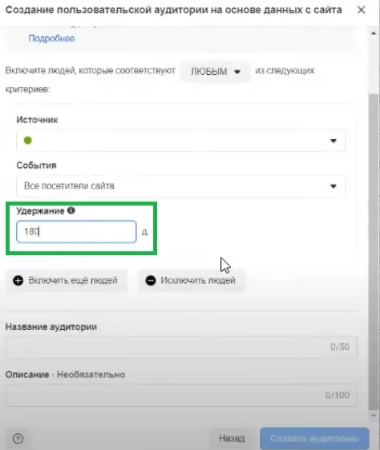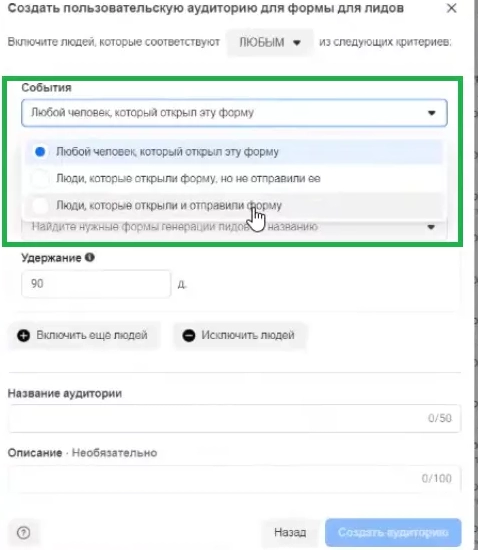How to work with the Facebook&Instagram audience

Promotion of a business, goods, services in social networks initially involves focusing on the target audience, in particular its needs. Each site, as well as its visitors, has its own nuances that must be taken into account when developing a strategy. Only in this way it will be possible to launch an advertising campaign that will give the maximum profit in the shortest possible time. Now let's look at what an advanced approach to working with the audience of the social network Facebook should be. The above recommendations will also be relevant for those who have focused on Instagram. We will also show you how to use multi-accounting without the risk of getting banned.
Getting acquainted with the types of audience
Before proceeding to direct work with audiences, it is necessary to understand what types exist in principle and how they differ from each other. Here are the main categories:
- Cold. The most common and extensive audience. It represents people who are not at all interested in your products or services. Moreover, the vast majority of them have not even heard of your brand.
- Cool. This audience is quite similar to the custom audience. It is collected from the client base of all those who once visited the site, subscribed to a business page on Instagram or Facebook . The people who are presented here are not particularly interested in a particular brand or product. But their portrait is very similar to your main audience. This means that they can potentially become your customers.
- Warm. This category already includes people who are familiar with the brand, but are not yet particularly interested in it. This includes those who have already visited the company's website, seen the commercial, left a comment or like under the post, opened the application form and performed other actions showing that they already know the brand, product.
- Hot. This is an audience that is well known with your products and the company as a whole. These are subscribers of business accounts on Instagram or Facebook, those who filled out the feedback form. If we talk about the field of e-commerce, then this also includes people who have added an item to the cart. It does not matter whether the order was completed to the end or not.
After getting acquainted with the types of audience, it becomes clear that the launch of an advertising campaign should be targeted at people represented in the hot category. It is on them that the main emphasis should be placed. But still, one cannot exclude from consideration an audience from a warm, cool and even cold audience. If you manage to get them interested, you can easily move them into the "hot" category. Now you know what types of audience there are, as well as in which direction you should prioritize (from bottom to top in the list).
The nuances of working on a social network advertising account
In order to start working with audiences, you must first find them in the advertising account. But you won’t have any problems with this, since both on Facebook and in Instagram everything is quite simple and understandable on an intuitive level. You just need to click on the three horizontal bars on the left side of the vertical menu, and then go to the "Audiences" section. from the drop down list. A window opens in front of you, in which you need to create the audiences you need. You choose the appropriate type yourself:
- saved;
- similar;
- custom.
In addition, special filters by audiences are provided. But, as practice shows, they are used very rarely, because this is not necessary. After you create audiences, you can make adjustments to them at any time, delete them, study the intersection, share with other team members, etc. Thanks to this, your work on an advertising campaign will be more flexible, simple and convenient.
Guidelines for creating an audience
It will take you just a few minutes to form an audience in your advertising account. Regardless of its variety, the sequence of actions will be the same. Initially, you need to go to the advertising account and click on the "Create" button. Select a custom audience from the drop down list. But the subsequent actions will directly depend on what type of audience you are creating. There are several options here:
- Based on site visits.
- Based on a list of clients.
- Based on video viewing.
- Based on engagement with a business social media profile.
- Based on lead form interaction.
- Creating a lookalike audience.
Let's consider all these options in more detail.
Create an audience based on site visits
Advertising cabinet — this is the tool that allows specialists to collect people who visited the company's website at any time. It provides for the possibility of additional connection even for those users who did not perform such actions at all (category "All"). Then we perform the actions in the following sequence:
- Selecting a pixel. It may be one or several. If only one option is provided, then there is no need to think too much — we click on it. If the form has several pixels, then you need to select the one for which you want to set the target audience.
- When creating a custom audience based on data from the site, it is also possible to sort according to how much time a person spent on your online resource. You also choose the time interval yourself. The maximum possible rate is here— 180 days. But you can choose a shorter period.

- Select the "Include more people" function. After you click on the corresponding option, exactly the same window will open in front of you as you filled out earlier. Here you can either add an audience or remove certain people from it.
As practice shows, it is optimal to immediately form several audiences in the advertising account. So, in an ad group, you can target a fairly large number of users without having to do any modifications. After you complete these steps, the generated audience will go for consideration. The data will be filled gradually, that is, immediately after the settings you will not see people in it.
Such a technology for creating an audience is quite complex. It is mainly used in e-commerce to collect people who ever visit certain pages of the site. It will be effective in the case of retargeting, that is, when it is necessary to attract the attention of people who once added the product to the cart, but never made a purchase. But here it is very important to exclude the people who placed the order. Otherwise, your advertising budget will be wasted. For those who have already made a purchase on the site, it makes no sense to show ads.
One of the most important tasks at this stage — correctly sort the audience of visitors. Initially, you need to specify a suitable period of time in the settings, set the site url, and also select the correct variable:
- "Yes". This is how you mark urls with UTM tags showing where the user came from.
- "Equal to". In this case, people will be collected for the specified period of time who followed a regular link, that is, without a UTM tag.
This completes the work on setting up an audience based on site visits. You need to wait a certain time while filling the audience.
Creating an audience based on a list of clients
This method of forming an audience is suitable for companies with more than 10,000 customers in their contact database. If the number of people is less, then the advertising campaign undertaken will be more like a lottery — lucky/unlucky. But here the settings are quite simple and fast due to the presence of special tips in the advertising account itself.
The easiest way to pull up a list of — import it from MailChimp by downloading the file template or by uploading it in the advertising account. If you are faced with the task of indicating the value of the goods, then the template will still need to be downloaded. But you can upload a list with or without value. In practice, this parameter is specified very rarely, that is, you can do without it. Often, the contact list is represented by email addresses and phone numbers. Please note that the phone number must be indicated in the correct format with the country code: +7 702 799 ..., not 702 799 ... This way you can pull up the data that the user left in his profile on the social network Facebook or Instagram.
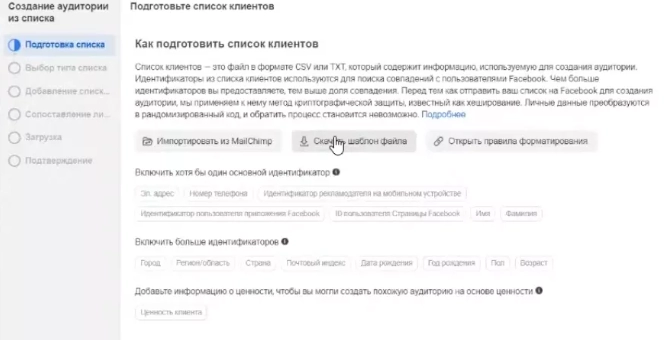
It is very important here, given the fact that some users, when forming a profile, leave only their phone number, while others — email. Therefore, the best solution would be to download both databases in order to cover as many representatives of the target audience as possible. If you wish, you can also load one database, and subsequently replenish it with data from another.
Creating an audience based on video views
We want to note right away that in this case you will be able to detain people for 365 days, and not for 180 as in the case of building an audience based on visiting the site. We start the work here by selecting the "Audience for watching video" tab in the advertising account. This feature allows you to collect those people who have already watched at least one video or even part of it. The choice of settings here is quite wide. So, you can focus on people who have watched 90%, 75%, 50% of the video, as well as additionally add a similar audience.
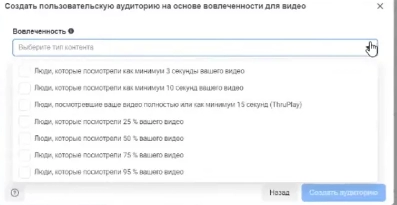
The video on which you will form the audience is selected at the top of the open page. Most often, this technology is used to set up ads in the form of retargeting to those who have already watched this video. Here it is very important to choose a video from the profile you plan to send traffic to.
Create an audience based on interaction with business accounts
Here, as in the previous option, you can collect data about the user audience for 365 days. We will not translate any special recommendations, since the settings are absolutely identical to what we described above. The only thing to consider — selection of the appropriate social network. By analogy with the formation of an audience from the site, here you can also select the variables "All" or "Any".
After that, the system will prompt you to select by the following parameters:
- all visitors;
- those who interacted with the account;
- those who sent a message to a given profile;
- interacting with any advertisement or publication;
- those who saved any ad or post from the account they are working with.
With these settings, you can create an unlimited number of complex audiences that will form the basis of effective targeting.
Create an audience based on interaction with the lead form
Advertising account involves collecting an audience interacting with the lead form in 90 days. The setup process is the same here. You need to open the lead generation form and sort for yourself:
- users who opened and submitted the form;
- those who opened the form but didn't submit it;
- people who didn't even open the form.

It is optimal to choose two audiences for different events. Basically, the second and third categories are noted. In this case, with the help of retargeting, it will be possible to "catch up" with those who opened the form, but did not submit it. But representatives of the first category can be excluded. Thanks to the ability to choose the type of interaction with the form, it became possible to improve the segmentation of the target audience.
Creating a Lookalike Audience
Let's note right away that the creation of such an audience will be individual and it will look like a custom one. To perform these settings, you need to select the appropriate tab in the advertising account. It is also important to indicate the country here. If in the future you need to target your advertising campaign to a particular city, then the user audience can be easily judged in the advertising settings.
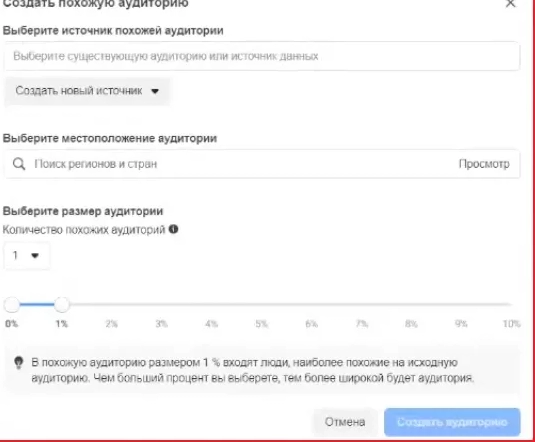
In this case, experts recommend initially creating several separate audiences, and only then testing them one by one. So you can understand which option works better and which is worse and choose the best solution for further work.
Summing up
Which option for creating an audience for working with social networks Facebook or Instagram is right for you — solution is individual. Here you need to proceed from who your business is aimed at and what exactly you want to get from a launched advertising campaign. But in any case, you need to provide yourself with the most stable and functional work on the network, effective bypass of regional blocking, the ability to work with multiple accounts at the same time. You can implement the task by additionally connecting to the work of mobile proxies from the MobileProxy.Space service.
In this case, you get a personal dedicated channel with unlimited traffic and access to more than a million pool of IP-addresses. And you can change the settings by timer or forcibly using a link from your personal account, choose the optimal geolocation for yourself and the operator of cellular networks. More details about the current rates and functionality of mobile proxies from the MobileProxy.Space service can be found here. There is also a 24-hour technical support service that will quickly come to the rescue and help you solve any difficulties in the settings.
With such a reliable assistant, you can quickly and without any restrictions form Facebook or Instagram audiences without fear of getting banned.