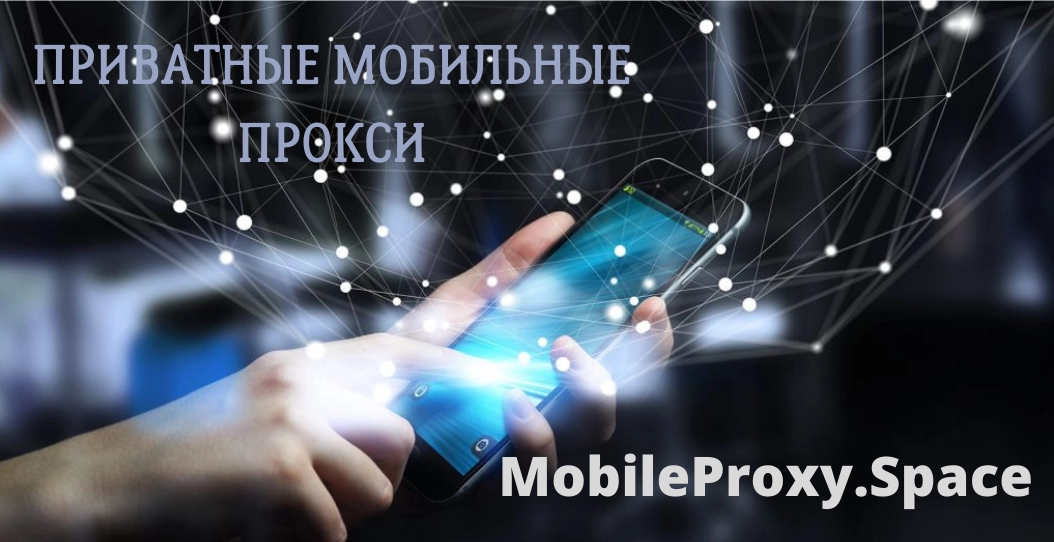Website indexing: why is it needed and how to check it

Working on the Internet opens up many opportunities for business representatives to develop their offspring and make good profits. You just need to make sure that representatives of the target audience can find your sai among millions of others. How to do it? Most users find the goods or services they need through a search engine. They enter a query in the browser indicating what they want to find and receive a response in the form of search results for sites. But the important task of a business representative – be on this list. Ideally – in the first positions, but it is important in principle to get into the search results.
But for this to happen, it is necessary that its pages be indexed by search robots. At least those pages that are open for indexing. After such verification, the site is transferred to the Internet database. And if a corresponding request is received, the system will display it in the search results. Otherwise (without indexing) your site will remain invisible. Yes, it will be possible to access it, but only through a direct link, and not through a browser.
Now let's pay attention to how site indexing works, we will show you 6 ways that will help you check your site for indexing. We will tell you why Google may not index the resource. But you can read about how to optimize the indexing of the site, in particular the crawl budget you can read here. We will also pay attention to such a moment as the efficiency, anonymity and security of working on the network using mobile proxies. But, first things first.
A little about what site indexing is
You've probably heard the terms crawling and indexing before. Many are even sure that the same process is hidden under these terms. But this is not so, because these are two separate processes for processing the site. In particular, crawling is a procedure for finding pages for the purpose of their subsequent processing and indexing. And here is the indexing – this is directly adding the scanned page to the so-called search engine index. The – index itself this is a database that will contain all the pages of Internet resources that have passed the test. Thanks to these procedures, the site page will be displayed in the search results in response to the corresponding user request.
We will consider the indexing process using the example of Google, although all other search engines work on this principle today. Everything is simple and logical here:
- You are adding new content to your site.
- A search robot, aka a crawler, views pages and crawls them.
- Google indexes pages, that is, it adds verified pages to its database.
- If a page falls under the ranking, the search engine displays it in the search results.
Once again, we want to draw your attention to the fact that all three processes, scanning, indexing and ranking, although related, are not interchangeable. That is, site crawling will not be evidence of its indexing. Indexing does not guarantee a top position in search results. But the ranking is just responsible for the order in which pages will be displayed in the browser in response to a user request.
Now let's move on to such a question as checking the indexing of the site. We also suggest reading how to clear the cache and cookies in browsers.
6 ways to check website indexing
If they say "the site is indexed", then they mean that it is visible. And one of the most important tasks facing online business owners – achieve indexing of each page of your resource that is of potential interest to representatives of the target audience. Otherwise, your goods, even if they are of the highest quality and low in price, will simply go unnoticed. Pages with them simply will not appear in the search results.
So how do you check if your page is indexed. There are 6 options here, and you can choose the one that is most convenient for you:
- Using Google Search Console. This is the easiest basic way to check. To check, go to your Search Console account and in the "Pages" section select the "Indexing" tab. A window will open in front of you, which will provide complete information about both indexed and non-indexed pages in the form of a graph with a timeline. The data will also be shown in numbers. Below the graph is the caption "View Indexed Page Data". If you check the box next to it, you will go to the full report with detailed information on each page. But to see the reason why the page was not indexed, you need to click on the "Reason" column; in the "Indexing Pages" section. If you are interested in a specific page, then just paste the link to it in the Search Console search engine. If everything is in order, then you will see the message "Page indexed successfully", if not, then "The page is not in the index". If the situation has not changed after making changes, then send a request to rescan the page manually. Go to the URL Inspection tool and enter the page address in it, and then – click on the "Request Indexing" button. This method can be used to speed up the indexing of new pages. But don't exceed the limit: 10 per day.
- Analysis via Google search. By using search operators, you can refine your search results. Alternatively, "site:" can be used. To use this tool to check if your site is indexed, enter the command "site:[url of your site]" in the search box; or "site:[url of your site page]" if you want to check not the whole site, but a separate page. If the site or the page itself is indexed, then you will see them in the search results. Additionally, information about the approximate number of pages of your resource that have been indexed by search robots will be displayed. If you additionally go to the "Tools" tab; and below in the drop-down list in the block "For all time" choose the period of time you need, you can see exactly how many pages of your site were indexed during this period.
- Through online services. To check the indexing of sites, a lot of specialized online services are provided. But almost all of them have restrictions on the number of checked pages. Basically, from 5 to 50. If your site is connected to the Google Search Console service, then using the Serpstat tool, you can check up to 100 pages with one request. To implement the idea, you need to go to the "Tools" section; and in it select the option "Check indexing". Next, click on the "Connect Google Search Console" button. Using your Google account, you can sign in to the service. After successful authorization, in the upper left part of the active window you will see a list of those sites that Google Search Console provides you with access to. Next, it remains to mark in this block those addresses (both sites and individual pages), the indexing of which you are interested in and click on "Check Pages". Allowed number of positions to check in this case – 100 addresses. The results of the check will be displayed in the right part of the active window.
- With SEO-tools. In the arsenal of SEO-specialists there are tools that can scan the site and analyze its key indicators. They will not only help identify errors, but also check whether a particular resource or page is indexed. Crawling a site in such a program will provide you with complete information about those pages that are indexed by the system, as well as a list of parameters that have a direct impact on this process. In particular, this is the presence of redirects, X-Robots-Tag, meta robots, robots.txt, canonical, etc. Then this list is loaded into the program itself, and it already checks if your resource is in the search results.
- Using bookmarkers. These are small JavaScript programs that the system saves as browser bookmarks. Provide automatic indexing check. To use such a program, go to the "Check Indexing" tab. and drag the link directly to the bookmarks bar. After that, find the page or site that interests you and click on the bookmark. After that, a new page will open in front of you with a search query and indexing results for it. We also suggest getting acquainted with how to disable JavaScript in browsers.
- Using the free Google Indexing API. With it, you can see when the search engine last received information at a specific page address, send a request to remove a particular page from the index, or, conversely, to re-index. Feature of this service – the ability to send up to two batch requests for verification of 100 positions each. Exception – pages with JobPosting or BroadcastEvent markup. Here you can try to increase the limits by sending an appropriate request.
For what reasons Google may not index the site
There can be several explanations for the fact that search engine bots will bypass the pages of your site and not index them:
- Launching a new site. To add all the pages to the system, Google bots may take from 2 to 4 months, or even more, depending on the total number of pages on the resource.
- The presence of a ban on indexing. This is a misuse of the noindex tag. To fix this problem, you need to check the files robots.txt, X-Robot-Tag, robots.
- Mistakes in the use of the canonical tag, which is intended to protect against duplicate content. It tells the bot which version of the page it should prioritize. That is, it is she who will subsequently be used by the system as preferred.
The indexing of the site can also be negatively affected by the absence of a site map, incorrect page linking, low speed of the resource, insufficient content quality, unoptimized mobile version, etc. But we talked about all this in detail in the article on crawling budget.
Improving the efficiency and safety of networking
The additional use of mobile proxies. And they are also able to provide you with a high level of security and efficiency in the network, bypassing regional blocking and more. Main – use a reliable and high-quality product in your work, in particular mobile proxies from the MobileProxy.Space service. Follow the link https://mobileproxy.space/en/user.html?buyproxy for more details on their functionality and buy yourself on the most favorable terms.