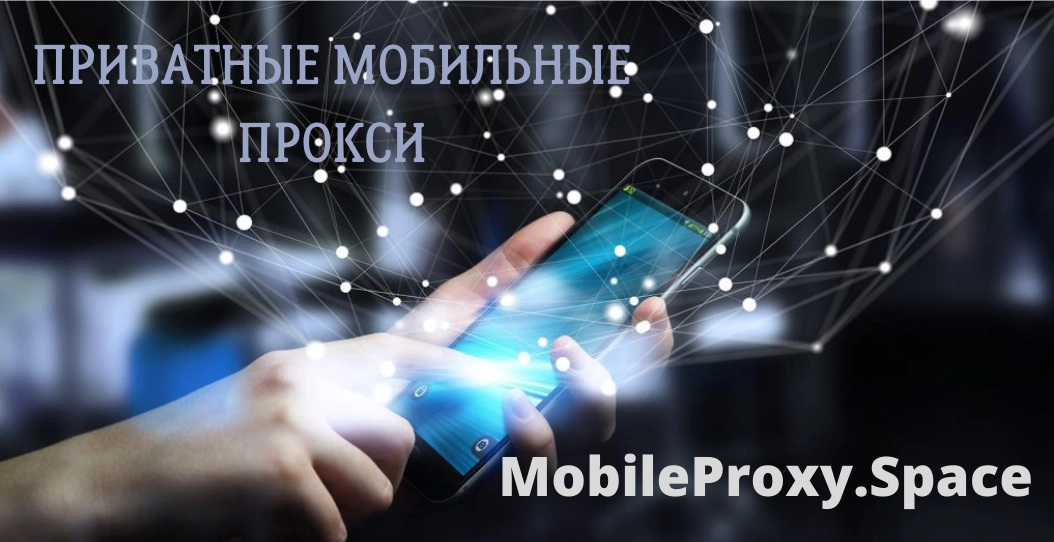Simple and fast parsing of meta tags: recommendations and tips
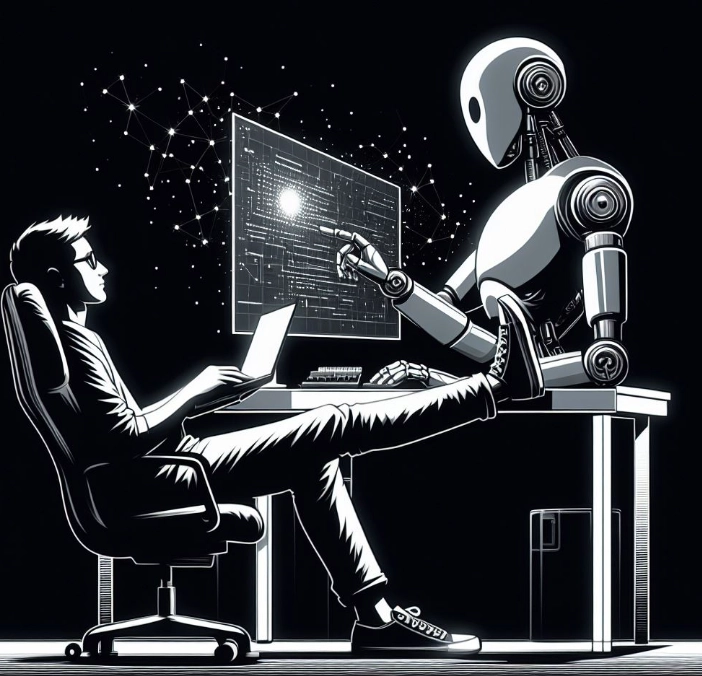
Optimization of text titles and meta tags — This is something that can significantly improve the position of certain pages of your resource in search results. They can also significantly increase the click-through rate of snippets. But, unfortunately, due attention is not always given to filling out meta tags. If you analyze the resources that are presented on the Internet today, you can easily discover that on some sites some of the meta tags are not filled in at all, on others the tags do not quite correctly describe the content of the resources as a whole, on others the entries are quite short, and on others they are completely of the same type, literally duplicating each other.
Also, problems with headings and subheadings of texts often make themselves felt in practice. There may be an inconsistent structure, uneven layout, or lack of an additional block where it is needed. In some cases, you can find completely irrelevant headings.
Identifying all these problems manually is not as easy as it might seem at first glance. In this case, a specialist has to analyze the entire source code. And it’s one thing if we are talking about just a dozen or so pages, and completely different if there is much more large-scale and diverse work to be done. And in this case, you can’t do without automated solutions. They will not only significantly speed up the work being done, but will also improve their quality and eliminate problems associated with mechanical errors, which are very often encountered in practice during manual work.
In this review, we’ll look at what these meta tags are and highlight those parameters that will be most important for SEO website promotion. We will also pay special attention to automated parsing of meta tags. Let's look at the upcoming work using one of the software solutions as an example, and describe the sequence of actions. We'll tell you what parameters you should pay attention to when analyzing the results. We will also provide recommendations that will improve the quality and efficiency of these works, and avoid all kinds of risks, blockages and restrictions.
A brief introduction to meta tags
By the term meta tags, we mean specialized HTML tags that will be located in the head tag of each page present on your site. They contain the most important and structured data about a specific page. With their help, search bots determine what kind of material is presented in the resource is compared with the correspondence of headings and tags to the actual content of a particular page. That is, first of all, meta tags are aimed directly at the operation of browsers. The ranking result and, as a result, the final position of a particular resource in search results largely depends on how well and professionally they are written.
The most important meta tags that influence website optimization include:
- Description. Here is a brief description of the context of a particular page. Often Description in the form of a short description is also displayed in search results, as an option, in the same Google or Yandex browser. It is from this that users will be able to understand what exactly this or that page is dedicated to and, as a result, decide whether to visit it. Description can also be used in snippets. If the description is of poor quality, if there is a discrepancy between the Description and the material on the page, there is a risk that search bots will completely remove this page from the search results.
- Keywords. This is a meta tag containing key queries. That is, this is the set of words and phrases on the basis of which users find the information they need on the Internet. We would like to draw your attention to the fact that today the Google search engine does not take into account these queries in the process of indexing a particular page, but the Yandex browser help states that this tag can still be taken into account by the system when ranking. Therefore, you should not neglect filling it out. At least this obviously won’t make things worse.
- Robots. This tag is intended to enable you to provide search bots with rules for indexing a particular page. In particular, you yourself indicate to the bot whether you need to index or not index this page using the noindex/index commands. You should also indicate whether the bot will need to follow the links on your page or not, using the nofollow/follow commands.
- Title. This tag is used as a description of the page title. It will be displayed both in the browser window and directly in the snippet title in the search results. Speaking purely from a technical point of view, Title — This is an inferior meta tag. It is assigned to this category due to the fact that there is a very similar operating principle. It also plays a very important role in the process of determining the relevance of a particular page by search bots. This means that you definitely shouldn’t neglect writing this tag.
- Viewport. This tag is designed so that you can provide the browser with brief instructions on how best to open your page on a smartphone or tablet. Its use — a prerequisite if you decide to optimize your sites for working with mobile devices.
You can learn more about meta tags, as well as the impact they have on SEO optimization of a particular site here. But we would like to immediately draw your attention to the fact that we need to make a correct description of each of the parameters — this is quite a difficult task. To get a truly decent option, you need to take into account a very large amount of data. And doing this work manually will be very, very difficult. But this is not necessary, because today there are more than enough software solutions on the market that can effectively solve problems associated with collecting meta tags automatically. Let us now dwell on one of these solutions in more detail.
Introduction to the PromoPult data parser
Once again we would like to draw your attention to the fact that today the system provides more than enough tools for data parsing, including for collecting meta tags. But, regardless of their name, the functionality here will be more or less similar, as well as the sequence of actions. Now in the review we will get acquainted with what the PromoPult tool offers users, as well as with the features of working with it. The information obtained will allow you to parse meta tags as efficiently as possible.
First of all, let's get acquainted with the functionality of the PromoPult parser. In particular, with its help you can collect information from metadata, as well as first-level headings. We are talking about:
- collection of tags such as description, title, keywords, as well as H1-H6 headings (both all at once and separately) from any site;
- loading page addresses from XLSX files, text documents, and also in list form;
- Automatic generation of reports and their saving as an HTML file or Excel document.
This program works in almost unlimited mode. There are no limits on the number of addresses checked or the checks themselves. You do not have to install any additional software, since the service is organized in cloud structures. One of the most significant advantages is that data collection occurs in the background. That is, you will just need to launch the program and continue to carry out your daily tasks. As soon as the application finishes collecting data and generating the appropriate reports, you will receive an email. Next, all you have to do is open the received document and perform its manual analysis.
Another point that I would like to draw your attention to is that the service has its own dedicated server for storing reports. Moreover, the time during which your data will be on it — unlimited.
Now let's move directly to how this meta tag parser works. We will describe the step-by-step actions that you will need to go through to collect the information you need.
Sequence of working with the PromoPult parser
Working with the PromoPult parser is quite simple and convenient, since the tool has a well-thought-out interface. By following our recommendations, you can learn how to work with it as quickly and easily as possible. In particular, you need to follow these steps step by step:
- Register for the service. This is necessary so that you can ultimately gain access to all reports that will be stored in your personal account. The process of creating a personal account on the site is simple and intuitive. You will just need to provide your personal data, login, and password. It will take literally a few seconds.
- Add addresses of pages from which you would like to collect data. To do this, we first go into the program itself. Next, you are given three options to choose from. The first option — This is to provide a link to the XML sitemap. In this case, the program will collect data from absolutely all pages of the site that are added to this map. If you are interested in individual pages, then this option is not suitable for you. It is also possible to download all addresses as an XLSX file. Here you need to make sure that each individual cell is dedicated to a separate URL. The program will process all the names that are on the first page of the file. Therefore, there is no point in splitting them into separate sheets; it is better to do everything on one sheet so as not to miss anything. The third option for downloading URLs — This is the use of a pre-generated list. There are no special requirements here. It’s enough just to write each new address on a separate line.
- Adjusting operating parameters. At this stage, you must tell the program exactly what data you would like to collect. And here you need to understand what kind of techniques you will need in your subsequent work. By and large, if you do not process thousands of URLs, then you can parse absolutely all the parameters that are offered to you by the application. Their quantity has absolutely no effect on the cost of work. The only thing is that processing a very large amount of data will require some time. That is, in this case, a more reasonable solution would be to select only those parameters that will be used in subsequent work. If you do not have strict time limits, then it is better to collect all the parameters that the system offers. You may need all of them in future work. At this stage, do not forget to launch the program.
- We get a selection of parameters. We already said above that as soon as the PromoPult program completes collecting data, a notification will be automatically generated and sent to you by email. After this, you will need to go to your personal account, in particular to the “Task List” tab. This is where your report, generated in the form of an Excel document, will be located. If you click on certain icons in the “Actions” tab, you can update the report parameters, delete it if it is no longer relevant, or download it to your computer. The file itself will consist of two separate sheets. One of them will show the initial settings, in particular all the URLs at which the work was performed. Second page — These are the direct results of parsing. Separate columns will include data such as URLs, Title, Description, Keywords, H1, H2, H3, H4, H5, H6. Please note that if the page being checked had several headings of levels 1-6, then they will all be written in the same cell, but separated by the & sign.
- This completes the work on collecting data through the PromoPult program. Let us remind you once again that the generated reports will be stored in the cloud structures of the service for an unlimited amount of time. Now you will be faced with the task of analyzing the data received in order to obtain a selection of solutions that you can implement directly on your resource. Now let's look in more detail at how you can analyze the results and what problems you can solve with it.
Analyzing the collected meta tags
We believe that at this stage you already have a generated report. What actions you will need to perform with it next directly depends on the tasks facing you. In particular, you can do:
- Parsing competitors' sites.
- Parsing your resource.
Now we’ll look at both of these options in more detail and tell you what information you can extract from the data obtained in both the first and second cases.
We process data from competitors' websites
If you used the PromoPult program to obtain data on meta tags from competitors’ resources, you will end up with the following information.
List of key phrases that your competitors use in SEO promotion
That is, if your competitors were not lazy and added meta tags and keywords, then you will have their semantic core at your disposal. If this option is not filled in on third-party sites, then you can still collect key queries, but through title and description. To do this work, you need to have data collected from the page titles of your competitors. Next, you copy them directly from the report. We would like to draw your attention to the fact that you can choose which level headings to use.
Initially, you should pay attention to the relevance of certain keys. It makes no sense for you to focus on those that do not give the desired results in website ranking. After that, copy the resulting list and paste it into any of the tools designed for analyzing SEO indicators. As a result, all the phrases and words that will appear at the top of your search results — this is the semantic core of your competitors.
You can use the received data to create your own set of key queries. You will know exactly what phrases users enter in order to find the products or services that you offer to the market.
Understand on what basis meta tags are formed
To do this, it will be enough to analyze the sites that are in the TOP 10 for key queries. After analyzing the information received, you will be able to understand what principles your competitors use to form headlines and tags. Why the top ten? Yes, because their approach to creating meta tags worked — their sites are at the top of the search results. That is, you need to understand whether there is some kind of pattern, where exactly the key phrase is used, with what frequency it is repeated, etc.
To complete this work, you need to enter the appropriate query in the search bar, copy the addresses of the top ten sites, run them into a data collection parser and analyze the data received. For the most part, the average length of title is about 100-115 characters, description — 200-250 characters. More than half of the title and description will definitely contain key queries. The title will necessarily include additional words, in particular of a commercial nature, such as the option “buy”, “online store”, “order”, “price”. In description, such phrases are much less common.
That is, the analysis allows you to see the following patterns:
- Adding keywords to the title greatly increases the chances of getting a higher position in search results. Moreover, the main request must be at the very beginning of this name.
- By writing a description, you can avoid duplicating words and phrases presented in your semantics.
- Adding additional words, in particular LSI phrases, increases the commercial or informational value of tags.
That is, based on this information, you will need to write your own intent. It is very important here not to duplicate the descriptions that your competitors used, because they must be unique. But still, the main set of data in this case will already be at your disposal.
Think over the nature of the headings, as well as their structure
Thanks to this, you can create the optimal structure of text content for yourself, distributing it into separate blocks within headings of levels 1-6. After analyzing the data received, you will be able to see how key phrases fit into the headlines, with what frequency they occur, and whether there is any systematicity.
An analysis of many sites shows that the problem of structure formation is very relevant for many of them. As a result, we have an inconsistent and illogical presentation of information. Such materials are very difficult to understand for the user audience. This is noticed not only by people, but also by search bots, which ultimately negatively affects the ranking and final position in search results.
That is, by analyzing the data that will be at your disposal after parsing meta tags, you will be able to see what mistakes your competitors made, or, conversely, which of their strategies worked most effectively. Thanks to this, you will be able to develop a structure that will allow you to convey to the user audience maximum information about your product, service, and also receive approval from search bots.
Remember, a beautifully and professionally written text, its structure thought out to the smallest detail — this is what will advantageously distinguish this or that resource from competitors, which will ultimately lead to an improvement in its position in search results.
Analysis of results when parsing your own website
We would like to draw your attention to the fact that you can automatically collect data not only from competitors’ websites, but also from your own resource. This is necessary in order to identify previously made mistakes that prevent the site from taking good positions in the search results. That is, in this way you can identify internal optimization problems and find the most effective ways to solve them. In this case we are talking about the following potential problems:
- Lack of prescribed meta tags. We have already said that these parameters will be useful both to the user audience and to search bots. Based on them, the system determines the relevance of a particular page to the main key query, and users, in turn, can understand before entering the site whether the information presented on it corresponds to their requests. That is, by parsing each of the pages of your site, you will be able to understand which of them and which specific parameters are missing and, accordingly, make improvements. You will soon see how positively these actions of yours affected the resource’s position in the search results.
- Presence of duplicate meta tags. A similar problem can appear either as a result of errors made by the webmaster when filling out the relevant information, or as a result of incorrect CMS settings. In order to see the presence of duplicates in the final report, you just need to open your report in Excel, and then use the built-in “Duplicate Cells” tool. To find it, go to the “Conditional Formatting” tab, and then select the “Cell Highlighting Rules” option. And already in it you will see the tool you are looking for. As a result, those cells containing the same information will be highlighted, which will allow you to easily and quickly visually identify them.
- Insufficient or, conversely, excessive number of characters. This is true for absolutely all tags. If your tag is short, you most likely will not be able to convey all the necessary information in it. But on the contrary, the system can trivially cut off too long phrases or sentences at its own limits. If there are similar problems on your resource, then by automatically parsing meta tags you can identify them and then make adjustments manually.
- Low information content of meta tags. We have already mentioned that tags are filled not only for search bots, but also for people. This means that they should be as informative as possible, revealing the information that you would like to convey to the target audience. It is important that even before entering the site it is clear what information will be presented on it, whether it carries any value for this or that person.
- Identification of problems in the structure, logical sequence of headings. Any Internet page must have its own structure and be written in accordance with the hierarchy of the title and subtitle. In particular, it must contain one H1 header. Next come the subheadings of the second level (H2). There may be several of them, and each of them may have additional third-level subheadings (H3). In turn, these same H3 may include subheadings of the fourth level (H4) and so on. As a result, when you look at the entire text, you will be able to see what main blocks are present in the text, and then study the information presented in each of them if you are looking for specifics. A similar breakdown — this is what makes working with the site as convenient as possible, first of all for users, and then for search bots.
- Presence of key queries in headings and subheadings. It is optimal that all second-level headings contain direct occurrences of key queries, while in other subheadings they can be inclined or diluted. If the topic allows, then you can use the name of the brands, add commercial requests to them where you already move from getting to know the product directly to its hidden advertising.
As you can see, parsing meta tags will also be useful not only for analyzing competitors’ sites, but also for developing your own resource, identifying existing errors and improving it. If you do not neglect these recommendations, you will see how much your site will improve in terms of user audience, as well as bots.
To summarize
Automated data parsing, in particular meta tags — this is what will allow you to identify errors on your own sites, develop the most effective strategy based on information received from competitors’ sites, in particular those that managed to bring their resources to the top of search results. The convenient thing is that all this work will require a minimum of time and effort from you, since the program will take over all routine tasks of the same type.
But we would like to draw your attention to the fact that most parsers, including PromoPult, which we talked about above, will be paid to use. Often, several tariff options are provided so that users can choose the most suitable solutions for their work rhythm. In particular, the scale will be based on the number of URLs that are parsed or the number of requests sent. But the number of parameters that will be collected is often not standardized. This means that you can collect all the data that is provided in the settings of the parser you choose.
Another point that is also worth considering in practice — the presence of regional restrictions on the use of a particular application. That is, due to such prohibitions, some of the services that automate data collection may simply not be available to you. To still ensure that you work with the most suitable application without any risks or restrictions, connect additional mobile proxies, as an option from the MobileProxy.Space service. Follow the link https://mobileproxy.space/en/user.html?buyproxy to personally evaluate the functionality of this solution. Among the main points we highlight:
- providing access to any sites from different countries and regions of the world by replacing the GEO with the corresponding state, where such restrictions do not apply;
- guaranteeing confidentiality and security of work on the Internet, which is associated with hiding the real IP address and geolocation;
- fast, stable and functional operation: no traffic limits, personal channel.
You can also use mobile proxies in traffic arbitrage, internet marketing, software development and testing , promoting accounts on social networks, as well as when performing many other diverse works. If any difficulties arise or you need competent assistance, please contact our technical support specialists. They work around the clock, including on weekends and holidays, instantly processing user requests.