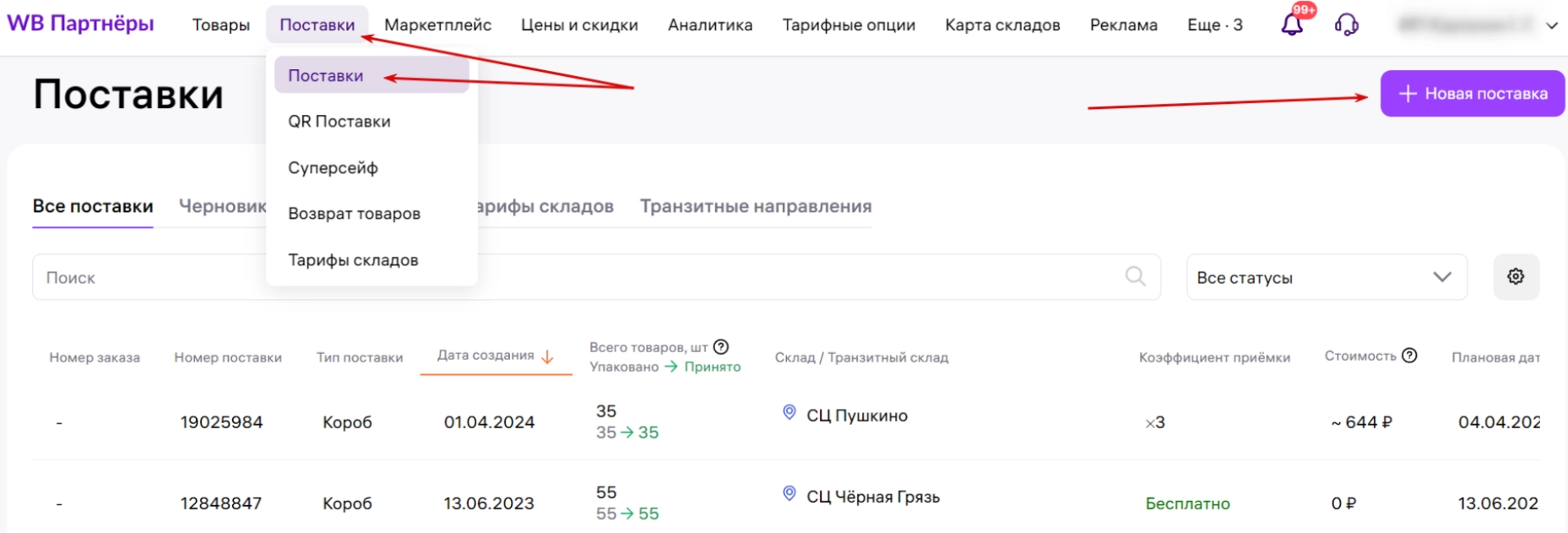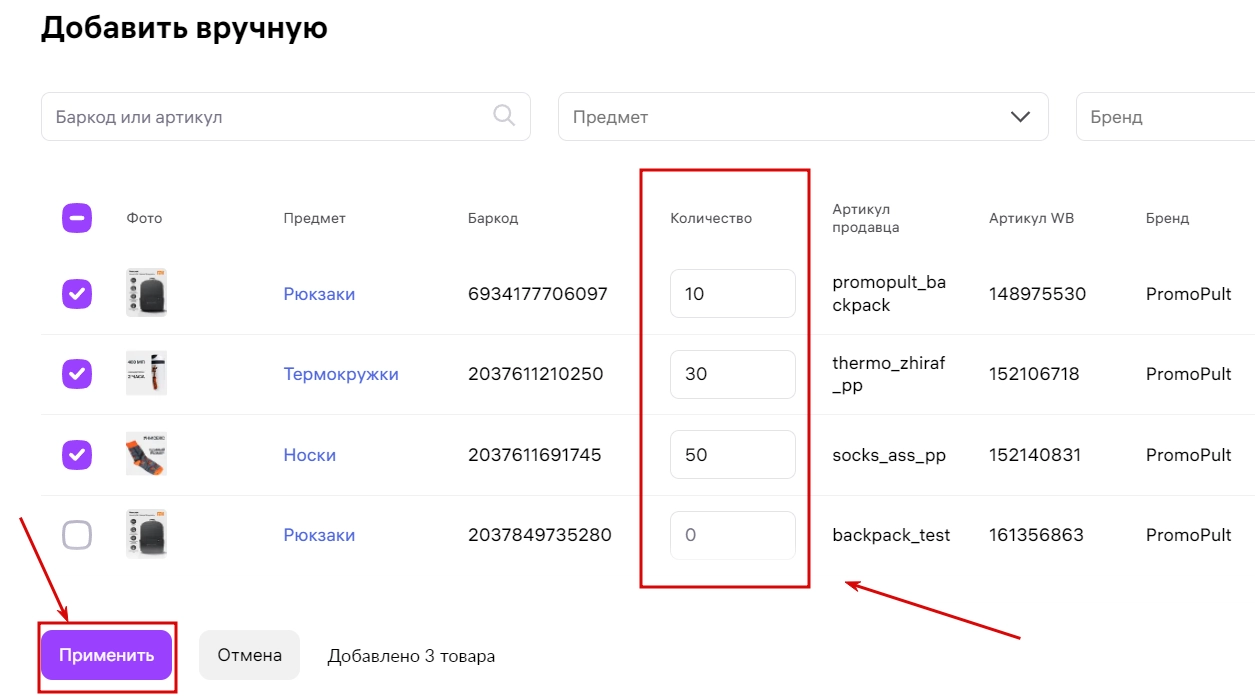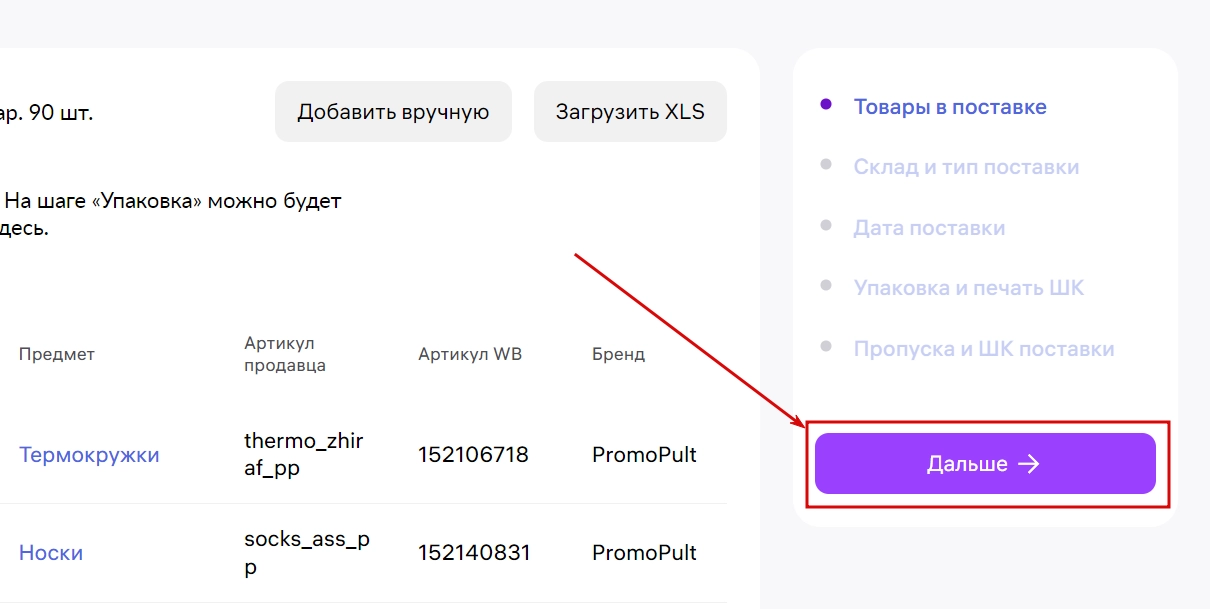The FBO model when working with Wildberries: from the basics to practical recommendations

The fact that modern business has already gone too far into the online environment is a fact that does not require confirmation. This is largely due to the changes that have occurred in the consumer market. Buyers today do not rush to stores, do not want to waste precious time searching for the right products. It is much more convenient to go online from your smartphone, tablet, laptop or computer and find everything you need, order delivery and in a few days receive the desired product, literally without leaving home. It is convenience for the consumer market that has become the main incentive for the emergence of online trading representatives in businesses. Along with classic online stores, marketplaces are also widely represented today - sites with a huge number of sellers and products. It is on them that small and medium-sized businesses place the greatest bet today.
One of the most popular solutions in this market segment is the marketplace Wildberries. If you have decided to start your work here and launch your own online representative office, then our review will be very useful for you. In particular, now we will consider in detail such an issue as the FBO (Fulfillment by Operator) delivery model. If you hear the name FBW (Fulfillment by Wildberries) somewhere, then you should understand that we are talking about the same solution, in which your goods will be sold directly from the marketplace warehouses. That is, in this case, your task will be to replenish the product range in a timely manner, and you delegate all other work to the marketplace.
Now let's take a closer look at the features of this sales model, highlight the key advantages and disadvantages. We will provide step-by-step instructions, using which you can organize the correct delivery of your goods to the marketplace warehouse, as well as a lot of related information. This is what will allow you to easily and simply understand all the principles of working with the FBO model on Wildberries and organize your professional activities as correctly as possible.
What are the main features of working with the FBO model?
The peculiarity of the FBO model when organizing sales on Wildberries is that the marketplace completely takes on the entire process associated with storage, processing, packaging and subsequent delivery of products to the buyer. In this case, the seller is responsible for the timely delivery of goods to the warehouses of the trading platform, and also controls sales. The business representative is obliged to pick up from the warehouse and dispose of the goods that are subject to returns and where a defect is found. In this case, the process of cooperation with Wildberries will be carried out as follows:
- You, as a seller, create your online presence on Wildberries, create product cards and deliver products to the warehouses of the marketplace.
- As soon as an order for your product is received by the marketplace, the platform itself collects it in its warehouse, packs it and sends it to the recipient.
The FBO model has a number of key advantages. The most significant here is that you, as a seller, do not have to look for and rent a warehouse to store your goods, spend time processing orders and sending them. That is, you save a lot of time and effort. In addition, when using this model, you can significantly expand your sales geography. The marketplace sends orders not only within Russia, but also beyond its borders. And everything related to finding transport companies, concluding cooperation agreements with them is not your problem. The marketplace solves everything.
However, along with increased convenience in work, the FBO model also has a number of disadvantages:
- The seller has no control over the storage and packaging of goods. It is possible that your product may get lost or damaged in the warehouse, that employees may confuse the attachments or recipients. And as a result, it is not the marketplace that will receive bad reviews and ratings about cooperation, but your business itself. That is, your reputation will suffer.
- This scheme cannot be used for those goods that require unique packaging or special processing. This includes products made to individual orders, including those on which engraving, inscriptions, etc. are applied.
- Wildberries does all the work related to packaging and shipping your goods for a fee. It has its own rates, which directly depend on the warehouse occupancy rates. Therefore, the FBO scheme is more suitable for the most popular products. Those that do not sit on the shelves for a long time. Otherwise, you will pay more for storage than you can earn on the product.
Before you start working with Wildberries using the FBO model, you will have to complete a number of preparatory works. In particular, before sending your goods to the platform's warehouse, you will need to pack and label them properly. Also, timely shipment must be observed without fail. If such requirements are violated, the platform reserves the right to refuse cooperation with the seller or impose a fine on him. To minimize such problems in the future, use our recommendations.
Preparing goods for delivery to the marketplace warehouse
In most cases, a delivery is created after you have created your online presence and added the corresponding product cards. If you do not have them yet, you will need to go to the product section and select the appropriate option from the drop-down list. Now you can proceed to creating a new delivery, following the steps below:
- Go to supplier account of the WB Partners platform. Here you are interested in the tab in the top horizontal menu "Deliveries" From the drop-down list, we also click on the "Deliveries" button, and then click on the purple button in the upper right corner with the inscription "+ New delivery".

- After that, a new window will open in front of you, where you will be offered 2 options for adding products: manually or via Excel. If you plan to ship a few items and you do not have their barcodes in stock, select the "Manual" option. To do this, simply click on the "Select from list" button and check the boxes next to the items that you plan to send to the warehouse. And here there is an additional sorting by brand, category, which will simplify the process of adding products. Also do not forget to specify the number of units of products that will be sent for each position in the corresponding column. After that, click on the purple button “Apply” in the lower left corner of the active window.

- If you plan to add a large number of products, then it is better to use the option of adding “Via Excel”. To do this, you must initially click on the “Download template” button directly in the window that will open in front of you in the second stage. Here you should write the barcodes of the products, and opposite each position indicate the corresponding quantity. Click on the “upload file” button to upload it back to your account. After that, you will see that all the information has been automatically updated and your table is completely filled. If necessary, you can adjust the quantity here, manually add the necessary positions or delete irrelevant ones. After that, click on the purple “add” button to go to the next step - select a warehouse to store your products.


Choosing the right warehouse for storing goods
At this stage, you need to pay attention to a number of key aspects:
- The distance at which the warehouse or sorting center of the Wildberries marketplace will be located directly from you. You must understand that the closer the receiving point is from you, the faster you will deliver goods there. This, in turn, saves not only time, but also material costs for transportation.
- Demand for your goods in certain regions. Delivery speed is what will directly depend on the distance of the warehouse from the buyer. Therefore, it is best to send the most popular products to regional warehouses, distributing them based on the principle of demand in a certain geolocation. This is what will significantly save time on delivering products to the buyer.
- The availability of goods from your closest competitors in regional warehouses. If those companies that supply the same products to the market as you have not yet placed their goods in a certain warehouse, then you have every chance to increase your own sales by organizing faster delivery.
- Payment that will be charged for the acceptance, storage and logistics of goods. There are no fixed tariffs on the Wildberries marketplace. They will change depending on how busy a particular warehouse is. Therefore, initially, at the stage of choosing a warehouse, you will need to go to the "WB Partners" account, find the "Supplies" section in it, and then select the "Warehouse Tariffs" tab there. This is what will allow you to choose the right option for yourself.
- The presence of restrictions on certain warehouses and sorting centers. In this case, we are talking about the fact that some of these warehouses may not work with large-sized products or may not support certain types of deliveries. Therefore, you should initially make sure that the center you have chosen fully meets the specifics of your products. Moreover, the Wildberries system is designed in such a way that it will notify you about the discrepancy between the goods and the requirements of a particular warehouse and offer an alternative option.
Main types of warehouses at Wildberries disposal
The Wildberries marketplace offers sellers to send goods directly to the destination warehouse, transit warehouse or sorting center. So, the destination warehouse is the place where your goods will be stored until an order is received for them. The transit warehouse is an intermediate point where the products can arrive for a short period of time until they are redirected to the destination warehouse. This option is used in cases where the destination warehouse or sorting center is too far from you. In this case, your task will be to deliver the products to the transit warehouse, and then the platform itself will send them to the destination. When you specify the destination warehouse on the platform, it will show you available transit points if necessary.
But the delivery of goods to sorting centers has a number of nuances that must be taken into account, in particular:
- All goods packed in boxes are not stored in sorting centers. They are sent directly to the marketplace warehouses. At the same time, the cost of storage and logistics will directly depend on the coefficient of the warehouse to which your goods are delivered. We have already said that here everything depends on the workload of a particular point.
- Palletized products will be stored at sorting centers. At the same time, the cost of services will be calculated based on the coefficients specified at the stage of planning delivery to specific sorting centers.
More detailed information about sorting centers can be found on the built-in warehouse map, which is available on the platform. It will also indicate what types of deliveries each of the options accepts. We would like to draw your attention to the fact that delivery from such a center to the Wildberries warehouse will be free.
How to choose the right type of packaging for the delivery of goods
Today, Wildberries offers its sellers 3 possible packaging options for the delivery of goods to their own warehouses. This can be:
- Boxes with a total weight of no more than 25 kg. And at the same time, the length of one side should be no more than 80 cm, and the perimeter is 140 cm. At the same time, they are allowed to place goods of any model, size, color, but on condition that each individual item is placed in its own packaging.
- Super safe. In this case, we are talking about a container for storing valuable goods, such as jewelry. You cannot use this packaging option for other products. Here, the requirements for the size and weight of the box itself will be the same as in the previous option.
- Mono pallet. The maximum permissible weight is also 25 kg, the length of one side is no more than 80 cm, and the perimeter is 160 cm. Three different articles can be placed on such a pallet. At the same time, boxes with different articles require separation of the cardboard by height on the narrow side of the pallet. In the event that additional marking is required, such as "fragile products", then only one article should be installed on one pallet.
We would also like to draw your attention to the fact that each individual delivery assumes the choice of only one type of packaging. When the work at this stage is completed, you need to click on the «Next» button, and then proceed to setting the shipment date.
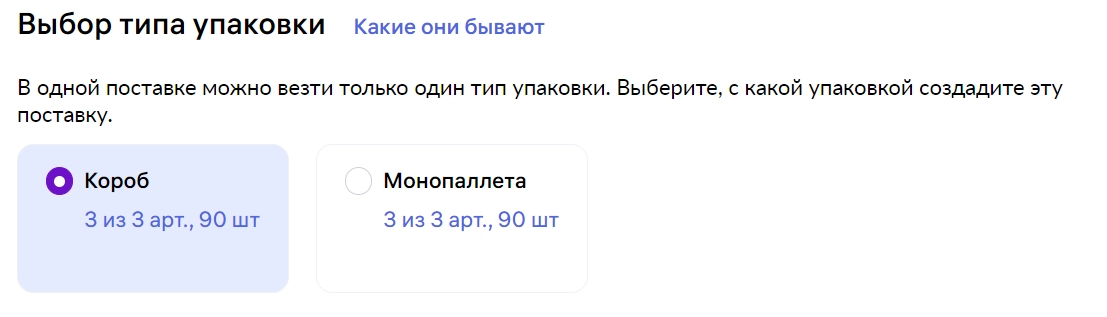
Selecting the product delivery date
At this stage, you will need to specify the date of shipment of your products to the marketplace warehouse. As soon as you set the appropriate parameters, the platform will display a table containing information about the coefficients of a particular warehouse for transportation, storage of goods and the cost of initial acceptance of products. Currently, Wildberries has a fixed rate when forming tariffs:
- For storage. Here the rate will be fixed for the entire time that the goods shipped on a certain date are in the warehouse. Even if the buyer issues a return and the goods are sent to another warehouse, the cost will remain the same. That is, if you initially choose the most attractive warehouse option for yourself in terms of price, this rate will remain the same throughout the entire period of cooperation.
- For logistics. Here the coefficient will depend on the category of goods to be dealt with. So, if it is clothing, accessories, shoes, the rate is fixed for a three-month period (90 days) starting from the date of shipment. For all other product categories, the coefficient will remain constant for 2 months (60 days). After that, the tariff can be revised either upward or downward.

We would like to draw your attention to the fact that tariffs will not be fixed in the case of product deliveries to sorting centers, as well as when using QR deliveries and QR acceptances (we will tell you more about this below). If you have unforeseen situations and you want to change the shipment date, you can do this within 30 days from the date of creation, but not less than a day before the originally planned date. To perform these tasks, you need to go to the "Delivery Plan" section or adjustments directly on the page of a specific delivery. But if the date is postponed, the cost of acceptance and the corresponding logistics coefficients can be recalculated based on current rates.
If you cancel or reschedule the delivery date of products less than a day before the previously specified date, if you deliver up to 30% of the planned products to the warehouse within a week, the marketplace may charge you fines. As soon as you finally select the date, the platform will record the number of products in your delivery. If necessary, you can increase this volume by 10% already at the packaging stage. Such requirements are in effect on the marketplace so that it can provide space in warehouses for the placement of your products. If you need to significantly increase the volume of delivery or, on the contrary, decrease it, then you need to return to the stage of adding goods and adjust the data there.
To proceed to the next stage, click on the “Next” button.
Printing barcodes
Here you need to specify the number of boxes or pallets that you plan to deliver to the warehouse, and then click on the “Generate” button. After that, the platform itself will generate a special barcode for each package. You can vary the number of boxes or pallets by clicking on the corresponding button below with the “+” sign. Next to each such box, you will see a button with an active link “Add goods”. Here you can add those items that you want to put in the corresponding package. It is also worth specifying the quantity of each article or clicking on the “Add all” button, if you plan to place the same products in one box.
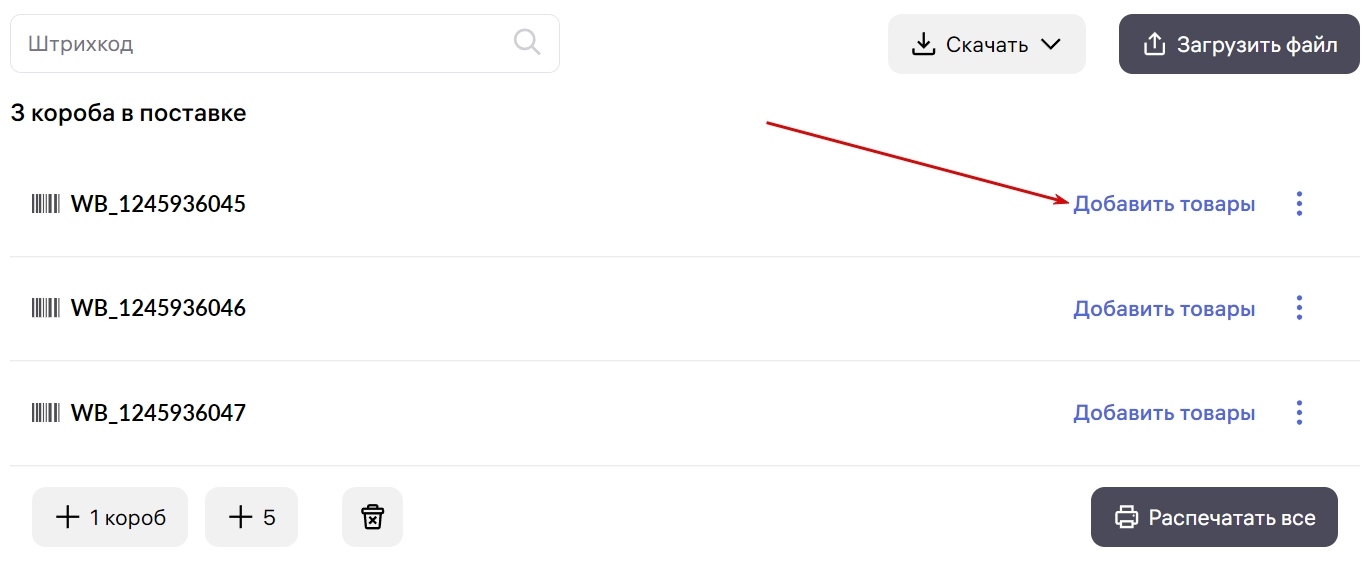
We would like to draw your attention to the fact that cosmetics, food products and other products with a limited shelf life necessarily require an expiration date. Here you should follow the entry format day/month/year. There is no such field in the standard form, but it will automatically appear after you specify the appropriate category. A new window will also be displayed by the system itself if you are packing products that require mandatory labeling. Here you will need to select the appropriate control identification mark. After all the products have been added to the package, click on the “Save package” button.
If you want to add a large number of products, it is better to use a ready-made template. To do this, click on the “Download” button, and then select the “Template with all barcodes” option from the list. After that, you will need to enter the product barcodes, its quantity, expiration date and related information if necessary into the table, and only then upload the resulting file back to your account.
At this stage, the main work is completed and all that remains is for you to print the barcodes for each box using the corresponding button on the platform. This can be either a classic format or the QR codes that are popular today. In this case, you also choose the paper option that suits you:
- A regular A4 sheet.
- Iron-on stickers. Here the size can be different: 58x40, 75x120, 60x40 or 58x60.
After you select the paper, simply confirm sending the barcode for printing. When these works are completed, click the "Next" button again, moving on to the final stage of forming the shipment.
Formation of a pass for a car and a general barcode for delivery
This is the final stage in preparing to send products to the marketplace warehouse. To do this, you need to fill out a special pass for the car, entering the driver's last name and first name, make and registration number of the car. Also select the type of packaging and the number of places. When the information is filled in, you need to click the "Save" button. We would like to draw your attention to the fact that Wildberries warehouses provide for the unloading of vehicles with a body width of more than 185 cm and a height from the ground to the side of at least 110 cm.
The generated pass is a document that you can edit or delete at any time without any additional sanctions from the site. If you plan to deliver your products by several vehicles, then a separate passport will need to be generated for each of them. This option is provided in the system. You just need to click on the “Add pass” button and fill in all the necessary fields.
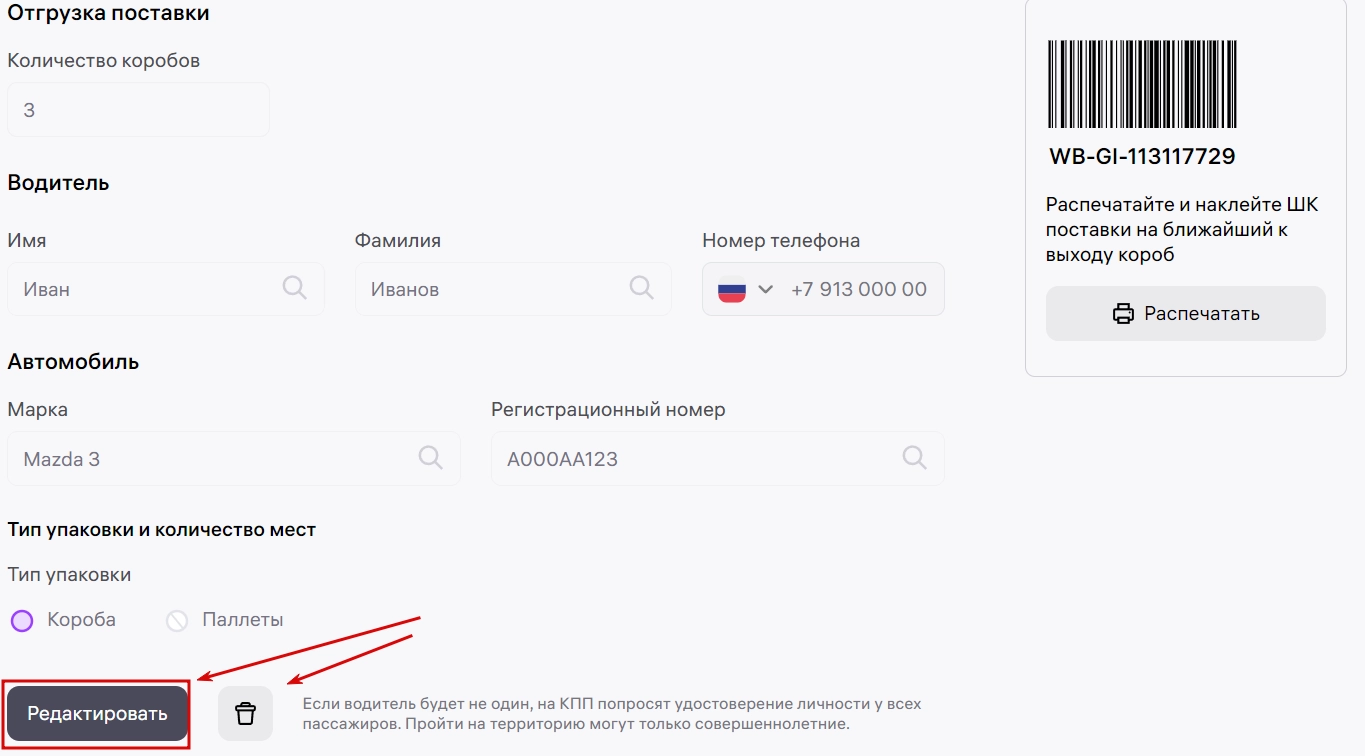
In order for the warehouse staff to be able to identify you as a seller and match the cargo with the delivery number, which will be in their database, you will need to print out the barcode and provide it to the driver or stick it on one of the boxes or pallets. It is best to do this on the package that will be unloaded first, which will greatly simplify the acceptance of the goods on site. Please note: a barcode, like a passport, must be provided in each vehicle if you use several of them to deliver the cargo.
This completes the main work associated with the formation of the delivery. You need to click on the "Create delivery" button and wait approximately half an hour to an hour until the system processes the application. Upon completion of this process, the delivery status should change from "Scheduled" to "Shipment allowed". To check it, you need to go to the "Deliveries" section, then select the "All deliveries" tab.
There is a color indicator here. If you did everything correctly, each line will be highlighted in green. If you see a red highlight, it means that the system has detected an error in your application. When you click on this line, the system will show where the mistake was made. You will need to make adjustments and check the status again. Now you can pack your cargo and send it to the marketplace warehouse on the appointed date.
You might also be interested in learning how to launch contextual advertising on Wildberries.
Making changes to an already formed delivery
If your plans have changed, if you need to make any adjustments to the delivery, you can do this at any time before shipment. But it is still advisable to do it earlier than a day before, otherwise the site will apply penalties to you. You need to do the following:
- Go to the “Supplies” section, and then select the “All deliveries” tab. Here we select the delivery that you would like to edit and click on it. Now we go down and select the block that requires adjustments.
- The “Products” block assumes adjustments directly to the product names themselves. Here you can add and delete articles, change the number of units. These changes can be made either manually or via Excel. We described all the nuances above.
- The “Packaging and barcode printing” block. Here you can adjust not individual products, but boxes, pallets, change their contents, add barcodes. After making all the changes, do not forget to re-generate the barcodes and print them.
- The "Pass" block. This is the tab where you can add or delete the generated passes, edit them. Such changes will need to be made even if the goods will be delivered by another driver or the delivery will be carried out using another car.
We would like to draw your attention to the fact that after making all the adjustments, you will need to re-print all the barcodes, passes, so that there are no problems directly at the stage of delivering the goods to the warehouse.
Wildberries rules for deliveries of goods under the FBO scheme
When forming the delivery of goods to the marketplace warehouses, you must approach this issue as comprehensively and responsibly as possible. The point is that if any of the requirements is not met, for example, there will be no barcode, pass, packaging marking, if such and such discrepancies are found, then your products will simply not be accepted at the warehouse. To prevent such problems, pay attention to the following requirements, typical for different types of packaging:
- Boxes and super safes. Here the packaging should be so dense that there is a minimum of free space. Moreover, it is prohibited to fill the free space with paper or other fillers. Inside, each individual product must be placed in its own packaging. A bar code should be affixed to all boxes, and a pass bar code can be placed on the one that will be unloaded first. The packaging itself must be neat and clean. In the event that the total volume of your boxes is less than 1 cubic meter, they should be additionally installed on a pallet. Only one delivery out of several, each of which is less than 1 cubic meter, is allowed in bulk. The rest are placed on pallets.
- Mono pallets. They should be loaded with boxes of different sizes, evenly distributed on the pallet. In this case, the bar code is applied to the pallet itself. Stretch film with a thickness of at least 0.15 mm or heat-shrinkable film is used to secure the boxes. The placement should be as tight as possible and not protrude beyond the base by more than 3 cm on each side. Also, some warehouses have their own restrictions on the permissible height of boxes on a pallet. The relevant information will be displayed to you during the delivery process.
We also recommend that you pay attention to the marketplace's recommendations regarding the packaging of different types of goods, as an option for fragile, bulk, flammable products, etc.
Features of returning goods to Wildberries in case of FBO post delivery
Each of you, if desired, can arrange a return of your products from the marketplace warehouse. This can be done through your WB Partners personal account or through your seller profile. In this case, your products will be delivered to a special pick-up point, from where you can pick them up yourself. The main thing is to do this within 3 days, otherwise you will be charged a storage fee: 10 rubles for each unit of goods per day. Moreover, storing products at the pick-up point for more than a week will result in them either being returned to the warehouse or simply being disposed of, depending on what type of return was provided for in your particular case:
- Return to warehouse. Will be used for unidentified goods or returns initiated by the seller. In this case, you bear all logistics costs. In addition, only a batch of goods with a total volume of up to 3 cubic meters can be returned to one pick-up point. Otherwise, the products will be returned to the warehouse again, and you will be charged for delivery costs.
- Disposal. This is relevant for goods whose expiration date has expired. The service is paid and is performed directly at the warehouse.
The presence of such restrictions — this is a reason to think through your own product deliveries to Wildberries warehouses in detail, as well as to evaluate the correctness of the choice of the cooperation model with the marketplace as a whole.
Let's summarize
If we slightly structure all this information that we provided in today's review, we will highlight the following points:
- FBO is a model of interaction with the marketplace, in which your goods will be stored in Wildberries warehouses. You deliver them there, and the platform sends them to buyers.
- This method is optimally used for popular categories of goods, since the marketplace will charge a fee not only for acceptance, but also for storage, logistics, and disposal of goods. At the same time, prices will differ depending on the warehouse you choose.
- If it is necessary to change or cancel a delivery, this should be done no later than a day before the shipment date. In addition, the delivery volume must be at least 30% of the total specified figure.
- Fixed logistics rates apply to delivery directly to the site's warehouses and do not apply to transit centers. They will be held for a certain period of time, after which they may be revised.
- In order for the warehouse to accept your goods, it is important to correctly process and pack them. We have indicated all the requirements that should be followed at this stage.
- If you need to return a product, it is important to pick it up from the pick-up point as quickly as possible, because after 3 days you will be charged a storage fee, and after 7 days it will be returned to the warehouse or disposed of.
The process of interaction with Wildberries FBO itself is quite convenient for the seller, but it has many nuances that need to be understood. Another point that I would like to draw your attention to is ensuring the most functional and convenient work with the marketplace. Mobile proxies from the MobileProxy.Space service can provide this. With their help, you can ensure maximum privacy, security of work on the Internet, bypass various regional restrictions, access to closed sales from different countries and regions of the world. Follow the link https://mobileproxy.space/en/user.html?buyproxy to personally evaluate all the advantages of using this solution in practice. You can also see the current rates, available geolocations.
To solve technical difficulties, problems on the service, there is a support service operating around the clock. Perhaps you will also be interested in promotions and discounts from companies that allow you to purchase mobile proxies as profitably and conveniently as possible.