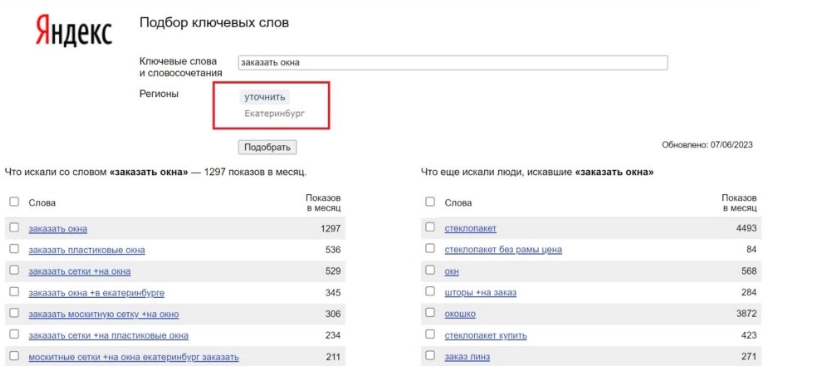Frequency detail by region has disappeared in Yandex Wordstat: what to do about it
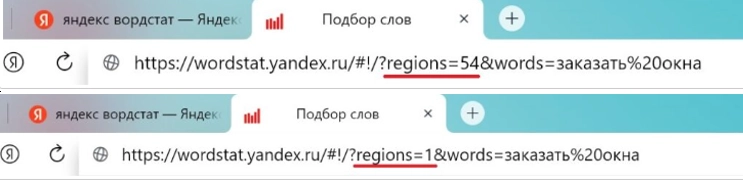
Yandex Wordstat, also called simply Wordstat or Yandex.Selection of words — an extremely popular service among internet marketers, SEO specialists, arbitrators and many other people whose work is related to the Internet. It is a free platform that allows you to determine the popularity of key queries. Thanks to this, you can analyze how high the audience’s interest in a particular topic will be, and check the current demand for a certain product or service. At its core, the Yandex Wordstat service is quite simple. Its work is based on collecting information and counting the number of impressions in the Yandex browser for certain key queries. Information is collected and analyzed over the past month. You can also view the overall impression history over a two-year period if you wish.
Along with data on a specific word or phrase, the program also displays similar queries. Here you yourself determine whether they are suitable for you and decide whether to include them in the statistics or not.
Now let’s look in more detail at what problems can be solved using this service, and consider its advantages and disadvantages. Let us also dwell on such a point as the division of impressions by region. We'll show you 4 ways to help you customize the display of queries for each region.
Tasks that Yandex Wordstat solves
We have already said that Yandex Wordstat — an extremely popular and sought-after service among many specialists. With its help you can solve the following problems:
- Form a semantic core. Word selection from Yandex — this is one of the most important tools that should be at the disposal of any SEO specialist, as well as those who deal with contextual advertising. If you study the most popular queries, you will be able to understand which of them are worth taking note of, and which ones are better to refuse due to the fact that users are not currently entering them in the search bar of the browser.
- Select a promising topic for publication. To prepare material that will be interesting and useful to the audience, you need to be well versed in the topics that interest people most now. Study the statistics of key queries and you will find the answer to this question. Thanks to this, you will literally get to the point, which guarantees maximum audience coverage.
- Determine the seasonality of the product. Not all goods and services that are presented on the modern market are of equal interest to the audience at different times of the year or time period. That is, before launching them on the market, you must understand during what period of time the demand for them will be highest. So, using Wordstat, you can check the peaks of popularity for certain queries depending on the time of year, determining in what period of time the maximum activity from the audience was observed. This can be done through a filter such as “Query History”. A graph will open in front of you, on which you will see a clear picture and be able to draw the right conclusions.
- Select suitable regions for selling the product. To launch a particular product or service on the market, you must understand in which regions it will be in greatest demand. This can be done through the “By region” filter. At least this could have been done until this option in Wordstat was disabled. But we will dwell on this point a little later and tell you how to remove this limitation and ensure the most unstable functional work with the Yandex.Wordstat service.
Advantages and disadvantages of Yandex.Wordstat
Today Yandex Wordstat is in high demand among a huge number of people. It is used everywhere by a very large number of specialists. And there is nothing surprising here, because the service has quite a lot of advantages:
- Not only the exact occurrences of key queries are taken into account, but also word forms. We have already said above that exact phrases will be displayed in the left column, and similar queries — in the right. This means that you don’t have to separately search for all valid occurrences — you will see them in one table.
- Using an option such as “Query History”, you can track whether the keywords you select have seasonality, thereby determining the optimal time to launch advertising. As a result, you will save your time and effort, optimize your advertising budget, and increase the effectiveness of your launched campaign.
- The process of collecting topics will be as simple and fast as possible. You will see exactly which phrases from those that site parsing gave you competitors really work. This means that you can build the most effective strategy for promoting your resource.
- Good functionality of the service is combined with simplicity and ease of use. You do not need to have deep knowledge or skills to learn how to work with Yandex Wordstat. You can easily navigate the service interface, main functions, and capabilities.
But along with these advantages, there are also disadvantages, if they can be called such. In particular, Yandex Wordstat — this is not a tool that can show you current trends. It just displays how often the audience enters a particular key query. That is, you should initially collect keywords from competitors’ websites, and then use Wordstat to check the frequency of their use by the audience. That is, additional use of a third-party service will be required. You also need to understand that the service will display results on 40 pages. In this case, there will be no more than 50 phrases on one page. But since we are talking about the most popular search queries, this number will be more than enough.
Another point that many attribute to the shortcomings of the Yandex service. Choice of words — the need to enter captcha. This is necessary to ensure that the site is convinced that the work with it is carried out by a person, not a robot. You will need to enter it immediately before the request. But, if you disable browser plugins and extensions, in particular the ad blocker that prevents you from receiving cookies, then the frequency of captcha entry will be reduced.
As you can see, the advantages of using Yandex Wordstat are quite impressive, while the disadvantages can be called relative. You can easily eliminate them, thereby ensuring the most convenient and functional work with the service without any restrictions.
And now let’s return to the main topic that we are discussing in this review, namely setting up displays of statistics of key queries by region.
Why do we need to show statistics by region?
Displaying statistics of key queries by region — This is a very convenient and effective tool for many specialists. So, with its help you can easily and simply find the most promising market for expanding your business, launching a new product or service. This tool will also help optimize costs for contextual advertising. If you see in some area or city the demand for your products is very low, then you can exclude it from your strategy, directing the freed up amount of money to where the maximum result from the campaign will be.
Previously, in order to check queries by region in Yandex Wordstat, it was necessary to specify the keyword itself directly, and select the “By region” option under the search bar. After this, the system prompted you to choose the most suitable delivery option for yourself:
- by region;
- around the city;
- by region and city (all).
The results of such a search were displayed in the form of a map. Those cities or regions where the request was the most popular were highlighted in red, and where it turned out to be unpopular — yellow.
What's the problem?
As you can see, the work was quite simple and convenient. Many specialists used detailed frequency data by regions of Russia. But recently Yandex Wordstat removed this option. At the moment, only Moscow and the Moscow region remain active when sorting by region, and when sorting by city — Moscow, St. Petersburg, Yekaterinburg, Minsk, Novosibirsk, Nizhny Novgorod, Gomel, and literally a couple of urban districts. In addition, data began to be displayed exclusively for one key phrase. That is, word forms are no longer taken into account here, which significantly reduces the efficiency of work.
Such restrictions have significantly complicated the work of specialists. When contacting technical support, users receive a response that technical work is being carried out. No clear answers are provided as to when this option will be restored. So what should you, as a specialist, do in this situation? Wait until Wordstat solves this problem and provides you with the opportunity to sort statistics by key queries depending on the city or region, or solve the problem yourself here and now?
If you are inclined to the second option, then read the review below. You have 4 ways to correct the situation and collect requests through Yandex. Selection of words for a specific city or region. Now let's look at all these methods in as much detail as possible.
Adjusting the region code in the URL
The fact is that the function of selecting regions in Yandex.Selection of words remains. For some technical reason that has not yet been resolved: it is simply not displayed in the interface. That is, you just need to manually enter the parameters of your region in the address. To do this you need to do the following:
- We go to the Yandex Wordstat site. In the main line, enter our key query, and then click on the “Select” button.
- From the block “Selecting regions to display ads” click on what is currently available there, namely “Russia”. Here we select both options “Moscow and the region”, as well as “Moscow”. After that, click on the “Select” button. under the list of countries.
- In the address bar of the browser itself, click on the URL so that it becomes active. Here you see the parameter “?regions=1&”. The number 1 here will indicate the code of the Moscow region. Now you just need to change it to the one that will correspond to the region or city for which you want to check the statistics. In this case, Moscow will still be displayed in your interface, but the data will be shown according to the option you selected.
- Now the question is different: how to find out the region code? This can be done quite quickly and easily through the search engine Yandex. Directly below the search bar, we select the city that suits us, enter a query, and then click on the “Find” button. After the browser provides you with results, you again pay attention to the address bar and the number that will appear next to the “&lr=” parameter. This will be your region code.
This is one of the easiest to use methods that works for absolutely all major cities in Russia. But the only thing you need to take into account is that sometimes Yandex automatically resets the value that you enter manually, thereby displaying general statistics for Russia. Therefore, when processing each request, you should pay attention to the Yandex Wordstat URL, namely, whether the code you inserted is saved. If the browser has removed it, then you need to enter it again.
As you can see, this option is quite simple and easy to use, so you can use it.
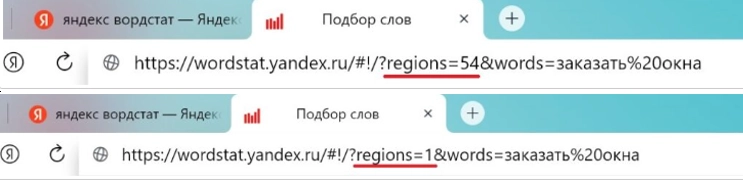
Use the additional extension Alaev SEO Tools
Alaev SEO Tools — This is a special browser plugin that will automatically return regions to the Yandex Wordstat service. That is, you don’t have to manually find and install anything. The extension itself is free to use and will take literally a few minutes to launch. In this case, you will need to perform the following steps:
- Go to the Chrome app store and search for the Alaev SEO Tools extension there. Click on the “Install” button.
- Literally a couple of seconds and the extension is already on your device. Restart your browser to activate it.
- Open Yandex Wordstat. Pay attention to the panel on the right. You didn’t have it before, but now, after installing the plugin, it appears. This is the region panel that you can use for further work.
- We get to know all the available countries and cities, making sure that the options you need are present here. You can also use the search bar to select the appropriate region.
- Enter the key query, click on the “Select” button and get statistics collected specifically for your region.
The Alaev SEO Tools extension works not only in the Chrome browser, but also in all other search engines based on the same engine, namely Yandex, Brave, Opera and several others. But the capabilities of this plugin are not limited to adding regions to Wordstat. In particular, in his person you will receive a fairly convenient tool for analyzing sites. This way, all tags, headings, external and internal links for the analyzed pages will be displayed in one window. The transition to third-party services for verification will also be significantly simplified.
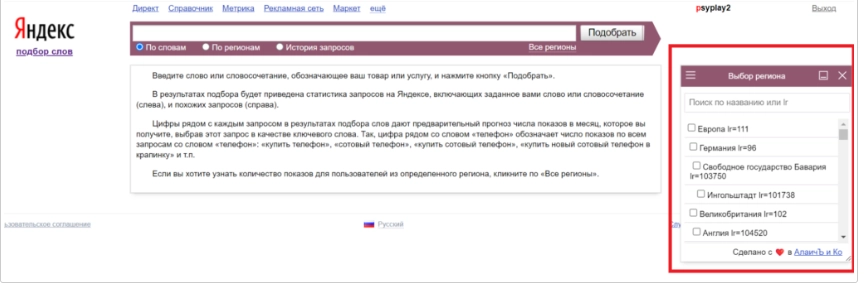
Collecting key queries through Yandex.Direct
The Yandex.Direct service provides 2 free tools that will help you collect key queries from Yandex Wordstat. You can find them in the “Budget Forecast” sections, as well as in the “Ad Group” settings. Such tools should be used when you plan to collect semantics to launch an advertising campaign. But they will also be quite convenient for solving basic SEO problems. We will look at a more detailed option:
- Budget forecast. To use the query parser that is presented in the “Budget Forecast” block, you just need to register with Yandex.Direct. That is, it is not necessary to create a separate company. Initially, we go to Yandex.Direct, select the “Tools” option there, and in it we already find the “Budget Forecast” tab. Here we further select the option “Select key phrases” and click on the “Select” button. A new window will open in front of you for collecting semantics, and here you will be asked to select the regions for which subsequent work will be carried out. All you have to do is first tick the region itself, and then the region or city. After the choice is made, click on the “Select” button. and get the necessary statistics. Working with this service is very simple and convenient, primarily due to the fact that the Yandex.Direct interface is very similar to the appearance of Wordstat.
- Setting up groups. This option is worth using for those who plan to launch an advertising campaign that is based not on one ad, but on several. To do this, in Yandex.Direct we go to the “New Group” tab, if you are creating from scratch, or “Edit Group”, if you have already created one and you just want to make changes. Here we select the “Geography of impressions” block. Check the option “Countries, regions, cities” and below we indicate the option that suits us. Now we need to go to the “Thematic words” section. and here we already indicate the key query that interests us at a given moment in time. We would like to immediately draw your attention to the fact that in the drop-down list you will see keys linked to a specific region. If you click on the button with the “+” sign against a particular phrase, you will also be able to see additional phrases that are directly related to your main request.

We use paid services
You can use quite a lot of paid services to work with Yandex Wordstat. The most common and easy to use include Key Collector, Just-Magic, SemRush Pixel Tools, as well as the Wordstat parser in PromoPult. With their help, you can collect requests from different regions of Russia and other countries of the world. Suitable for working with different sites. Moreover, here you can find those keys that Yandex Wordstat may miss. In addition, additional functionality is provided here, including automatic garbage removal and clustering of the semantic core. But you will have to pay to use these sites. The feasibility of using each is determined for itself based on the amount of work to be done. The only thing we will note is that their use can significantly reduce your time for collecting semantics, structuring it and sorting it by region. That is, if the amount of work to be done is really large, then this tool is still worth using.
Several of the above parsers work on cloud structures. This means that here you will not have any restrictions on the number of requests you send. The results will be uploaded in XLSX file format. At the same time, you do not need to create third-party accounts in the Yandex browser in order to collect semantics and not run into blocks. You also get rid of the need to enter a captcha.
To summarize
As you can see, there are quite a lot of options for setting up sorting of Yandex Wordstat results by region. And the fact that at this moment in time you cannot do this directly in the service — This is not a problem, because you have 4 options at your disposal that will allow you to do this quickly, easily, and with minimal effort. But you need to understand that you will not be able to work with all tools without restrictions. There is a high risk of account blocking, which will not only reduce the effectiveness of your work, but will also negate everything you have done previously. We also must not forget about regional restrictions: not everyone can access resources from other countries due to the presence of prohibitions established at the legislative level. The same Yandex Wordstat does not work in every country in the world. And in order to take advantage of it, as well as provide yourself with the widest possible functionality for working on the network, we recommend connecting additionally mobile proxies from the MobileProxy.Space service.
In this case, you get:
- complete confidentiality of online activities: your Internet connection will be completely anonymous;
- high level of security: guaranteed protection against any unauthorized access, including hacker attacks;
- effectively bypass any regional blocking, providing access to any sites from around the world;
- stability of working with Yandex Wordstat and any other services, including paid and free ones, without the risk of getting your account blocked.
- fast, stable connection, which is largely ensured by data caching.
Follow the link https://mobileproxy.space/en/user.html?buyproxy to learn more about the functionality the capabilities of the solution that the service offers to its clients, as well as the current tariffs. You also have the opportunity to take advantage of a two-hour testing of mobile proxies completely free of charge to ensure their effectiveness, convenience and stability.